In his quest to turn the simple and functional Twitter app into an all-in-one app called X, Elon Musk has launched audio and video calls on the social network as standard — but there’s a catch.
The new feature shows your IP address to everyone you talk to, and the instructions on how to limit who can call you are still confusing.
Audio and video calls are currently available in the Messages section of the X — as a phone icon in the top right corner on both iOS and Android. Techcrunch, which explored the new option, writes that by default calls are peer-to-peer — that is, the two participants in the call use each other’s IP addresses because the call connects directly to their devices (this happens specifically for most messaging and calling apps, such as FaceTime, Facebook Messenger, Telegram, Signal and WhatsApp).
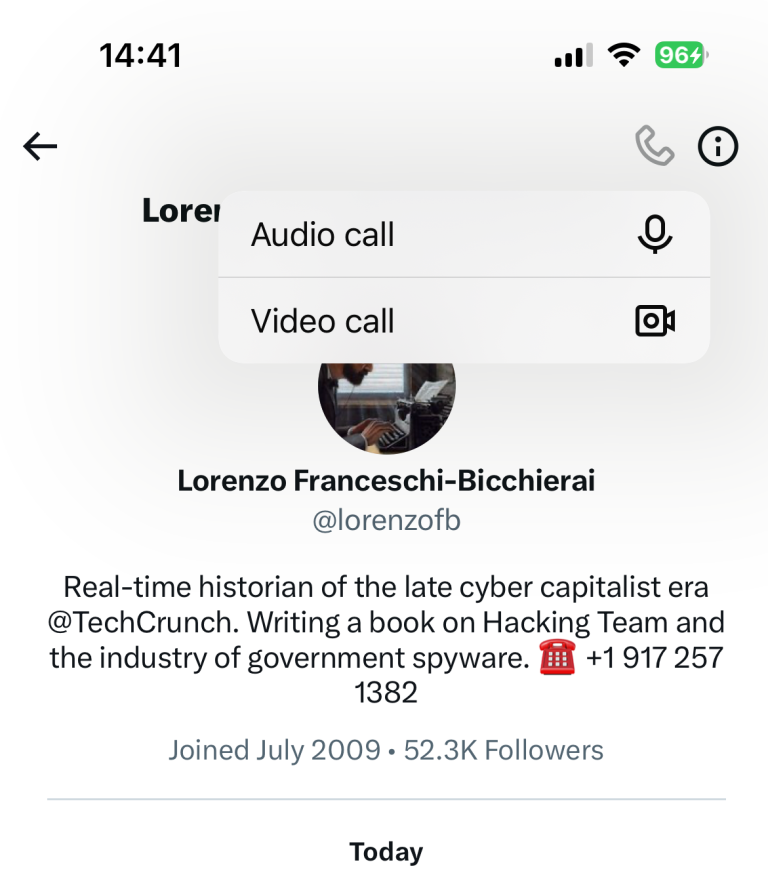
X’s help center says that calls are routed in such a way that IP addresses “may be visible to other parties” (a person’s IP address isn’t terribly private, but these online identifiers can be used to determine location in particular).
In order to hide your IP, you need to click the “Enhanced call privacy” switch in the messaging settings on X – then calls “will be relayed through the X infrastructure and the IP address of any party with this option enabled will be masked”.
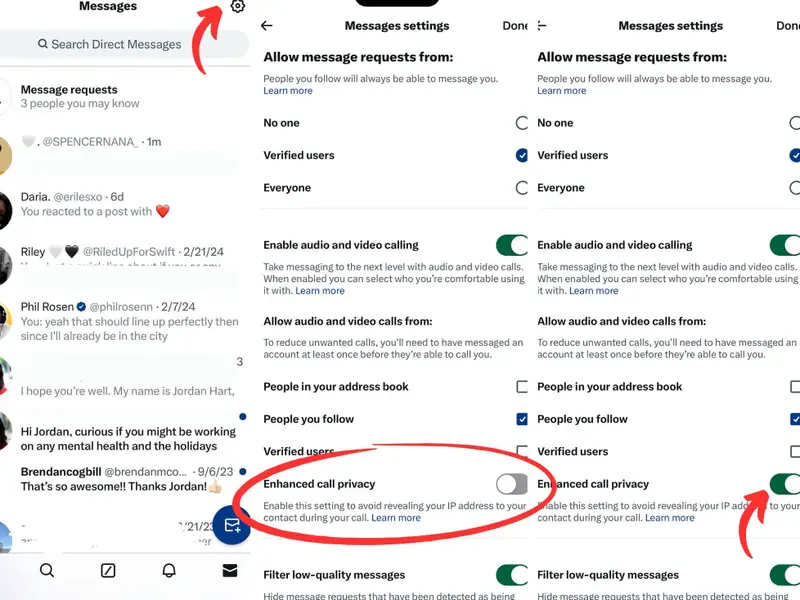
Interestingly, on its official help center page, X makes no mention at all of end-to-end encryption, which potentially allows Twitter to eavesdrop on conversations (for example, apps like Signal or WhatsApp have it and prevent eavesdropping for anyone but the caller and recipient of the call).
It’s also possible to set up calls only for specific categories: for example, People You’re Followed, People in Your Address Book (but this requires sharing contacts with X), Verified Users (which allows anyone who subscribed to X call you) or “All” if you want to receive random spam calls.
The competition of ITS authors is ongoing. Write an article about game development, gaming and gaming devices and win a professional Logitech G923 Racing Wheel or one of the low-profile Logitech G815 LIGHTSYNC RGB Mechanical Gaming Keyboard!




