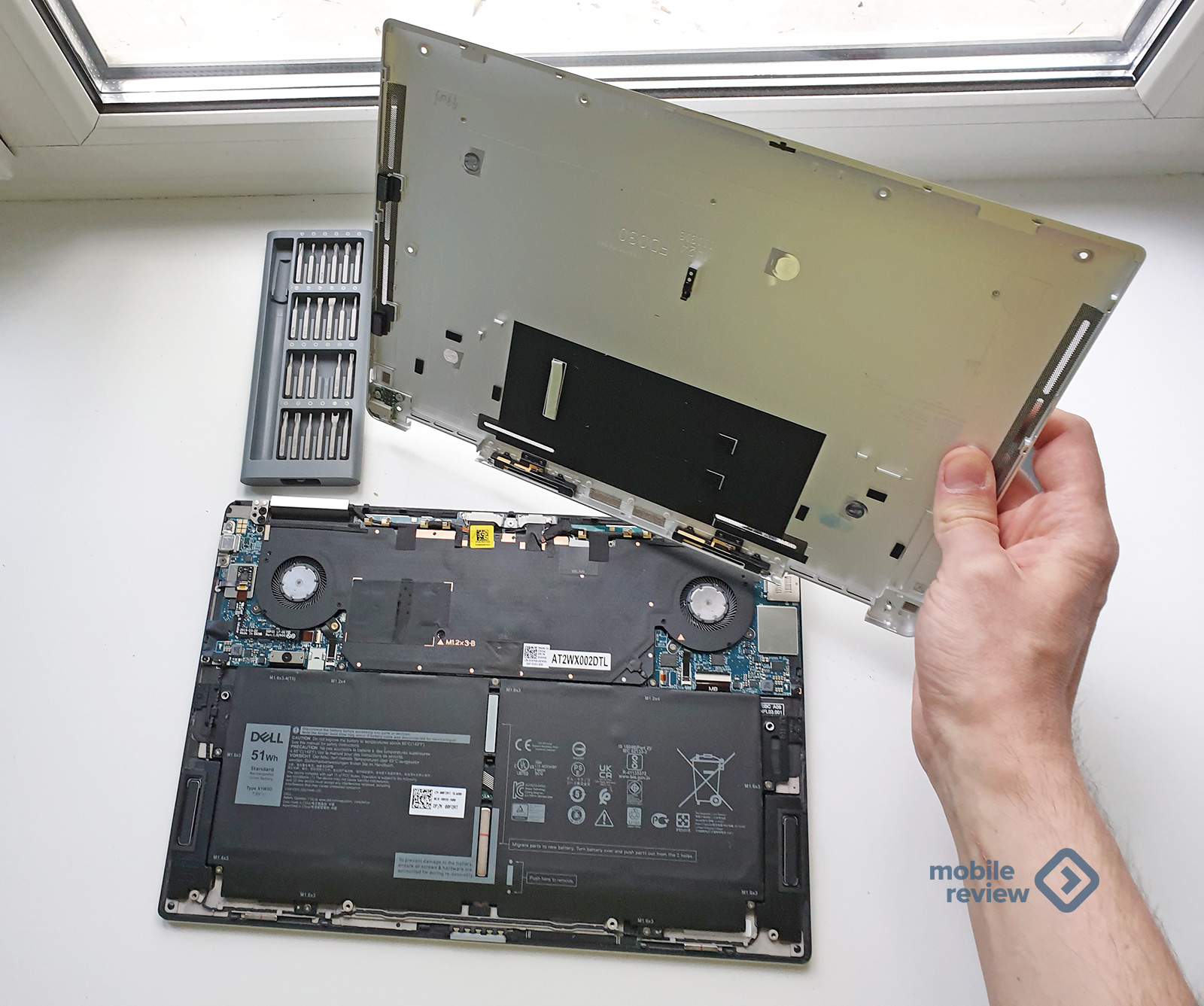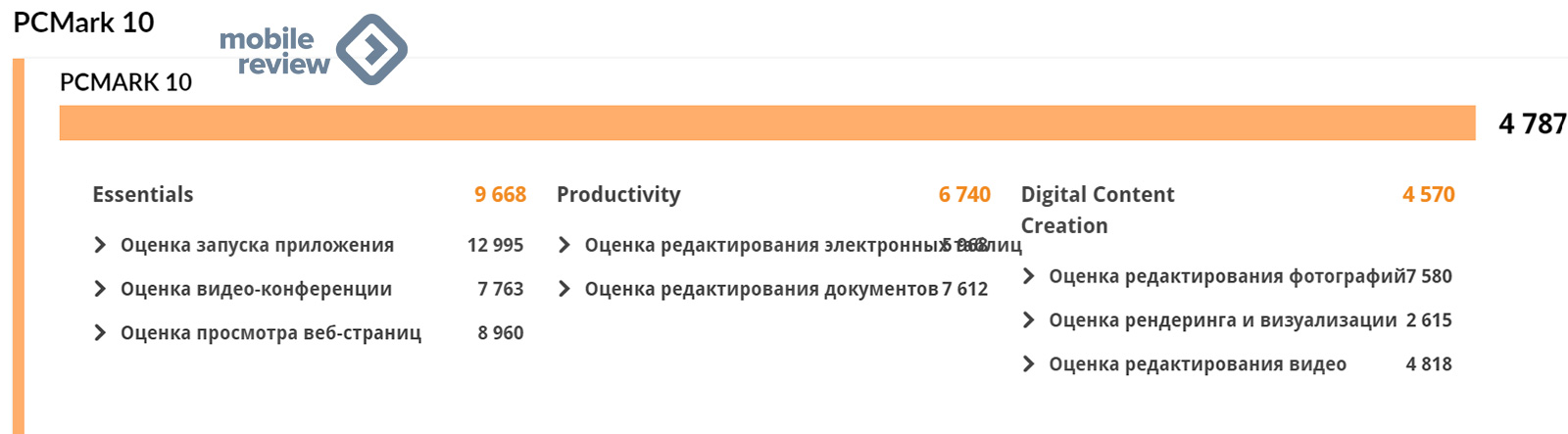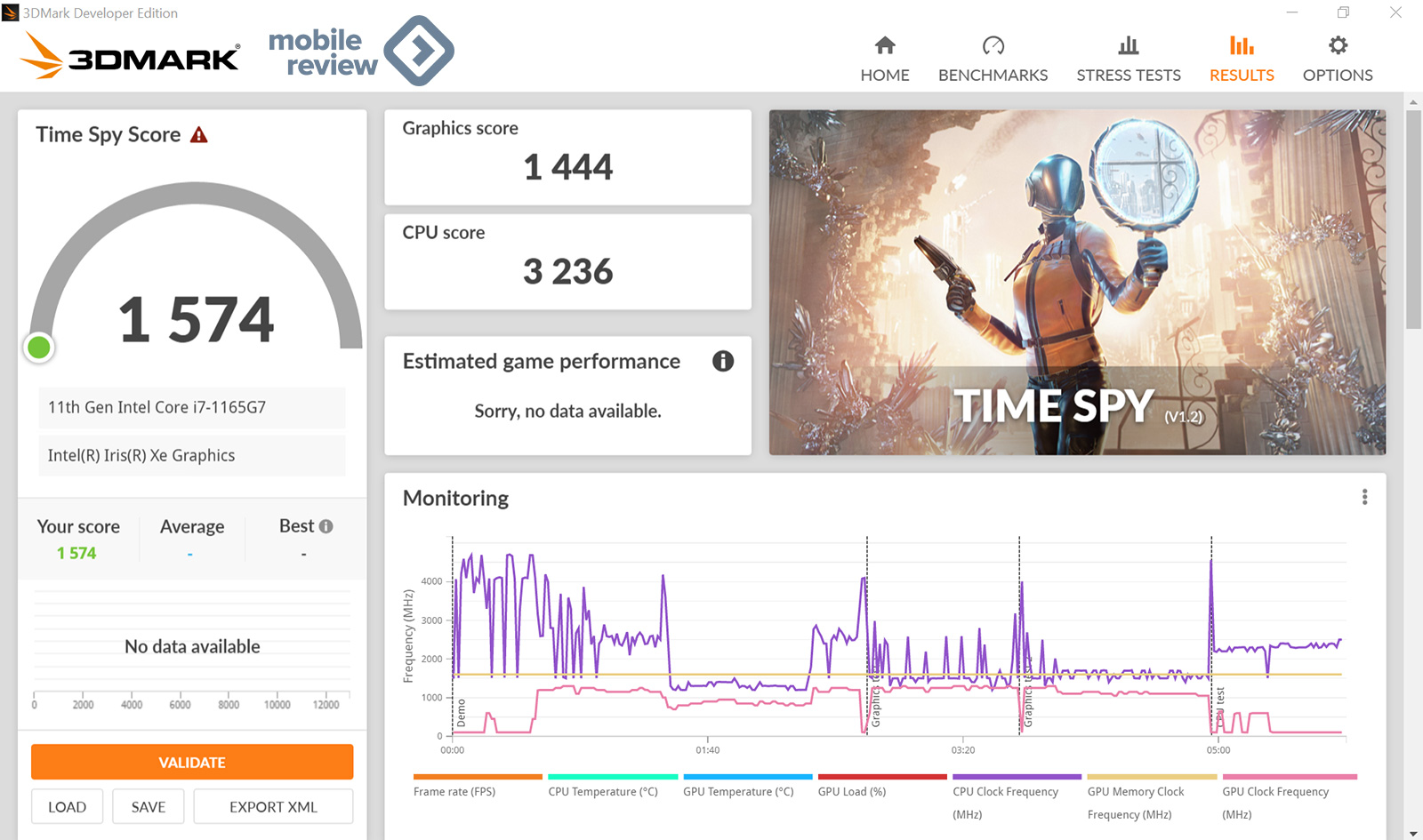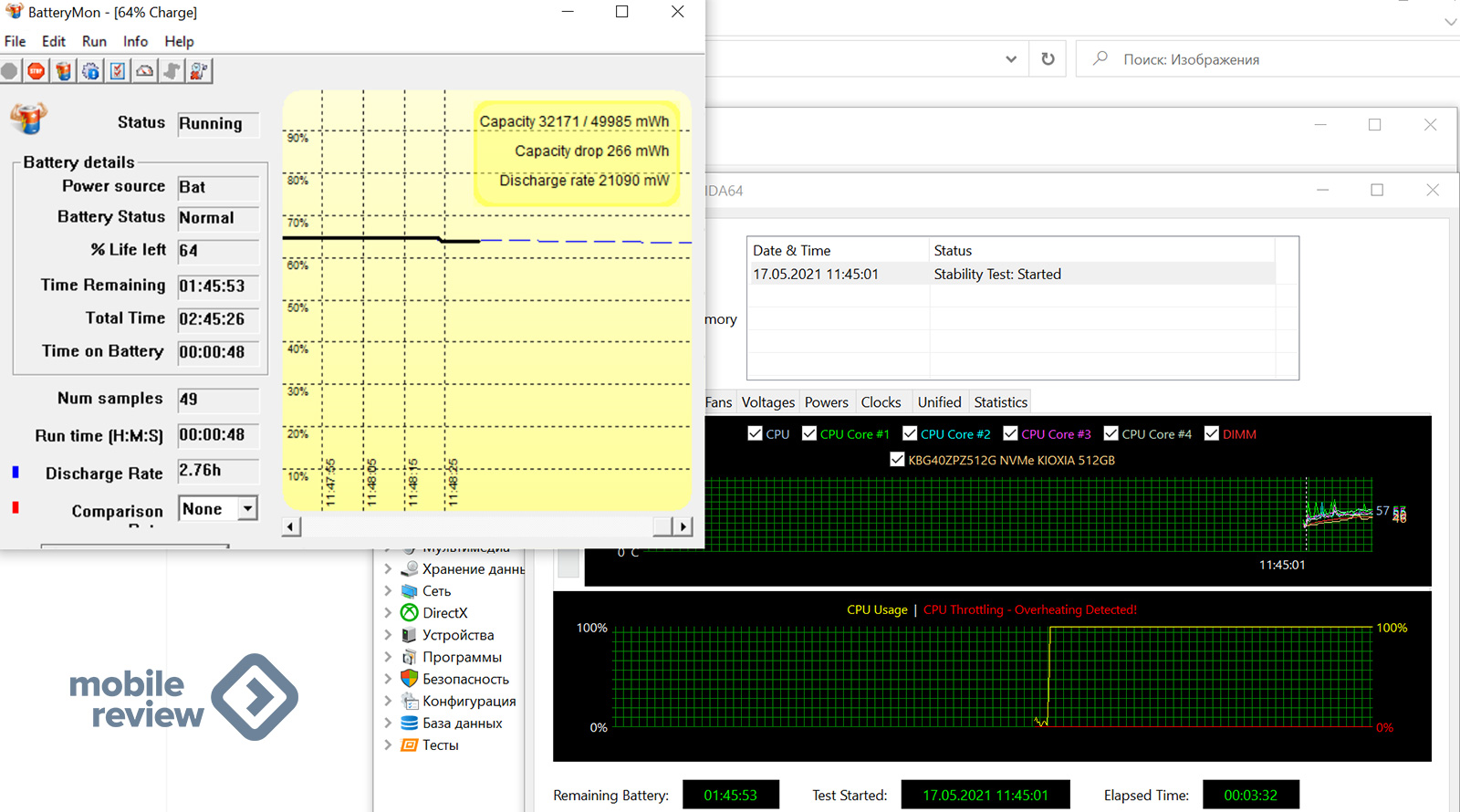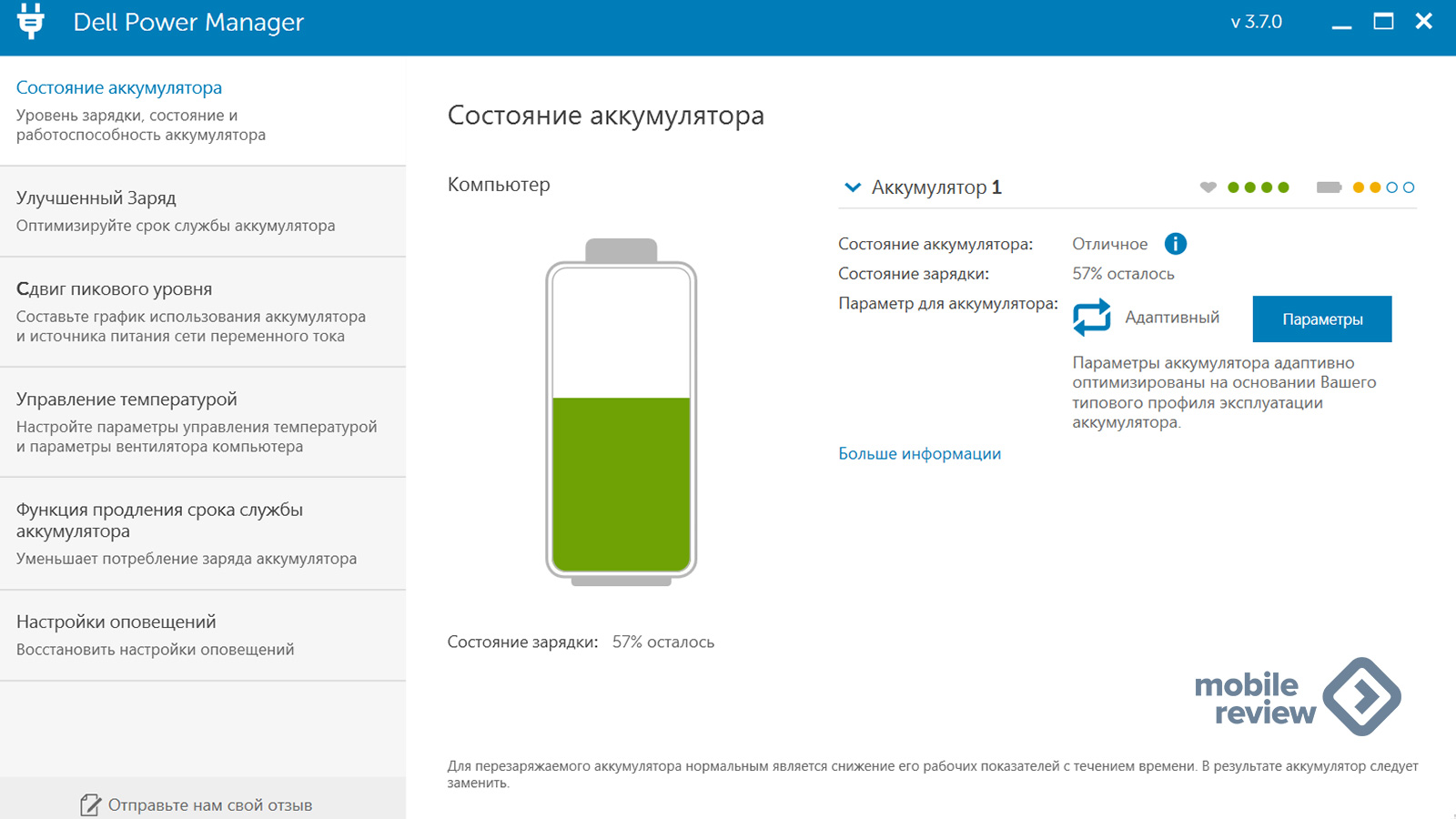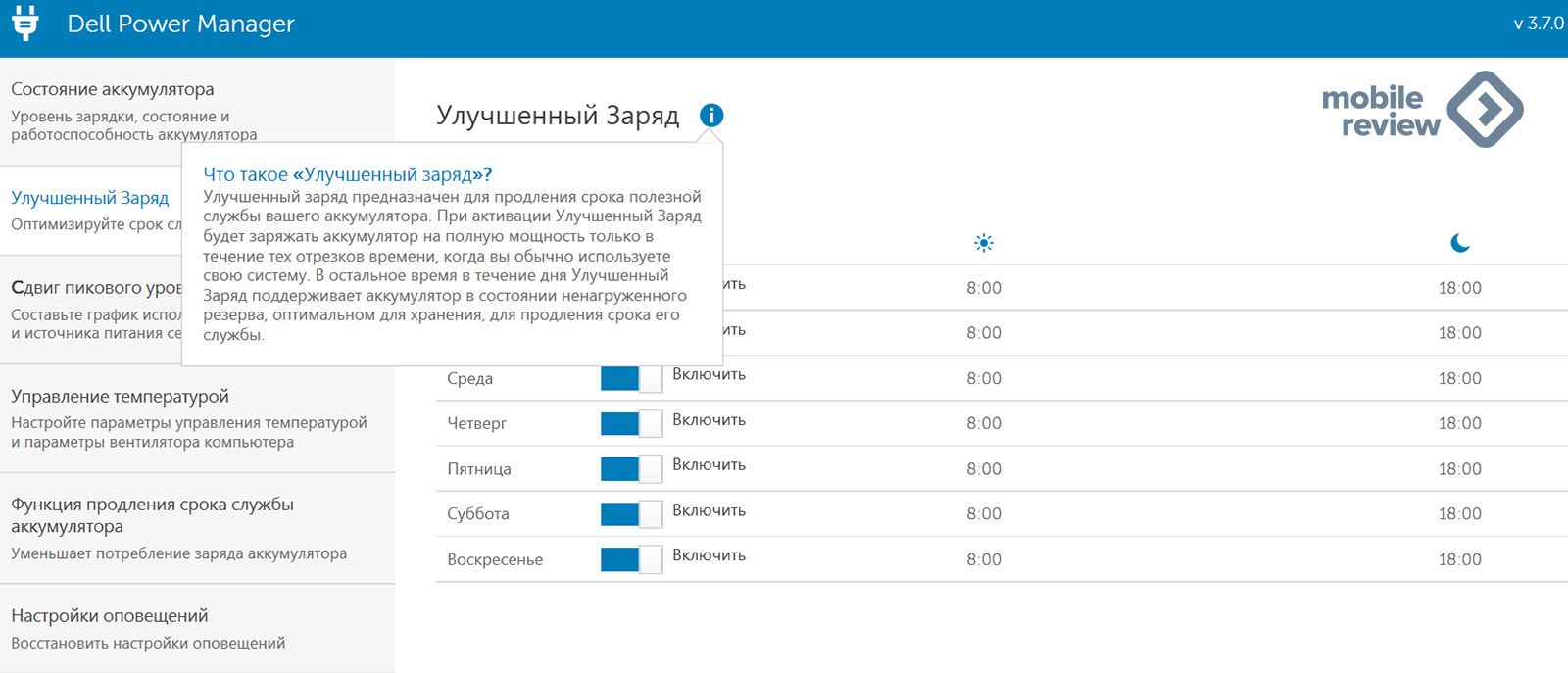Table of Contents
Positioning
Dell’s XPS series is a premium laptop that combines the best of the company with light weight and long battery life.
The Dell XPS 13 2 in 1 2021 is an evolutionary upgrade from the previous year. The laptop is still light and diminutive, but 11th Gen processors from Intel are now available.
Over the past few years, the XPS 13 has been the most exciting notebook in the thin and light segment. I would call the XPS an “ultrabook”, but this concept, according to Intel, has already become obsolete. Now we need to say “laptop on the Evo platform”.

Considering materials, design, features and price, it is clear that the target audience of the laptop is upper-middle-income people who need a quality Windows computer.
And the aspect ratio of the 16 by 10 screen hints that one of the target audience groups is managers and office workers. Probably the way it is. The last couple of times I’ve seen the Dell XPS 13 live is proof of this. At the airport, a man in a good suit, despite the fact that it was already around midnight, was actively typing something on his laptop. And the second time, a businesswoman with an XPS 13 armpit in a beautiful Mercedes came along with me to find out about taxes. Judging by her question, she is the owner of a small business.

TECH SPECS
- Processor: 7th Gen Intel Core i1165-7G11 (12MB Cache, 4 Cores, 2,8GHz to 4,7GHz)
- OS: Windows 10 Pro
- Graphics: Intel® Iris Xe Graphics
- Memory: 16GB LPDDR4X Dual Channel 4267MHz
- Storage: 2GB M.1620 3 SSD, PCIe Gen 4 x512 NVMe
- Screen: 13,4-inch Full HD (1920 x 1200) 60Hz touchscreen, anti-smudge coating, 100% sRGB color gamut, 450 nits brightness, wide viewing angle, low blue light, narrow bezel , Eyesafe® technology, Corning Gorilla Glass 5 coating, active stylus support
- Battery: 51 Wh, 45 W compact adapter (weight with cord 240 g)
- Webcam: 2,25mm HD widescreen webcam (720p) with dual digital array microphones + Windows Hello IR camera
- Keyboard: Backlit with fingerprint reader, black
- Touchpad: standard size 11.3 x 6.7 cm, gesture support
- Audio: Stereo speakers 2W + 2W
- Connectivity: Killer ™ AX 1650, 2 × 2, MIMO, 2,4 / 5 GHz, Wi-Fi 6 (Wi-Fi 802.11ax), Bluetooth 5.1
- Ports:
- 2 Thunderbolt ™ 4 ports with Power Delivery technology
- 1 headset port (headphone / microphone combo)
- 1 microSD card slot
- Material: aluminum and carbon fiber
- Dimensions: Height 14,35 x Width 297 x Length 207 mm | Starting weight: 1,32kg
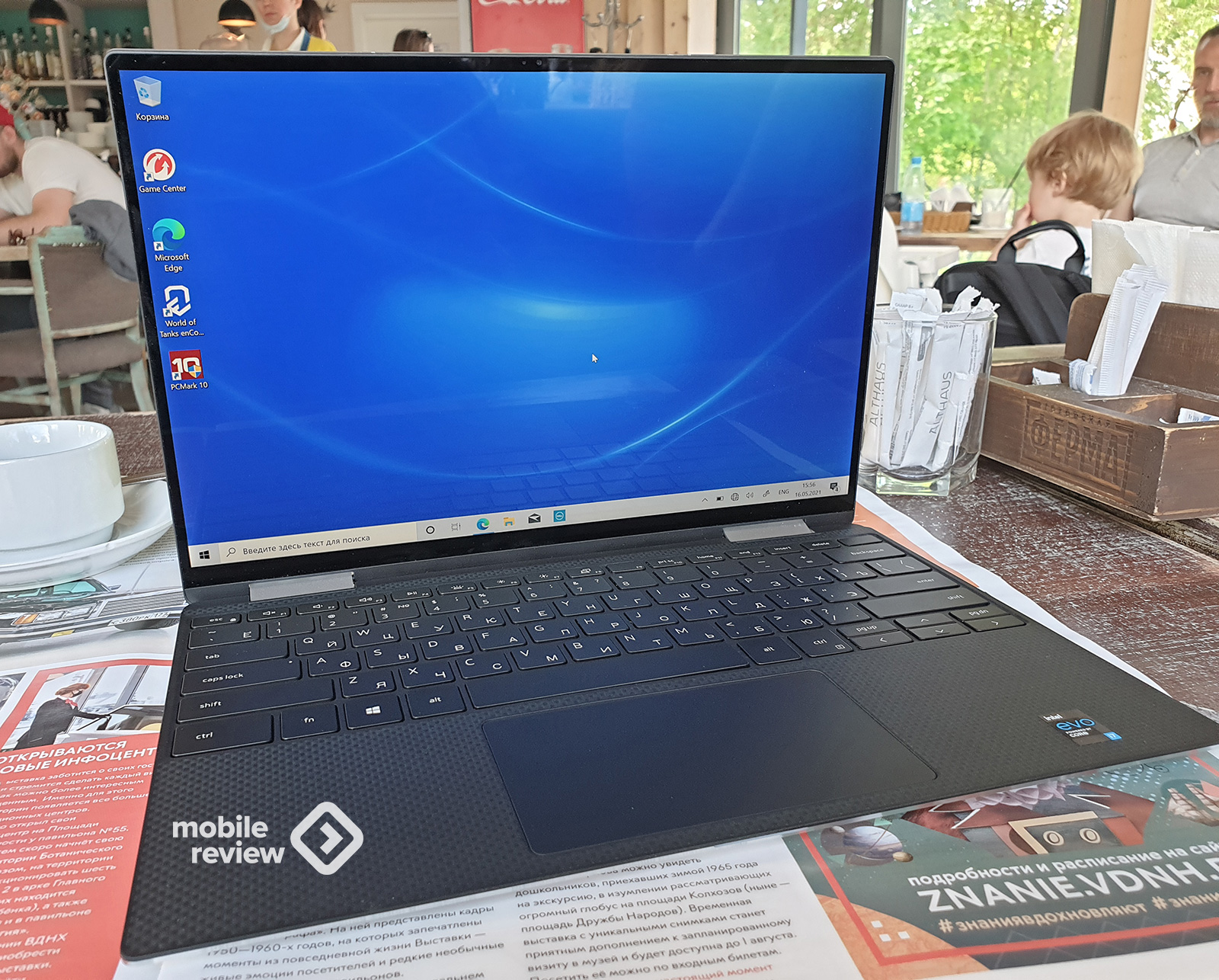
Equipment
Usually we do not stop at the complete set of laptops, since there is nothing interesting here. But let’s make an exception for Dell.
In addition to the laptop and compact charging 45 W, the kit includes an adapter from Type-C to classic USB Type-A. By the way, the laptop also supports charging via the universal 65W charging from Xiaomi.
Along the way, I can not help but kick Dell for the lack of a stylus in the kit. In white retail, a similar configuration costs 163 rubles.



Appearance
The design of the Dell XPS 13 2-in-1 hasn’t changed since last year. There’s the same brushed aluminum and carbon fiber in the keyboard area. And, of course, the laptop can be easily opened with one hand. Read photo captions.
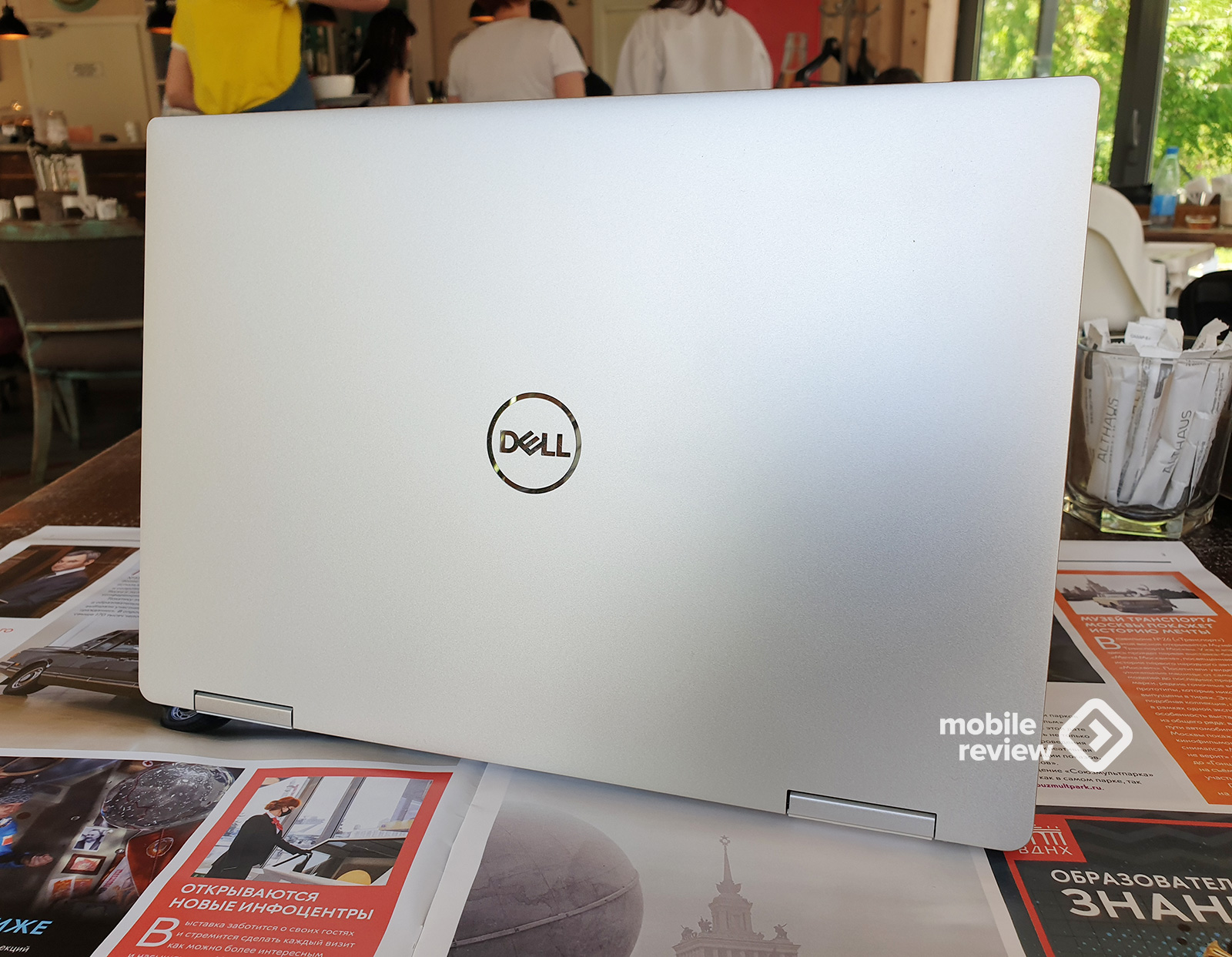
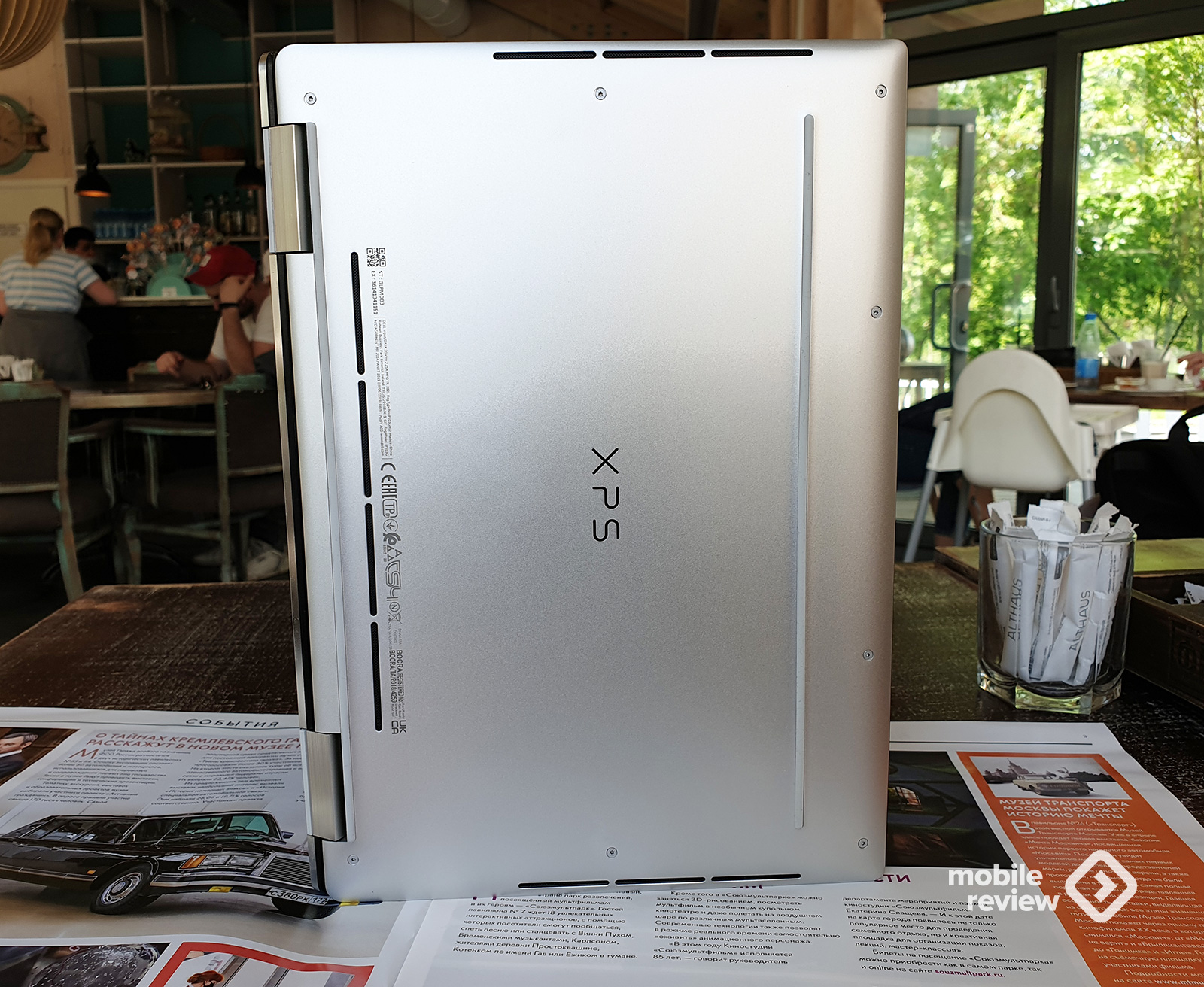




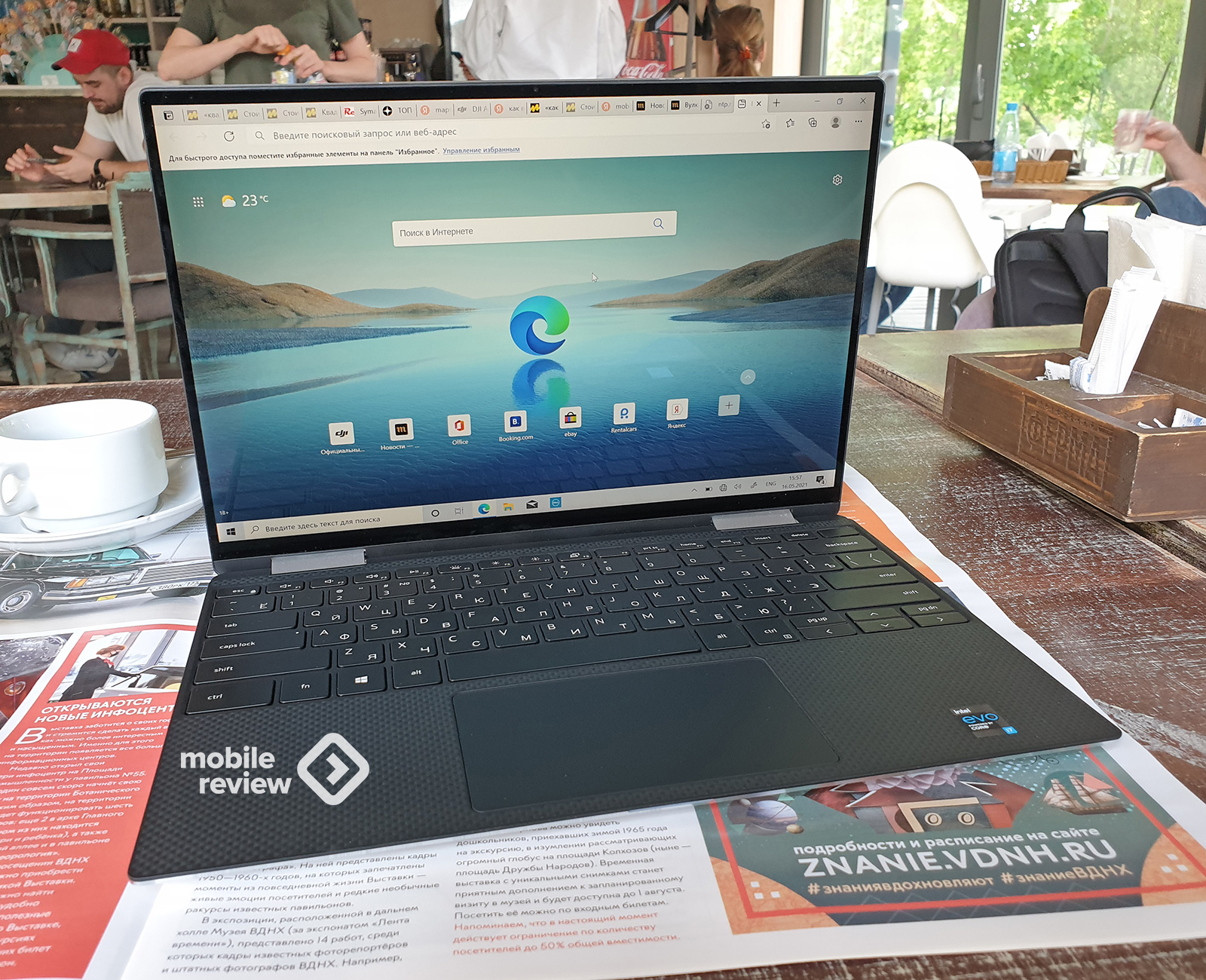

Screen and webcam
There are 2 screen options to choose from:
- 13,4 ” Full HD (1920 x 1200) 60Hz Touchscreen, Smud Resistant Light Absorbent Coating, 100% sRGB Color Gamut, 450 nits Brightness, Wide Viewing Angle, Low Blue Light, Narrow Bezel, Technology Eyesafe®, Corning Gorilla Glass 5, Active stylus support
- 13,4 ” Ultra HD (3840 x 2400) 60Hz Touch Display, Smud Resistant Light Absorbent Coating, 90% DCI-P3 Color Gamut, 450nits Brightness, Wide Viewing Angle, Low Blue Light, Narrow Bezel , Eyesafe® technology, Corning Gorilla Glass 5 coating, active stylus support
In simpler terms, that is 4K with 90% DCI-P3 color gamut and Full HD with 100% sRGB coverage. Considering the size of the screen, I would suggest taking Full HD. This choice will have a positive effect on battery life. The increased color gamut and high resolution are certainly good, but you hardly take this laptop for design tasks.
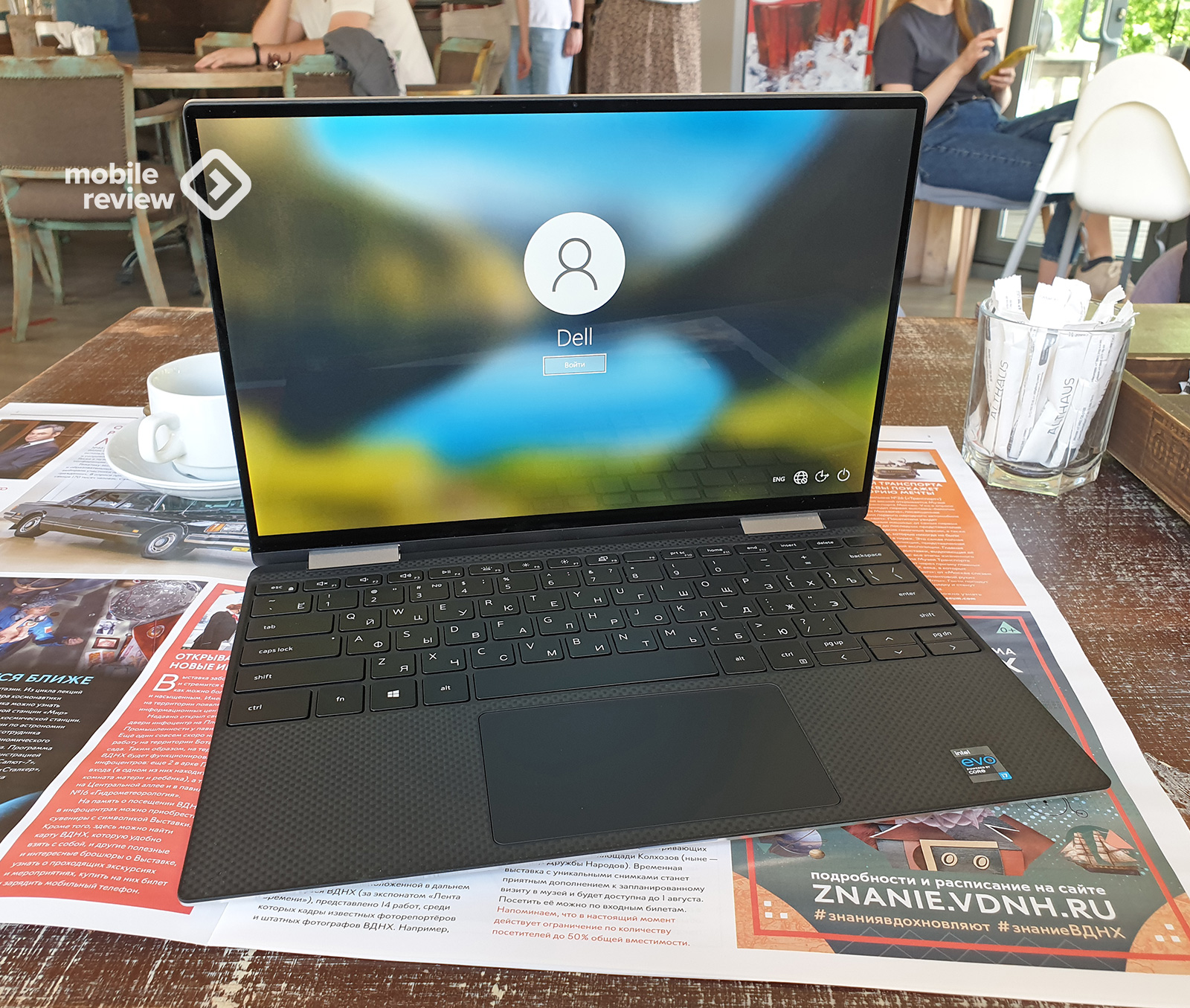
Both screen options are covered with a large Gorilla Glass 5 protective glass, so you can not be afraid of large scratches. Perhaps the main plus of the screen is its high brightness. At 450 nits claimed, the test model delivered a fair 500 nits. With such brightness, it is comfortable to work with a laptop even in the park, sitting on a bench on a clear day.
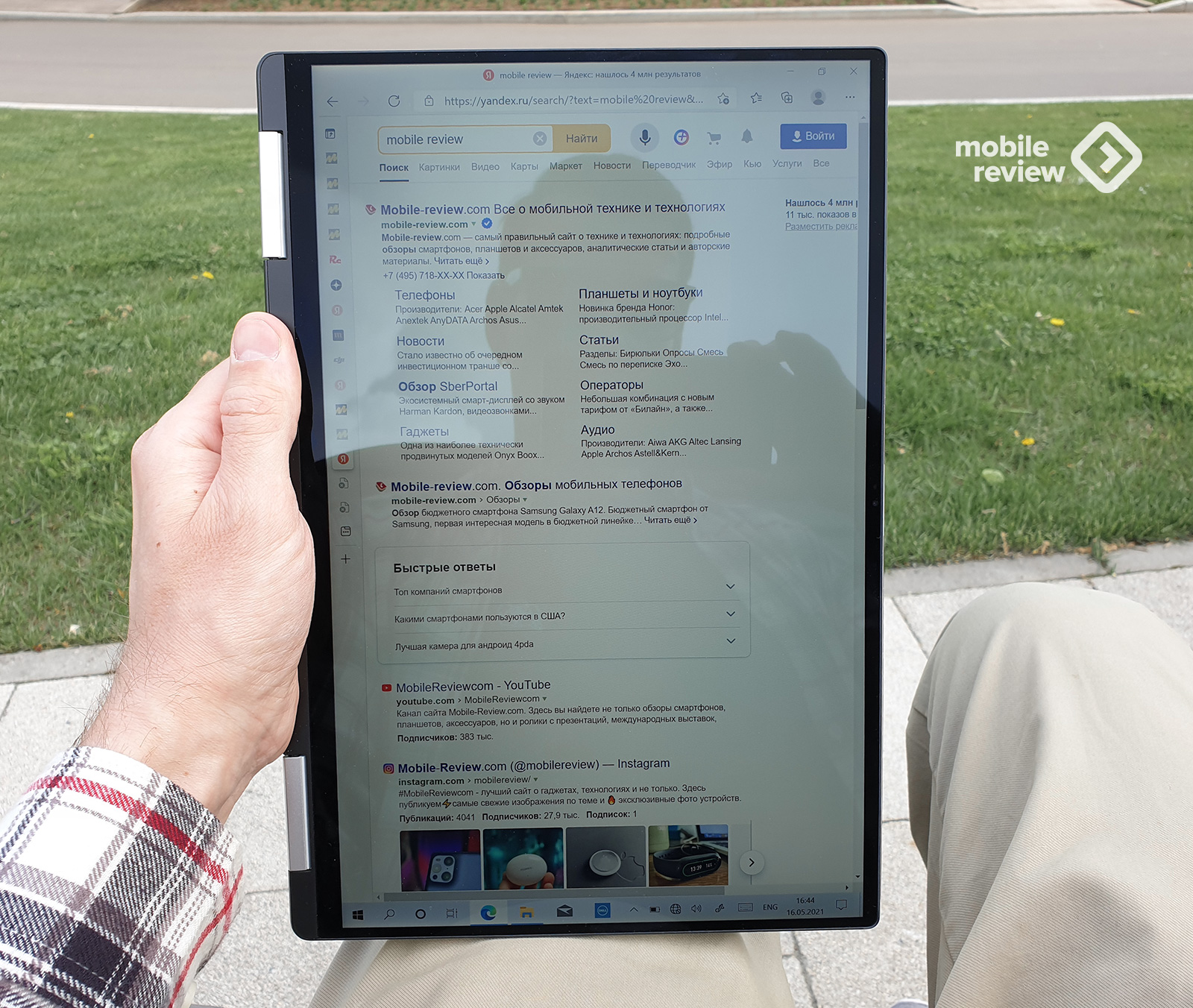
In the US, Dell introduced an OLED version a couple of weeks ago. It has a resolution of 3456 x 2160 and a brightness of 400 nits. Should I wait for an OLED screen? Of course, it has better color rendition and contrast. But here you need to understand what tasks you need a laptop for. If you sit in Excel or mail, then where is the OLED screen?

Surprisingly, Dell continues to aggressively equip its best laptops with 720p webcams. Apparently, behind this lies some kind of statement to the world. Well … so be it.
The camera has a standard 720p quality. It’s embarrassing that unlike Lenovo and HP, which have started to supply their laptops with shutters or even physical camera cutouts, Dell ignores this trend. In my opinion, in vain, since with the increased number of video events through Zoom and other platforms, for example, I am glad that I can simply close the webcam and not be afraid that I will accidentally click something and get on the air.
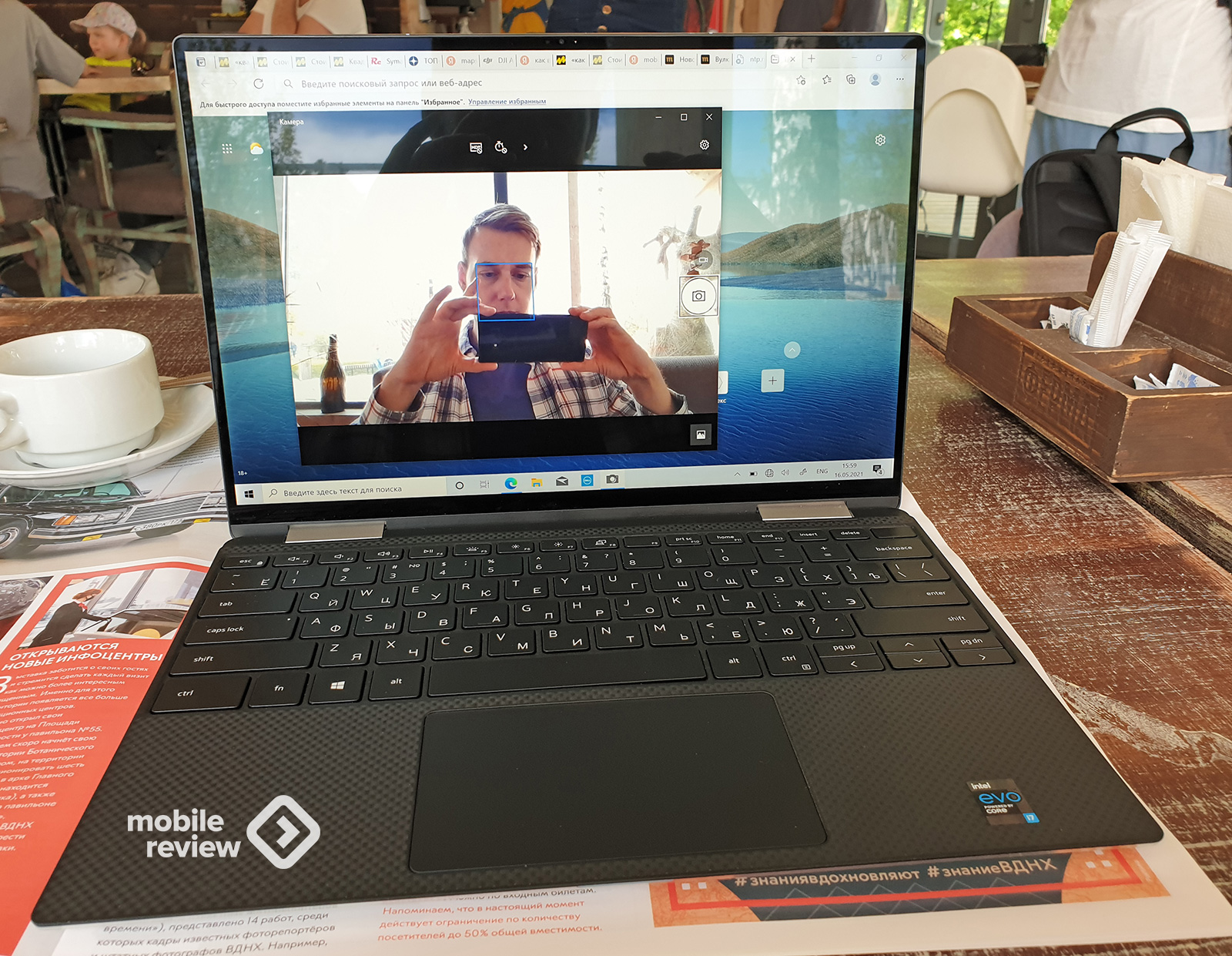

There is also Windows Hello so that the laptop recognizes the owner by sight. There is also a fingerprint scanner in the power button. However, I practically did not use it during the test. The laptop will instantly unlock and so on.
Keyboard and Touchpad
The laptop uses an ultra-short key travel keyboard. Before buying, I recommend trying the keyboard in action.

Dell can be praised for its dedicated arrow keys and separate PgUp and PgDn buttons. Home, End, Delete, Insert run at the top. This is a great solution. It will be convenient to use hotkey combinations in office tasks.
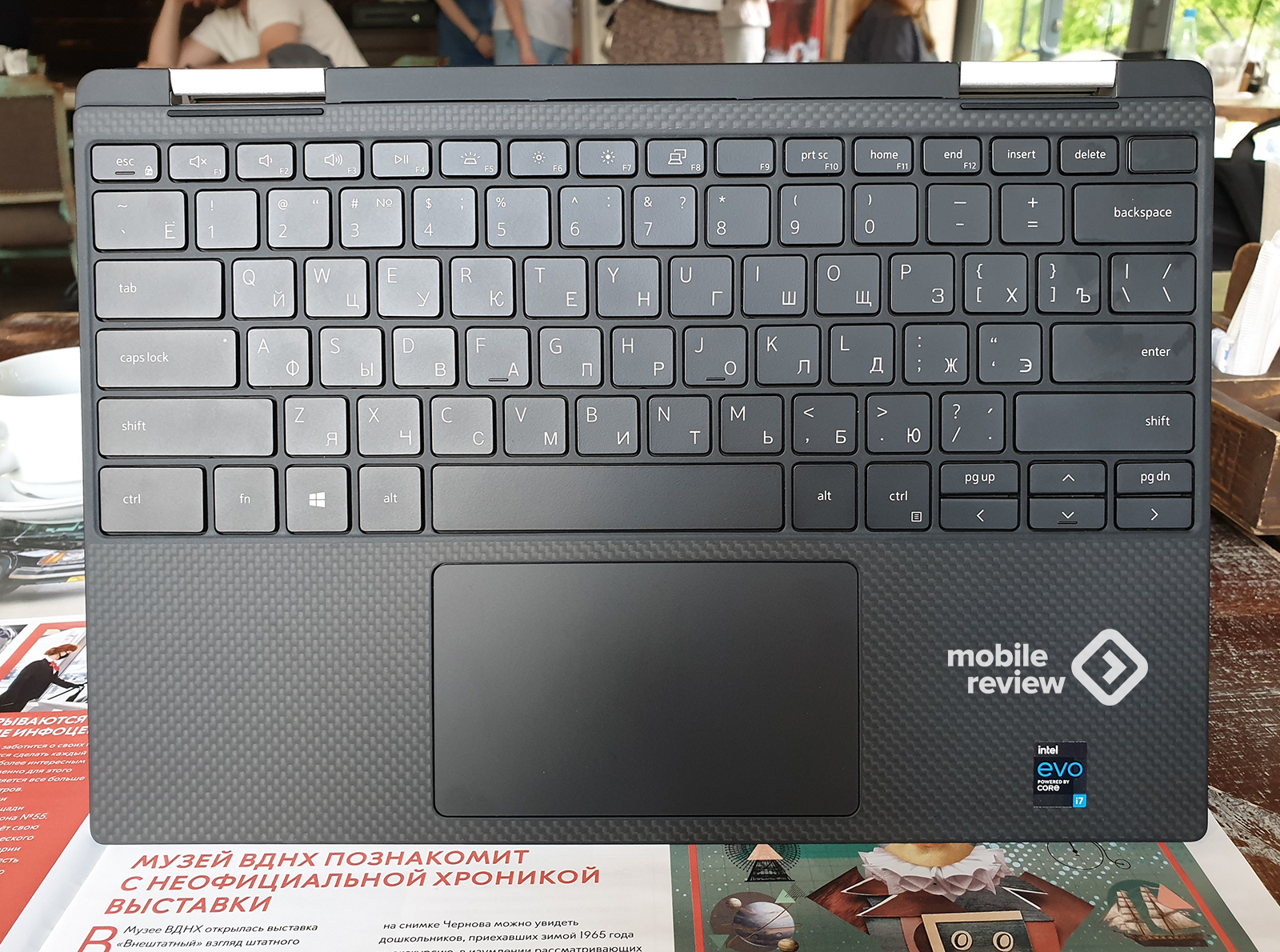
The laptop has a white backlight with two brightness modes.
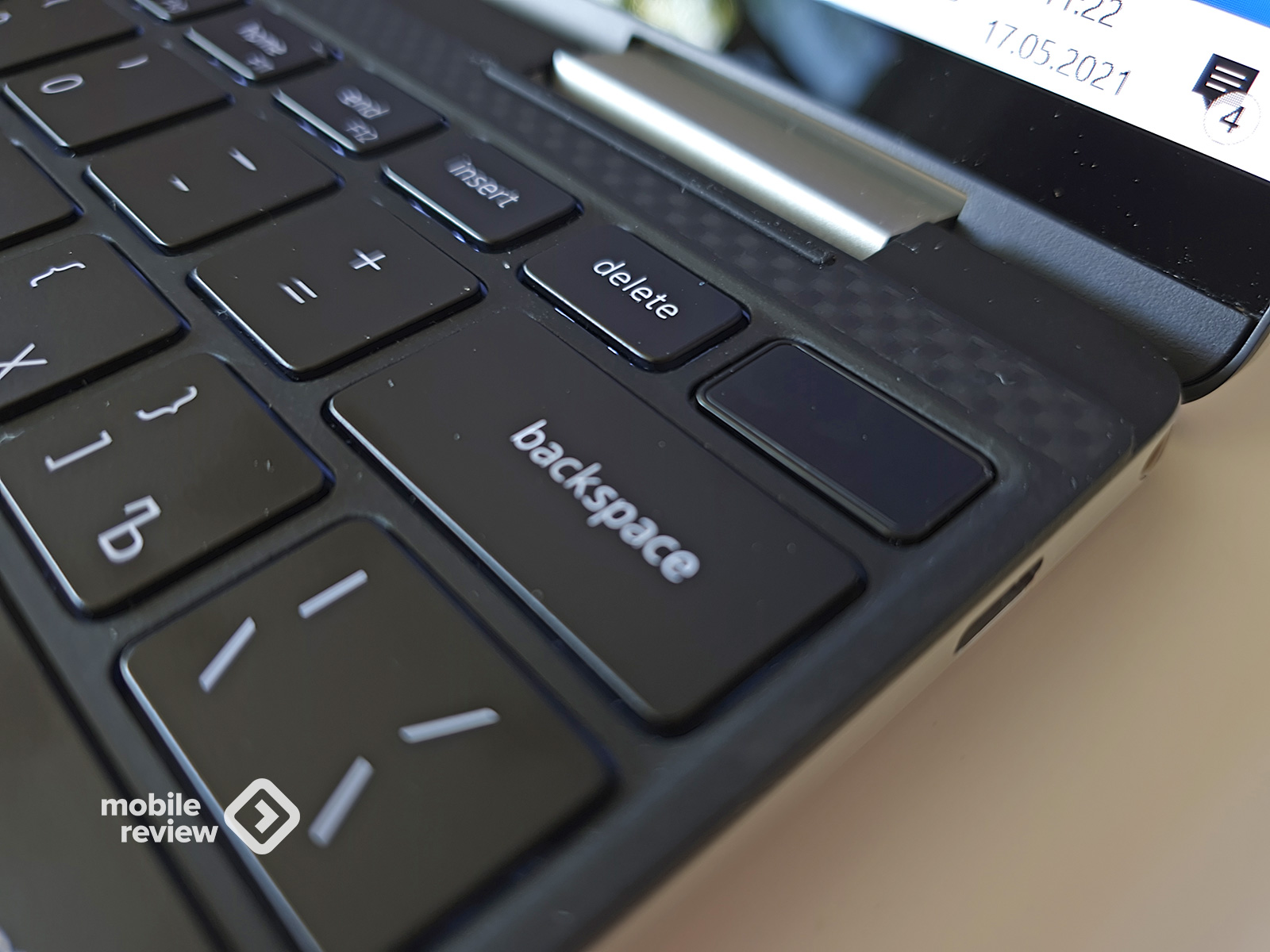
The touchpad is almost standard. It is increased by 0.8 cm horizontally and by a couple of millimeters vertically. Supports gestures, the bottom of the touchpad mimics mouse keys.

Performance
The user can choose from the entire line of Intel 11th generation processors – from i3 to i7, made according to the 10 nm process technology. Previously, I would recommend taking the i5 as a worthy compromise, but now that the integrated graphics have become quite powerful, then perhaps you should pay attention to the i7. Many people think that they do not play games, but from time to time interesting stories come out that they want to get acquainted with. And nobody canceled World of Tanks.
For the upgrade, users have access to an SSD-drive in the M.2 slot. But if you decide to upgrade, then it may be worth contacting a professional. The screws can be easily removed with the correct screwdriver. I raised the front part, but to remove the back, you need to make an effort, and I almost had enough nerves. When bending back, you can see how the board bends slightly along the way. And here force must be applied with all determination. The M.2 slot is located under a heat-dissipating pad, which I didn’t have the heart to remove.
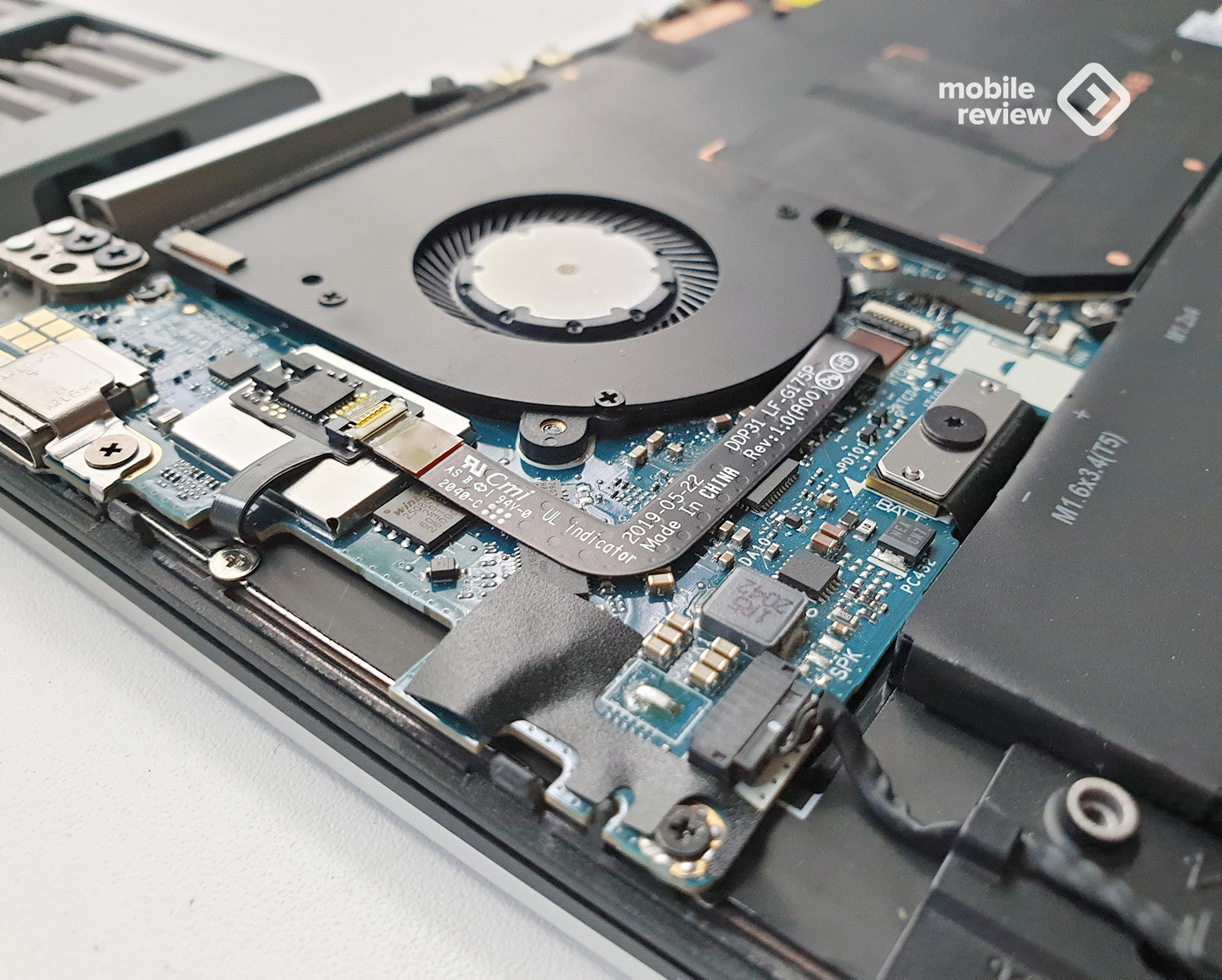
First, test the speed of the SSD. In general, not bad, but I expected rates above 3000 mb / s. As I understand it, there is a lottery. If you’re lucky, you will get an SSD from Samsung with top-end speeds, or an SSD from another manufacturer may also drop out (KIOXIA in a test copy). However, the laptop boots up in 6 seconds anyway.
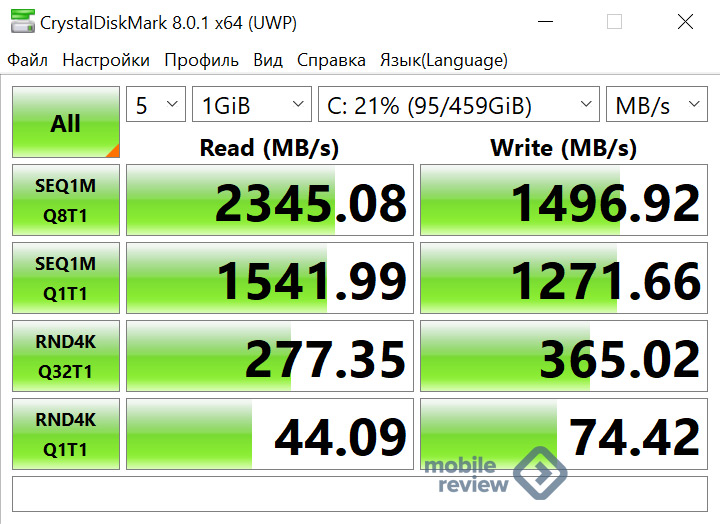
The performance of the laptop can be described as being ideal for working in Excel (fast processor, lots of RAM, fast SSD), perfectly copes with working in Photoshop (even in complex large projects where the file weighs under 250 MB), and even in Adobe Premiere can work well with 4K content (you won’t get much pleasure from work, but your laptop will do the task).
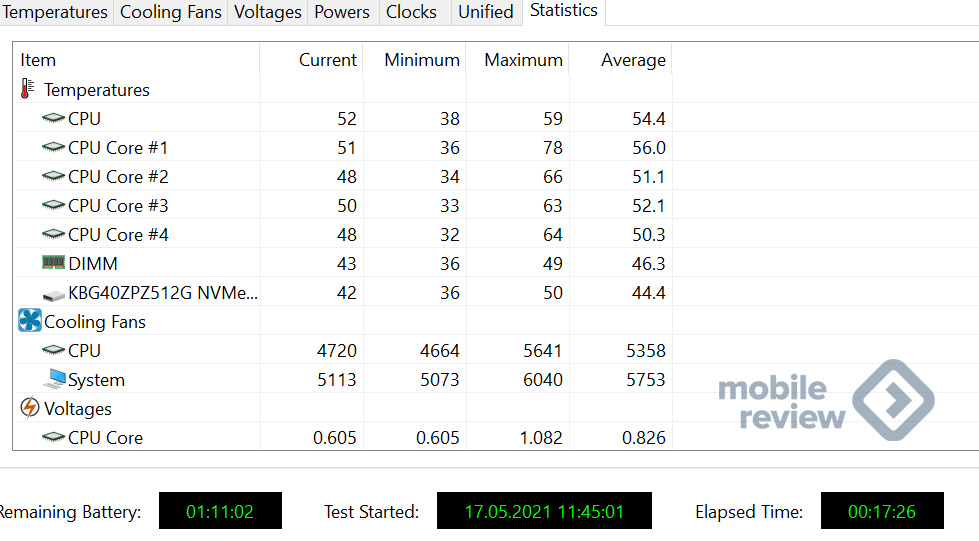
Quite an obvious point, but after gaming laptops, it is a bit strange that the performance of the Dell XPS 13 2-in-1 is the same whether the laptop is connected to the network or not.

New graphics from Intel make it possible to play games. We can say that the Dell XPS 13 2 in 1 2021 is made for World of Tanks (especially with a Full HD screen). I also launched Assassin’s Creed Odyssey. You can play in Full HD (1920 x 1200 pixels – the laptop has an aspect ratio of 16 x 10) at the lowest settings – 22-25 frames. Accordingly, the conclusion is simple. You can play relatively well AAA games from 2 years ago, and all casual and indie games are going with a bang.
Battery life
In terms of battery life with the Dell XPS 13, the question is tricky. On the one hand, the EVO platform guarantees at least 9 hours of work in everyday tasks. In fact, a laptop, for example, can play YouTube videos for 11 hours. And this is an excellent indicator, hinting that the laptop will allow you to have a productive work day. But under maximum load (for example, in World of Tanks or a stress test), the laptop will last 1,5-2 hours.
On the other hand, MacBooks on the M1 chip have now appeared, giving much longer battery life. But of course, if you want Windows and a premium design, then you have no alternatives. Although, of course, you can look at the designs from HP. And Lenovo, for my taste, is still slightly inferior in premium to the XPS line.

By the way, Dell has a proprietary utility for extending battery life – Dell Power Manager. Maybe I didn’t figure it out, but it seems that the option to limit the battery charge (for example, to charge only up to 60%) when the laptop is connected to the network has been removed from there. Now you can only set the clock when you need full capacity and when not.
Impression and conclusions
The Dell XPS 13 2-in-1 2021 is a great premium thin and light laptop. And the impressions from him by default are only the most positive. It turns on quickly, all programs and games open and download with lightning speed, while the laptop is quiet, and even sitting half a meter away from it, you won’t guess that it passes a stress test for stability under maximum load.
You can work as with a regular laptop, you can fold it into a tablet, you can play World of Tanks with pleasure.
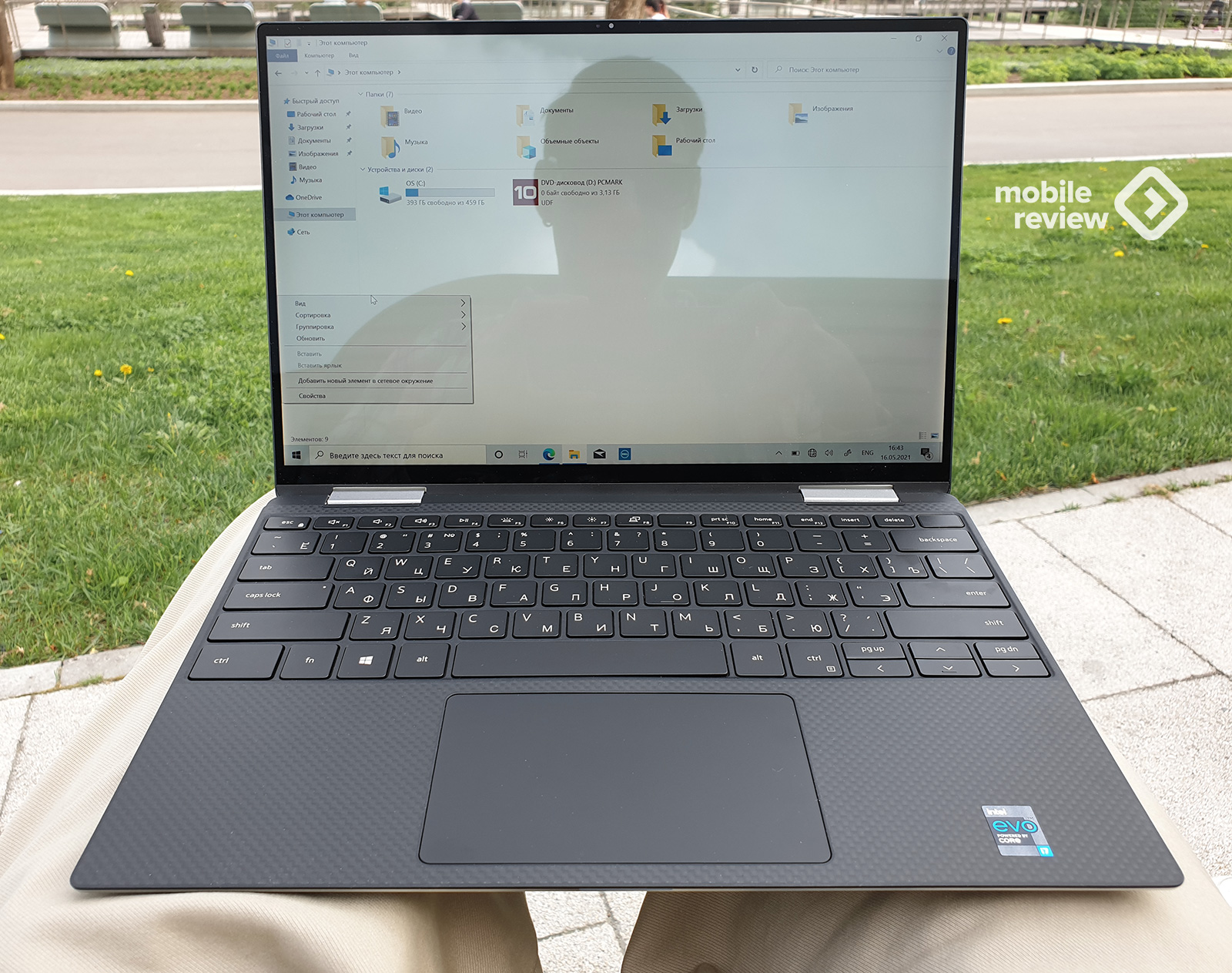
The main difference between the XPS 13 2021 is the 11th generation processors from Intel and the certification for the Intel Evo platform. This is probably enough for the target audience. My couple of complaints are the lack of a stylus and a 720p camera. Well, and perhaps you can find fault with the fact that only an adapter for a classic USB is put in the 13-inch version, while the 15-inch USB / HDMI adapter is put in.
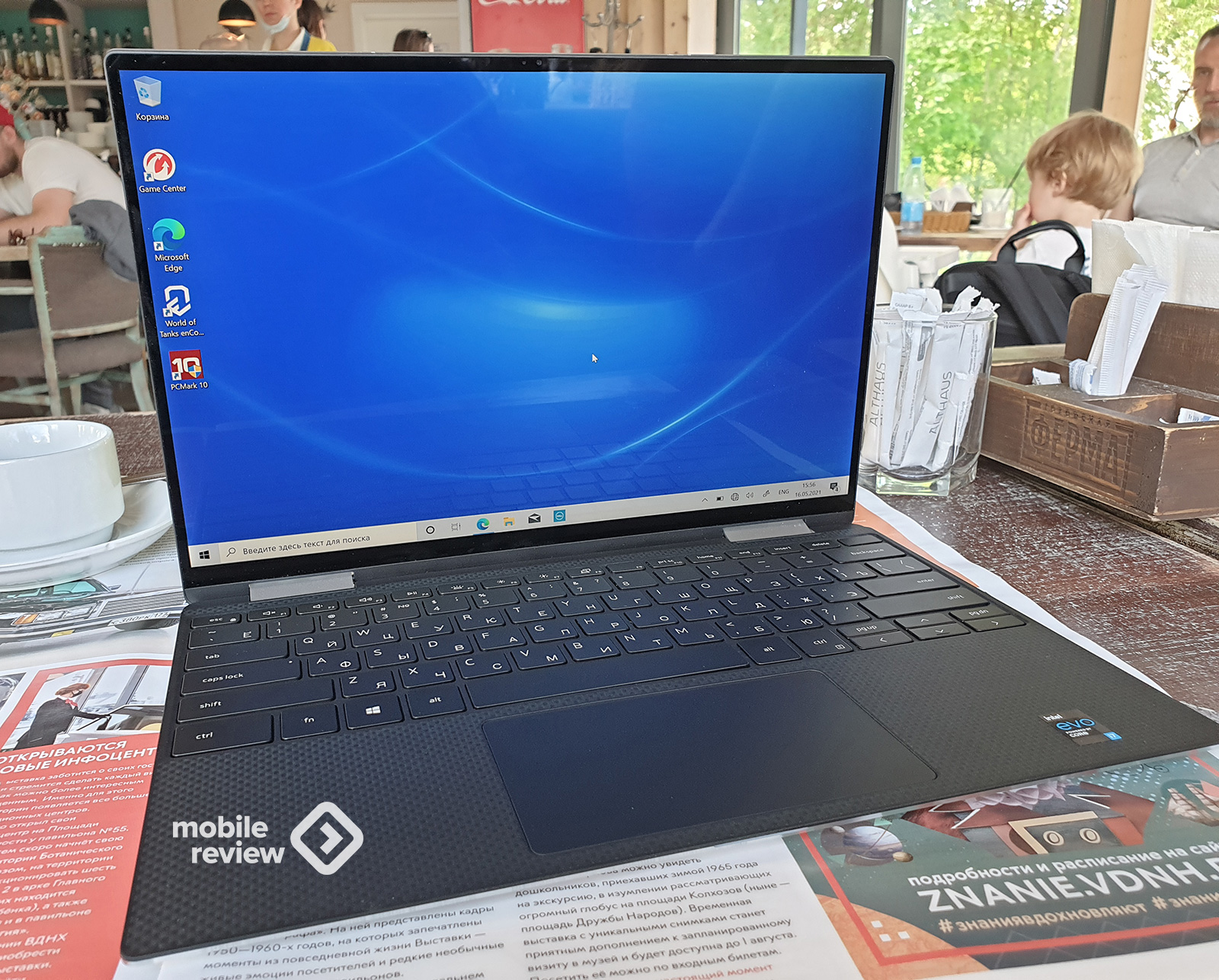
Let’s think about the competition.
If the OS issue is not fundamental, but the battery life is important, then perhaps you should look at the new MacBooks with the M1 chipset. Nice, stylish, with good performance. You can even play games, as laptops support iPhone applications.
If you need Windows and want to save money, then you should look at the ThinkPad T14s. With this handsome man, I went on vacation to Lake Baikal, and he showed himself worthy. I did not work with him in the tropical rain, but he easily survived walks in a 25-degree frost and then working in a warm room. The ThinkPad does not have a touchscreen, and the brightness is lower, but thanks to the matte screen, this is not so striking. By the way, if for some reason you don’t like ThinkPads, then pay attention to the HP Elitebook 845 G7. The latter is even closer in style to the Dell XPS 13.
However, both the Elitebook and ThinkPad are all work machines. If we talk about premium solutions, then I think it is worth paying attention, firstly, to the dual-screen ASUS. Super stylish and fast technique. Read our review. Maybe buy and fall in love with the dual screen concept.
Well, the direct ideological rival of the Dell XPS 13 is the HP Specter x360. OLED screen, stylus support, 2-in-1 format and exactly the same 720p webcam (although there is a physical shutdown button) at a price of under 130 thousand.