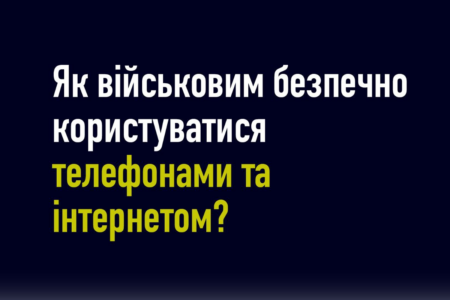
The State Service for Special Communications of Ukraine continues to answer the most common questions on countering threats in cyberspace, the safe use of telephones, the Internet and others. In this compilation, the service has collected a selection of tips on how to safely use a mobile phone and the Internet for military personnel, including in a zone of active hostilities.

Compliance with the rules of cyber hygiene, the prudent use of smartphones – all this is especially important for the military, because it is not only about the security of personal data, but also about saving lives.
To be safe:
- Turn off your phone completely or turn on airplane mode when you are in close proximity to enemy positions.
- Use the phone – both calls and the Internet – only when necessary.
- Do not discuss any “working” issues over the mobile, even with relatives: do not tell information about brothers, places of deployment, weapons, assigned tasks, etc.
- You should not use mobile communications at the same time for several people from one point, call in turn at certain time intervals. It is safer to call from locations that are far from the location of the positions.
- Do not store photos, videos, documents and other information on your phone that can be used if the gadget is lost and falls into the hands of the enemy.
- Use a VPN.
- Do not connect to unknown Wi-Fi networks or other devices that “distribute” the Internet. Do not “share” the Internet from your smartphone.
- Set up mobile devices, including instant messengers, to receive calls and messages only from those in your contact list.
Make all secure settings on your phone:
- phone lock – mandatory (this can be a PIN code, password, pattern, fingerprint, etc., or better – several ways at the same time);
- wherever possible, set up two-factor authentication;
- uninstall unnecessary phone apps;
- check what permissions are granted to the applications you use, change if necessary (for example, deny access to contacts, photos);
- Opt out of auto-login features for any accounts. It’s safer to log in whenever you need to;
- deny access to geolocation;
- turn off the automatic network selection function (this option is available in Settings).
In social networks and messengers:
- remove from the settings or close all personal information (phone number, date of birth, place of residence, place of work, etc.);
- do not distribute photos, videos that can identify your location. Do not distribute photos of equipment, positions, etc.;
- do not add strangers, unknown persons to your friends or contacts;
- do not open files and links from strangers (and even from friends or relatives, if sent in doubt);
- turn off the ability to see your last activity, and also – to send you messages for accounts that are not related to the contact list.
In addition to your phone, be careful when using other gadgets that work via Bluetooth or Wi-Fi, such as smart watches or fitness trackers.
Source: State Special Communications Service





