
Content
- TECH SPECS
- Equipment
- Appearance
- Turning on and setting up for the first time
- Firmware Upgrade
- Router web interface
- MiWiFi app interface
- Intelligent AIoT antenna hidden in the housing
- Impressions of use
- Is it worth buying?
TECH SPECS
- Processor: Qualcomm CA9563
- Memory: 128 MB
- Wi-Fi 2.4 GHz: 3×3, protocol n, speed up to 450 Mbps
- Wi-Fi 5.0 GHz: 4×4, ac protocol, speed up to 1733 Mbps
- Antennas: 7 external high gain antennas + 1 internal AIoT antenna
- Ports: 1 WAN port, 3 LAN ports
- Indicators: system indicator, internet indicator
- Protocol standards: IEEE 802.11 a / b / g / n / ac, IEEE 802.3 / 3u / 3ab
- Management: web interface, Android and iOS apps
- Encryption: WPA-PSK / WPA2-PSK, Hide SSID, Smart Tamper Protection
- Working temperature: 0 to -40 degrees, humidity up to 90% non-condensing
- Dimensions: 286 x 186 x 46.8 mm
- Price: 3 990 rubles

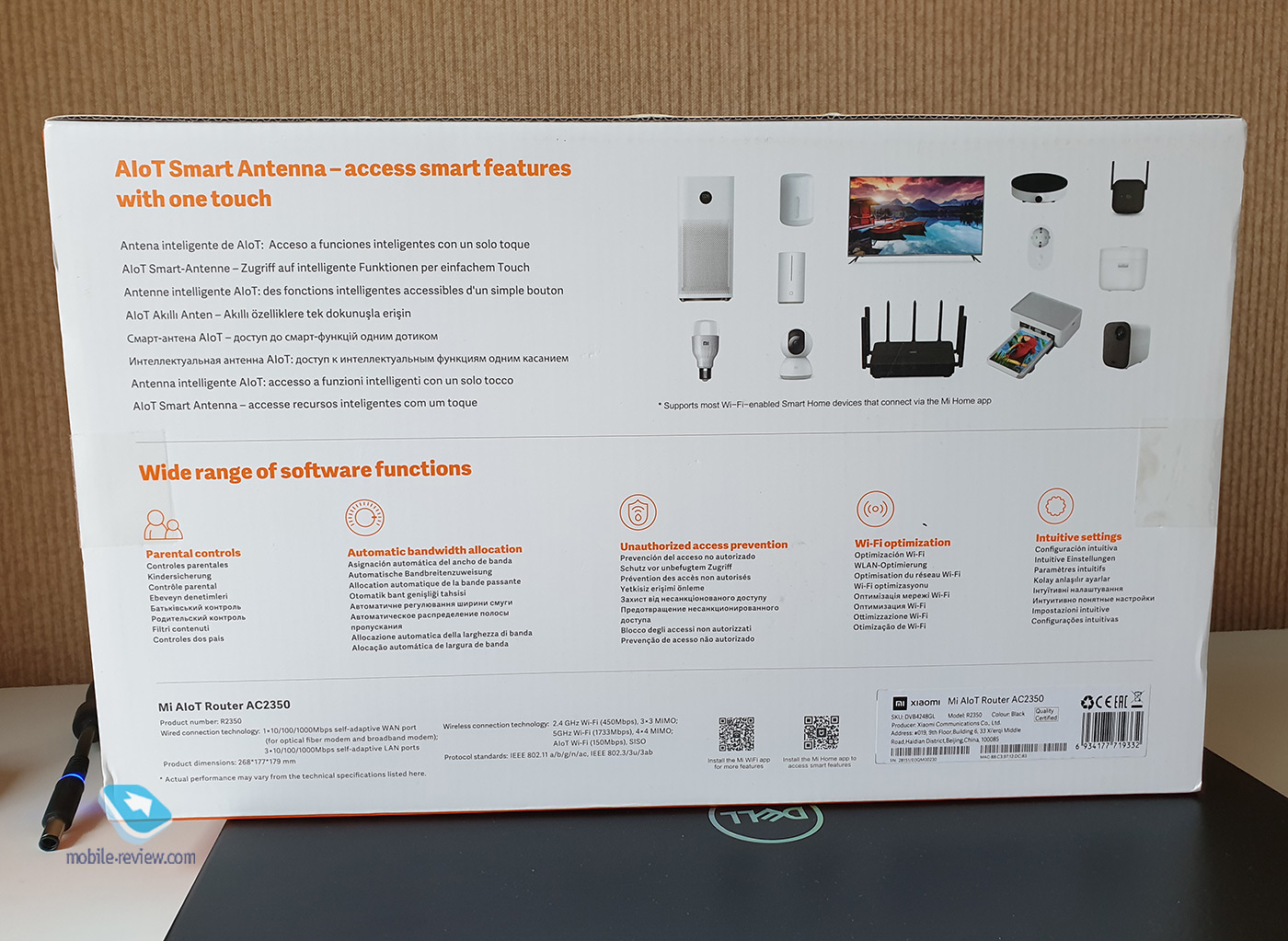
Equipment
The box contains:
- Router
- Power cable
- Network cable
- User’s Guide
Inside the colorful box is a recycled cardboard box that contains the router. In the photo below, the router is not dirty. In fact, the entire filling is enclosed in a plastic cage, so the insides shine through, and you can see through and through.

Appearance
The router is supplied already assembled. If you plan to transport, then either take your own photo, or remember the photo above, as the antennas are laid in the box.
The router itself is made of plastic. I really want to characterize the plastic as a budget one, but, as I understand it, this design and the choice of plastic are due to the fact that the router is designed for significant loads – apparently, it can heat up, and its cooling method, as stated in the instructions, is natural. For this reason, probably, and made such a light body.


But the antennas of the router are metal. There are only two indicators on the case. One shows the state of the system, the other reflects the state of the Internet. Orange – there is no Internet or the router system is not ready for router business (it lights up, for example, during a firmware update), blue – everything is fine.
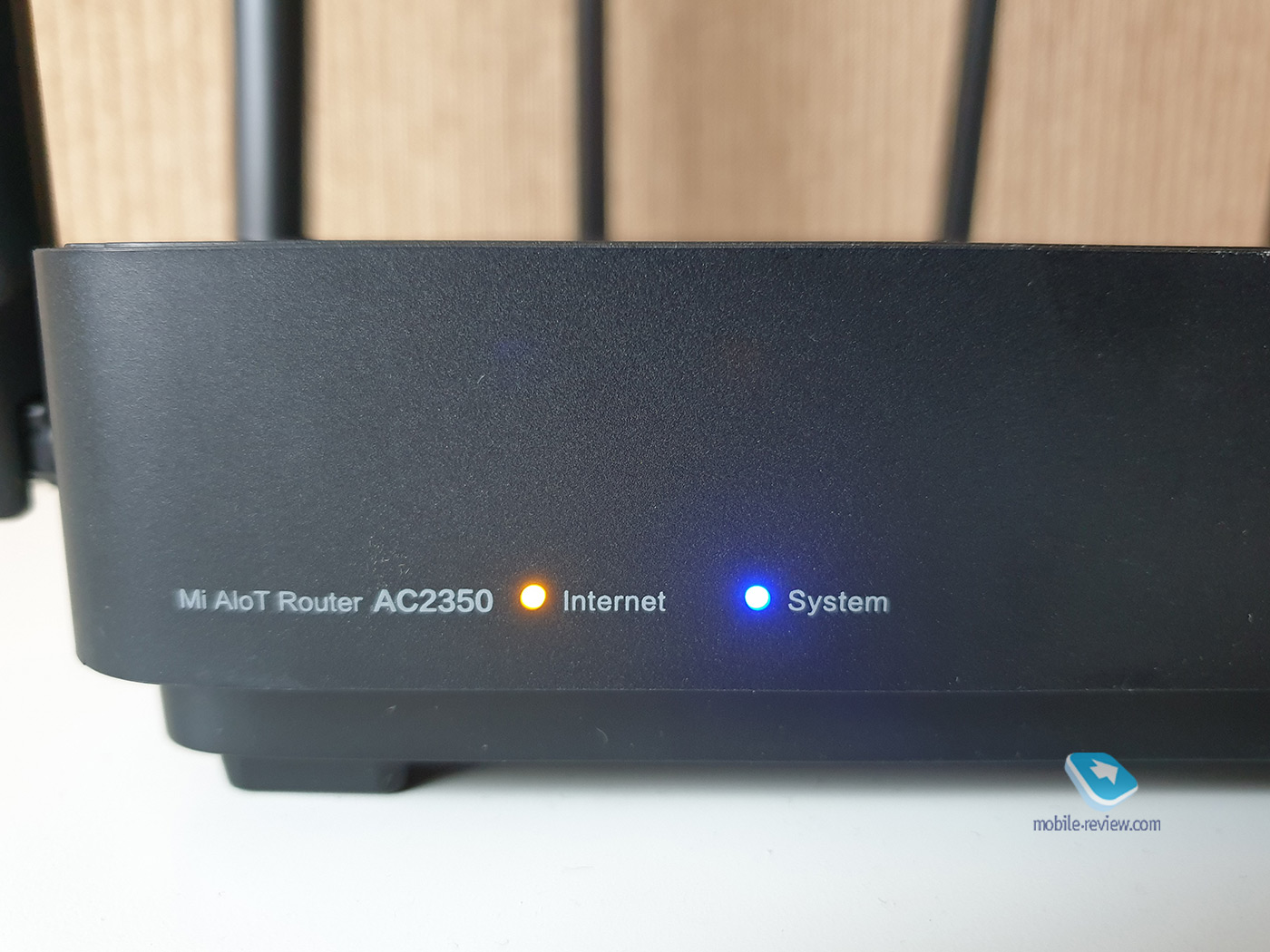
When turned on for the first time, the router showed that everything is fine with the system, but there is no access to the Internet, which is quite logical, because the settings have not yet been registered
On the back there are a reset hole, a power connector and ports. 1 WAN and 3 LAN. All ports are called self-adapting (to life in Russia).

You can think of a few remarks about the appearance of the router. I say “come up”, because my router is on the mezzanine, and I see it once every couple of months. But if you engage in fabrications, then the router is quite large, almost 30 by 20 cm and about 5 cm in thickness. You can also find fault with the fact that the router has only two indicators. My router has as many as 10 indicators. I have never looked at them, but now they are burning and blinking.

And finally, I note that the router does not have a USB port. This port can be useful if you want to connect a USB modem of a cellular operator or an external drive with a printer. The latter is more of a fictional scenario, since it is easier to use the network connector for such purposes. On the other hand, the drive is often powered from the USB port.

Turning on and setting up for the first time
The algorithm for the first start is quite simple. You need to take a router, then take a power cable. Plug it into the router with one end, and into the outlet with the other. If you succeed, then we can proceed to setting up. If problems arose at this stage, it is better to call a professional master.
Web interface

Setting up a router is pretty simple too. In addition to the power cable, you should plug the network cable into the WAN connector, through which your apartment is connected to the Internet. Then a Wi-Fi network will appear. You can connect and the web interface will immediately open in your browser.
Probably due to the fact that my laptop was in English, the router interface met me in the same language. Later in the settings, you can select the language. Next, you need to select your region. Choose the same region that is selected as the main one on your smartphone if you install the application for controlling the router (we will talk about the application later in the text)

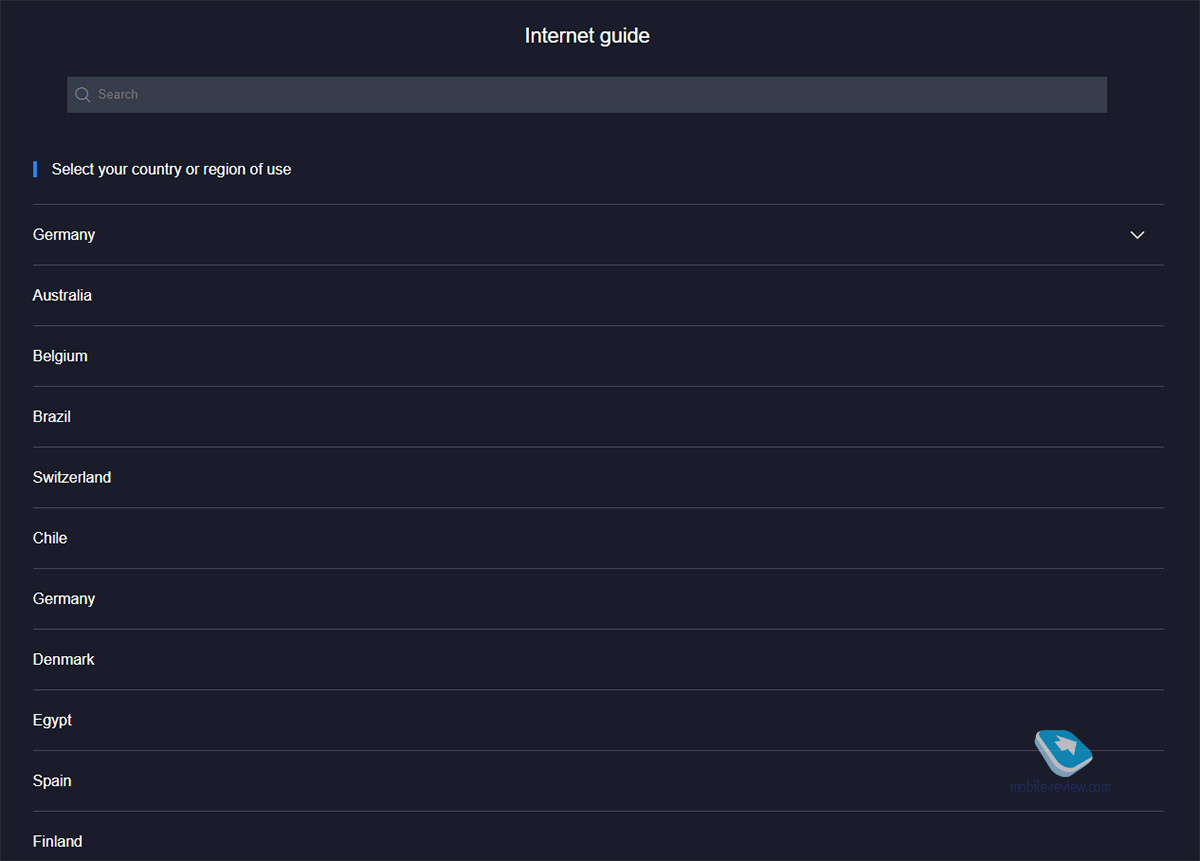
Immediately after selecting the region, the router informed me that there was no Internet. And he offered to check if I plugged the cable into the correct port. The situation is natural, because my provider does not automatically supply settings. Therefore, we select the item “Setting manually”. I selected “Statistical IP” and entered all the necessary settings.
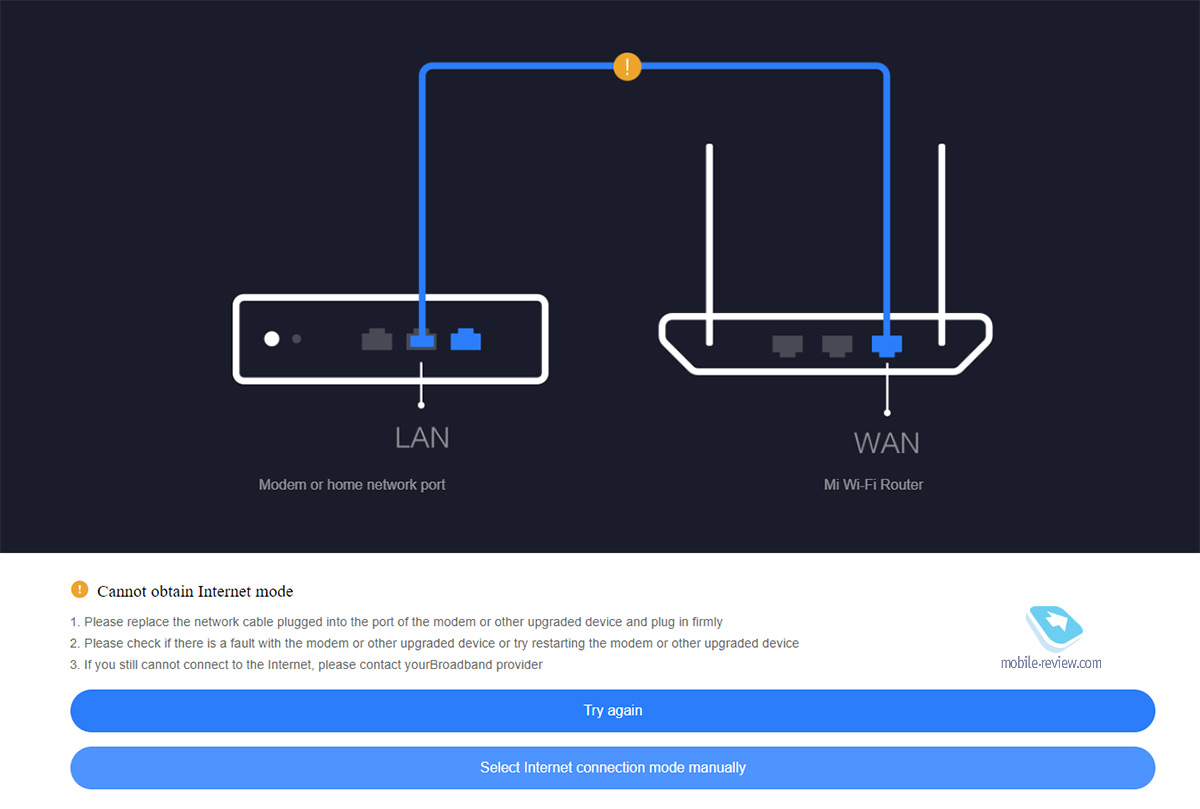

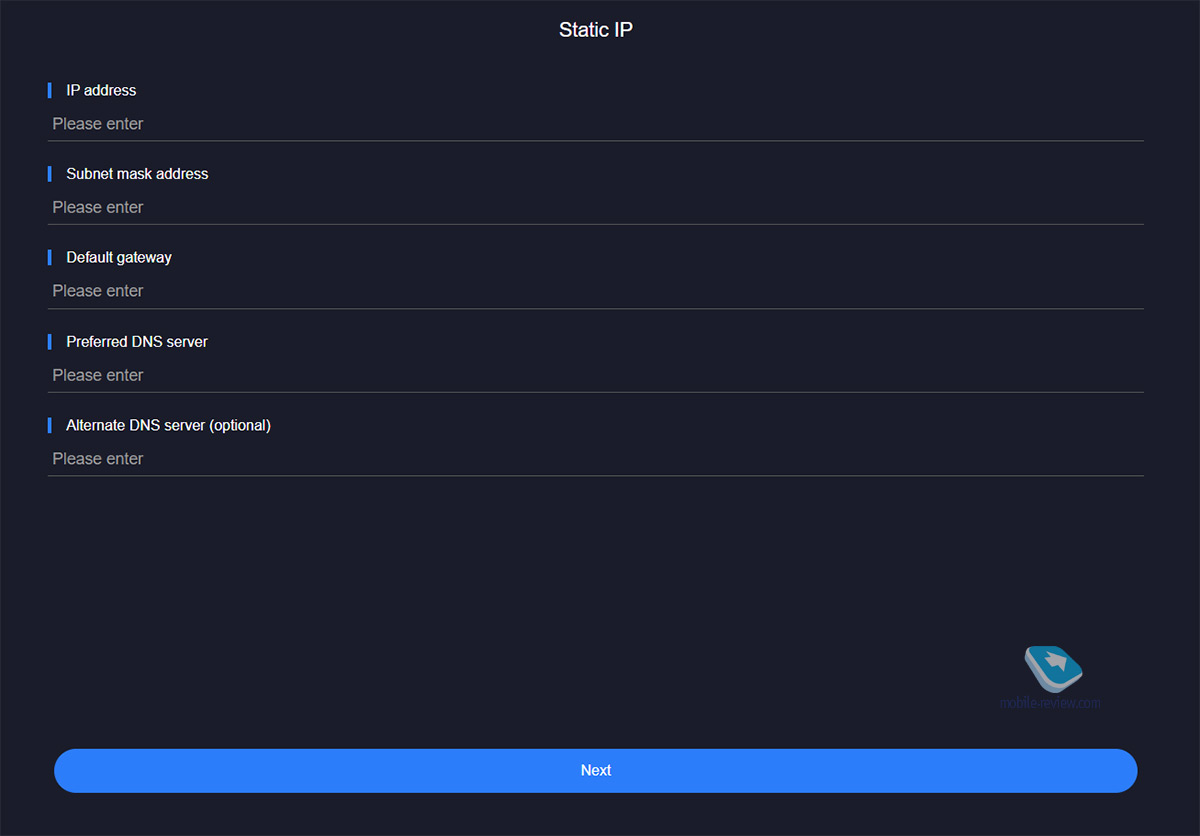
Next, the router offered to set a password for Wi-Fi, along the way, you can make it a password for the web interface. If you do not select this checkbox, then you should remember that by default the web interface does not have a password and you need to go into the settings yourself and figure it out.
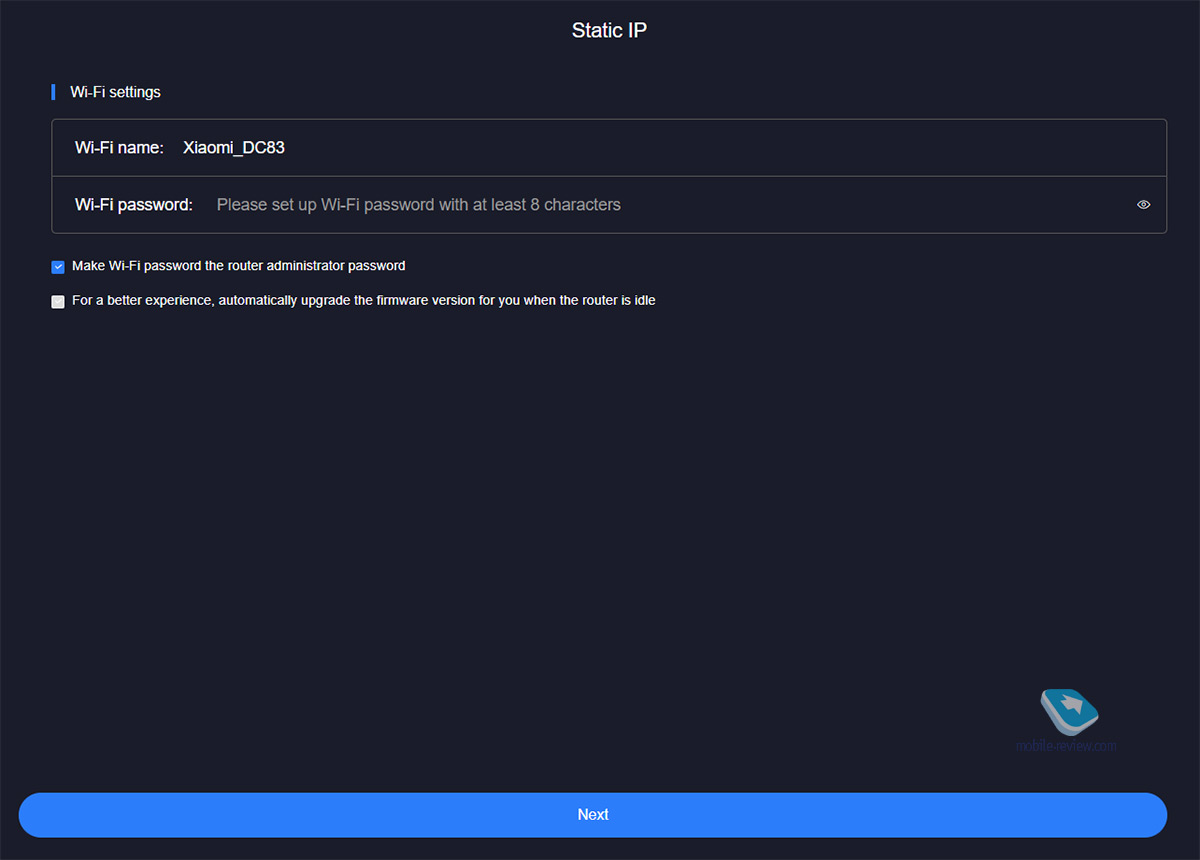
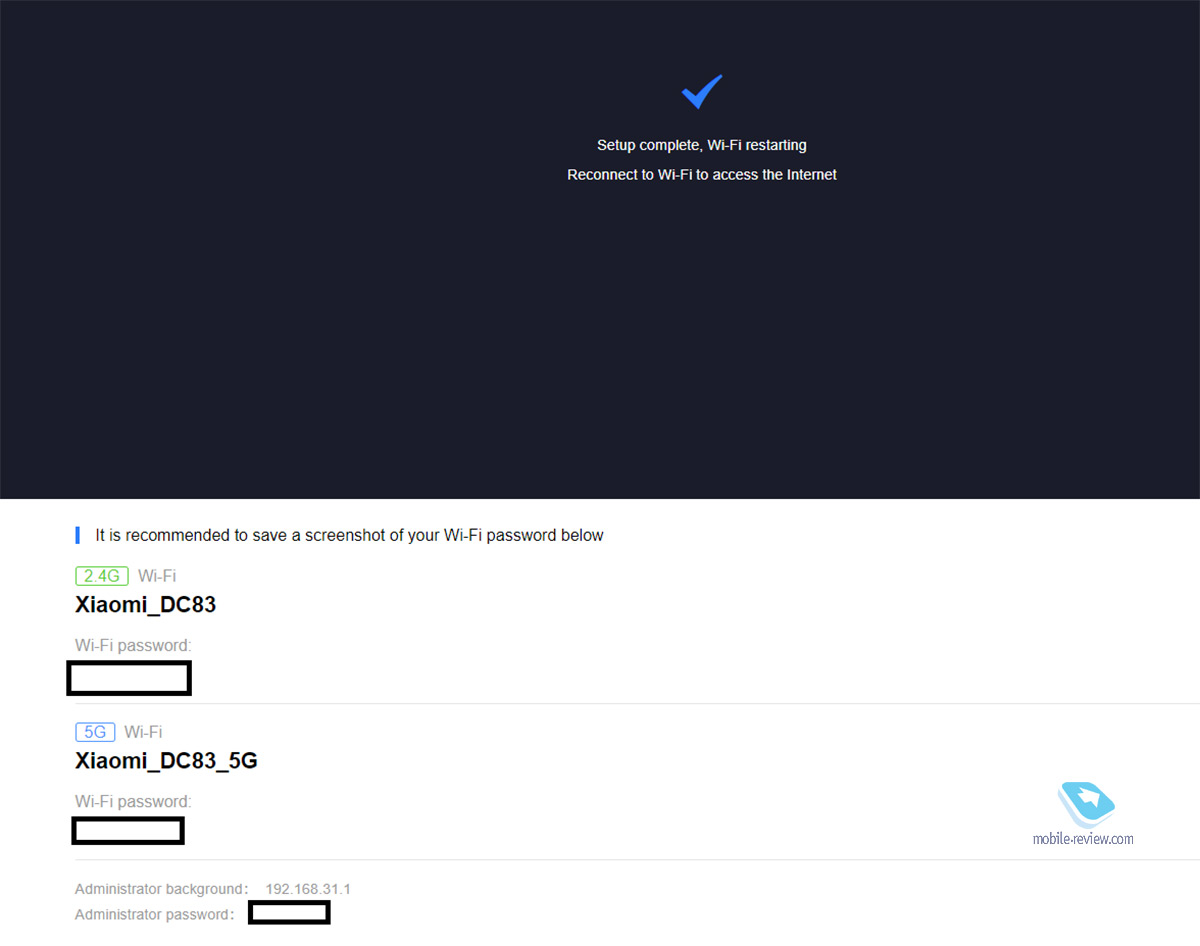
If you did everything correctly, the lights on the router will turn blue and you can use the Internet.

MiWiFi app
If you did not use the proprietary application right away, then the next time you enter the web interface, the router will offer to download the application, arguing that you do not have to enter a password.
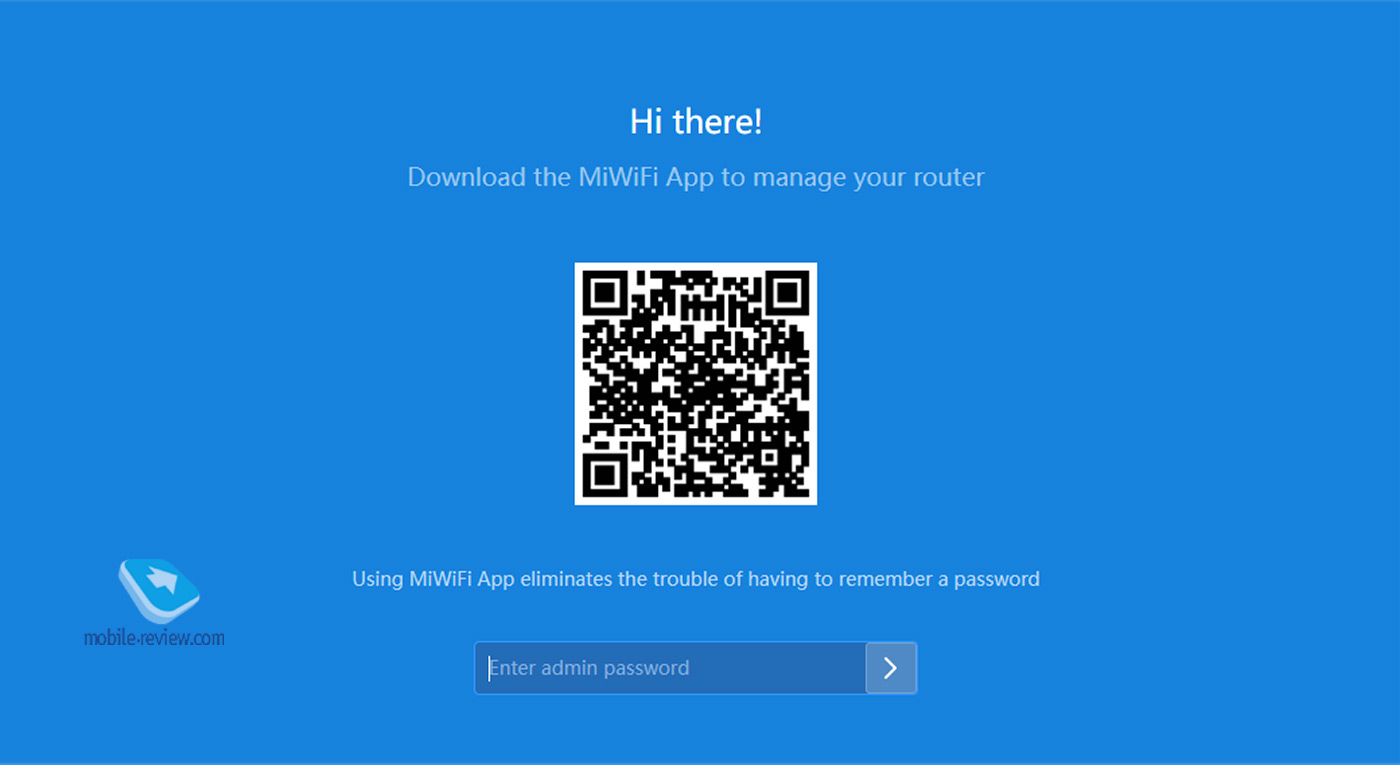
In the application, you need to give the access that it asks for and enter the password.
Firmware Upgrade
Immediately after the initial setup, the router offered to download a firmware update. This case was more than appropriate, since for some reason only Kenya was available as a region on the original firmware. This caused problems when I wanted to connect my smartphone app to my router. And since you cannot change the region in the settings, I had to do a full reset.
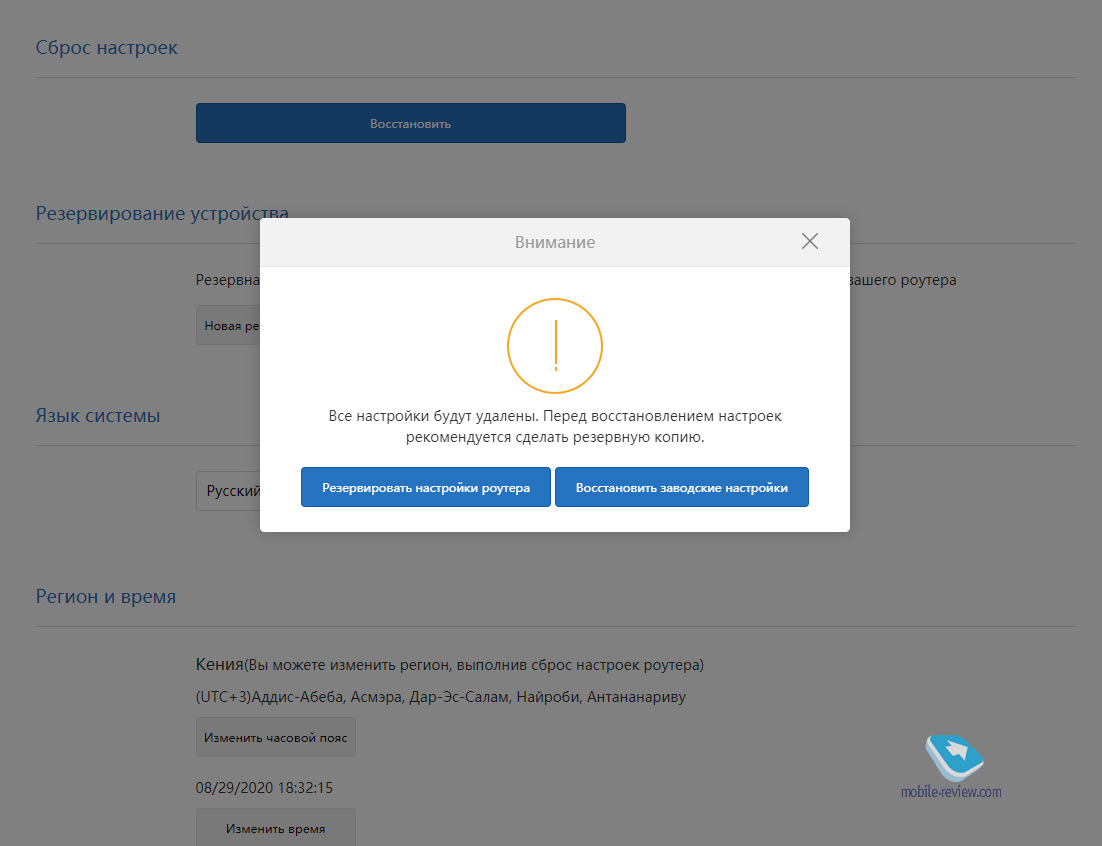
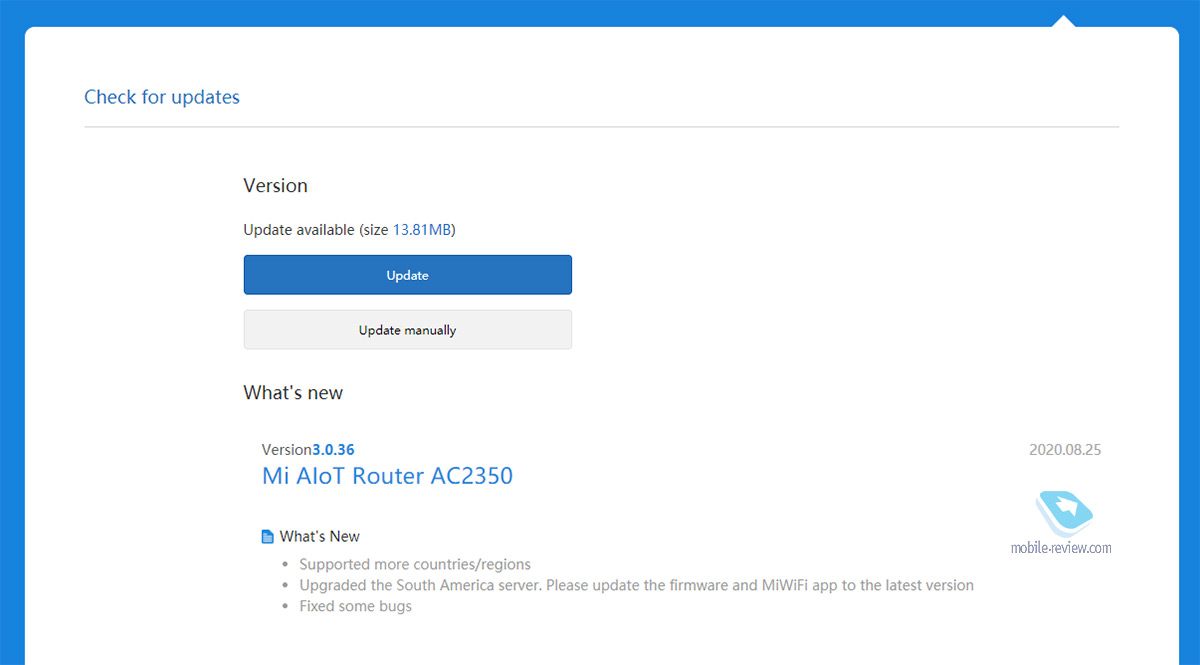
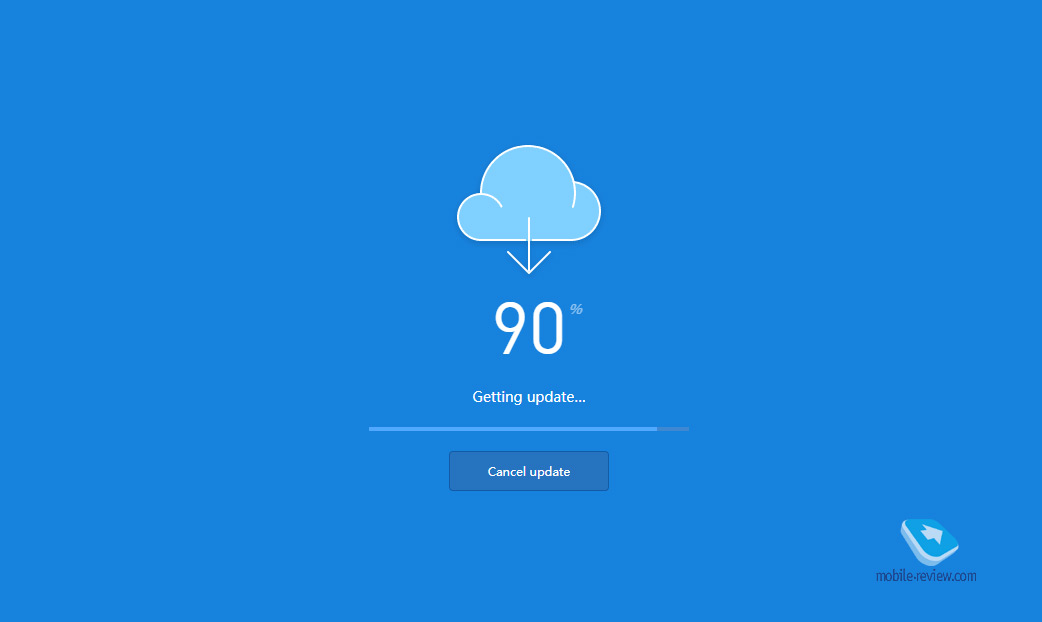
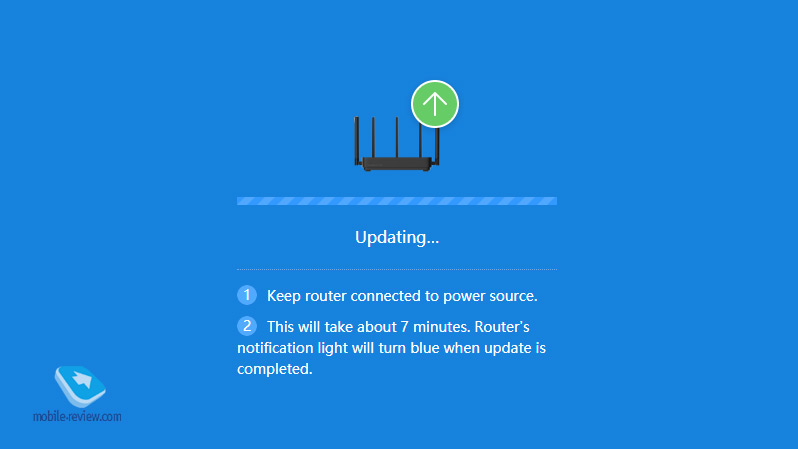
Router web interface
Initially, the router interface is as laconic as possible. The status is displayed, it is proposed to configure Wi-Fi, you can see how many devices are connected.
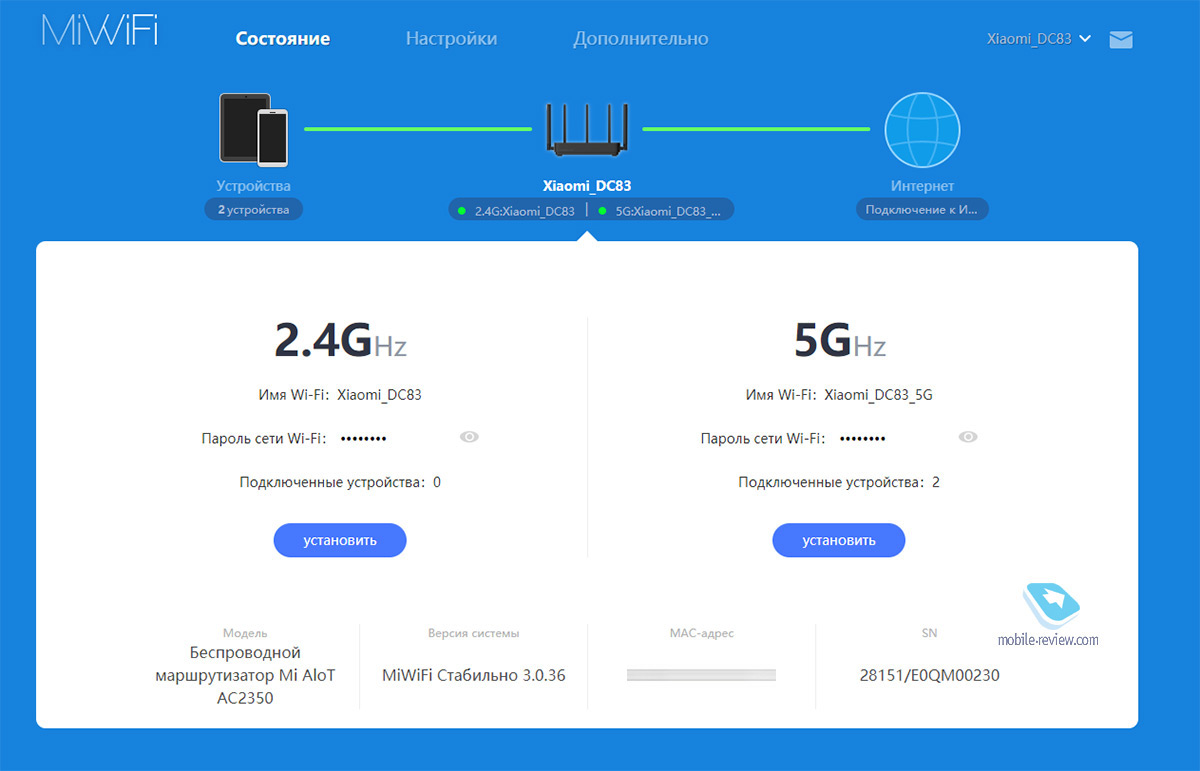
All settings, in general, are standard – Wi-Fi, LAN, Internet settings, security and the current state of the network, which we saw in the previous picture.
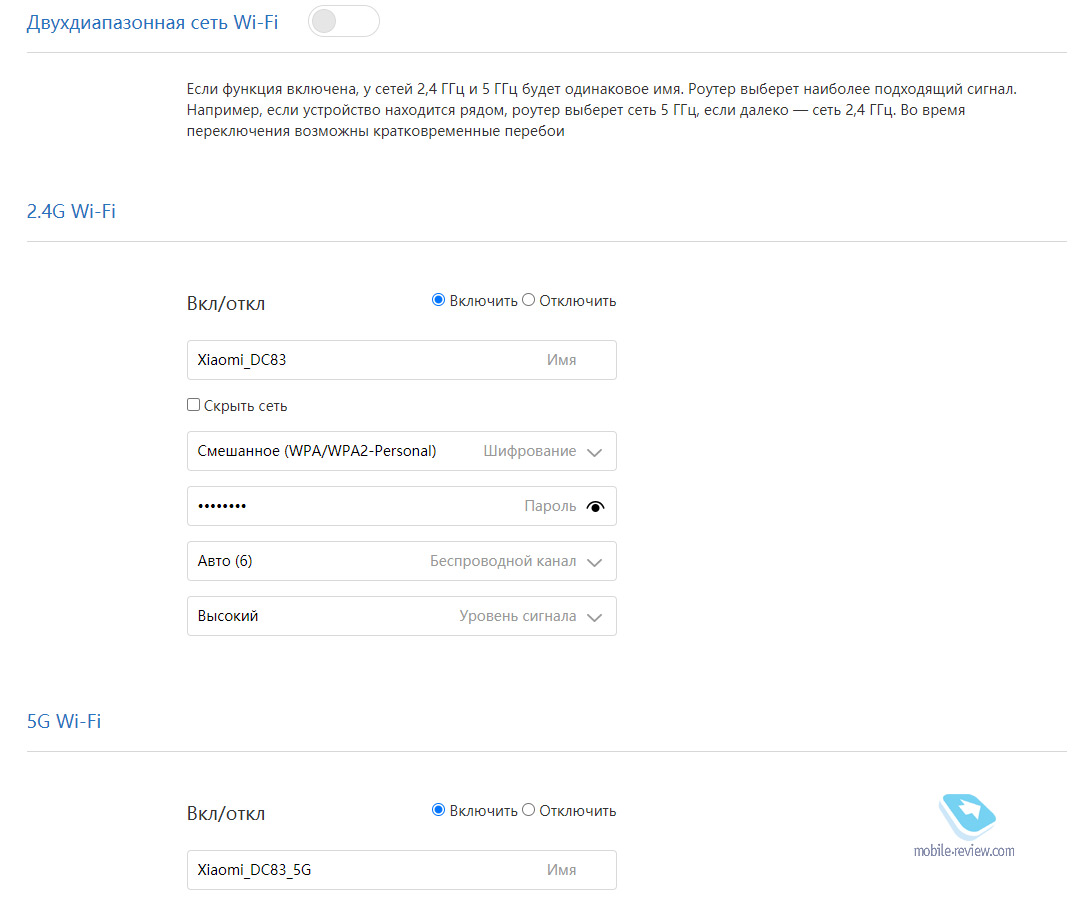
In the Wi-Fi settings there is an option when the router itself will decide which network, 2.4 or 5.0 GHz, at the moment it is better to connect the device
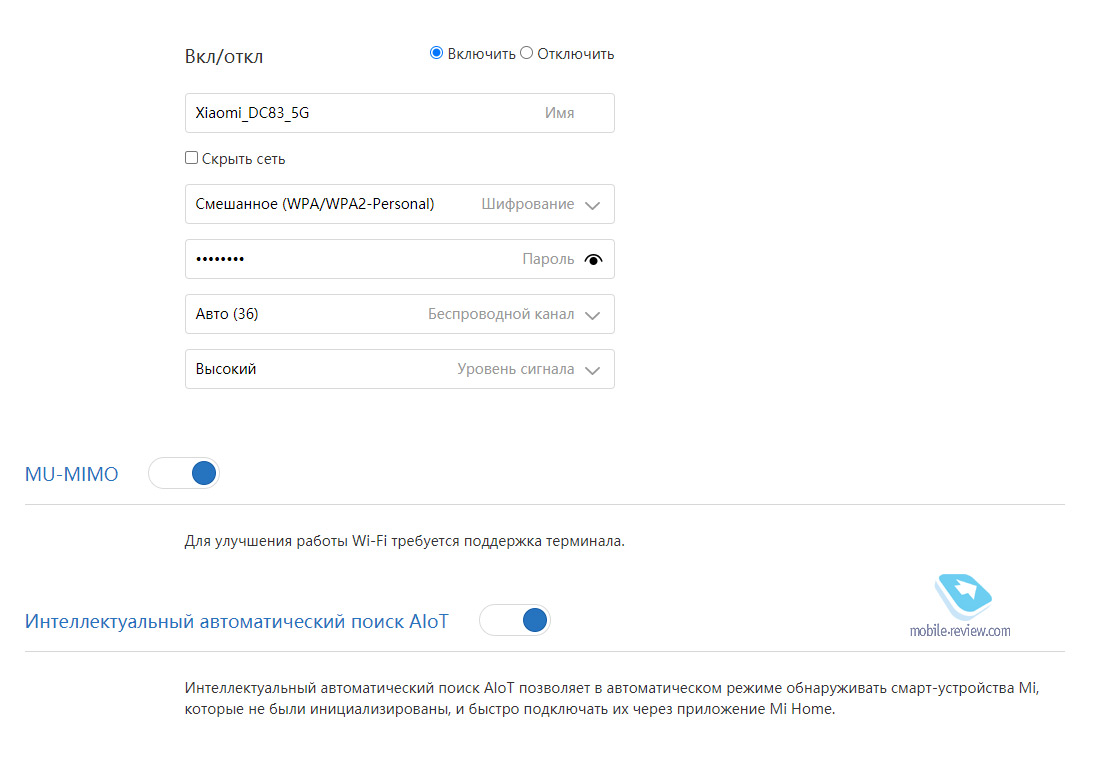
You can also enable MIMO and the smart connection function of Xiaomi smart devices.
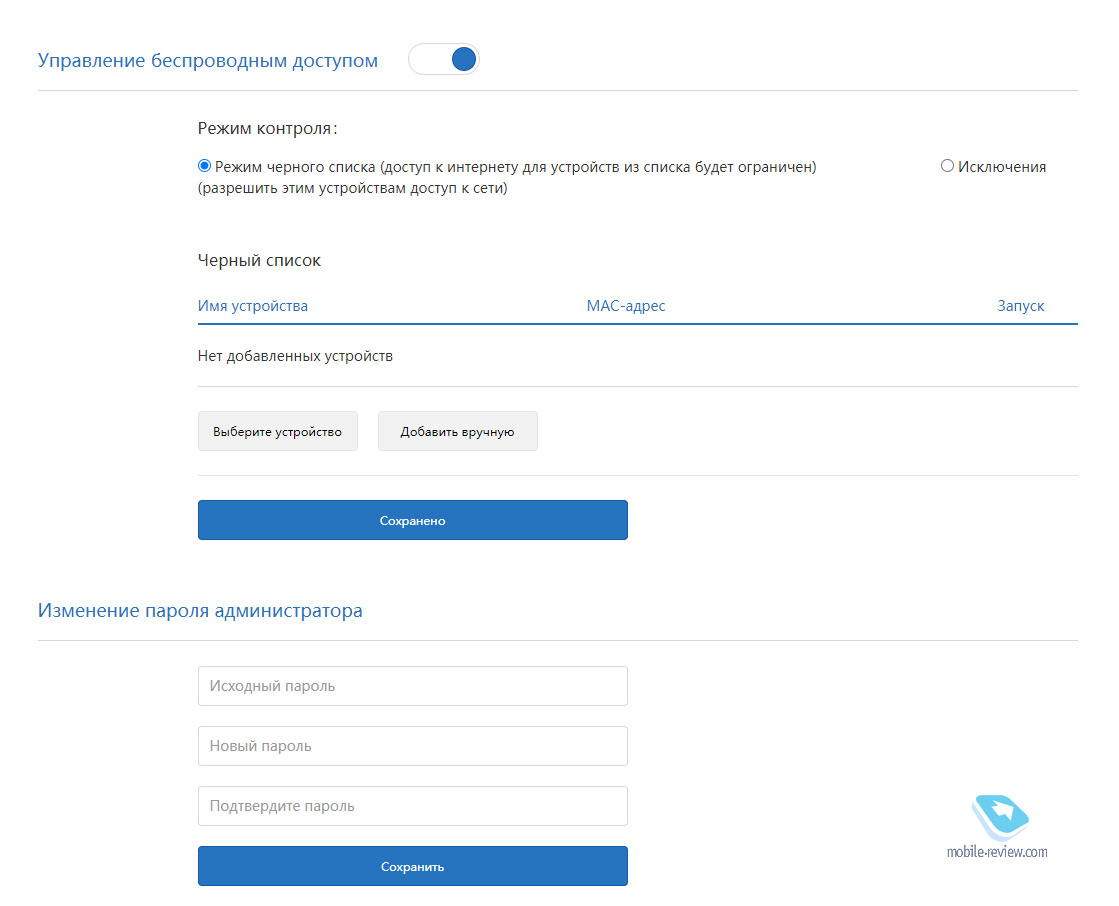
There is a black list
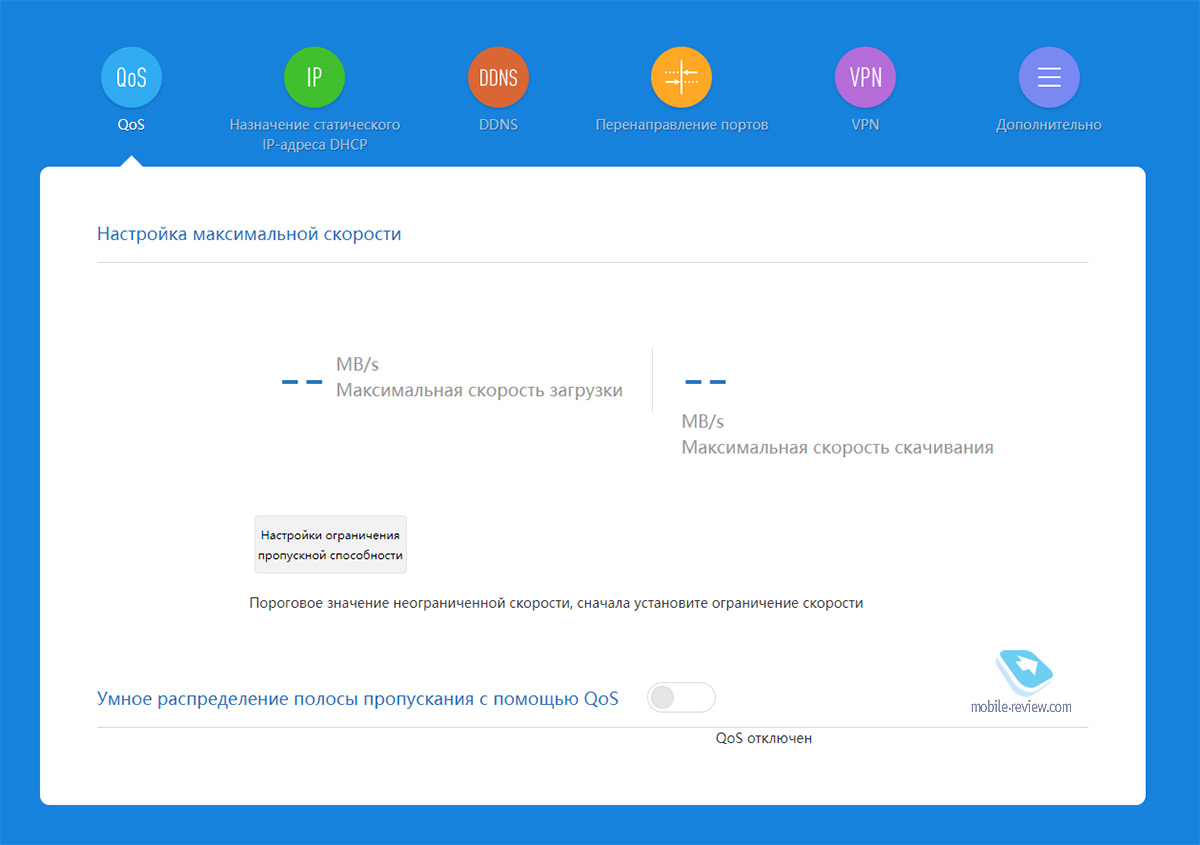
You can distribute the speed
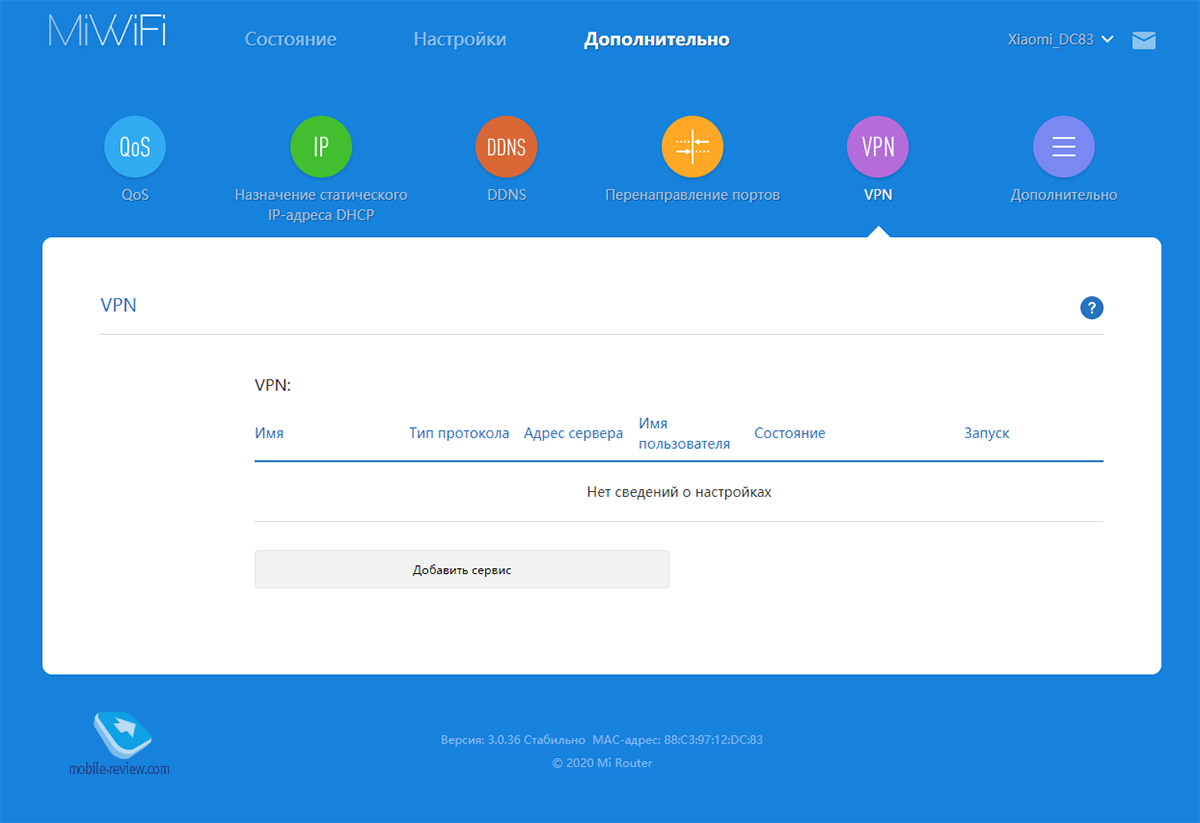
Of the nice features – you can immediately set up a VPN
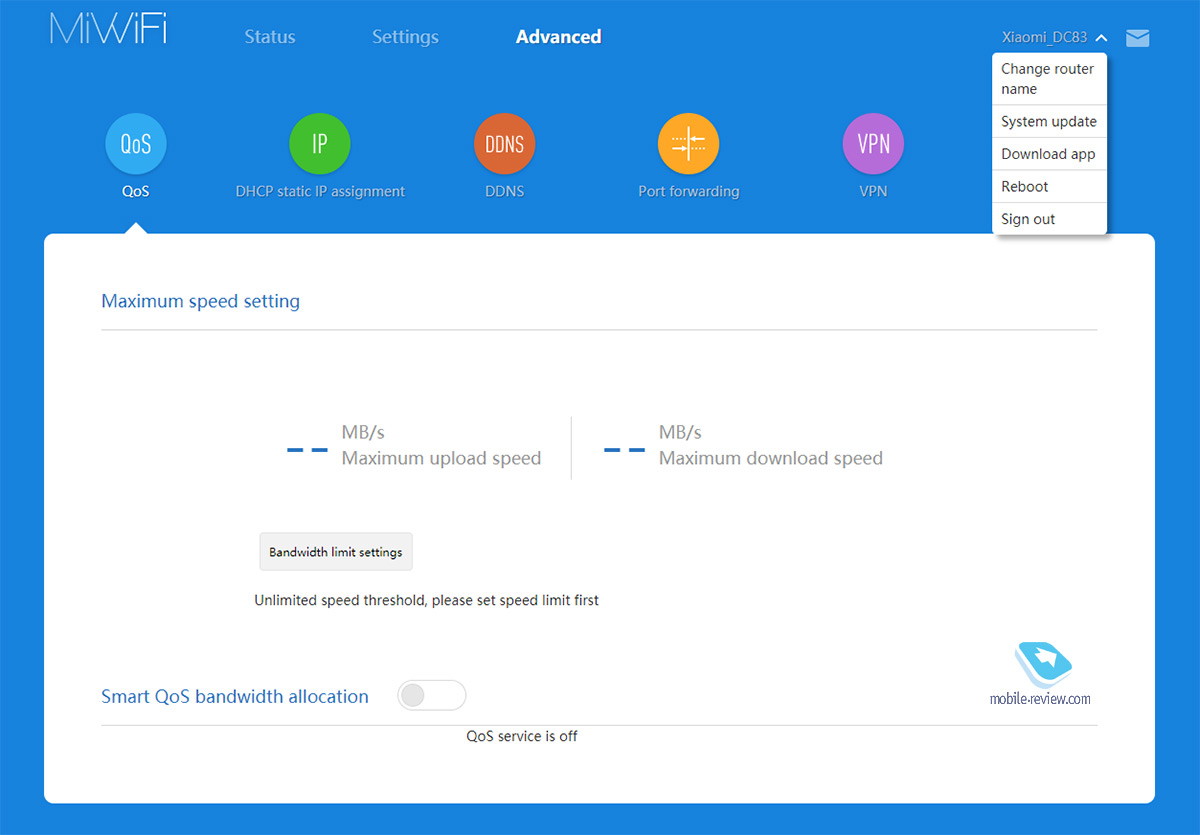
In the main settings, you can change the name of the router or get a QR code to download the application
The router can work as a wired or wireless internet signal repeater. This way you can amplify the signal. There are no tweaks with the setting. Just select a network and enter a password.
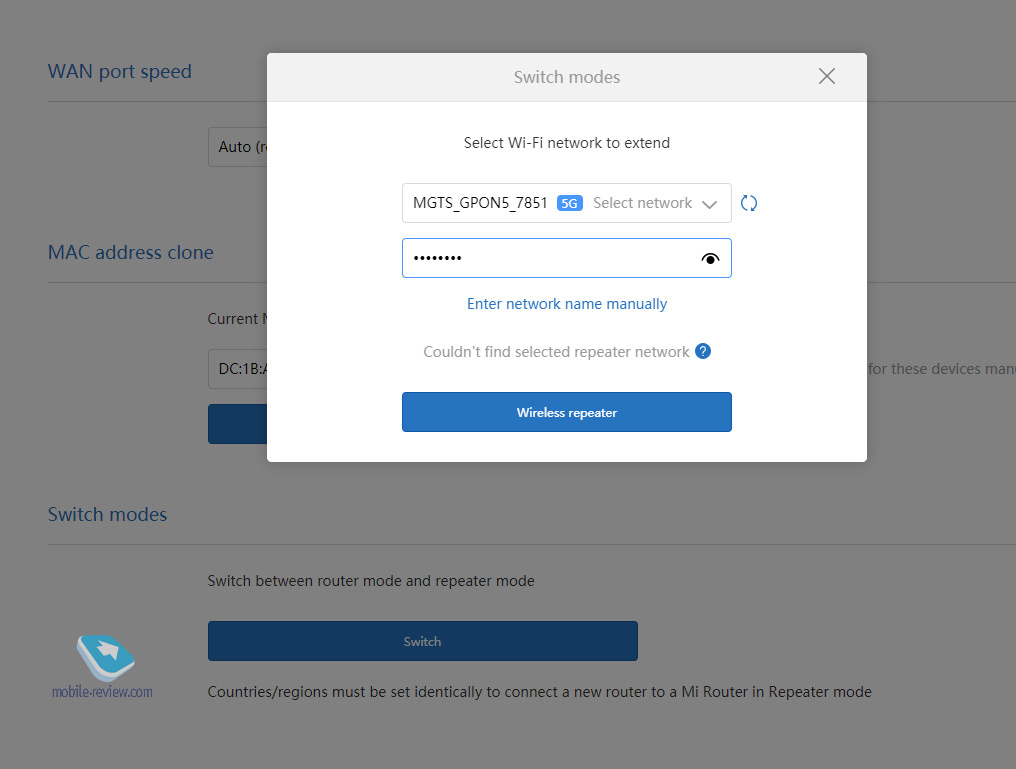
MiWiFi app interface
Xiaomi has got a very nice application that completely duplicates the functions of the web interface. On the main screen, you can immediately see which devices are connected to the network, you can create a pen for guest devices, you can see the current speed, and, by the way, you can conduct a speed test.
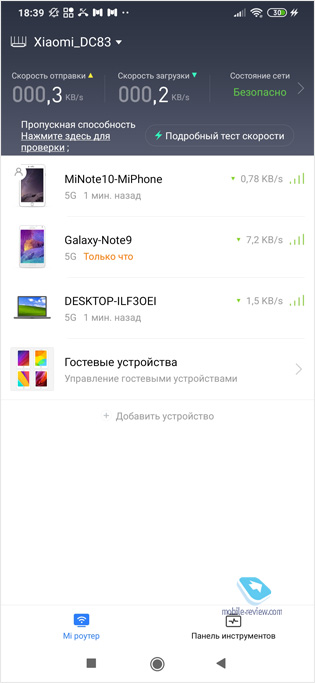
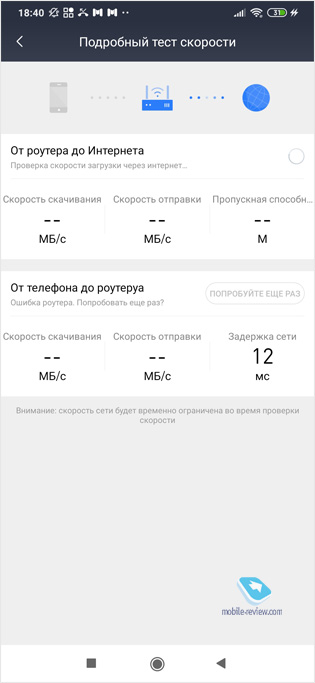
There are several quick settings on the toolbar. What is Wi-Fi optimization, I did not understand, because after a week of using my Wi-Fi was always optimal. The firewall is more informative and allows you to set up a blacklist. By the way, the blacklist has several options. Either it is only for the added devices, or a whitelist is created, and whoever is not in it will not get access to the network.
The rest of the settings completely duplicate the web interface.
There is also a nice trick that allows you to turn off the LEDs on the router case.
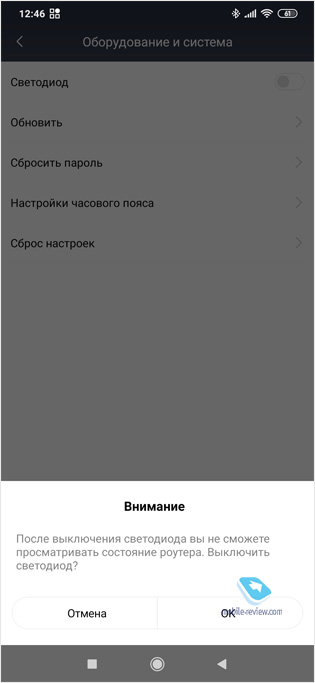
Intelligent AIoT antenna hidden in the housing
One of the router’s highlights that fans of the Xiaomi ecosystem will love is the so-called smart antenna, which promises to make it easier to add smart devices from Xiaomi. Everything works surprisingly easily and naturally. You need to install MiWiFi app and Mi Home. Then you connect a new Xiaomi device, open Mi Home, and a window immediately pops up that the device has been detected and you can add it. The beauty is that you do not need to enter a password for Wi-Fi, wait a long time for some pairings. I just pressed ok and that’s it.
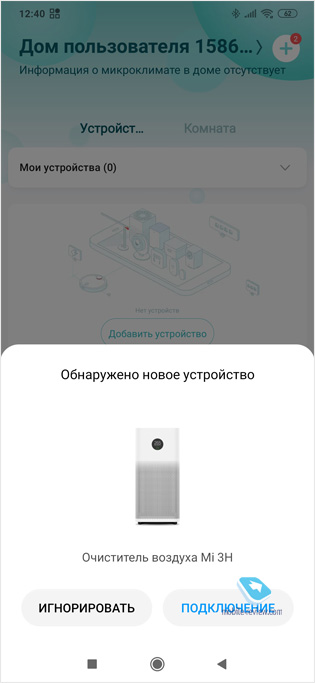

Impressions of use
As a result, Xiaomi Mi AIoT Router AC2350 is a wonderful router that could easily cover my St. Petersburg 4-room apartment and kitchen. Placed in the hallway, even in the most remote room, it gave a reliable 5 GHz Wi-Fi signal. For clarity, I have depicted a diagram of an apartment, area 75 sq.m.
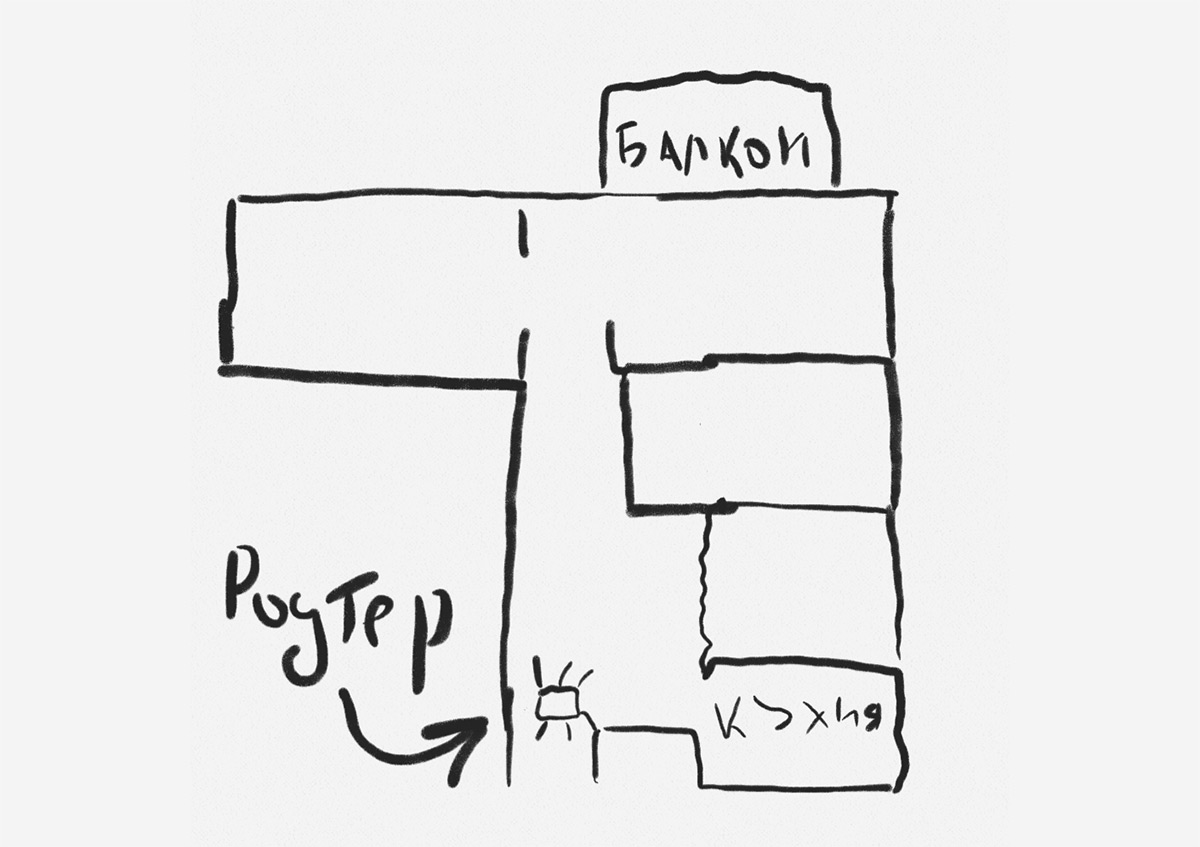
Floor plan of the apartment (75 sq.m) in which the router was tested
The apartment is on the 8th floor, but even downstairs at the entrance you could pick up a 2.4 GHz Wi-Fi signal. In general, this is not surprising, since Zyxel, which is already 8 years old and supports only Wi-Fi b / g / n, also regularly finished off. The only difference is that Zyxel had a weak signal, but here it has quite a confident reception, such that, sitting in the car, you can even launch a YouTube video.
Continuing the comparison with the old Zyxel, there is a big difference in speed when it comes to the 2.4 GHz band. Xiaomi’s result is, of course, better – 94 versus 85.
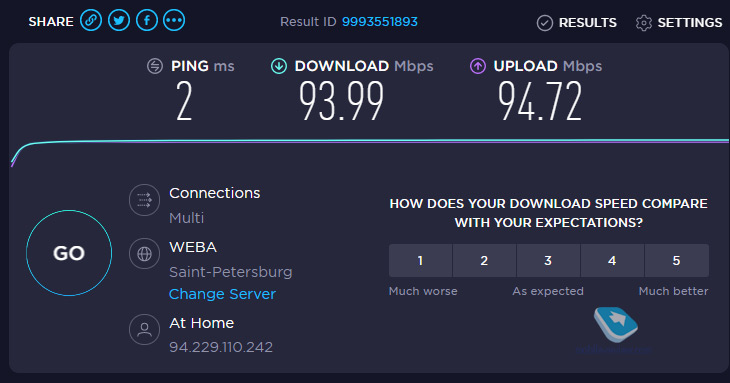
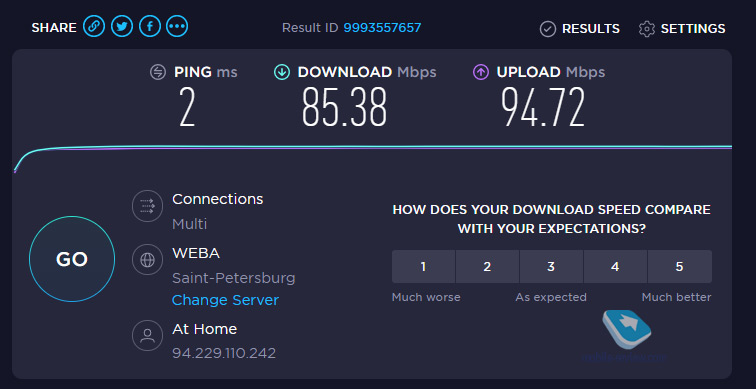
Is it worth buying?
It depends on your needs and requirements. For example, if you have 100 Mbit Internet and a couple of computers and phones, why do you need such a powerful router? As you can see from the screenshots above, even the elderly Zyxel does a great job.
It’s another matter if you have 500 Mbps Internet, a large apartment and a whole zoo of devices to boot. This router promises the ability to simultaneously connect 128 devices. And if at the same time you are a user of smart devices from Xiaomi, then, of course, you need to take this router and enjoy life.
Perhaps this router will suit the owners of coffee shops and cafes. There is an automatic distribution of devices by frequencies, 128 simultaneous connections, in the application you can monitor the state of the network, cutting down those who will start to abuse.
You should also pay attention to the Mi AIoT Router AX3600. This router is similar in characteristics to the sample from this article, but also supports Wi-Fi 6.
The price of Xiaomi Mi AIoT Router AC2350 is set at 3 rubles. If we compare head-on in terms of characteristics, then the closest analogs will cost 990-6 thousand rubles. For example, a Keenetic Giga (KN-7) Wi-Fi router that costs 1010 rubles. This router has a worse declared maximum wireless speed, but it has different USB ports and the ability to connect a 7G modem.

As you can see, Xiaomi typically offers a compromise. You save 3.5 thousand rubles, but you are left without USB ports, but you have an application for a smartphone, and the ability to connect smart devices from Xiaomi, etc.

Back to content >>>
Share:
we are in social networks:
Anything to add ?! Write … eldar@mobile-review.com





