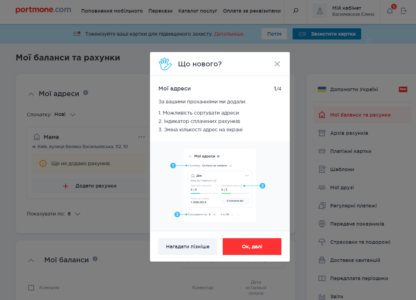
Portmone improves the interface of your personal account and adds new features, which greatly simplifies the work with the service. Now registered users can not only pay in two clicks, but also change the appearance of their personal account and the sequence of blocks in their profile: accounts, balances and addresses.
In our partner material with Portmone, we talk about the new functions of your personal account and how they make payments faster and more comfortable.
What would the office look like now?
If earlier all customers of the payment service used a single and identical version of their personal account for all, now you can choose one of the two available options – standard or inverse block arrangement.
To get acquainted with the new features and changes in the settings , you should open your Portmone profile and go to the “Account View” section.
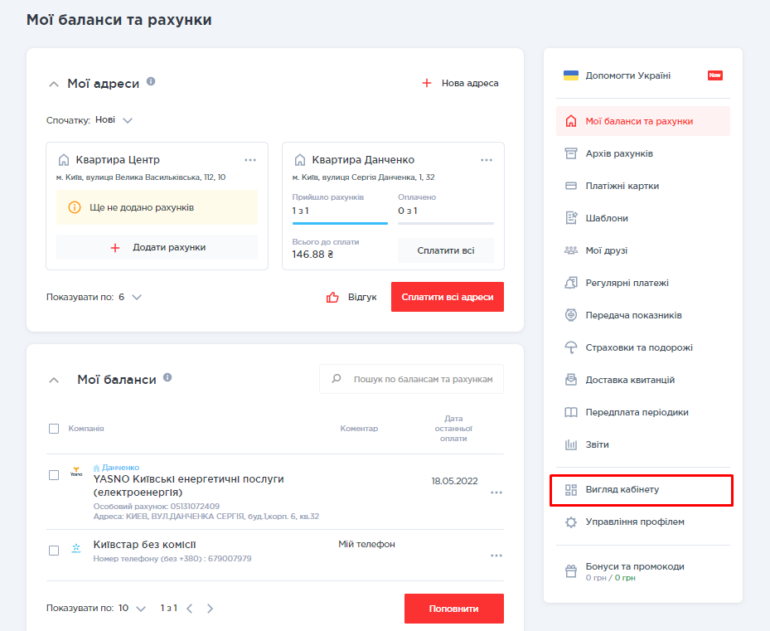
If you have chosen the standard view of your personal account pages, the menu will still be placed on the right. In the inverse version, the list of functions was placed on the left.
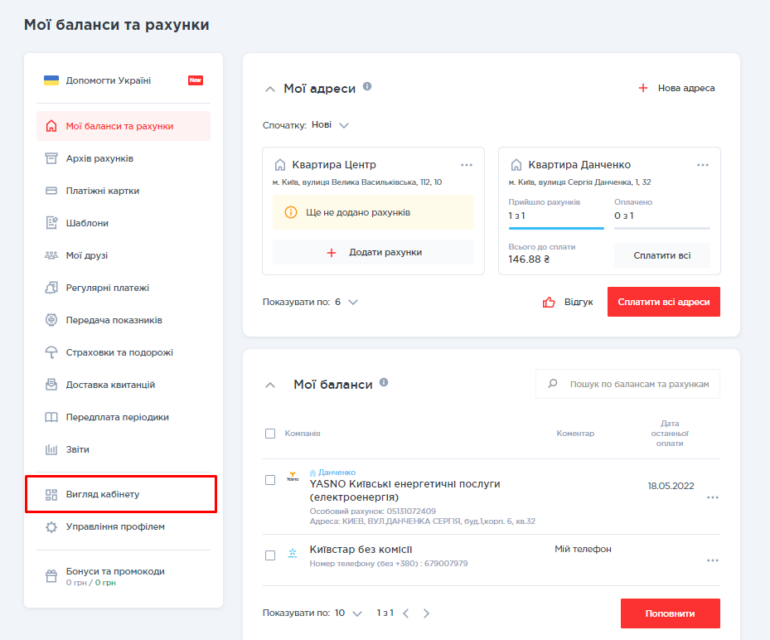
Blocks “My balances”, “My addresses” and “Other accounts” were placed in an order convenient for the user – you just need to hold them down with the mouse and move them.
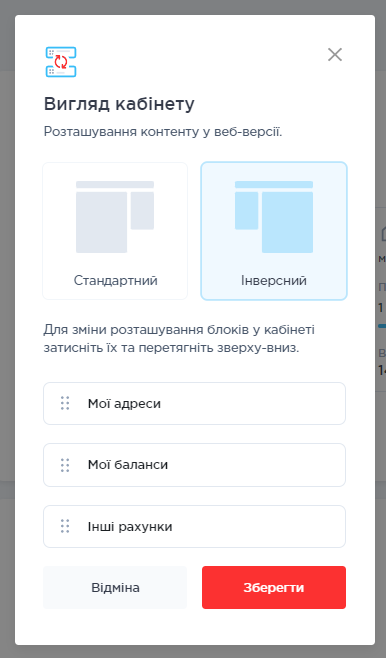
To activate the changes, just click the “Save” button. If you configure changes in the desktop version of the service, the system will automatically remind you to reload the page.
Learn more about the new features of Portmone.
How the view of the “My balances and accounts” section changes
By default, the user profile page looks like this:
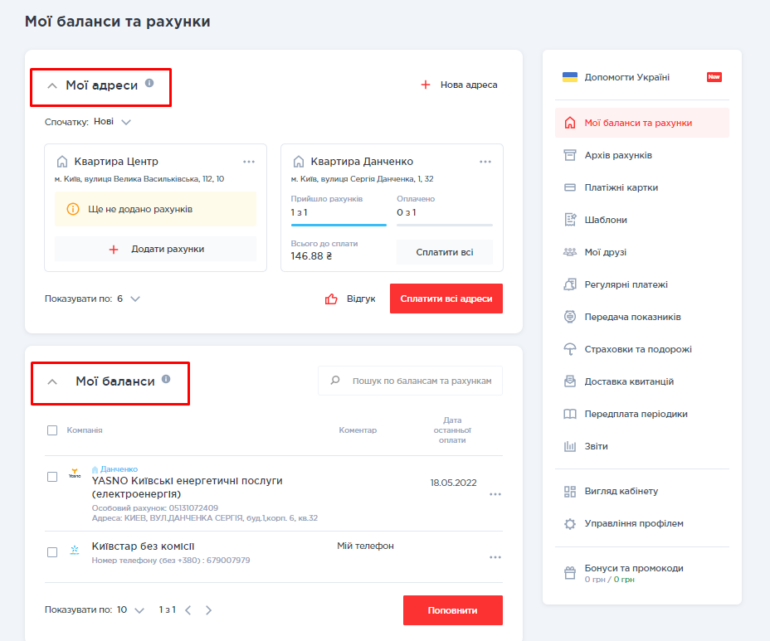
After moving the blocks and saving the changes, their layout looks visually a little different:
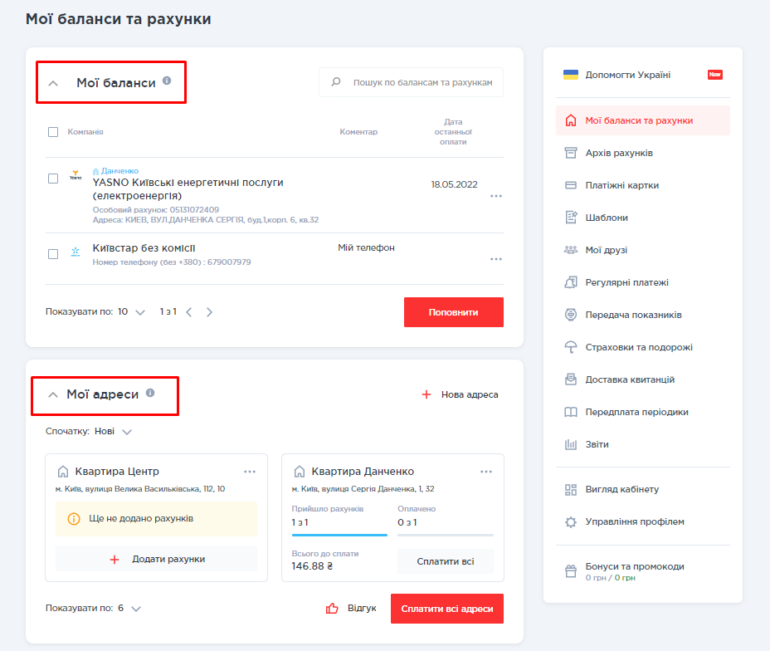
So, if you use the service mainly for replenishing your mobile account, money transfers, paying for the Internet and television, it is advisable to put the My Balances block in the first place.
When you mainly use Portmone to pay utility bills , you should leave the billing addresses in the first positions.
What other useful features and benefits of the service are there
Recall that the Portmone service allows:
- Create convenient templates for instant payment.
- Set up reminders and auto payments.
- Receive invoices from utility providers and send them meter readings for gas, water and electricity consumption. At the beginning of the month, the system sends reminders to clients.
- Pay for a communal apartment immediately for an apartment, cottage, office, parents’ housing and other real estate. This can be done in one click on all accounts at the same time or separately for each payment. If you issue the “Monthly” tariff, you will pay utility bills without commission.
- Create addresses in your personal account. Templates that you have already paid for can be linked to a specific property. To do this, select them from the list and click the “Add accounts to address” button. Payments not attached to the address are placed in the “Other accounts” or “Balances” block.
You can see what benefits and new features the Portmone service offers here .
In the “My balances and accounts” section, you can see how many invoices have arrived at each of your addresses and how many of them have already been paid. You can pay with the click of a button.
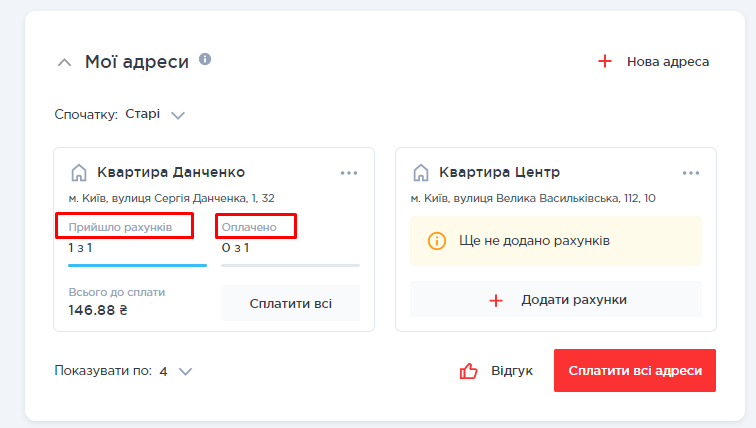
But, perhaps, the most important option of your personal account is the section “Help Ukraine” , located in the menu as the first item. By clicking this button, service customers can donate to the needs of the Armed Forces of Ukraine, support the economy and business, or transfer funds to help victims of the war in just a few seconds.
Bogdan Krivenko, Marketing Director of Portmone.com:
“ We constantly analyze customer feedback, especially after the release of a new feature. To do this, we display a request to leave a review in the service interface and are very grateful to our audience for sharing their impressions and inspiring new ideas. This gives us an unambiguous understanding of whether we are moving in step with the needs of our customers or, conversely, something is going wrong and other decisions need to be made .”
New customers will always find detailed instructions on how to use a particular function on the website and in the application. And if you have not used the service for a long time, after authorization you will automatically receive information about the latest changes and hints for settings.
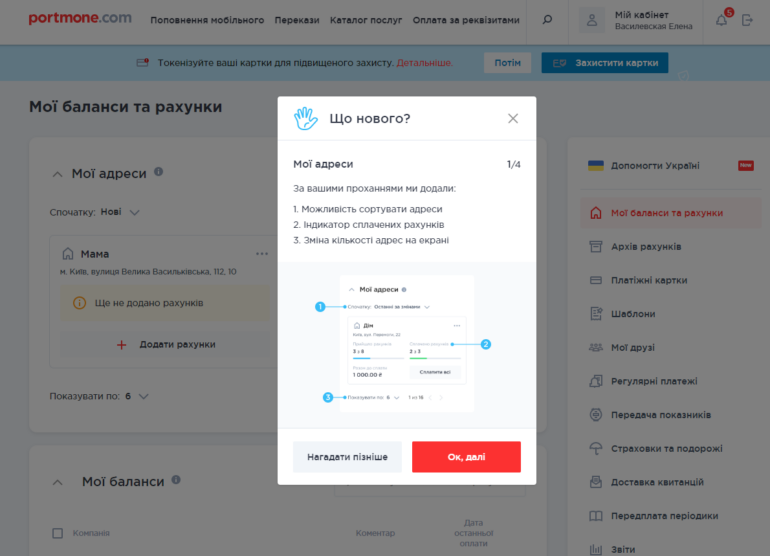
Try new features of Portmone
This is partner material. Information for this material was provided by a partner.
The editors are responsible for the compliance of the style with editorial standards.
You can order material about you in the format of a PR article here .





