The benefits of TeamViewer and other remote computing products are countless. They are easy to set up, allow you to establish a secure network connection between a remote device and an operator without using dedicated IP addresses, support a wide range of operating systems (including mobile platforms) and are ideal as a tool for technical user support, administration or maintenance of various equipment in remote format. Depending on the set of included functions, such applications allow you to exchange messages and files, print documents remotely, record user sessions, and even establish a connection directly from a browser using a regular link without using a client program, exchanging identifiers and authorization codes. In addition, many of these programs do not require registration and are provided free of charge for non-commercial use. This is also a big plus, providing extremely high popularity of this kind of solutions among home users.

Image source: realvnc.com
But there are also negatives. First, you should be aware of the risks that such products carry in terms of information security. They create additional loopholes for malicious attacks, and when installing tools for remote device control, you should pay maximum attention to setting access rights to system resources. Secondly, many antiviruses “ breathe unevenly” with such applications, which mistake them for malicious software with backdoor and spyware functions. And thirdly, in the current realities, one cannot write off possible difficulties with downloading and paying for foreign solutions, as well as their subsequent use in the future. To minimize such situations, it is recommended to make a choice in favor of Russian developments that are in no way inferior to foreign counterparts. The range of both is huge, and our selection of programs for remote access will help you decide on the right product.
⇡ # AeroAdmin
Developer: AeroAdmin (USA).
Product website: aeroadmin.com .
Supported platforms: Windows, macOS, Linux (runs under Wine).
Cost: from 5,450 rubles for an annual license; Free-version is provided for personal and commercial use (with restrictions).
Does not require installation in the system (one executable file is used for operation), supports connection behind NAT in different local networks, clipboard synchronization, network traffic encryption using AES and RSA algorithms. Connection mode selection is available (full control, view only, file manager). The free edition of AeroAdmin lacks file transfer tools and a contact book, there are restrictions on the time of using the program (17 hours per month for one remote PC) and on the number of parallel sessions. Due to the presence of a Russian distributor, the product is available for purchase in the Russian Federation using the Mir card.
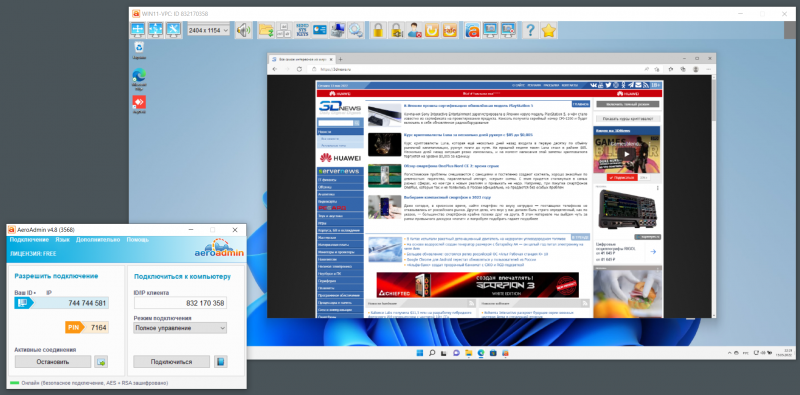
Developer: AnyDesk Software (Germany).
Product website: anydesk.com .
Supported platforms: Windows, macOS, Linux, FreeBSD, iOS, Android, Chrome OS, Raspberry Pi.
Cost: from 120 euros per year; for personal use, the basic set of features is available for free.
A multi-platform tool designed with soul and attention to detail, which makes it the number one candidate to replace TeamViewer. Product features: address book, two-factor authentication, file sharing, remote printing, AnyDesk client search tools on the local network, chat, the ability to draw on the screen, session recording, 256-bit AES encryption, TLS 1.2 protocol, image quality and rights settings access. In addition, the application allows you to wake devices from sleep mode during a remote connection (Wake on LAN function) and connect to them using a password without having to manually confirm the session. There is also a “White List”, with which you can only allow connection to strictly defined devices. For business users, it is possible to deploy AnyDesk server components in the corporate IT infrastructure.
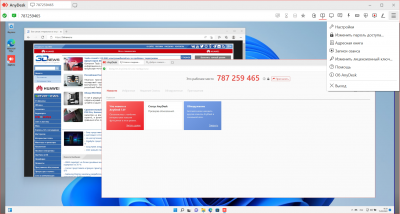 |
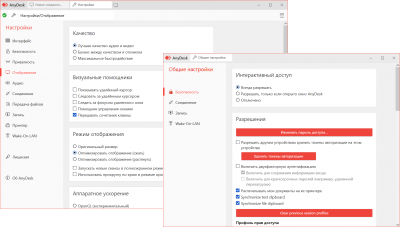 |
Developer: Dmitry Chapyshev (Russia).
Product website: aspia.org .
Supported platforms: Windows, macOS, Linux.
Cost: Free (Open Source).
An open source software suite that includes separate applications for a host, client, and router server used to connect to remote machines when direct connection (NAT traversal) is not possible. For comfortable management of a fleet of remote computers, another tool is provided – the Aspia graphical console with various settings and an address book, access to which can be locked with a password. In addition to basic functions, text chat, file sharing tools, the ability to create users with individual rights and encryption of all information transmitted over the network using the AES-256 algorithm are provided. You can follow the development and get the source code on the GitHub site.
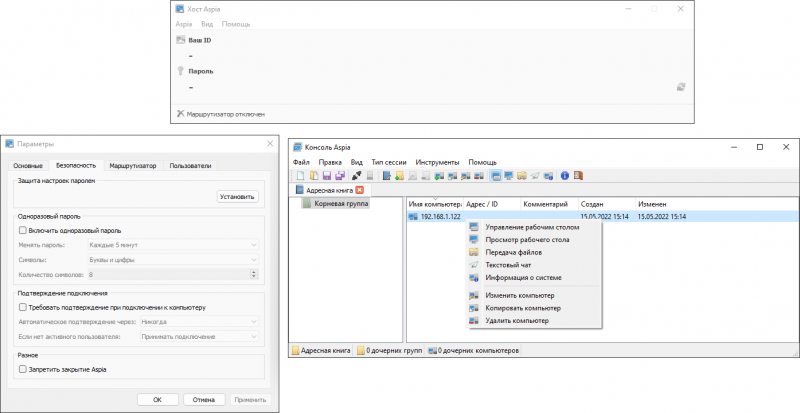
⇡ # Chrome Remote Desktop
Developer: Google (USA).
Product website: remotedesktop.google.com .
Supported platforms: Windows, macOS, Linux, Chrome OS, Android, iOS.
Cost: free.
Remote access service using WebRTC and other modern web technologies. Made in a minimalist style, typical of many products of the search giant. Of the available functions: remote connection to devices, clipboard synchronization, file transfer. All management is carried out through the Chrome browser. For security reasons, all remote work sessions are fully encrypted. It also provides the ability to connect via SSH, which may be relevant for users of Linux systems.
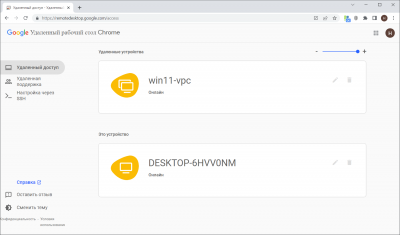 |
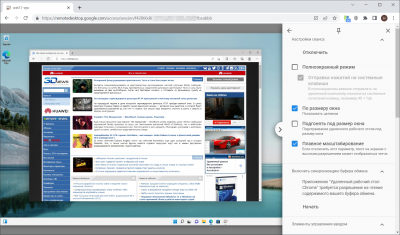 |
⇡ # DWService
Developer: DWSNET OÜ (Estonia).
Product website: dwservice.net
Supported platforms: Windows, macOS, Linux.
Cost: from $3 per month; there is a free plan with a maximum bandwidth limit of 6 Mbps.
An open source software solution (hosted on Github ), which operates in tandem with the web service of the same name, which allows you to connect and control remote machines directly in the browser. It supports file transfer, launching terminal sessions, there are built-in tools for monitoring the status of remote systems with the ability to view information about memory, processors, disks, active processes and services. DWService supports two-factor authentication and allows you to grant access to remote computers to other users.
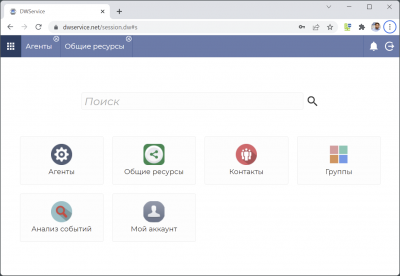 |
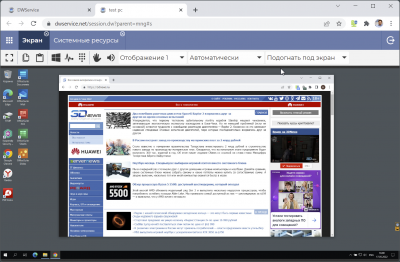 |
⇡ # Getscreen
Developer: Get Screen Software (Russia).
Product website: getscreen.ru
Supported platforms: Windows, macOS, Linux, Android.
Cost: from 200 rubles per month; There is a free version with restrictions.
Domestic service built using WebRTC technologies and positioned by developers as a full-fledged replacement for TeamViewer for both personal and commercial use. Getscreen implements the idea of minimizing the number of steps to establish a secure connection with a remote device: access to the desired desktop occurs instantly, in one click, using a one-time link. Further control of the remote computer is carried out directly in the browser. The service has a multilingual interface and a full set of tools for administration, technical support and remote work. Voice calls, video recording of sessions, multi-user connections, access rights management, file and message exchange, translation of text from a remote screen with a simple mouse hover (may be useful when communicating with people from other countries) and other functions are supported. At the moment, Getscreen is in the process of being included in the register of Russian software, inclusion in which will provide the developer with a number of preferences in the state order market.
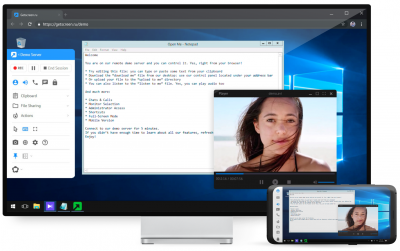 |
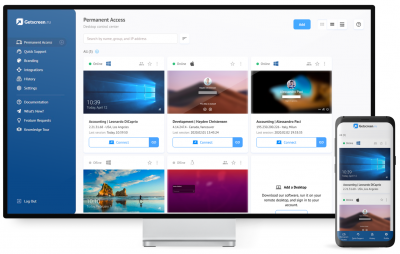 |
⇡ # Jump Desktop
Developer: Phase Five Systems (UAE).
Product website: jumpdesktop.com .
Supported platforms: Windows, macOS, iOS.
Cost: depends on the platform and scope; for Windows free.
A remote access application using the RDP and VNC protocols, as well as proprietary Fluid Remote Desktop technology. It features an ascetic interface and a minimal set of functions. In fact, only means of remote connection and control of the device are available. VPN can be used to encrypt traffic, SSH tunneling is supported. Windows-based PC owners can use Jump Desktop without restrictions – the client for this platform is distributed free of charge. Mac owners will have to fork out $35 once, and iPhone users – $15. The corporate audience is offered a subscription licensing model (from $10 per month).
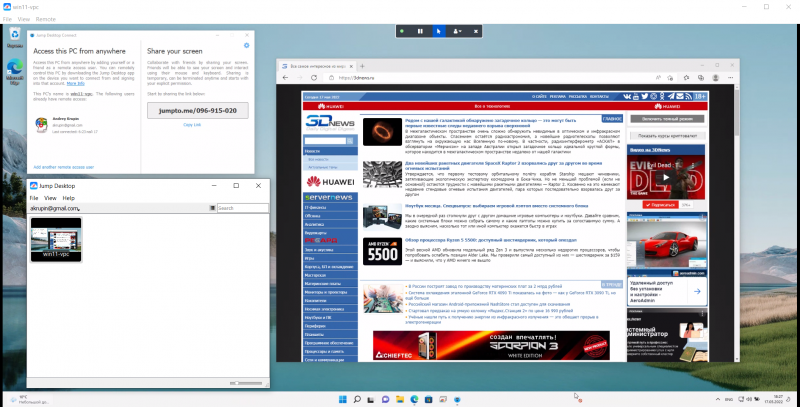
⇡ # LiteManager
Developer: Denis Yakhnovets (Russia).
Product website: litemanager.ru
Supported platforms: Windows, macOS, Linux, iOS, Android.
Cost: from 200 rubles for one license; There is a free version with restrictions.
Domestic development with an impressive arsenal of tools – from remote desktop controls and communications between users to support for multi-monitor systems and the RDP protocol. Includes a server module (deployed on remote computers) and a viewer installed on the operator/administrator’s device. There is a component for configuring your own server-router that allows you to bypass firewalls and NAT. Among the features of LiteManager, it is also worth mentioning scheduled screen recording, a built-in IP filter, protection of program settings with a password, traffic encryption using RSA algorithms and the ability to use the product without installing it into the system (suitable for helping inexperienced users or if you need a one-time connection to a remote worker). table). The free version of the product has all the basic functions and allows you to manage multiple (up to 30) computers at the same time.
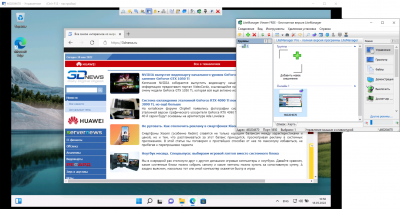 |
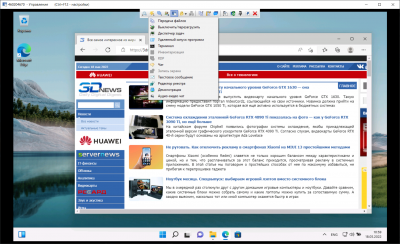 |
⇡ # NoMachine
Developer: NoMachine (Luxembourg).
Product website: nomachine.com .
Supported platforms: Windows, macOS, Linux, iOS, Android.
Cost: Free for private use (limited); the cost for the Enterprise segment depends on the platforms and the number of subscriptions.
A product created with an eye on the corporate sector. It will also work for home use, but only for working with devices on the local network or with a permanent “white” IP address – without an external cloud service (it is available only to business users), it will not work to break through firewalls and NAT using NoMachine. And this limitation can become a serious obstacle for many private users. For organizations, the cost of a subscription to the software package starts at $45 and reaches four figures, depending on a number of factors. Pleasure is not cheap, which in most cases is typical for the Enterprise segment. The functionality of NoMachine can be judged from the screenshots below.
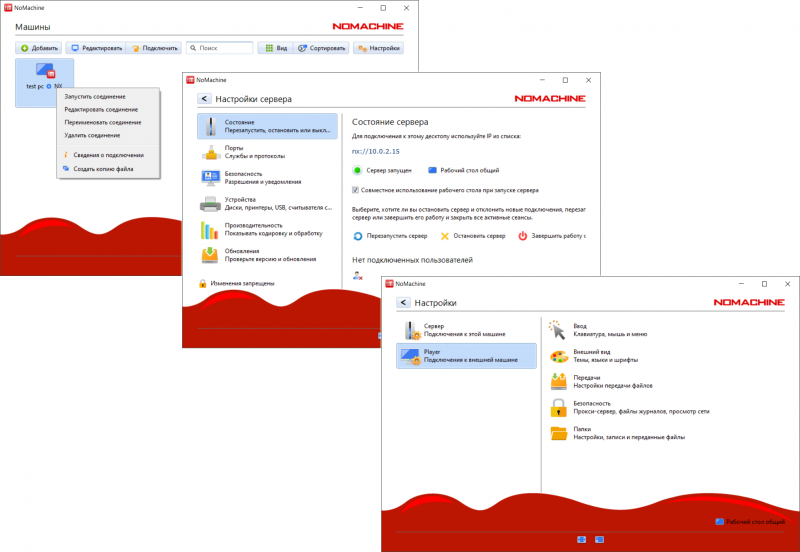
Developer: Famatech (Russia).
Product website: radmin.com .
Supported platforms: Windows.
Cost: from 1,500 rubles; You can use the product for free for 30 days.
One of the most well-known on the domestic IT market programs for remote PC administration. It has been developed since 1999 and is still presented for only one platform. By default, it can only interact with devices on the local network or with dedicated IP addresses, but when used in conjunction with the free Radmin VPN application, you can connect to any computer from anywhere in the world via a secure channel. Of the available functions: flexible configuration of access rights, the ability to transfer files, IP filter, text and voice chats. In addition, there are tools for exporting and importing the address book.
Developer: RealVNC (UK).
Product website: realvnc.com .
Supported platforms: Windows, macOS, Linux, Android, iOS.
Cost: from $3.4 per month; There is a free plan with a limit of up to 5 devices.
A tool with a basic set of functions, including text chat, video recording of terminal sessions, file sharing, traffic encryption and user rights setting. To establish network connections, the RealVNC cloud service is used, the developers of which fussed and introduced a ban on the registration of users from Russia. However, this restriction can be easily circumvented by choosing a different country when creating an account.
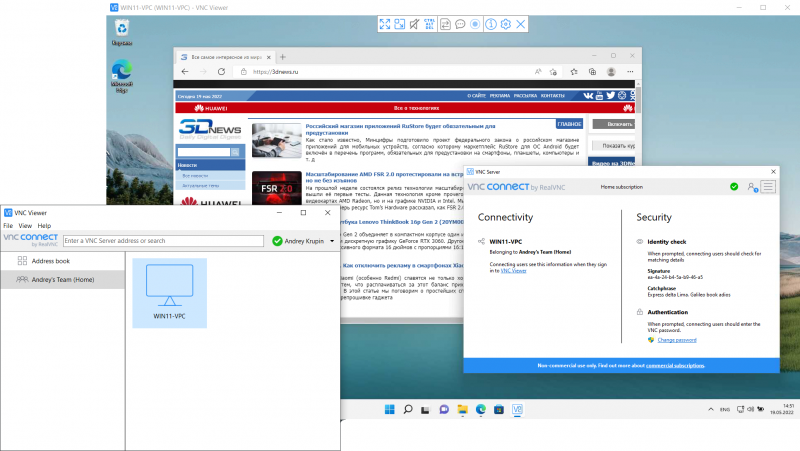
⇡ # “ RMS Remote Access”
Developer: TektonIT (Russia).
Product website: rmansys.ru
Supported platforms: Windows, macOS, Linux, Android, iOS.
Cost: depends on the licensing model; a free license is available for individuals and legal entities for 10 remote devices.
Russian development of a professional level. Contains installation distributions of the client and host, as well as a server ID that allows you to establish a connection between devices through most firewalls and NATs. Being focused on the corporate segment, “RMS Remote Access” supports integration with Active Directory, can connect via the RDP protocol, and is equipped with hardware and software inventory tools for remote computers. Also, the product has the functions of file transfer and remote printing, chat, audio and video communication, scheduled screen recording, flexible access rights settings, two-factor authorization, IP filter. The solution is included in the register of domestic software and has the status recommended for use in government departments and organizations of the Russian Federation.
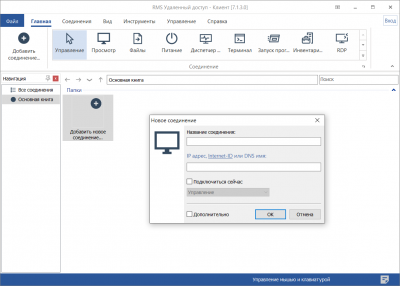 |
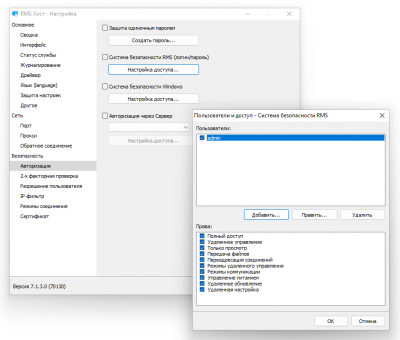 |
Developer: Purslane (UK).
Product website: rustdesk.com .
Supported platforms: Windows, macOS, Linux, Android, iOS.
Cost: Free (Open Source).
Open source product (published on GitHub ). For laying network routes between remote devices, it uses its own public server, the source codes and installation packages of which are also available in the public domain. RustDesk is extremely easy to set up (one application is used for the host and client), supports messaging and file exchange, and allows you to configure access rights. There is also a web client that allows you to connect to and control remote devices using a browser. The program is distributed by developers both in the form of installation distributions and in the format of portable assemblies that do not require installation. All necessary documentation can be found on the product website at the link above.
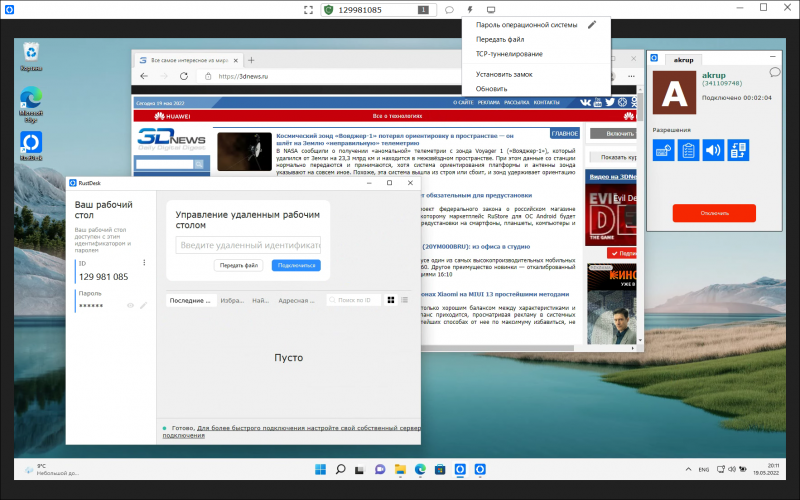
Developer: Nanosystems (Italy).
Product website: supremocontrol.com .
Supported platforms: Windows, macOS, Linux, Android, iOS.
Cost: from €8.2 per month; free for frequent use (limited).
Multifunctional remote access service. Allows you to send files, exchange messages, print documents remotely, synchronize the clipboard between devices, set up additional passwords and access rights for individual users. There is a function of automatic updating of Supremo client applications. At the same time, the latter do not require mandatory installation into the operating system, which is very convenient when using them in haste, when you need to quickly establish access to a remote working environment.
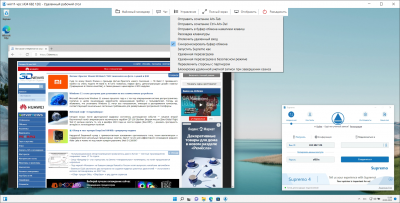 |
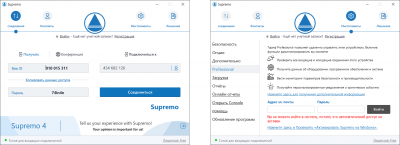 |
Developer: GlavSoft (Russia).
Product website: tightvnc.com .
Supported platforms: Windows, macOS, Linux, Android, iOS.
Cost: available upon request; free for Windows PC.
A software package that allows you to establish communication between nodes only in local networks or between devices with external (public) IP addresses. You can get around this limitation using the free Radmin VPN application mentioned above, the use of which is highly desirable, since TightVNC cannot encrypt traffic. This is the first important point, there is a second one: distributions for macOS and Linux are not available for public download and are offered by the developer only on commercial terms. But the source codes of the Windows version of the application and the Java viewer, which can be run on any platform, are available for download – this is a plus. The product itself is equipped with many settings, is rather complicated to configure, and therefore may be of interest only to experienced users.
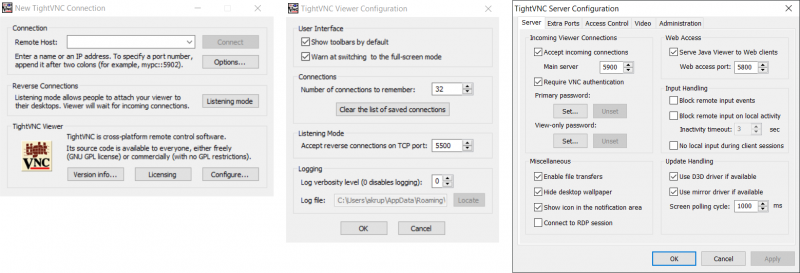
⇡ # ZeroViewer
Developer: ZeroChaos (Russia).
Product website: null.la .
Supported platforms: Windows.
Cost: Free (requires VDS/VPS hosting).
A product from the “build it yourself” series, which involves manually setting up a relay service based on any virtual dedicated server running Linux. VDS/VPS hosting services cost money, and therefore ZeroViewer can be called free only conditionally. To implement remote access, the application uses the developments of the TightVNC project, and the free KiTTY SSH client is used to build a secure tunnel. The program stores settings in an ini file for easy portability, passwords are not stored in clear text. The user and operator accounts are separated, which allows you to safely distribute a pre-configured application only with a client account. Without an operator account, no one can use the relay server. All the necessary instructions for setting up ZeroViewer and VDS/VPS hosting are available on the product website.
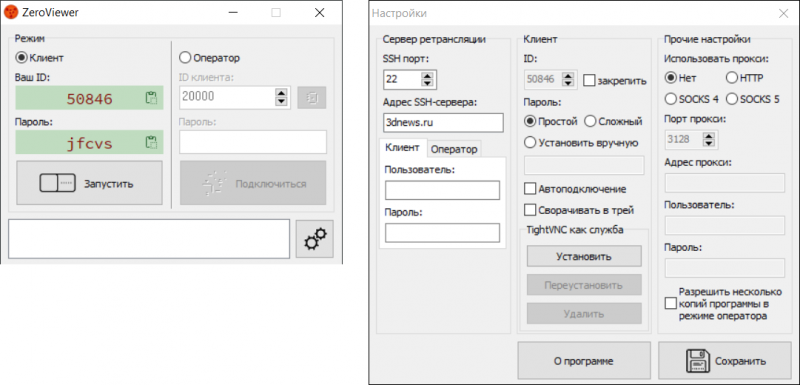
⇡ # Zoho Assist
Developer: Zoho Corporation (USA).
Product website: zoho.com/assist .
Supported platforms: Windows, macOS, Linux, iOS, Android, Chrome OS.
Cost: from $10 per month; There is a free version with restrictions.
Out of the box remote access service offering features such as file transfer up to 2 GB, text and voice chat, video calling, Wake on LAN, remote printing, synchronous clipboard, support for multi-monitor systems, user session recording, access rights management and other tools. Special mention deserves an impressive set of diagnostic utilities that simplify the remote administration of workstations and servers, which can be managed using any browser thanks to the presence of a web client. The security of data transmitted between devices is ensured by the AES encryption algorithm using 256-bit keys.
⇡ # “Assistant”
Developer: Safib (Russia).
Product website: myassistant.rf .
Supported platforms: Windows, macOS, Linux, Android.
Cost: from 72 thousand rubles; a free license with a basic set of functions for individuals is available.
Domestic development, more focused on the corporate segment. This is evidenced by certificates of the FSTEC of Russia, registration in the register of Russian software, support for group policies, integration with Active Directory, advanced data protection tools, as well as a sea of settings and the ability to deploy Assistant software components on your own equipment. All this, coupled with many features, explains the high cost of the solution for business customers – the product more than covers any tasks for remote control of computers / servers and technical user support. For private use, “Assistant” is also suitable. True, you will have to put up with a basic set of functions and a limit on the number of simultaneous connections.
⇡ # “Contour.Access”
Developer: SKB Kontur (Russia).
Product website: kontur.ru/lp/access-remote .
Supported platforms: Windows.
Cost: from 5 thousand rubles.
A solution created by the developers of SKB Kontur based on their own service for customer technical support. With the help of “Kontur.Access” you can administer workstations, servers, cash registers and other devices, you can also use the service to access the remote desktop and consult users. Additional features include: two-factor authentication, file transfer, chat, session recording, automatic connection recovery in case of disconnection, quick launch of Windows service tools for the administrator, prompt receipt of the necessary information from the user (screenshots, files, logs, etc.), simultaneous connection of the operator to multiple computers or multiple operators to a single device to participate in complex support scenarios. That’s all there is to know about the product. We tried to contact SKB Kontur representatives and get additional information about the Kontur.Access system, but our request was ignored by the company’s press service.
⇡ # Summing up
The choice of remote access services that can replace the popular TeamViewer is, without exaggeration, huge and can satisfy the needs of any user audience. Among the most easy-to-configure and easy-to-use solutions, we recommend AeroAdmin, Chrome Remote Desktop, DWService, Supremo and RustDesk. Those who value functionality and many features should pay attention to AnyDesk, Getscreen, RMS Remote Access, Assistant and LiteManager. Well, for hardened geeks, we recommend ZeroViewer.
Each product has its pros and cons. That is why, when choosing a suitable solution, it is necessary to proceed from your needs, wishes and willingness to put up with the peculiarities of certain software developments.
If you notice an error, select it with the mouse and press CTRL+ENTER.




