Live photos
Content
- Contents of delivery
- TECH SPECS
- Positioning
- Appearance, ergonomics
- Screen, multimedia
- Keyboard, touch pad
- Performance, autonomy, cooling
- Competitors
- Results
Contents of delivery
- A laptop
- Cable, 65 W power supply (up to 95 W)
- Documentation
| TECH SPECS | |
| Operating system | Windows 10 |
| Processor | AMD Ryzen 7 4700U, 8 cores, 8 threads, 2 GHz (4,1 GHz max, 12 MB cache), 7 nm process technology |
| Video card | AMD Radeon Graphics 1600 MHz |
| Chipset | AMD K17.6 IMC |
| Screen | IPS, 14 ″ Full HD (1920 × 1080), 16: 9, glossy, 100% sRGB color gamut, brightness up to 300 nits, screen-to-body ratio 92%, Dolby Vision (Slate Gray version), FreeSync |
| RAM | LPDDR4x 16 GB, 4266 MHz |
| Жесткий диск | 256 GB SSD M.2 PCIE, up to 1 TB |
| Connectors | 1x Type-C USB 3.2 Gen 2 (DisplayPort 1.4b, Power Delivery 3.0) 1x Type-C USB 3.2 (Power Delivery 3.0 for power connection) 2x Type – A USB 3.2 Gen 2 1x HDMI 2.0b, 1x SD, 3.55 mm combo jack |
| Wireless Interfaces | Wi – Fi 5 802.1 ac (2 × 2), Wi – Fi 6 802.11 ax (2 × 2), Bluetooth 5.0 |
| Battery | Li-pol, 63 W / h |
| Additionally | Fingerprint sensor in the power button (Slate Gray only) infrared camera, fast charging, keyboard backlight, Dolby Atmos sound, voice assistant support (varies by region) |
| Dimensions and weight | 320.6 x 208.2 x 14.9 mm, 1.43 kg (matt display version – 1.36 kg) |
| Color | Slate Gray, Orchid |
| Price | 95 – 000 rubles (depending on configuration) |
Positioning
Lenovo is updating the Yoga line of ultraportable laptops, which combines AMD’s new 4000-series processors with the slim and minimalist design that has been proven in the manufacturer’s laptops. Fresh processors serve to deliver the best possible performance in a mobile and reliable device format.

We will get acquainted with one of the new products – Lenovo Yoga Slim 7 – in this article, we tested a laptop with a 14 ”display and an AMD Ryzen 7 4700U processor. Among its “brothers” in the line in the Russian market, this version will play the role of the flagship, although in North America it occupies an intermediate position between analogs on AMD Ryzen 9 4900U and Ryzen 5 4500U processors. Also among the new products in the 14 “format there are a number of configurations with Intel of the tenth generation from i3 to i7, this is also true for fifteen” models, among them there is a version with a UHD display.
Appearance, ergonomics
The austere and minimalistic design of the laptop resembles that of the Lenovo IdeaPad 530S, some time ago this model was on hand. But this does not mean that the exterior looks hackneyed and archaic, it seems to me that this is the case when the design has passed the test of time and is now verified as much as possible. It is possible that it may seem boring to someone, for me personally, the fewer details, the better, especially if the machine is working, not playing.
The lid of the laptop is made of brushed aluminum, with the Yoga logo neatly inscribed in the upper left corner of the lid. Despite the absence of a glossy coating, the surface of the lid is still covered with fingerprints, but they can only be distinguished from a certain angle of view and quickly erased. Lenovo Yoga Slim 7 can be praised for the assembly: the lid is very durable, does not squeeze or creak, in the case around the keyboard unit there is not a single place with significant backlash, solid and reliable.


Of the visual changes since the aforementioned IdeaPad model, I noted for myself a “thinner” case, upward-facing speakers, as well as the power button that has moved to the right side panel, which is combined with a fingerprint scanner. The latter works very quickly and correctly, the process of registering a fingerprint is similar to adding a finger in Android, for about a minute you need to apply your finger at different angles. Many will note that the presence of an on / off button in the main key block can lead to accidental pressing and subsequent wasted time turning the computer back on. But for the device under test, this is irrelevant. The scanner button is unknowingly so easy to miss, next to it a white status indicator blinks, drawing attention to itself. In addition to fingerprints, face authentication is available, a standard Windows Hello feature.
Screen, multimedia
The test version of Lenovo Yoga Slim 7, which we reviewed, is equipped with an IPS-display with a sufficient margin of brightness and a glossy finish, in our retail we will focus on the model with a matte finish, for many this aspect is quite important. But even in a glossy design, the contents of the screen are readable with confidence. The geometry of the screen makes working with text more convenient, more content fits. Thin bezels around the screen contribute to the systematic reduction in the size of such devices, not a new, but correct trend.


The top bezel is slightly thicker and houses a webcam with infrared technology for face recognition. Unfortunately, I do not have a calibrator for testing color gamut, so far in the current situation such a purchase is not a priority, but I have put a tick for myself. So for now I can only trust the manufacturers’ statements and rely on my own impressions: the color rendering is calm, the temperature calibration is closer to warm tones, and the contrast is good. Built-in technologies help, for example, Dolby Vision automatically adjusts the reference picture for a single device, maximizing its quality. Checking the matrix revealed a very small area with light to the left of the center of the screen along the upper edge, but there is absolutely nothing critical. The hinge allows you to open the screen 180 degrees, this feature will be appreciated by those who like to work with a laptop on their laps. Quite convenient, except that the display in this position shakes a little while typing.

Two speakers with Dolby Atmos support, each with 2 watts, are responsible for the sound. The speakers are directed upwards, they sound loud and clear, a certain volume of sound is created. The volume is more than enough to block the noise of the cooling fans. Subjectively, I would add low frequencies, but in general, the sound part suited me, there is no noisy ventilation here, so nothing will interfere with listening to music and watching videos.
Keyboard, touch pad
You don’t even need to look at the manufacturer’s logo and it is easy to guess it by the keyboard. Lenovo’s corporate identity is unmistakable: the slightly rounded bottom keys, the Fn + space bar to adjust two levels of backlighting, and the tiny up and down arrow keys immediately give out handwriting. The keyboard travel is average and quiet, the keys are large enough to hit them confidently. At first, when typing blindly, typos slipped, I had to move my hands slightly to the right, the habit of working at the keyboard of the main computer affected.
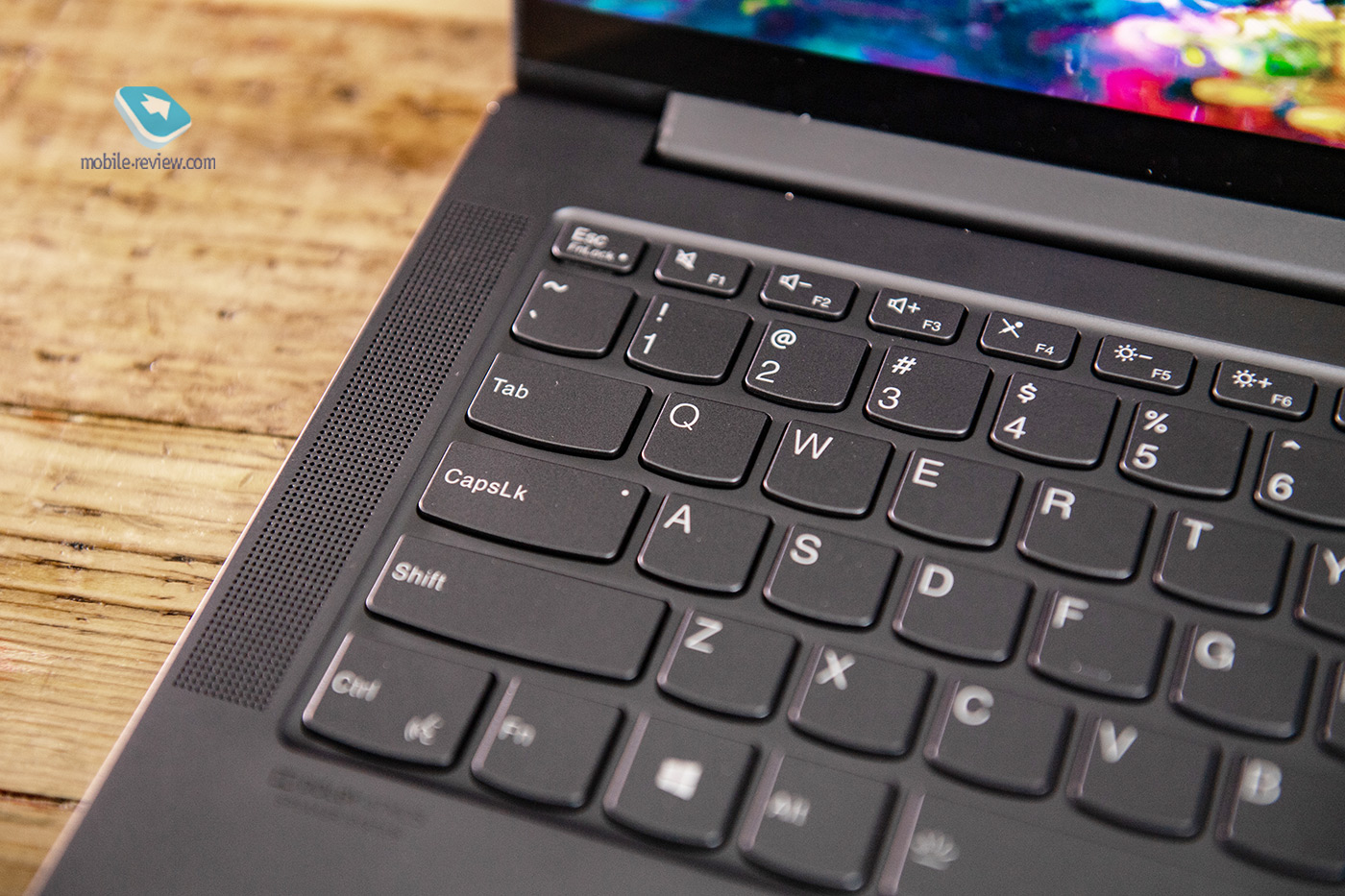
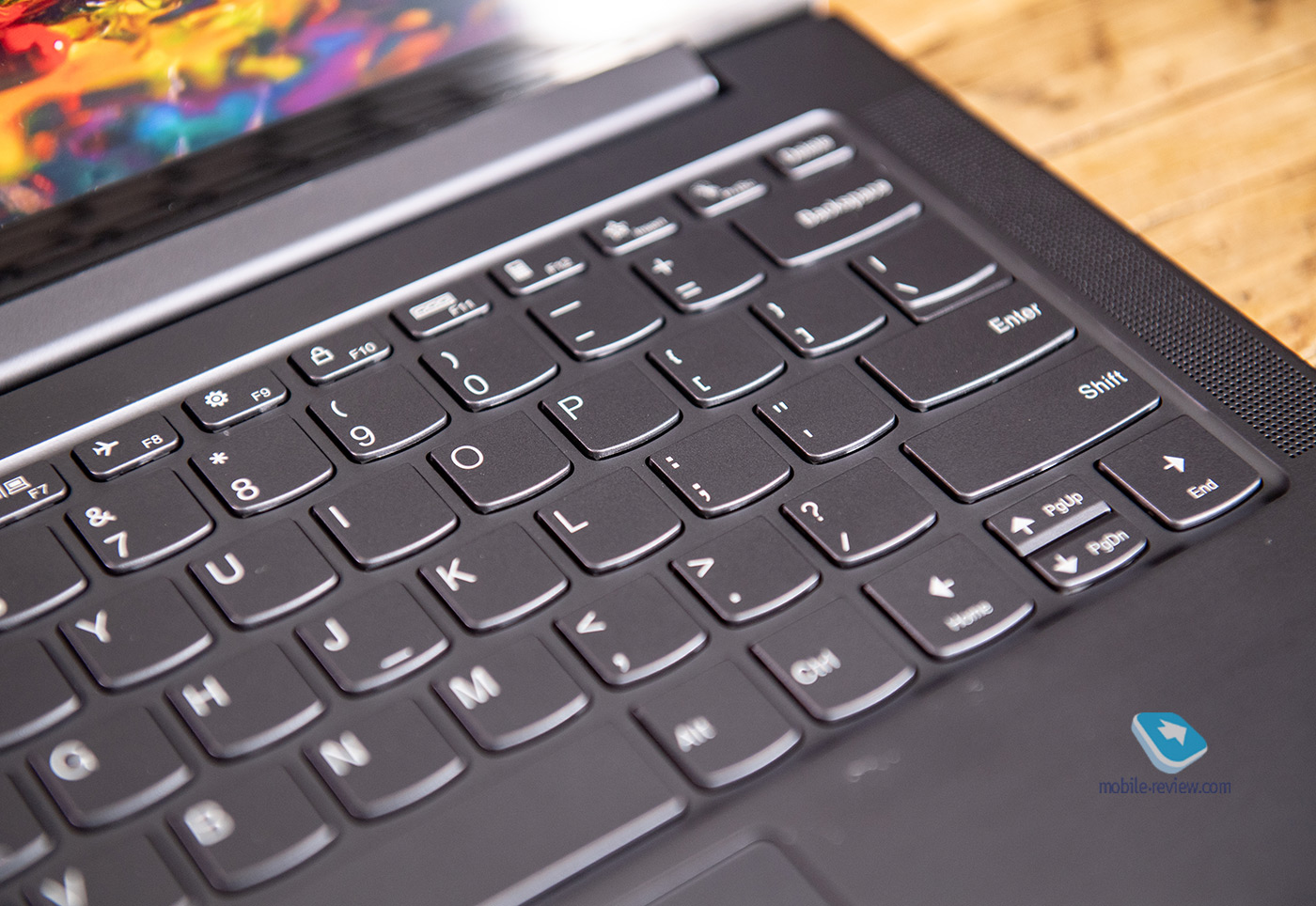
The touchpad is located slightly to the left of the center of the case, it has good sensitivity, there is support for multi-finger gestures for scaling content, switching between applications, and standard Windows Precision commands. Nothing outstanding here, just a well-functioning touchpad.
Performance, autonomy, cooling
As I got to know the laptop, the emphasis on performance became more and more obvious to me. To begin with, we note the new eight-core AMD Ryzen 7 4700U processor from the Renoir family, it is built on the Zen2 microarchitecture. The advantage of the 7nm process technology is the increased core frequency, which makes it possible in synthetic tests and in practice to catch up with Intel solutions (for example, i7-1065G7 and Core i7-10710U), and outperform them somewhere. Letter H refers the processor to solutions with a 15W “thermal package”, which, in principle, is expected if you look at the thin profile of Lenovo Yoga Slim 7. If we evaluate it within this indicator, then the processor is inferior to its “colleague” Ryzen 7 4800U in frequency, and the lack of multithreading (SMT, 8 cores, 8 threads). In simple terms, in a workload format without the use of highly memory-intensive applications, you can count on excellent performance. In terms of the number of cores, the maximum is reached for ultrabooks.
While we’re on the subject of video memory, the integrated video adapter does not seem to boast of its characteristics at first glance. It’s still the same Vega architecture, although many expected to see Navi. The number of processing units remained unchanged, but the same new technical process provided a 25% increase in frequency, the performance of the video card increased by 60%, and the bandwidth increased by 77%, and all this while reducing the physical size of the GPU. It is clear that the amount of video memory will not allow thinking about the latest games and complex releases of the past years. You can safely launch your favorite casual game, you can’t hope for more. On the other hand, not everyone decides to go for full-fledged gaming at 14 inches. In the benchmarks, the following results were obtained:
- Geekbench 4: single-core 3212 / multi-core 16515
- Cinebench R20: CPU multi-core 2788 cb / single-core 388 cb
- 3DMark: Time Spy 1194, Fire Strike 3295 (graphics 3601, physics 13096, total 1195), Night Raid 12857
- PCMark 10: 5366 (total 9732, productivity 7846, content creation 5494)
- Unigine Valley 1.0: 27 fps (min – 18.8, max – 48.8), 1129 points, high quality, Direct3D11, Full HD.
The numbers are good, of course, but the results in the work are more important. It is clear that in general tasks (office applications, browser, music and video (local and streaming)) there will be no problems. Something more serious is needed. For example, converting a four-minute 4K video to 1080p30 using Handbrake took 3 minutes 10 seconds, while the peak processor temperature reached 95 degrees. The fans worked with might and main, they managed to cope with the load, but still the temperature was felt on the bottom of the case, albeit not scalding, but hot. Streaming video in 4K, subject to a stable Internet, is played without hesitation and twitching.
UPD: in this (engineering) sample of the model, the “thermal package” was configured not at 25 W, but at 30 W. This explains such a high heating of the processor. In the commercial version, the indicators will differ downward.


The laptop is charged from Type-C, for this there is a separate connector with support for Power Delivery 3.0. If you have a powerful Type-C charger, for example, from a smartphone, then in theory you can only take it with you, it will be possible to charge both the smartphone and the laptop (albeit not quickly). Fortunately, Lenovo Yoga Slim 7 in the 14 ”version weighs only 1.5 kg and can easily fit into almost any bag, case or backpack. A complete charge will charge the laptop in 15 minutes for two hours of operation, a full charge will take about an hour and a half. Without an outlet, the laptop will run for about 12 hours in optimal performance mode and with the keyboard backlight turned off.
Competitors
In the price range of 95 – 000 rubles in the format of an ultrabook with a diagonal of 105 “and an integrated video card, there is still no comparable eight-core solution. If we omit this point, then there are several more or less similar models with processors of the last model year. For example, the Asus ZenBook 000, which was recently reviewed. A not so smart, but still good AMD Ryzen 14U processor is installed here, but the video card is more vigorous, and in theory you can play at medium settings even in the “royal battles”. At a cost of 14-3700 thousand – a worthy alternative.
For about the same money, you can find an Acer Swift 5 modified with an Intel Core i7-1065G7. It will be lighter, but it will negatively affect the autonomy. Nice integrated graphics, but the frequency of the processor cores, as well as their number. It is clear that you can choose another modification, but the further down in cost, the more compromises and the more striking the difference will be. The situation is similar with the HP Envy x360.
If, nevertheless, no, no, yes, you want to play, then MSI Prestige 14 with a discrete video card NVIDIA GeForce GTX-1650 MAX-Q is available for the indicated amount. You can play, but it all depends on the graphics settings and the specific game, as well as the desire to have an omnivorous device. However, I repeat, the 14 “format for games is still unknown territory for me (spoiler: soon on the pages of Mobile-Review) …
Results
Of course, the impressions of the laptop from the very beginning were positive, the already familiar and tested strict, solid design played a role. In the course of further acquaintance, modern and distinctive features emerged: a fresh and fast processor, a fingerprint scanner in the power button, support for fast charging via Type-C and a monolithic assembly. The multimedia part is at the level, but the gaming part is actually leveled by a small amount of video memory.

The next round of rivalry between Intel and AMD led to a stream of interesting devices, but the global economic situation does not contribute to the formation of attractive prices. If we consider Lenovo Yoga Slim 7 as a permanent work tool, then it will definitely justify itself in terms of performance and autonomy, as well as mobility. In my opinion, the model turned out to be successful and modern, it would be interesting to look at the version with a more powerful processor, but you shouldn’t expect it in our market.
Back to content >>>
Related Links
Share:
we are in social networks:
Anything to add ?! Write … eldar@mobile-review.com





