
Live photos
Content
- Contents of delivery
- TECH SPECS
- Positioning
- Design, dimensions, straps
- Display
- Battery
- Communication capabilities
- Hardware platform
- Interface, work with the clock, preinstalled programs
- Smartphone app – Galaxy Wearable
- Typing, templates and replies to messages, calls
- Settings for visually impaired and hearing impaired
- Impressions
Contents of delivery
- Watches
- Leather strap in one size
- Charging unit
- Instructions

| TECH SPECS | |
| Dimensions and weight | Stainless steel case – 45 mm model: 45 x 46.2 x 11,1 mm, 53.8 grams Stainless steel case – 41 mm model: 41 x 42.5 x 11,3 mm, 49.2 grams Titanium case – 45mm model; |
| Case materials, strap | glass, metal (stainless steel), titanium version available (45 mm)
Rotatable bezel 41mm models: 20mm interchangeable 45mm models: 22mm interchangeable |
| Display | 45mm Models: 1,4-inch (34mm) 360 x 360 Super AMOLED, Full Color Always On Display, Corning® Gorilla® Glass DX +
41mm Models: 1,2-inch (30mm) 360 x 360 Super AMOLED, Full Color Always On Display, Corning® Gorilla® Glass DX + Automatic brightness control |
| Operating system | Tizen 5.5, OneUI Watch 2.5 |
| Platform | Exynos 9110 dual-core up to 1,15 GHz |
| Memory | 1 GB RAM, 8 GB ROM (free 6.2 GB) |
| Wireless Interfaces | Wi-Fi a / b / g / n, Bluetooth 5.0, NFC LTE versions |
| Сеть | In Russia, only the option without eSIM is available, calls via WiFi |
| Navigation | A-GPS / GLONASS / Galileo / Beidou |
| Sensors and connectors | Heart rate sensor (with 8 photodiodes), electrocardiogram (ECG), blood pressure measurement, accelerometer (measurement limit – 32g), gyroscope, barometer, light sensor |
| Battery | 45mm model: 340mAh
41mm model: 247mAh Operating time with the always on screen a little more than a day, with the inclusion of gesture and notifications 2-3 days |
| Degree of protection | 5atm + IP68 / MIL-STD-810G |
| Colours | Black Bronze Silver (black-silver) |
| Payment System | Samsung Pay |
Positioning
Samsung has chosen a win-win smartwatch release, one universal design in the Watch Active line, no moving bezel, a monolithic and nice-looking case. This is a unisex offer for everyone, the watch is suitable for both women and men, you just need to choose the size for your hand.

But at the same time, the line of conditionally men’s watches, launched by Frontier in 2016, has not disappeared anywhere, these are relatively massive watches that look in the style of such a popular mechanical watch for the sea. And many people like this style, I am no exception.



Since the positioning of such watches is different, they decided to create them only from stainless steel (there is an option in a titanium case, it is the most expensive), no aluminum. Since the design echoes the Galaxy Watch, these watches become outdated in nature, they are no longer produced.


Already a few years ago, Samsung smartwatches showed everything that can be imagined, and today, in terms of functions, they are replenished with certain little things. We are already used to this routine, but the Galaxy Watch 3 is becoming a major upgrade from previous generations, as ECG and blood pressure measurements appear for the first time (this is not a medical device and should be understood). Initially, these functions will be blocked in the watch, but with an update they will appear soon. It turns out that the Galaxy Watch 3 will be the first watch with similar functions officially available in Russia. And for many it will be a pleasant surprise.
For those who are actively involved in sports such as running, this watch offers another function, namely an autonomous analysis of your workouts, as well as measuring the volume of oxygen consumed (VO2 Max). The watch turned out to be universal and designed for the widest audience, the main thing here is that you like their design, everything else is secondary for such an accessory.
Design, dimensions, straps
Two sizes of watches – 41 and 45 mm, the latter are very massive and without any discounts this is a men’s model, they will not look on a woman’s hand.



Color solutions for each model are different, but everywhere there is bronze (why is it in a men’s watch at 45 mm?).

The case is matte, it does not shine in the sun, it is made of stainless steel. There are no complaints about the quality of performance, everything is fine.



On the inside of the bezel, there are designations, the numbers are small and rather here for a formality. When you look directly at the watch, you will not see the numbers, they are hidden by the edge, you can see them from a slight angle.

Strap width – 20 mm or 22 mm, you can use any straps, including third-party manufacturers. Installation is straightforward, pull back a small lever and the strap is removed.

A correctly sized strap does not cause any inconvenience, the watch is very light and is practically not felt on the wrist, including during sleep. Samsung already has a ton of straps for every taste and color.

The set comes with a dark-colored leather strap (manufactured by ECCO), the outer side is artificially aged, and the inner, on the contrary, has been strengthened for long-term use.

The strap needs to be carried, at first it creaks like a rubbed saddle, and this sound, frankly, upsets me. The choice of such a strap is questionable, it certainly looks interesting on the hand, but from the point of view of ergonomics and practicality, it raises questions. So, a silicone strap is more appropriate for sports activities, and it is proportional to the design of this watch. Separately, such a strap costs 2000 rubles.
The watch has applied shock protection, there is support for the MIL-STD-810G standard. In addition, it is indicated that the watch can be diving, it can withstand diving up to 50 meters (5 ATM).

The quality of the case is excellent, it is extremely difficult to scratch it.
On the inside, you see a heart rate sensor hidden behind glass. Everything is standard here, the inside of the watch is well implemented.


All control of the watch is carried out by fingers, a rotary bezel and two keys on the right side surface. Each button has a different coating, they can be distinguished even by touch, which is nice.



The top key allows you to measure the ECG. The function has not yet been enabled, so I will update the review as soon as it happens.
Display
The screen is 1.2 inches in 41 mm models or 1.4 inches in 45 mm, the resolution is the same everywhere – 360×360 pixels. The screen type is SuperAMOLED, it is perfectly readable in the sun, there is an automatic brightness control. Regardless of the diagonal of the screen, ergonomics does not suffer in any way, it is equally good.
The AlwaysOn Display function is supported, that is, the screen can work constantly. A watch with an always-on screen will easily last more than a day (if night mode is on, then two days). The screen is covered with Corning® Gorilla® Glass DX +. Of the additional chips – you can enable increased screen sensitivity in the menu, then it will support pressing with gloves.

Automatic backlight dimming works well, I prefer to use it as the watch adjusts itself to the lighting conditions. In AoD mode, the screen is a little muted, but raise your hand and it lights up brighter.
I noticed that the illumination around the dial is made in such a way as to shade the numbers with light, every hour is additionally highlighted.

This is a trifle that seems insignificant, but it creates a certain perception of the watch, focuses on time. For unmarked watch dials, this is an extra help. I can’t say whether I like it or not, but such a change is present.
One of the questions they asked me regarding this generation of watches is why the screen resolution has not changed? This is a stereotype that came from smartphones, and moreover, came from the past, when the resolution grew until it reached the limit, further growth is devoid of any sense. So here, you can put screens of higher resolution, but you will not see any difference, and the clock will spend more energy on processing the picture. On the screen, the picture looks glossy, not grainy, unless you bring the watch close to your eyes. In short, there are no problems here, everything is fine and so.
Battery
The watch has a Li-Ion battery of 247 mAh (41 mm) or 340 mAh (45 mm). Samsung claims about 2-3 days of work with active use, but here a lot depends on the scenarios, the number of notifications and the brightness of the screen. At maximum brightness, the watch will last for two days with the screen turned on non-permanently. At 60% brightness, it will be two and a half days of work. With AlwaysOn Display turned on – up to one and a half days (subject to night mode, which is activated automatically and the watch falls asleep). If you turn off all sync options, the watch can run with the screen always on for weeks. Fine-tuning notifications and synchronization will give you the freedom to use your watch for as long as you want. Time of continuous playback of music from memory – up to 8 hours. Talk time is about 2 hours.
Desktop charger wireless (WPC standard), full charging time approx. 2 hours.


For those who do not use the watch for training in the air, it makes sense to turn off GPS, accurate positioning, as it drains the battery.
Communication capabilities
Bluetooth version 5.0. The watch has NFC, it works for both Samsung Pay and other applications, for example, you can pair a headset with NFC and a watch. But, if we started talking about Samsung Pay, then it should be noted that Samsung has abandoned the MST technology (support for old bank terminals, magnetic stripe emulation). Statistics inside Samsung say that in most countries there is a transition to regular NFC terminals and it was unnecessary to add this technology.

The watch has Wi-Fi b / g / n, this is the predominant technology for connecting to a smartphone or communicating with it, the power consumption when transmitting notifications or files is lower here, everything happens faster.
The built-in GPS supports A-GPS, as well as GLONASS, the determination of coordinates does not raise any questions, and this function is optimized, the watch in this mode shows record values of the operating time. But here it all depends on your settings, with the screen always on, the operating time will obviously be several times lower.
Some things seem trivial and common knowledge, but it turns out they need to be repeated from time to time. Smart watches can only be connected to one smartphone; simultaneous operation with two devices is impossible. Alas and ah, but it is so. If you want to connect to another device, then create an archive of your settings, since the watch will delete all its contents, and you will need to configure it from scratch.
Hardware platform
The watch has remained almost a complete cast of previous models, with 1 GB of RAM (it used to be 768 MB), 8 GB of internal memory (you can upload your pictures or music here). It uses a dual-core Exynos 9110 processor with a clock frequency of 1.15 GHz, it is slightly faster than the previous generation.
The watch is equipped with the following sensors: acceleration, gyroscope, barometer, pulse sensor, and can measure blood pressure.
Separately, I note the presence of hardware GPS / GLONASS, respectively, there is a full-fledged navigation right in the watch, without a companion smartphone. The cards are, as before, Here.
The SOS function allows you to transmit your coordinates and a message to the specified numbers, plus we added the automatic operation of this function when you fall and motionless for a minute. Also, within an hour, your location will be available to your emergency numbers. It is impossible to perceive the fall sensor as working only from the accelerometer, the watch analyzes several parameters, including the heart rate. Therefore, attempts to softly fall on a bed, on the floor or on another surface will not activate this function in any way, you simply will not be able to see how it works. The easiest way is to run a little so that your heart rate changes, and then plummet and freeze for a minute. The watch will immediately start transmitting SOS to the entered contacts.
If you are logged into Samsung Account, then if you have the same WiFi network with your smartphone, you will be able to receive calls on your watch. For example, being in another room at home, or when the phone is lying somewhere else. When traveling, I use a router, and the watch is online with a smartphone, you can also talk on it here. For me, this is an optional, but pleasant function that allows you to quickly answer a call and not go to another room, for example, do not run from the kitchen to the living room or office where my smartphone is.
Compared to Galaxy Active 2
Interface, work with the clock, preinstalled programs
There is Tizen 5.5 and OneUI Watch 2.5. The circular menu for applications can be accessed by pressing the lower button, the exit to the up level is carried out with the upper button. The menu contains your applications, and there may be several circles with them. You yourself sort out where and how to place the labels, so that you feel comfortable.
Unlike previous watches in the Active series, there is a mechanical rotating bezel. This is a quick way to scroll through the menu to get to the desired screen.
Having found the desired item, icon, you click on it, then you can scroll the page.
You can change the font size in the settings, there are three scaling options.
Pay attention to how the default watch faces look, each of them can be further customized, changed colors, for example, from black to white and vice versa.
For the first time, it became possible to select several dials, which will replace each other in turn. There is no need to do this manually. This option appeared for the first time, so you should definitely not expect any deep settings from it.
In the settings, it became possible to choose a place for notifications on the dial, this is a system function and does not depend on the dial pattern. You can move the icons that appear to the left or right of the center position.
Notifications come to the watch in the usual manner, plus there is S Health (the watch can measure steps, heart rate (both constantly and on demand). Automatic detection of what you are doing works better, this is not only software, but also a hardware function.
There is an interesting thing in S Health, you can compete with your friends, which of you will take the most steps. And there is a widget on the watch that shows your progress.
The built-in and autonomous running assistant keeps you energized during your workouts. It works without internet connection, only hours are enough. Of the minuses at the moment, I note that all voice prompts are in English, they are understandable, but I would like to get full localization. I specifically looked at the updates, the Russian language at the time of the publication of the review, and did not appear.
It is in this mode that you get access to the VO2MAX measurement, but the instructions say that such a measurement will be shown in one case if you ran on a flat surface and your workout was not short.
A long time ago, there was a measurement of the SP02 parameter in the clock, then it was removed and then returned again (against the backdrop of a pandemic, this is a useful function). You can measure the oxygen saturation in your blood, but please remember that this is not a medical device.
I also like that you can now look at all the parameters on the watch, they have become more autonomous. For example, you can see the sleep parameters, you do not need to open the application on your smartphone.
The voice control function is Bixby, but, unlike smartphones, it supports input in Russian (input only, it will not work to talk to an assistant in Russia). The quality of OCR is at the level of Frontier, there are no differences here.
It’s very easy to deal with the watch, but questions arise about how to view the gallery (photos become round), and the gallery view painfully resembles a cloud of icons on the Apple Watch. Despite the fact that there is 8 GB of memory inside, only 200 photos from the gallery can be copied to the phone.
Navigation works on Here maps, everything is quite simple, including routes (on foot, by bike or by car, with approximate travel time) are shown. Nothing special, it is unlikely that such navigation will be in demand among ordinary people.
Music can be controlled directly from the watch, and you can also load your songs into the watch’s memory. If you wish, you can connect a wireless headset directly to the watch, then you don’t need a phone to listen to music.
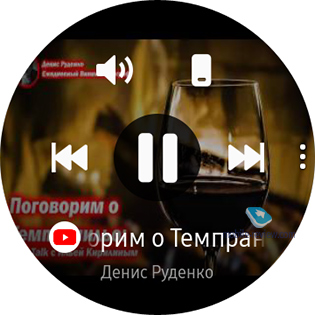
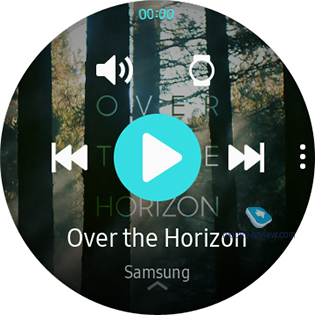
The app store is available directly on the watch, that is, you can download apps directly, which is very, very good, the watch is becoming smartphone-independent in a full sense.
From what I really liked in OneUI 2.5, this is the ability to take long screenshots, like on smartphones. The screenshot is created by pressing two hardware keys, and not, as before, by pressing and swiping across the screen. The new way is much more convenient. See how long screenshots turn out.
Cooperation with Microsoft has led to the fact that there was built-in support for MS Outlook, message synchronization is native. There is also built-in support for PowerPoint, the presentation can be controlled from the watch, for example, you turn on the show on the computer, or show the presentation from the phone, and use the bezel to scroll through the slides.
Another point that I really liked was the synchronization of all data with the phone, for example, pictures. You take a screenshot and it appears in the gallery almost instantly. This is a very good feature that was clearly lacking in the past.
The Dictaphone application on the watch allows you to record ambient sounds, conversations, it’s convenient. As for the new one, I would like to mention speech-to-text recognition, up to 10 minutes of bilingual speech can be recognized and immediately synchronized with the phone, the records themselves also appear.
Smartphone app – Galaxy Wearable
When setting up the clock for the first time, you need to pair it with a smartphone; it is impossible to set the clock without such a connection.
I downloaded all applications from the old clock to the new watch, as well as the settings, which is nice. An archive of settings and content is created for your watch in the cloud or on a smartphone. Not all old watch faces (including paid ones) will be available on OneUI 2.5, alas, but full compatibility is not guaranteed here.
Many settings are duplicated with the clock, but it’s easier to work with it on a large screen, and it’s also more pleasant. But there is nothing that would be unique to the application, except for transferring music to the watch, as well as photos from the gallery (you can set up automatic transfer, but the pictures themselves are hardly important to you on the watch). Look at the application, I will not describe all its features.
In the Laboratory section, you can enable gesture control, there are exactly two of them. Answering a call by clenching a fist, or turning on silent mode.
In theory, turning on the silent mode is convenient, in practice it turns on independently, you do not notice how it happens. Therefore, I disabled this feature.
Typing, templates and replies to messages, calls
One of the key features of the watch is the ability to quickly respond to messages that you receive. There are three possibilities for this – using templates that you can edit and create your own, using the keyboard (continuous typing, word substitution) and, finally, voice input.
Surprisingly, typing on the keyboard is not a problem, although here I often choose just emoticons, but when I need to answer in more detail, then dictated by my voice. Outside the street, speech recognition is excellent, two languages are supported simultaneously (both Russian and English). For example, dictating the answer: “It was a Color of the night movie”, you will get just such a phrase, and not an attempt to decipher the name of the film in Russian.
The watch has handwriting recognition, it works well, but is poorly applicable in practice. There is not enough screen surface, you can enter three letters, but then you have to enter the word letter by letter. It is not as convenient as typing by voice or on the keyboard.
In messages, you can add a contact to your notebook, immediately dial it and talk from the clock. The conversation itself is quite normal, although the interlocutor understands that you are talking from a headset or some other device, the watch should, if possible, be brought to your mouth. As a useful function, I would like to note the quick sending of my coordinates (it’s a pity that coordinates cannot be sent for some time, for example, 15 minutes, as it is implemented in many messengers).
It is important to understand that, unlike previous generations of Samsung smartwatches, data entry has become much easier and more convenient here. The watch is autonomous in this aspect and it pleases, that is, even in the absence of a smartphone, you can create notes, calendar entries, contacts and the like.
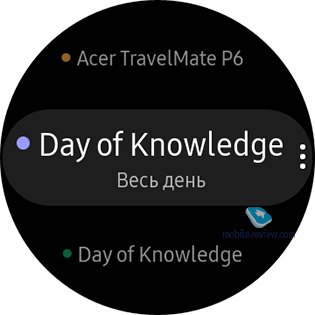
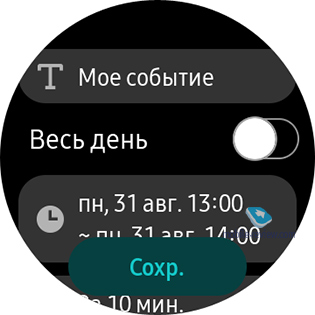
Settings for visually impaired and hearing impaired
One of the functions that an ordinary consumer does not need is a voice assistant for working with watches of visually impaired people. You can download a male or female voice (synthesized by a robot, it is metallic), set up a quick call for an assistant. The screen reads aloud what is displayed on the clock. With the help of a mechanical bezel, you can move between screens; there is a quick call to this assistant. You can also use filters to change the colors on the screen, there are gray colors.
For the hearing impaired, there is sound enhancement (mono mode). There are also a number of other settings that allow you to use the watch despite certain user restrictions.
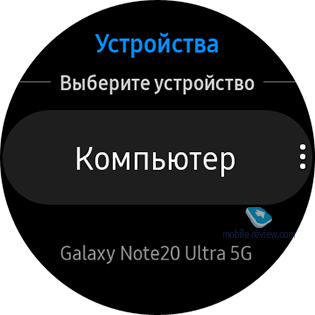

Impressions
This watch provides much-needed variety and replaces the Galaxy Watch in the lineup, bringing this design to the latest features on the market. The cost of a 45 mm watch is 34990 rubles, for a 41 mm one is 29990 rubles. Here you need to compare this watch with the previous generation, for example, Watch Active 2, they are available at a cost of 26990 rubles (steel, 40 mm) or 31990 rubles (steel, 44 mm). But the Galaxy Watch can be found for 27 thousand rubles in federal retail, although the model de facto left the market before the release of the new item. Prices remain plus or minus at the same level, nothing has changed (even taking into account the fact that the dollar rate is again different).
At the moment, the functions of measuring pressure and ECG in Russia are not active, when they appear, the overview will be updated. But even in the absence of these functions, we can conclude what the watch can do and how much it will suit potential buyers.
Conventionally, Galaxy Watch3 buyers can be divided into two large groups. The first includes those who have previous models of watches from Samsung and know how they work, what they can do. Here, what a person uses in a watch, what he needs from them, comes to the fore. By and large, not many additional chips have appeared that will attract attention, these are little things that not everyone needs (ECG and blood pressure measurements are important, but we do not take them into account yet, since they are not there at the moment). And in this paradigm, the reason for the change can be the death of the battery in the previous watch, the desire to pamper yourself with a different design (if you have an Active series). There aren’t many reasons to change, are there?
The second large group of buyers is those who are looking for smartwatches, often people do not understand why they are needed and what they need. The main reason is getting notifications on the watch, the ability not to reach the phone on the street, as well as counting steps, sports modes (yes, many people want such statistics). And here the cost of the watch comes to the fore, for Samsung it is quite high in comparison with smartwatches Huawei / Honor, which have a similar design. But more on that later.
New sports features in the watch, in particular, the autonomous running trainer does not yet look like an adult, this is only the first approach to the apparatus. For those who run from time to time, perhaps this mode will be pleasant, but for those who run a lot and are a jogger, this trainer will not work, it is not designed for such an audience. I compare the function with that in the Huawei / Honor watch, where it appeared several years ago, and it looks more interesting, but it raises exactly the same complaints from advanced amateurs, not to mention athletes. It is important to understand that smartwatches from electronics manufacturers have many sports features, but are inferior to professional running computers (Garmin, Suunto, Polar, and so on). Therefore, sports functions are more likely to suit those who are just starting to play sports, have not yet got involved (what is called fitness, but without fanaticism).
Let’s go back to the situation in the smartwatch market. Samsung competes directly with Apple, but the Apple Watch always looks the same, can only be used with an iPhone, while a Samsung watch with any smartphone (its full potential is only revealed with an Android device). The cost of the Samsung Watch has always been set for Apple Watch, the watch is more affordable and can do more, Apple has always consistently copied the capabilities of Samsung smartwatches. But it is almost impossible to compare these two worlds, they practically do not intersect.
Another thing is the manufacturers of Android smartphones, a curious trend has emerged here, when, to reduce the cost of smartwatches, many companies have switched to RTOS systems, they are inexpensive and allow you to achieve long hours on a single charge (from 7 to 14 days). For many buyers, battery life becomes a critical parameter; no one likes to charge the watch every two days or a little more often. The limitation of RTOS systems is that you cannot install third-party applications, they simply do not exist. The choice of dials is also limited to those provided by the manufacturer, these are several dozen options. And also by the fact that you get exactly the capabilities that the watch has initially, it is impossible to expand their capabilities. But for some, this is normal and not a problem. For example, the Honor MagicWatch 2 46 mm looks like a popular competitor. The basic set of plus / minus features is the same, buyers will not feel infringed, the appearance is also similar. But the cost of such a watch is now 10500 rubles in the company store, that is, three times cheaper than the Galaxy Watch3 45 mm. These are different classes of devices, but many of the skills are the same, OLED screens are both here and there, the picture quality is comparable. Therefore, many people choose such a smartwatch, this is a reasonable price / quality ratio. For those who want to install additional applications, such a watch is not at all an option.

As an option for similar Huawei / Honor watches, you can consider models from Amazfit, the same GTR, the price of which starts from 9000 rubles (47 mm).

As the owner of the Gear S3 Frontier, I like the new watch, there is not so much flaw in it. The battery life is shorter compared to the Frontier (at the time of their release!), But this is not a disadvantage. The lack of a silicone strap in the kit is frustrating, since you will have to buy one right away. The watches are for men, their design clearly indicates this. The model is good-looking, the possibilities are the maximum of all devices that exist on the market. The price matches this, but the question is what you need and what your budget is.
Back to content >>>
Related Links
Share:
we are in social networks:
Anything to add ?! Write … eldar@mobile-review.com





