It’s time to talk about Mac again! As soon as I moved to a MacBook Pro on Intel, Apple again makes me think. I’m not surprised, but no one expected such a revolution.
This is a true revolution, no matter who says what. Even Windows on a MacBook with an M1 chip works better, and after all, Microsoft tried to release ARM laptops, but something went wrong.
And so, Apple is once again opening a new page in the development of compact and powerful machines. We’ve already released a video review of the MacBook Air on the M1, and now let’s talk about Pro. First, let’s analyze what remains the same, then move on to the changes, then to the M1 tests and finish with the questions that our readers asked on Telegram.
Remembering the specifications of the MacBook Pro 13 “on M1:
- Dimensions: 304 × 212 × 15,6 mm, 1,4 kg
- Display: 13,3 ″, 2560 × 1600, IPS, True Tone
- Processor: Apple Silicon M1, 3,2 GHz
- Memory: 8/16 GB LPDDR4X operational, 512 GB SSD constant
- Battery: 58,2 W / h
- Communication: Wi-Fi 802.11ax, Bluetooth 5.0
- Ports: USB 3.1 Type-C Thunderbolt 3 (2 pcs), audio jack
- OS: macOS 11
- Cost: from 129 990 rubles
What remains the same
Let’s start with the basics. What do the 13-inch MacBook on M1 have in common with the version on Intel? First of all, design and appearance. The dimensions have not changed in any way: 1,4 kg, thickness 1,56 cm. There are two colors of the case – silver and “gray space”.
Magic Keyboard with Touch Bar at the top, dedicated Esc button and matte power button with built-in Touch ID. I have a European layout, and therefore Russian letters and vertical Enter.
13,3-inch Retina display with 2560 x 1600 resolution, 500 nits maximum brightness and True Tone technology. Around the display there are thick noticeable frames, on top there is a camera with a diode that notifies whether the camera is on or not.

On the left are two USB-C ports with Thunderbolt support, on the right a 3,5 mm headphone jack. RAM 8 or 16 GB of LPDDR4X standard, permanent 256/512 GB and 1/2 TB, Bluetooth 5.0. Battery 58,2 W / h, included adapter for charging – 61 W.
What has changed?
Now let’s move on to the changes – from large to small details. Obviously, the most notable innovation is the Apple M1 processor. 8-core chip with 8-core GPU and 16-core Neural Engine.
It is almost the same as in the MacBook Air, but it has active cooling. This means that it will work at higher frequencies for longer, which means that it will be able to cope with productive requests faster. The maximum frequency of the M1 in MacBook Air, MacBook Pro and Mac mini reaches 3,2 GHz. Some sources claimed that the Air on the M1 reduced the frequency to 2,8 GHz, but GeekBench showed us the same 3,2 GHz.
We wrote about the features of Apple Silicon in a separate article, which I invite you to familiarize yourself with. In synthetic tests, the MacBook Air outperforms all Intel-based Apple computers, even the iMac. What to say about Pro. But we’ll talk about tests later. First, let’s find out what else has changed.
My pain is no MacBook Pro with four USB-C ports. In this version, only the Intel model is available. It also retains the basic RAM options for 16 and 32 GB. It is not the number of ports that bothers me so much as the location – they are all on the left, which is not always convenient. For example, in my office, the cable for connecting the monitor is brought out to the left of the table and it is more convenient to connect the MacBook to the right.

Perhaps the second most important update after the processor, I would give autonomy. Intel’s current Pro models have to be charged quite frequently. But the Pro on the M1 is sheer surprise. In a week of use, I only connected the charger four times, whereas on Intel I have to do it every day.
What do the official numbers say? 17 hours of work on the Internet (was 10) and up to 20 hours of watching videos online (was 10). Of course, it all depends on the scenario of use, for example, for me, the screen brightness is always set to 50% – this is enough for most tasks. And I’m also a fan of the dark theme, which, albeit not essential, but saves power.
A short list of other minor changes:
- Globe icon on the Fn key – you can change the language like on the iPad (or could have done the other way around).
- A system of three directional microphones – this was before. The change is: All microphones with high signal-to-noise ratio and support for recording studio-quality audio (as in the MacBook Pro 16).
- The front camera remains at 720p, but it has been improved by software.


- Wi-Fi was updated to the sixth version (Wi-Fi 6 802.11ax), the previous generation was Wi-Fi 5.
Tests, software and experience of use
I’m testing a maxed out MacBook Pro with 16GB of RAM and 2TB of storage. And before we start talking about our experience with this wonderful machine, let’s look at the results of synthetic tests – in comparison with the MacBook Pro 13 (2020) on Intel.
Let’s start with the speed of the SSD. The new MacBook Air has a faster drive, but in the MacBook Pro it is even faster: 3200 MB / sec for writing and 2700 MB / sec for reading.




Now for the standard tests: GeekBench, NovaBench and CineBench. For comparison, I also attach the results for MacBook Pro 13 ″ (2020) with 16 GB of RAM on Intel.
The superiority of the new processor is evident. But what does it really give? Moving on to the most important thing – performance in general use and software.
We already know that developers are doing their best to optimize applications for the new chip. You can follow this process on a special resource.

Until then, you will have to use the application emulator for Intel – Rosetta 2. This process reduces the computer’s performance by about 20%, but you will not notice it. And the very process of launching applications is completely normal. When I hear “application emulator” I imagine something complicated, but in reality everything works by itself in the background.
During the week of using the MacBook, my cooler never turned on. And I usually have 10-15 tabs open in the browser, Photoshop and Lightroom. On an Intel-based MacBook, just open Chrome for the coolers to start working. For example, I opened 20 tabs and launched applications, evaluate the speed of work:
And it was me who ran Photoshop for Intel, because the beta version for M1 is extremely unstable. It often crashed and didn’t save files, so I preferred the ported version. This is not true for all Adobe products. For example, Adobe Premiere slows down for some or works at the level of a MacBook on Intel – here it is Adobe that should be blamed and rushed to optimize them.
While I was checking this text for errors, Adobe released Lightroom for ARM processors, including the M1. But I don’t use this version – it has extremely limited functionality, then Pixelmator Pro is better. Looking forward to Lightroom Classic for M1!
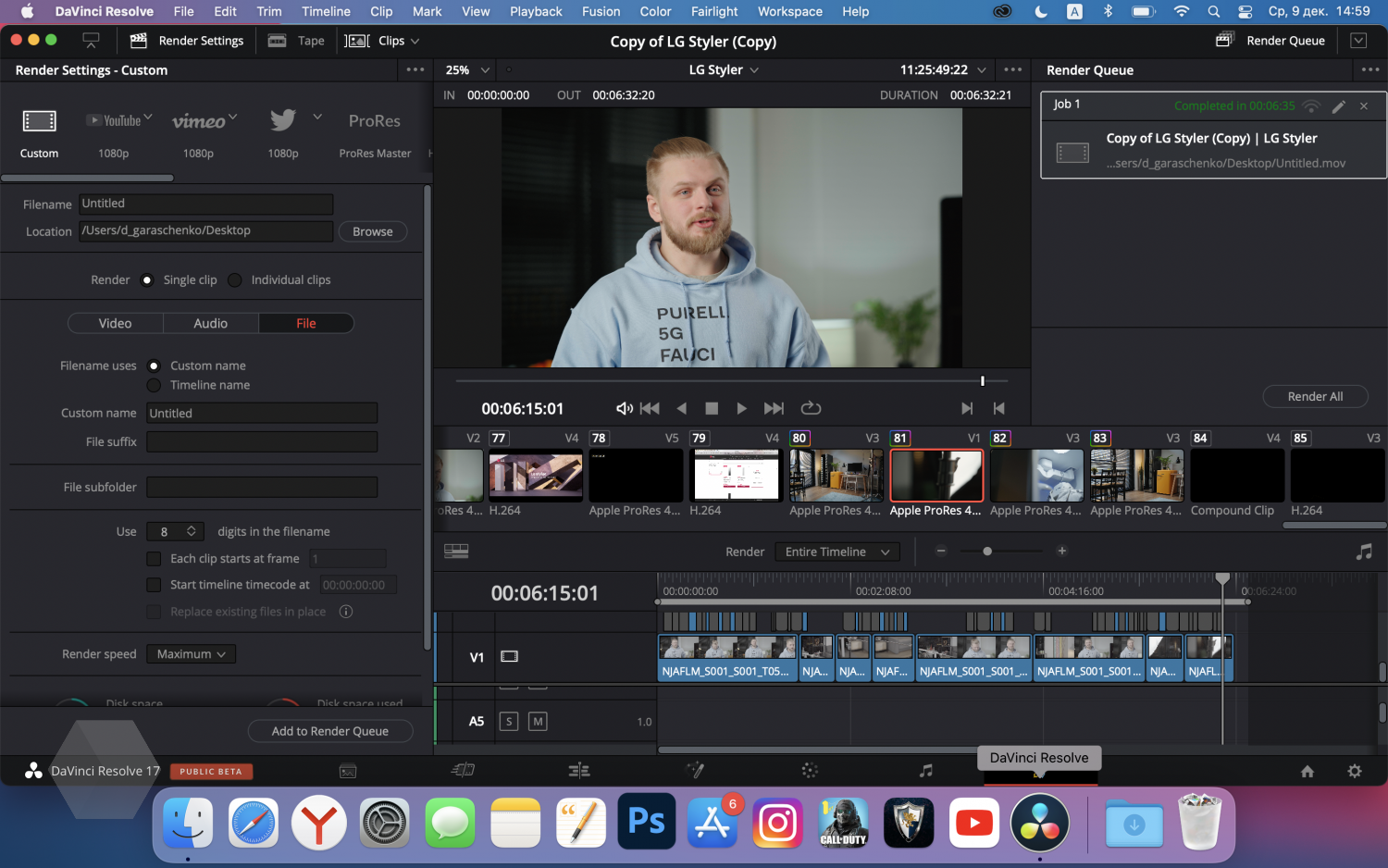
We decided to evaluate the video rendering speed in comparison with the top-end MacBook Pro 16 ″. We took the same project and started processing on DaVince Resolve 16.2. Result:
- MacBook Pro 16 ″ (Core i9, Radeon Pro 5500M) – 03:50 minutes
- MacBook Pro 13 ″ (M1, 8 GPU cores) – 06:35 minutes
To be honest, the result is amazing when you remember our MacBook Air review.… There the difference was also almost twofold. So both laptops are on the same level? I think that the difference can be noticed only when working with larger projects and with longer use, when the cooler finally turns on.

On a Mac with the M1, you can run iPad and iPhone apps. They are poorly adapted to the macOS interface, but when did that stop someone? How to install such applications on a MacBook:
- We go to the App Store in the section of installed applications and download any. But the list is very sparse. For example, I downloaded Monument Valley, but Call of Duty Mobile or Netflix couldn’t. Do not get upset and move on to another option.
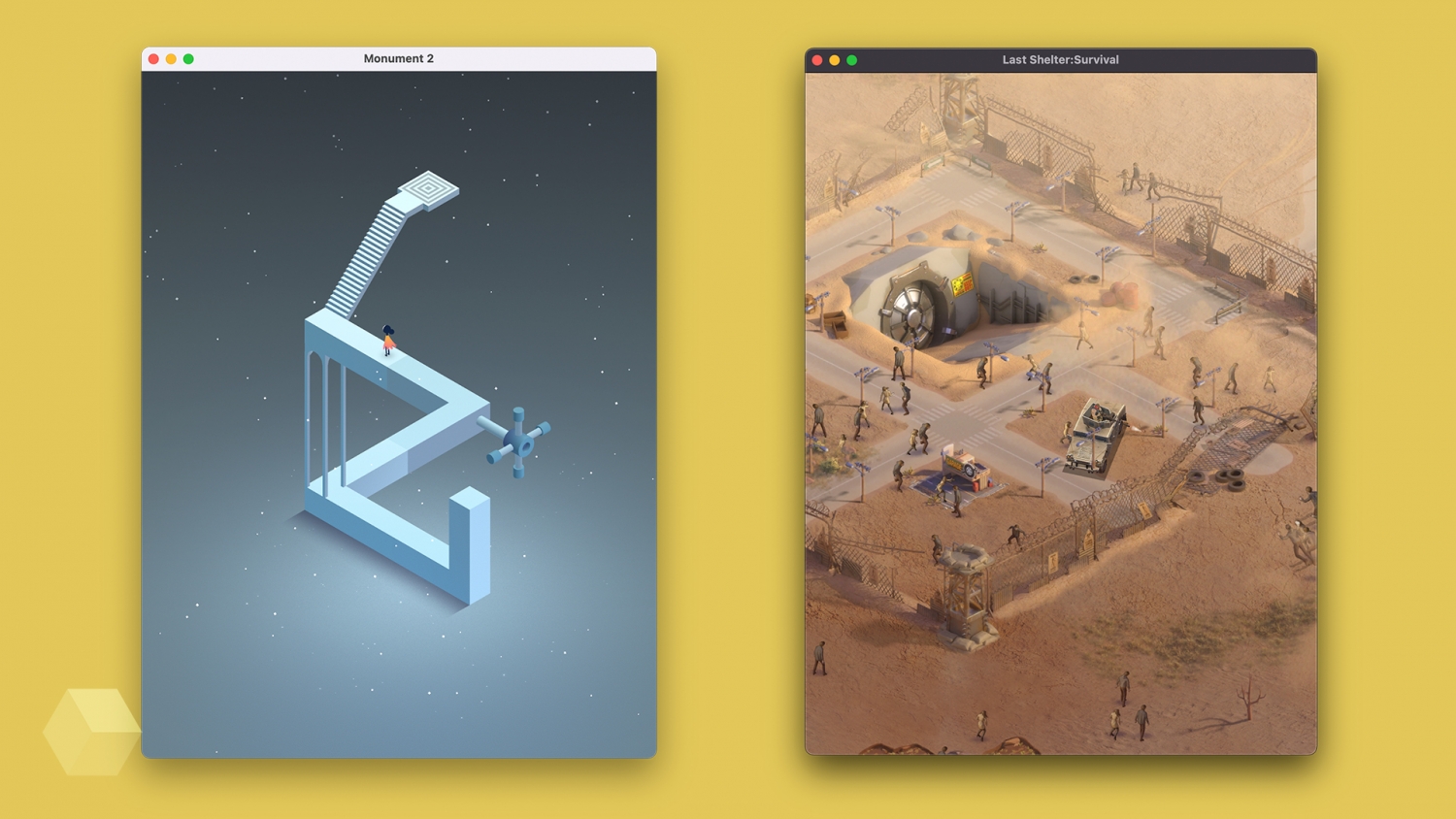
- The third-party paid iMazing software lets you install any app from your App Store library. It is enough to connect an iPhone or iPad – go to the “Library Management” section – switch to the “Media Library” tab – select an application – right-click – “Add to Library” – wait for download – click “Export ipa” – save the file to applications and install. That’s it, scrolling through the Instagram feed or playing Call of Duty or PUBG, but you have to, firstly, upgrade to macOS 11.1 (so far only beta), and secondly, connect a gamepad – it will fit from Xbox or PlayStation.
- Well, the third free method is iMobie. This program is universal. She can check which applications on your Mac work with M1 support, and which ones through Rosetta 2. And in the “iPhone App” section, you can log in with your Apple ID and download any iOS application. We save and install. It’s important to note that these are all third-party apps, so be careful with your Apple ID transfer.


Of course, all of the above methods are “crutches”, but this is for now. I am sure that soon the developers will optimize all the games and you can easily play the same PUBG on an iPhone or Mac. But we are waiting for something more powerful.

Another “crutch” for the most impatient is the launch of games for Windows 10. So far, there is no talk of an OS from Microsoft, although one of the craftsmen has already been able to install it. And with Crossover 20, you can run Steam, Epic Store and DirectX right now.


However, it’s too early to rejoice – none of the free games launched for me, and Moto Racer 4, for example, opened with bugs. But Western bloggers managed to open The Witcher 3.
F.A.Q.
Never done that, but maybe it’s worth starting a tradition? In our Telegram channel, I published a photo of the unpacking of the new MacBook and invited everyone to ask questions. Honestly, I didn’t expect so many.
I used something when writing the text above, but I think it will be correct to answer some of them directly. Naturally, not for everything, only the most (subjectively) interesting and those that the competence allows. So let’s start!

Should you buy a new MacBook now?
It is unlikely that the price for it will change much in the near future. I would answer differently – it is definitely not worth buying a MacBook on Intel now. But this advice is not for everyone, not all programs work well.
Should you choose MacBook Pro on M1 or Air on M1?
It all depends on your tasks. If you edit 4K video often and you need everything to be fast – definitely Pro. If you hope to play AAA titles on your MacBook in the future, definitely the Pro. If you need maximum battery life, definitely Pro. But if you spend 80% of your time in the browser, you do not want to overpay, lightness is important to you, and from resource-intensive programs you only have Photoshop and Lightroom – take Air.
Does it make sense to take it if there is an Air with the same processor and now also a P3 display?
Not the same. Air in base models (up to 512GB) has one less GPU core. Plus there is no active cooling and the backlight is 400 nits maximum.

How’s Big Sur on it? And then Intel has problems for many.
There is one secret (unofficial) – all new MacBooks work fine on new macOS (tested).
Is there a tangible difference in screen and sound quality between the Pro and the Air? Do they have the same trackpad in terms of area?
I didn’t notice much of a difference. The speakers are loud, do not wheeze, the color rendition has always been at the level, and the brightness is enough at 400 nits. The trackpad is the same.
Does Docker work?
No, it throws an error.
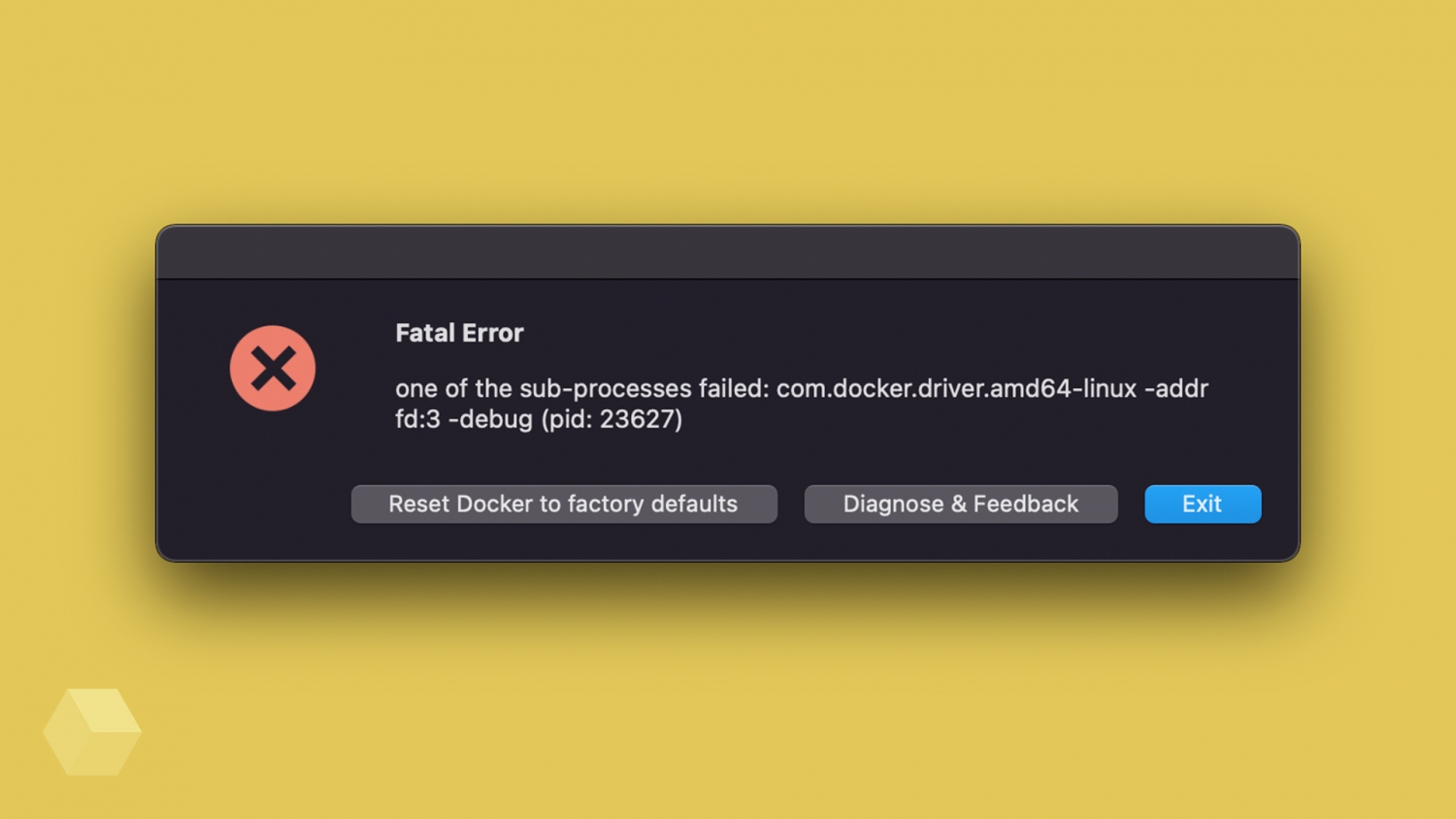
Parallels working?
It also gives an error.
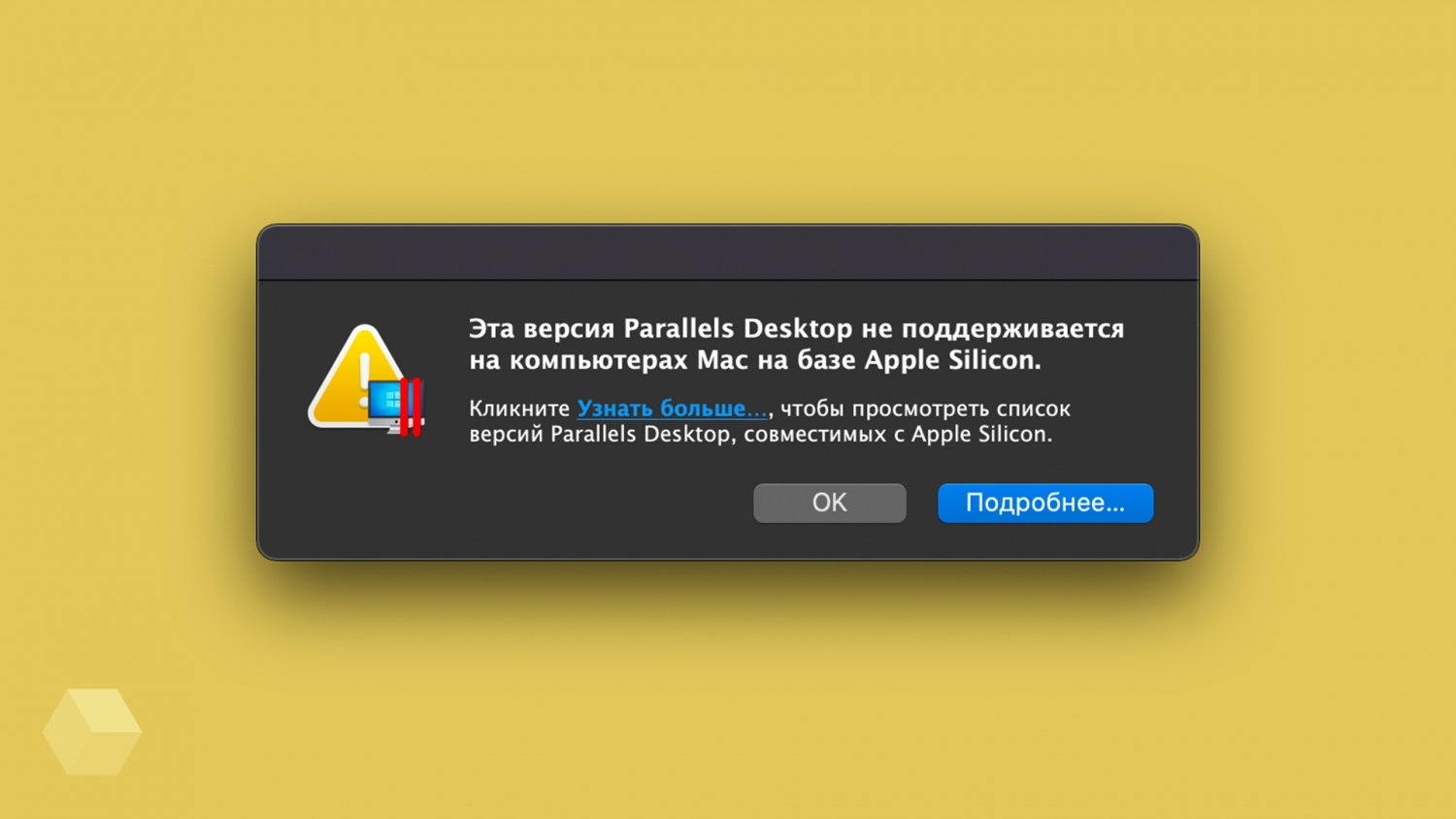
Cost and which one is better to take?
The base model MacBook Pro 13 with 8 GB of RAM and 256 GB of ROM will cost 129 990 rubles… But this is not enough for any job.
Therefore, you will have to add 20 thousand to expand the memory to 512 GB and the same amount to increase the RAM to 16 GB. Total 169 rubles… This is the version I would call the basic one. RAM clogs easily, just like SSDs.

For another 20k, you can expand your disk space to 1TB – sounds very tempting. And do not forget that now you cannot change the RAM yourself – it is built into the motherboard.
View
I recently moved from a MacBook Air to a MacBook Pro because it lacked performance. I wrote about this in the review of the latest version on Intel. Now I was thinking about returning to Air.
Why? First, the weight. It’s a 100 gram difference, but when you still have a 12,9-inch iPad Pro in your backpack, every gram counts. Secondly, autonomy, the Pro on Intel has huge problems with this. Thirdly (in turn, not relevance), the Air’s performance on the M1 is sufficient for all my tasks.
I would recommend MacBook Pro on M1 to those who deal with video editing, but here is also an amendment. A 13-inch screen may not be enough for you, but using a laptop in conjunction with a high-quality Type-C monitor is a pleasure.

The only frustrating thing is the fact that there are only two USB-C ports and both are on the same side. But this is another plus for Air. Definitely, I advise you to take new Macs only on the M1 (I did not surprise anyone), but if you need programs that do not work on the new chip yet, then wait another six months. Rumor has it that Apple is already working on a Silicon M1 Pro for the new iMac – that’s where the wild power will be.
On the other hand, now the full potential of M1 is not revealed, but where else to grow? Well, apart from supporting external video cards. Perhaps the development of software for AR and Apple Glass – unthinkable powers may be needed there.





