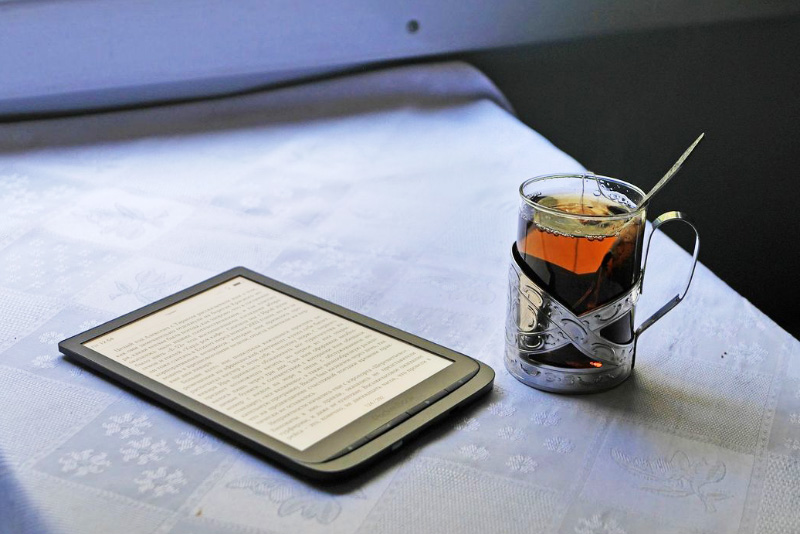
There are relatively few e-book models (well, or pocketbook readers) on the Russian market – we are talking about several dozen pieces. However, choosing such a device can still be very difficult. Which screen do you prefer – black and white or color? Which diagonal is optimal and for what purpose? How much memory is enough? Android in the reader – is it a joy or a misfortune? What should a good e-book ideally be able to do in 2021? And so on.
There are a huge number of questions, but there are very few relevant and high-quality materials with answers on the Internet. Moreover, most often such articles are written by people who are poorly versed in readers. Well, it is necessary to correct the situation! Therefore, this huge guide was written, in which I will analyze the process of choosing an electronic reader literally into molecules.
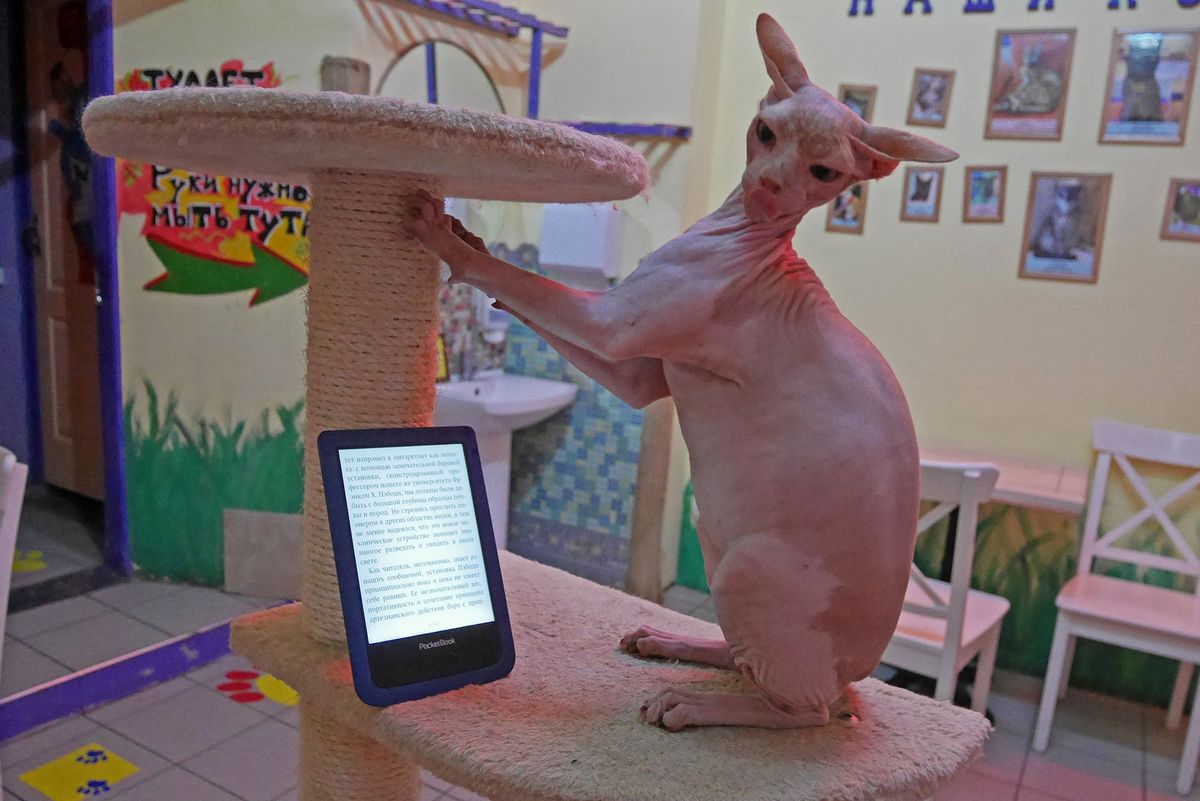
The wildest bald cat Voldemar licks its lips predatory, preparing to read Lovecraft from the reader-pocketbook
I will study the situation mainly using the example of PocketBook readers. Which is quite logical: for many years this manufacturer controls about 70% of the Russian market for such devices. That is, roughly speaking, two out of three readers sold in the Russian Federation bear the PocketBook logo. And if so, then it is quite logical that the products of this company will be put at the forefront. Check out the American articles about the choice of e-books – so there is a solid Kindle. Simply because in the US, it is the Kindle that has become synonymous with the concept of “e-book”. In Russia, pocketbooks play a similar role.
Content
- Why and who needs an e-reader in the era of tablets and smartphones?
- What are E Ink screens? Carta, Kaleido – what does it all mean?
- What is the best diagonal of an e-book?
- They say that E Ink screens are very fragile … Is that true?
- Backlighting in readers: what is it like and is it worth buying a reader with this function?
- Which reader is better – touch or push-button?
- Which e-book to buy for a child?
- Why does a reader need Wi-Fi?
- What formats of e-books and documents should the reader ideally support?
- What is the preferred operating system for an e-book?
- And what kind of PocketBook Cloud is this? And why do we need cloud services at all?
- Where can I get e-books?
- Audio features in the reader – why are they needed?
- Is water protection so important?
- What should be the battery capacity of a good e-reader?
- How much memory should there be in the reader?
- How long will a good e-book last?
- Should you buy a reader in China – for example, on AliExpress?
- Should you buy an Amazon Kindle while living in Russia?
- Instead of deducing
Why and who needs an e-reader in the era of tablets and smartphones?
Some comrades are absolutely sure that the reader is superfluous and that it can be easily replaced by a smartphone or tablet, or even a laptop. Well, what: all these devices are also able to display e-books! That’s how it is, but the screens of smartphones, tablets and laptops are not at all the same as those of readers.
Pocketbook displays are made using E Ink technology and look exactly like regular paper. Moreover, the readers also use a special backlighting system that illuminates the screens from the side. As a result, the light does not “hit” in the eyes: the user simply sees an image that is absolutely neutral for the eyes. Yes, you understood everything correctly: the screens of pocketbook readers are completely harmless to eyesight. In the case of IPS or AMOLED displays, which are equipped with almost all laptops, smartphones and tablet computers, the situation is different. Light directly participates in the formation of an image on such screens and is directed from them directly into the user’s eyes. It is directed – and annoys them, and over time, if you read from such displays for a long time and regularly, it also leads to visual impairment. This is what the backlit situation looks like:
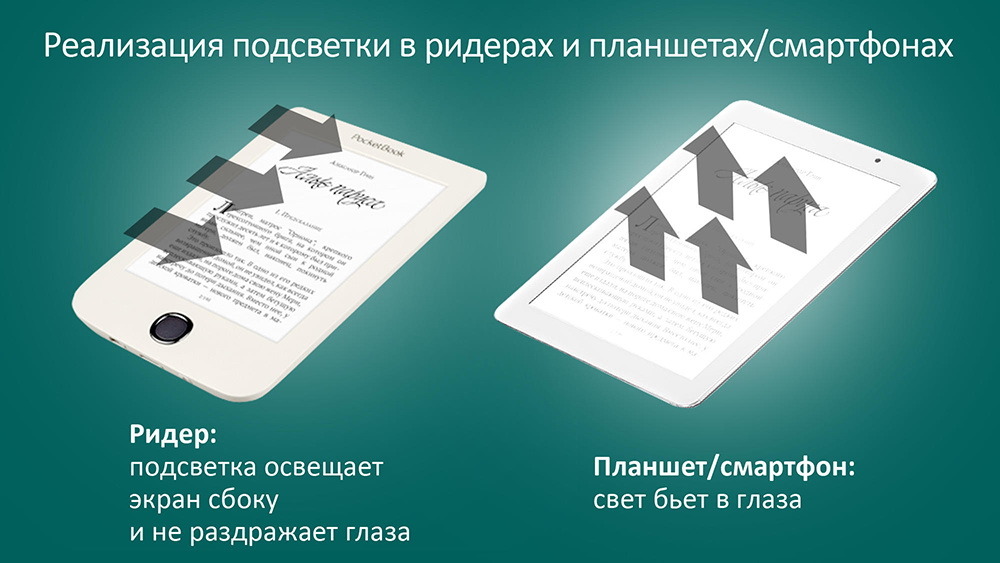
And the difference between the screen of a reader and a smartphone / tablet can be illustrated like this. This is no longer a diagram created on a computer, but a “live” image on a camera. The difference, you must admit, is striking: the smartphone hits the eyes with light, but the reader does not.
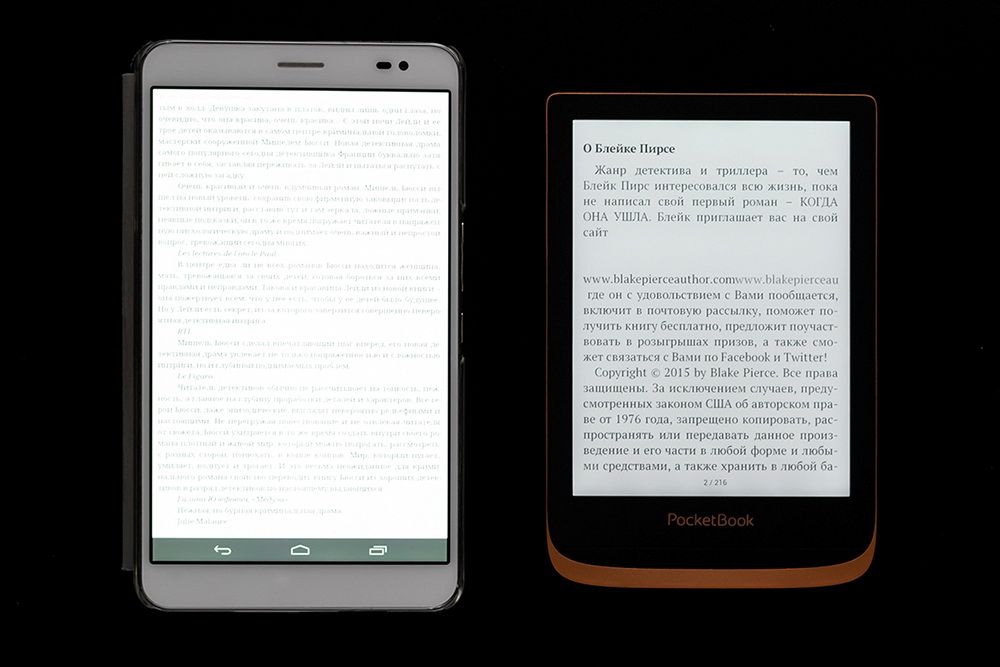
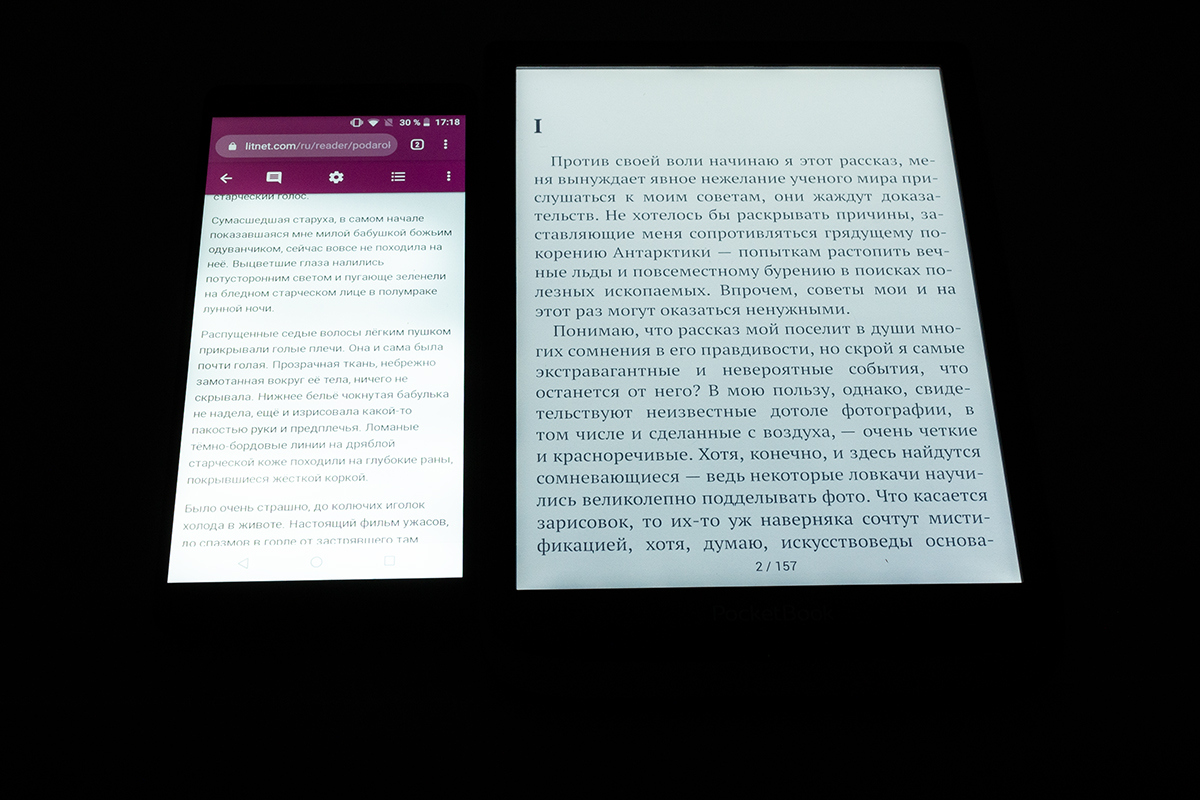
Or watch this video. In it, the camera recorded the flickering of the smartphone screen, which is not noticeable with the naked eye, but which annoys this very eye. The Reader, pay attention, demonstrates a clear picture without any flicker. A picture that is safe for eyesight.
Finally, I recommend to all doubters to conduct an experiment. In the morning, right after waking up, take your smartphone, turn on the screen and look at it. At this moment, the eyes are maximally susceptible to light, and therefore you will instantly feel how unpleasant the light from the smartphone display is (during the day it also irritates the eyes, you just barely feel it in the moment). And the next day, immediately after waking up, take a reader with an E Ink screen. You will not feel any discomfort – just because the lighting is arranged differently here., /
Of course, there are people in nature whose eyes are not sensitive to the light from the screens of smartphones and tablets. Or even generally unresponsive. They can read from such flickering displays for years without fatigue or loss of vision. However, there are only a few percent of such citizens, and in fact, the risk of spoiling the visual apparatus with such reading is very high.
Therefore, the situation is seen as follows. If you regularly read e-books for a long time, then a pocketbook reader is a must-have device for you. It will preserve your eyesight and will be a lot of fun. Well, a smartphone or a tablet … They are suitable for video, the Internet, games, communications, but not for a long study of electronic literature. That is, yes, from time to time (conditional 15 minutes a day) you can read from them. In this case, you may not even spoil your eyesight. However, if you are a bibliophile and cannot imagine your life without books, then only a reader-pocketbook. Dot.
Other advantages of E Ink screens are very low power consumption (I will return to this issue later in a separate subsection), as well as the absence of glare in the sun. In addition, the image on E Ink screens does not fade at all under the rays of light. Where the displays of smartphones, tablets and laptops turn into dark, reflective rectangles, E Ink Pocketbooks display crystal clear images.
What are E Ink screens? Carta, Kaleido – what does it all mean?
In short, Carta is the classic black and white E Ink screens. Meanwhile, Kaleido is the latest in E Ink color displays. In fact, today, in 2021, there are e-books on sale with only these two types of screens. If you suddenly, by some miracle, come across a reader with an E Ink Pearl display, or even more so Vizplex, feel free to walk by: such a book is as old as the world and has long been out of date. That is, in principle, you can read from it, but there is no point in buying it in 2021.
With black and white E Ink Carta screens, everything is clear: they can display 16 shades of gray and are great for text. But instead of color illustrations, they demonstrate something like this – see below.
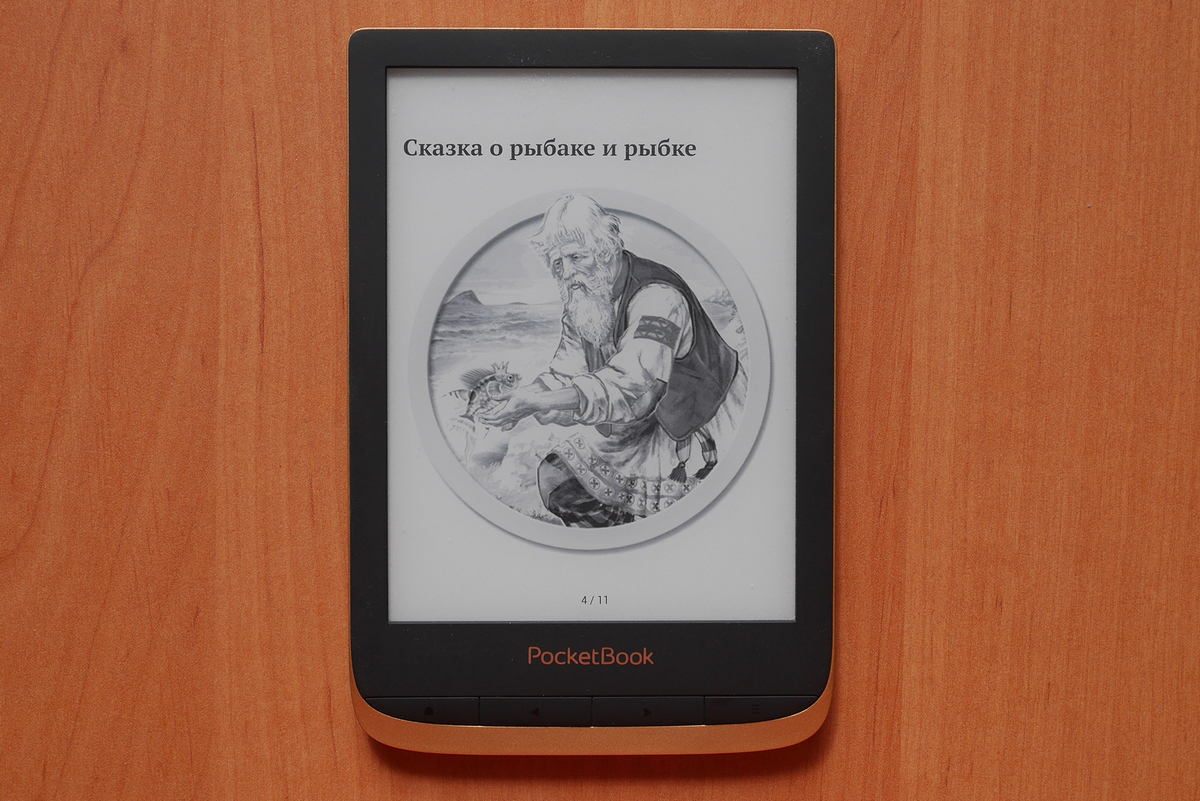
Yes, if this is, for example, a comic book, then you can put up with the lack of color. But if you need to study the human body in a section in a biological atlas? A chart with a multicolored fill? A complex multi-colored diagram in a business book? For all this, color readers with E Ink Kaleido are much better suited. They appeared on the market in the summer of 2020, and the 6-inch PocketBook 633 Color model became the first device of this kind in Russia.
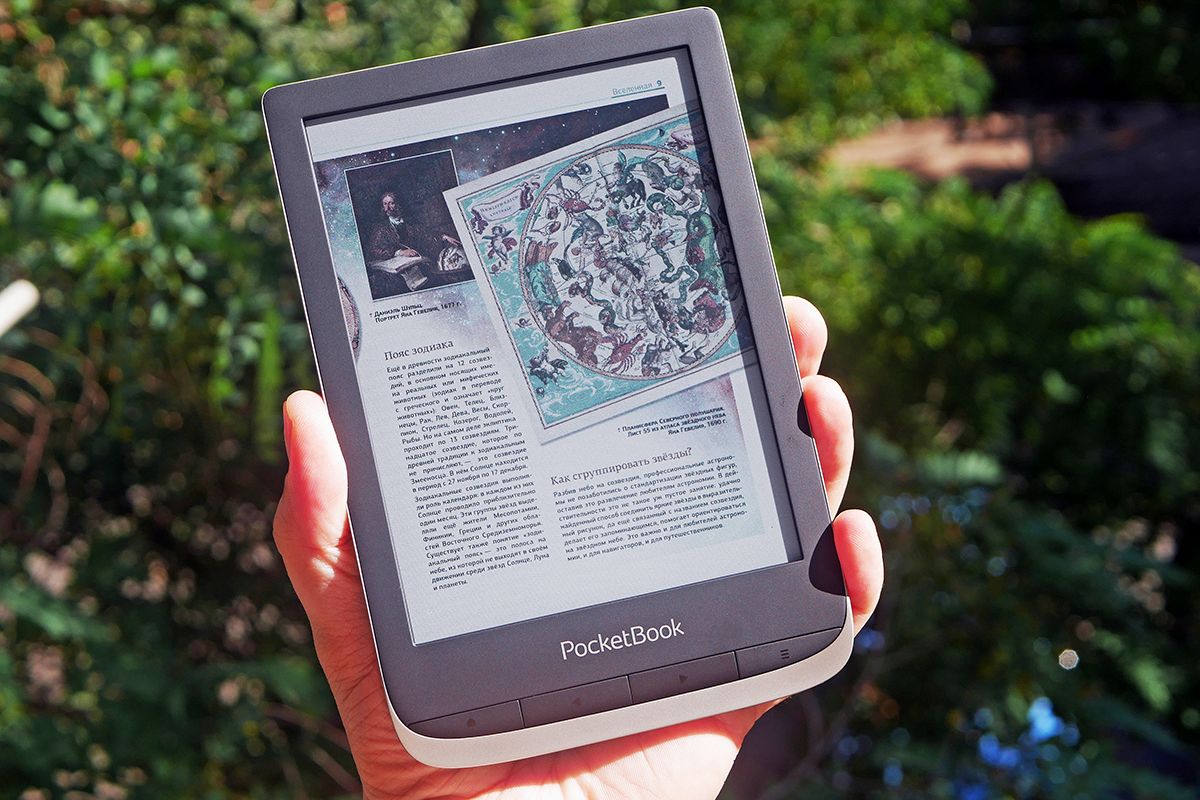
PocketBook 633 Color – the first reader on the Russian market with a color screen E Ink Kaleido
More precisely, not so. In 2013, readers with E Ink color screens have already appeared on the market. They appeared – and rather quickly, within a year and a half, disappeared. Why? The fact is that the E Ink color screens of the Triton family (Triton 1 and Triton 2) were produced in very small batches – in fact, it was an experimental production, nothing more. And where there is a piece production, there is an extremely high price for the screens themselves, and, as a result, for readers with such screens. The first and only color reader in 2013 in Russia was PocketBook 801 Color Lux (pictured below). And it cost 10 thousand rubles of that time – against 5 thousand in the case of similar black-and-white models. This, in fact, determined the failure of color readers in general and PocketBook 801 Color Lux in particular. Well, I repeat, it was also quite difficult to buy this model – it was supplied almost in homeopathic doses.
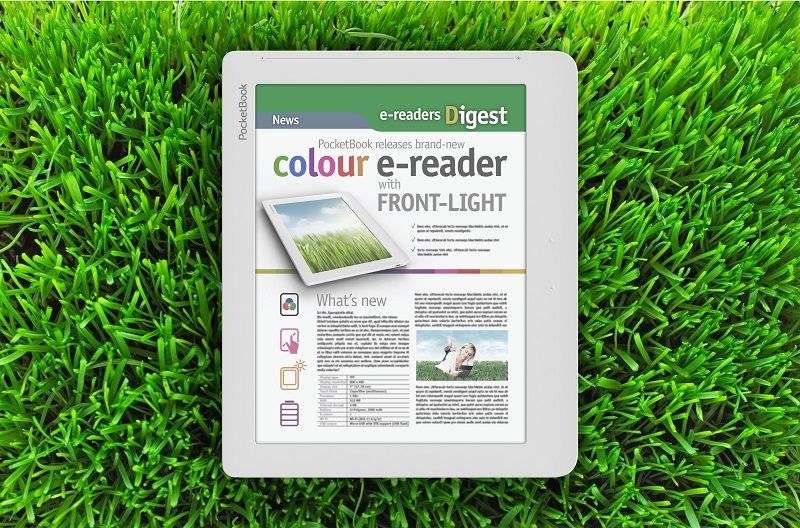
In 2020, the second coming of color readers took place. This time already massive and solid. PocketBook beat everyone here too: the first reader in Russia with a new generation E Ink Kaleido color display, as mentioned above, was the 6-inch PocketBook 633 Color model. At the same time, it costs 15 rubles, while the black-and-white PocketBook 900 Plus reader, which is similar in most characteristics, is estimated at 632. The overpayment for a color screen is only 14 rubles, not twice as it was in 900. So today’s color readers are not expensive at all.
The Kaleido screen supports as many colors and shades as the Triton, namely 4 096. But! In practice, the image on E Ink Kaleido is more juicy and pleasing to the eye – it can be seen that the developers from E Ink have done a good job on it since the days of “Triton”. At the same time, you need to understand that the picture on E Ink Kaleido is not at all the same as on a smartphone or tablet. The colors on the reader are faded and resemble color printing on newsprint. And that’s … okay! Think: what do you need from a reader? Harmless to the eyes (which no smartphone or tablet can provide), excellent behavior in the sun (the same), maximum autonomy (a month or two for the reader versus a day or two for a smartphone and tablet). And color E Ink gives all this, that is, the advantages of Kaleido are exactly the same as those of black and white E Ink screens. At the same time, the color makes it clear, for example, which segment of the diagram is filled with which color – which certainly cannot be understood in the case of a black-and-white display. Well, children’s books on pocketbooks with Kaleido look great: yes, not as bright as on a smartphone, but your child will not spoil his eyesight.
Here are some comparative photos: on the left is a color PocketBook 633 Color, on the right is a black and white PocketBook 632 Aqua, similar in screen size and most parameters.
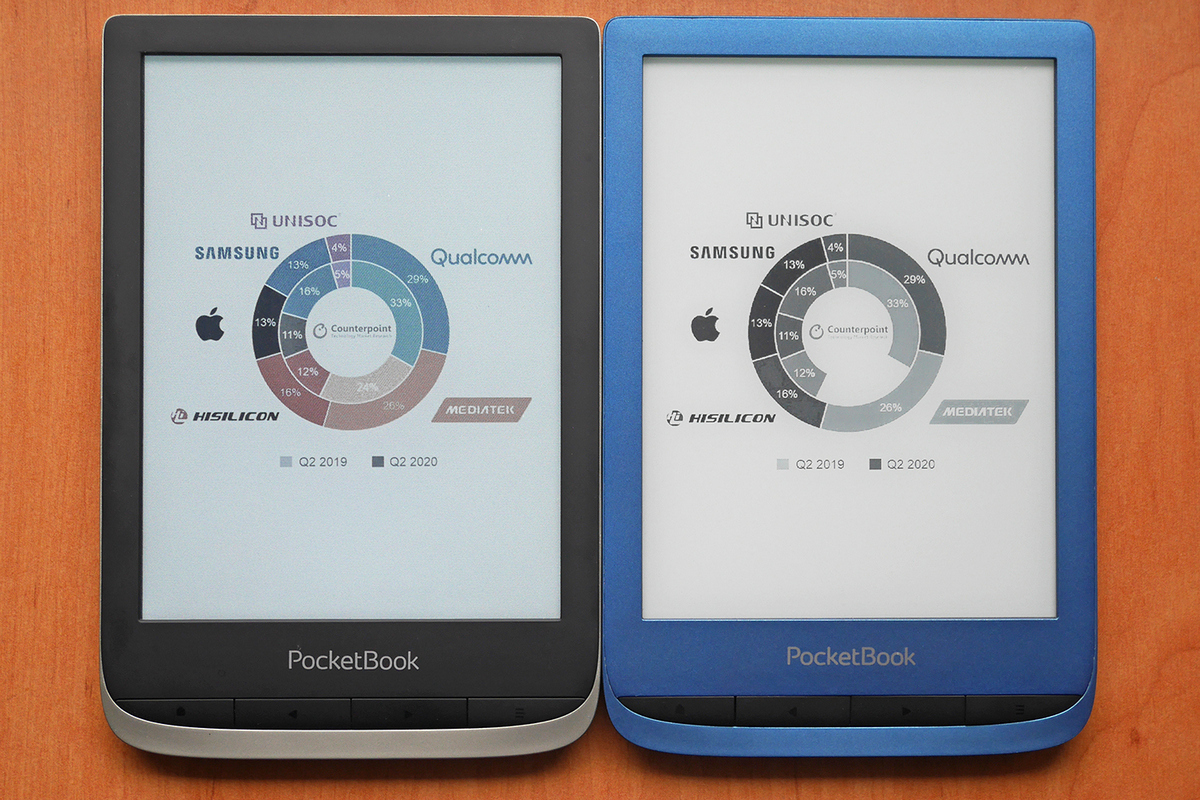
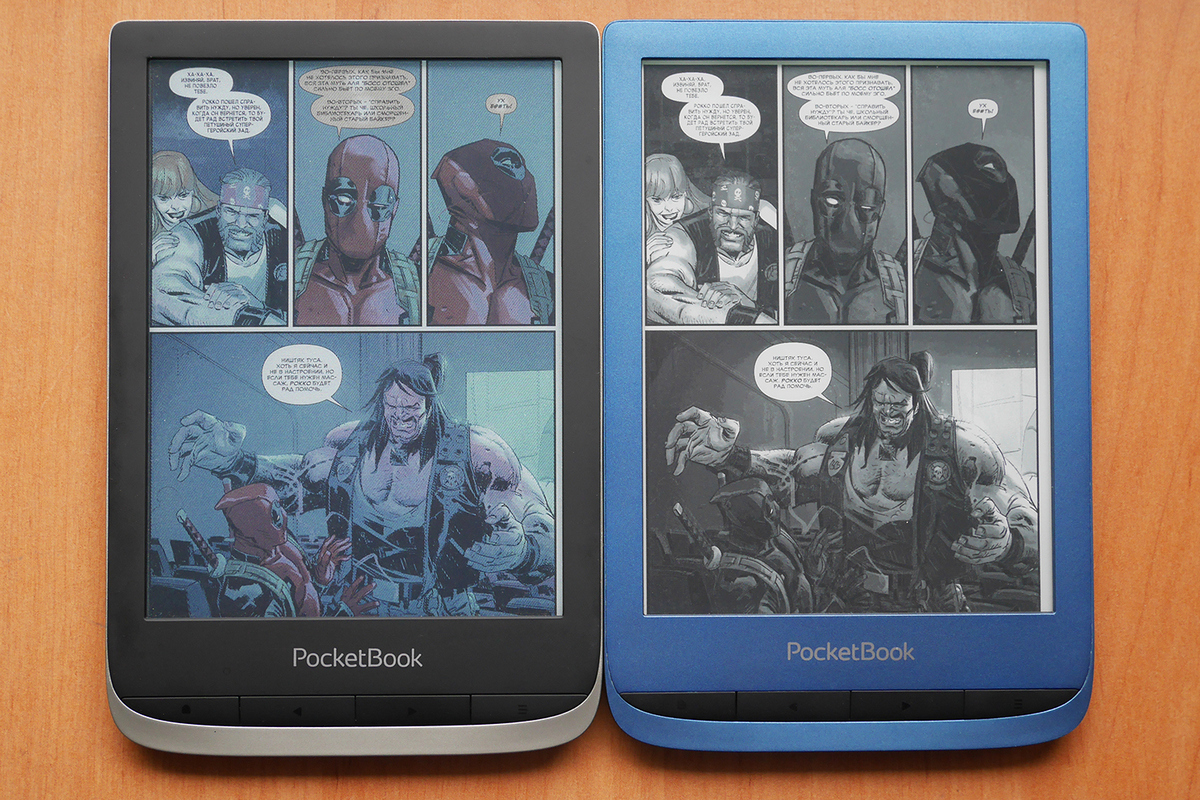
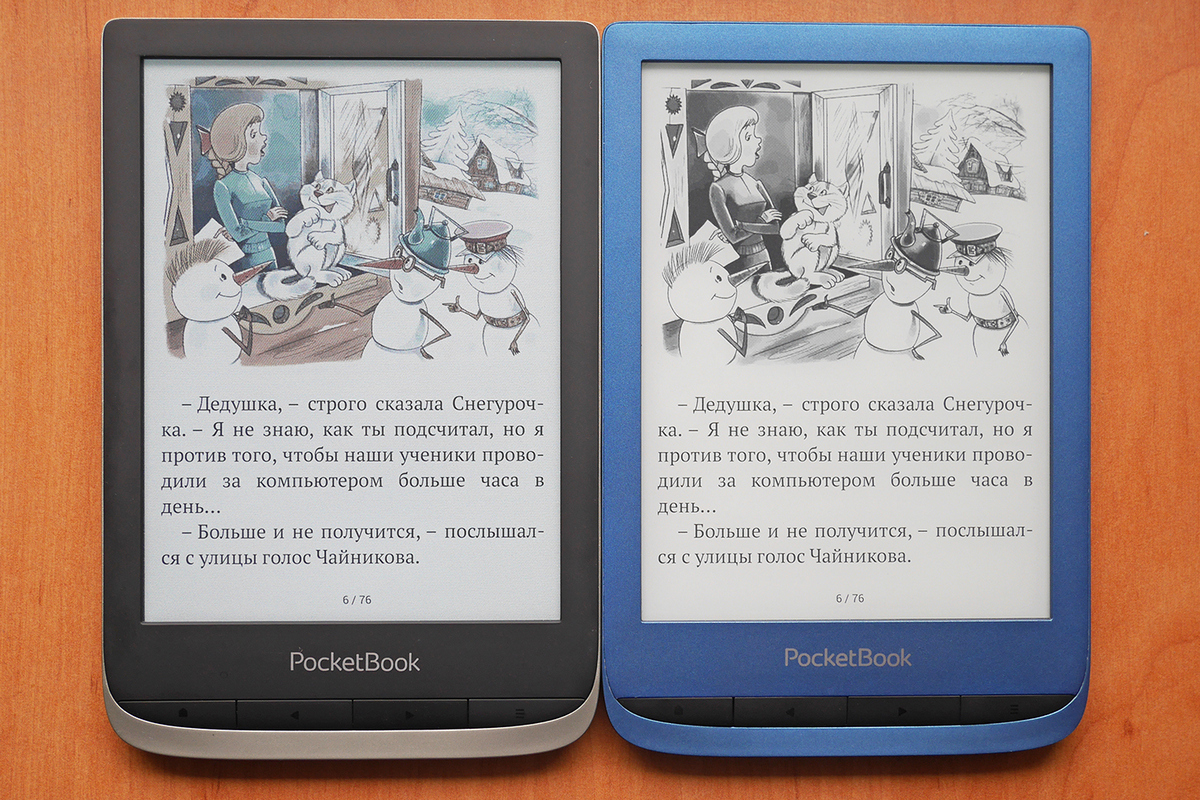
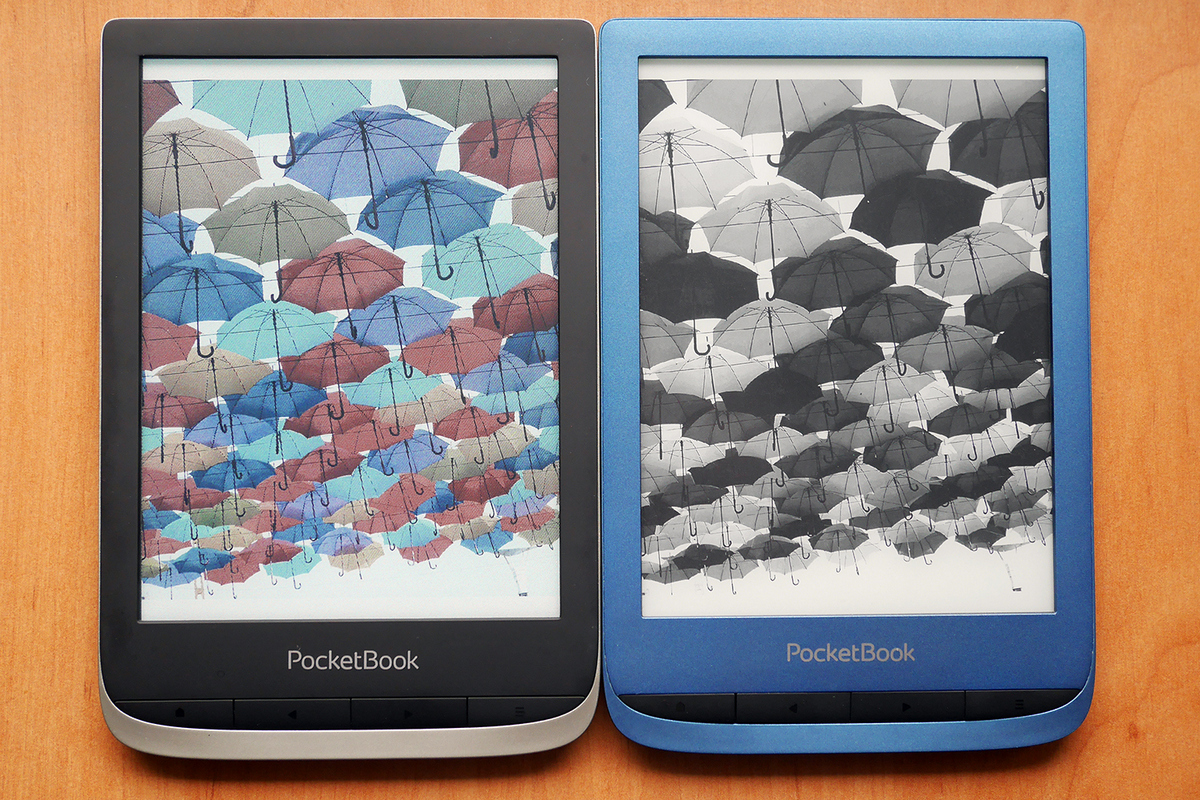
The difference, as you can see, is very tangible. Although I must admit that for scans of magazines, textbooks, business documents, a 6-inch diagonal is not always suitable – often such content has to be significantly scaled with multitouch. So the full potential of E Ink Kaleido is still revealed in devices with a larger diagonal – not 6 inches, but 7,8 inches.
The first color reader in this form factor both in Russia and in the world was the PocketBook 2021 Color, released in February 740.
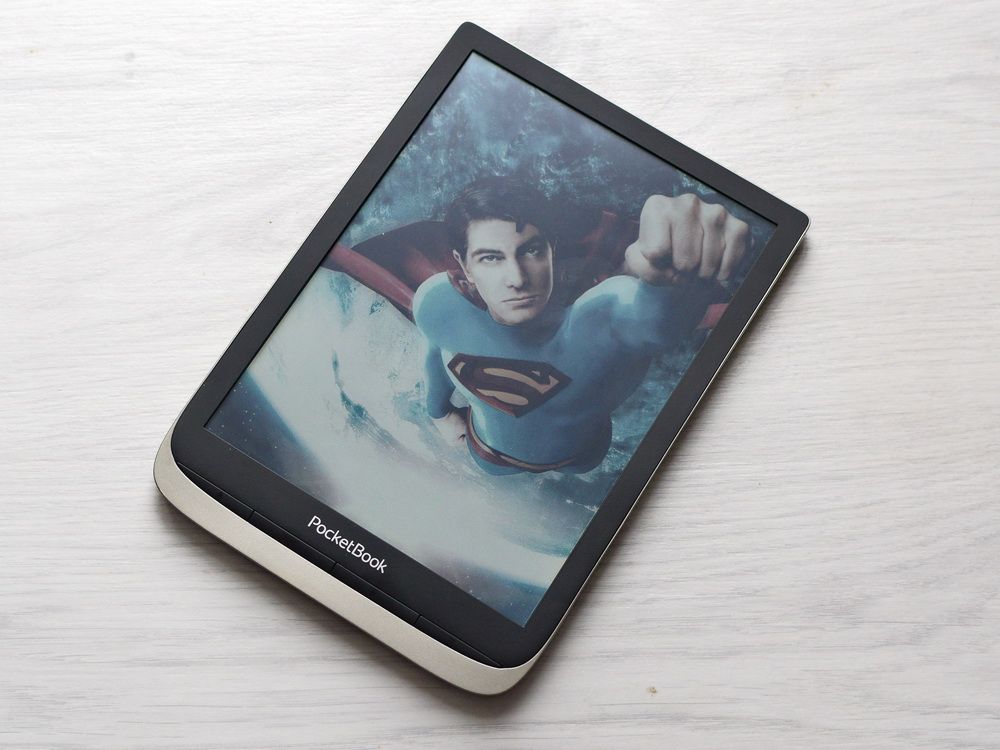
PocketBook 740 Color is definitely supermanreader! You could say a revolution in e-reading
It is he who should be recommended to all those who want to study color content on the reader without any restrictions at all. I’ll just give you a number of pictures with the same files open on PocketBook 633 Color and PocketBook 740 Color. On the latter, everything, as you can see, is both larger and clearer, and therefore more comfortable. At the same time, the image is juicier and brighter: the fact is that the 7,8-inch E Ink Kaleido screens have undergone some modernization and the image on them looks somewhat better than on the 6-inch. 7,8-inch displays, by the way, are even called slightly differently: not just E Ink Kaleido, but E Ink New Kaleido or Kaleido Plus.
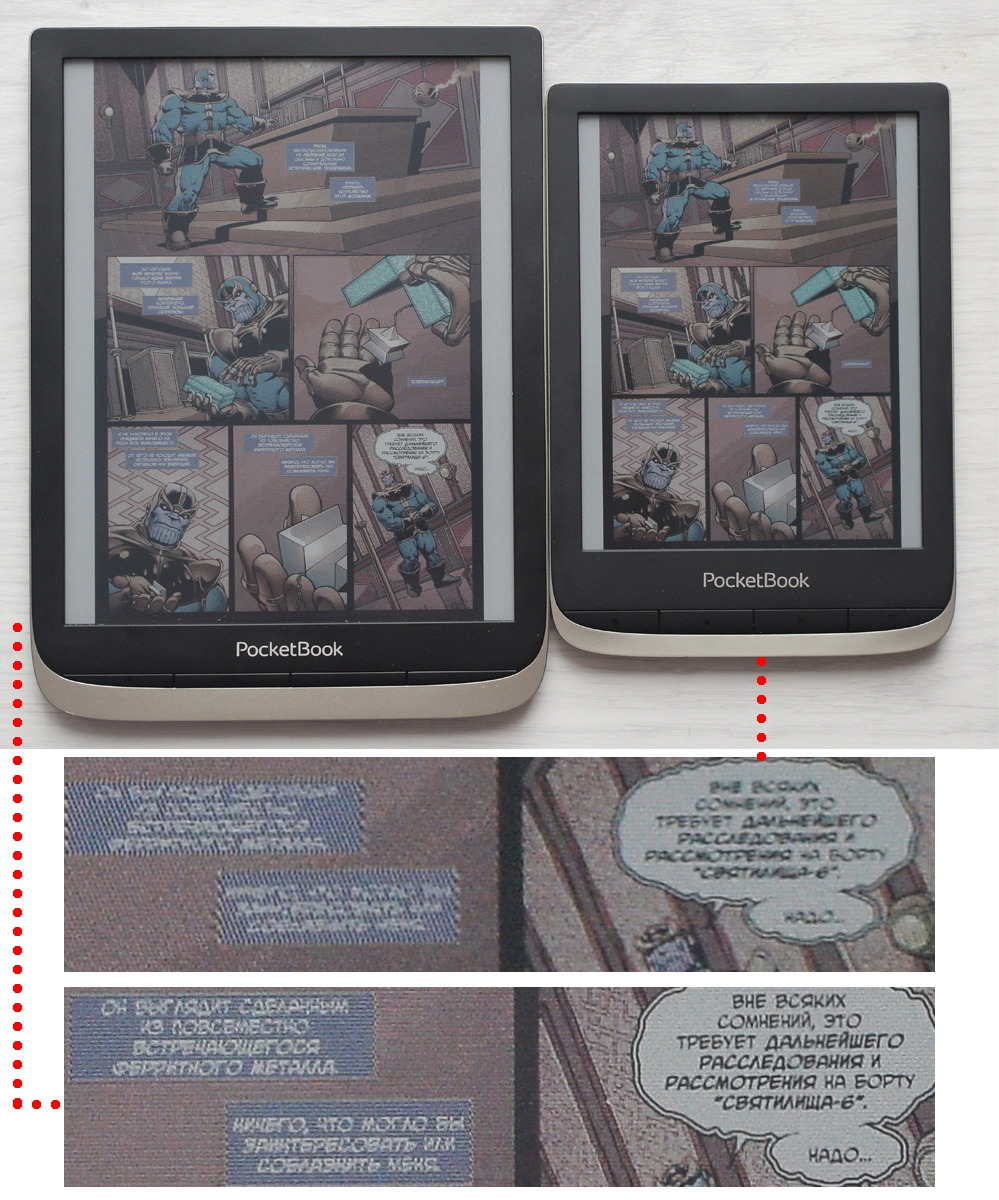
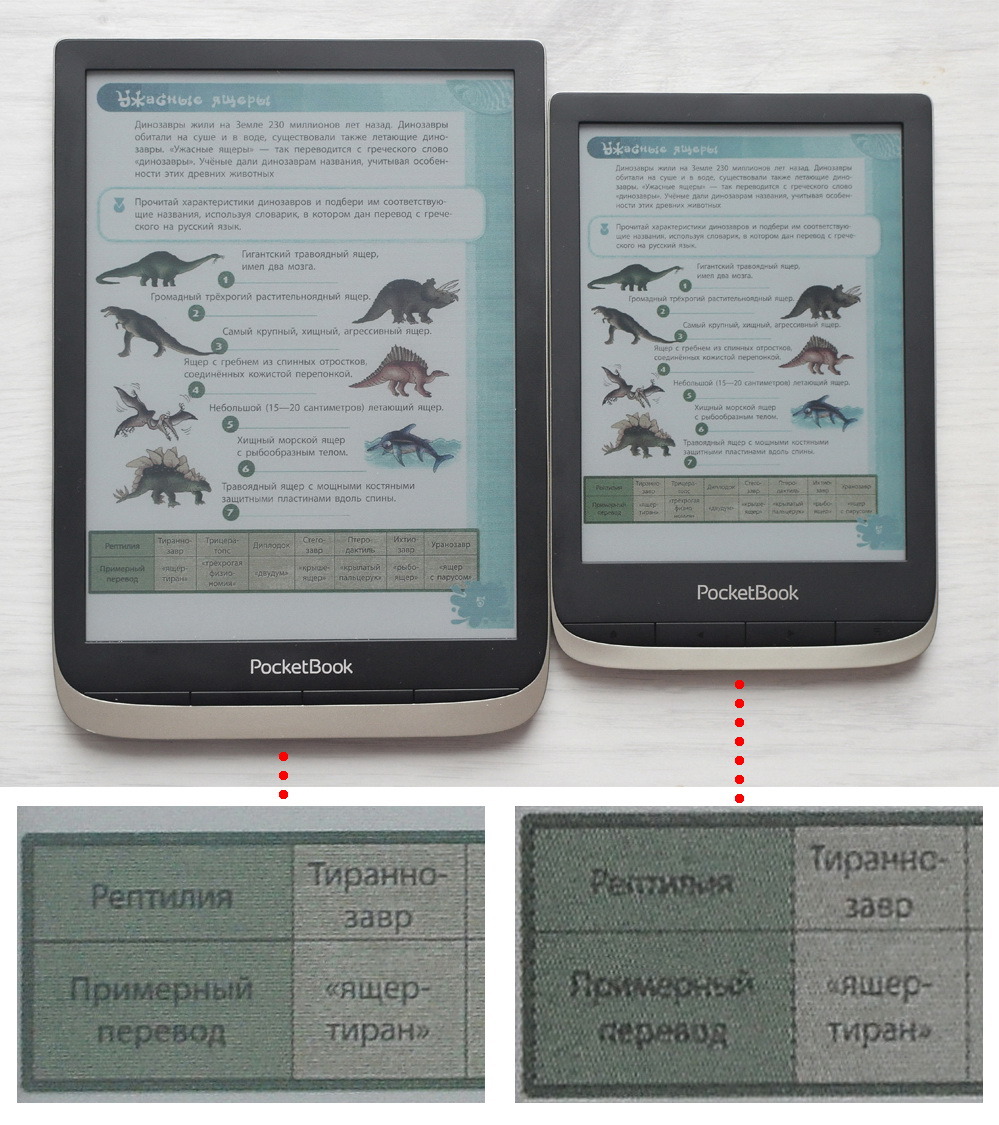
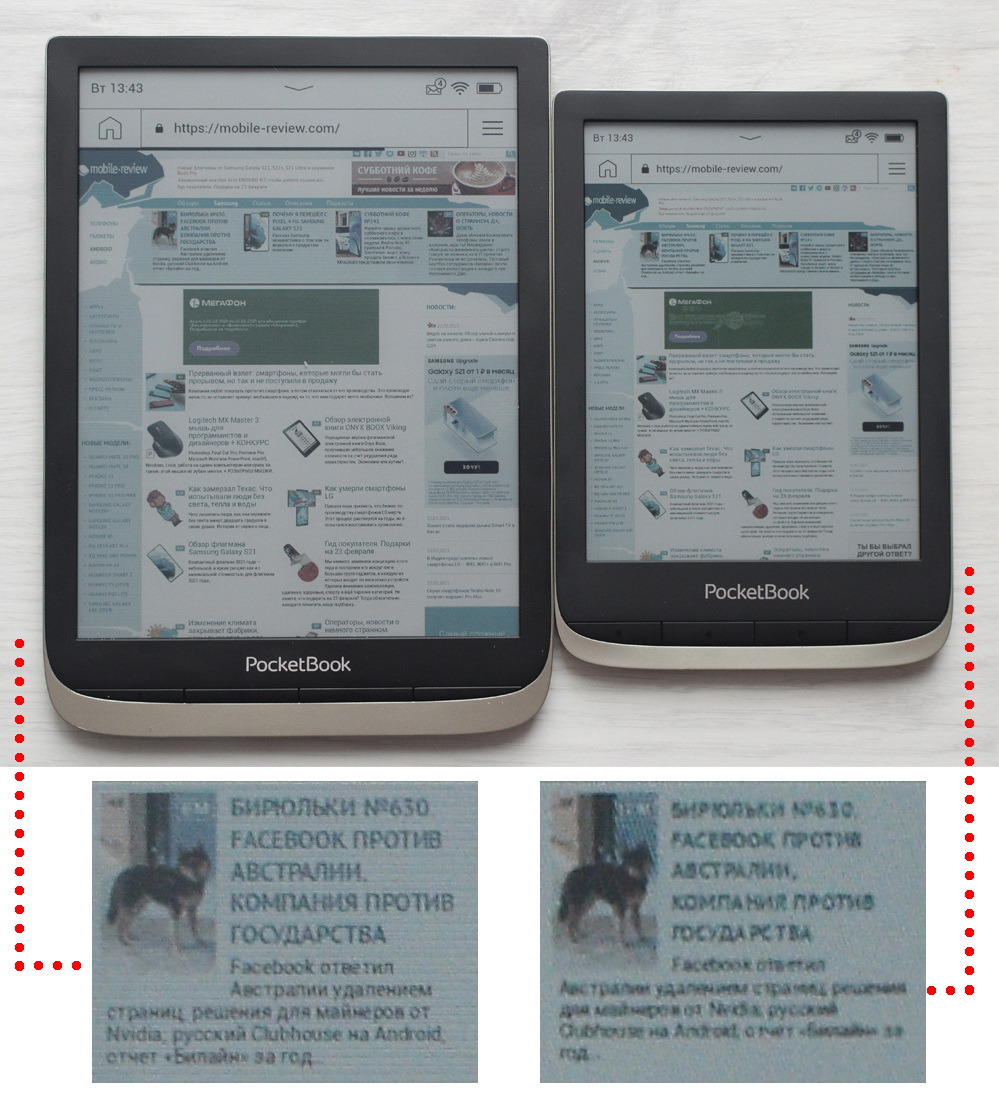
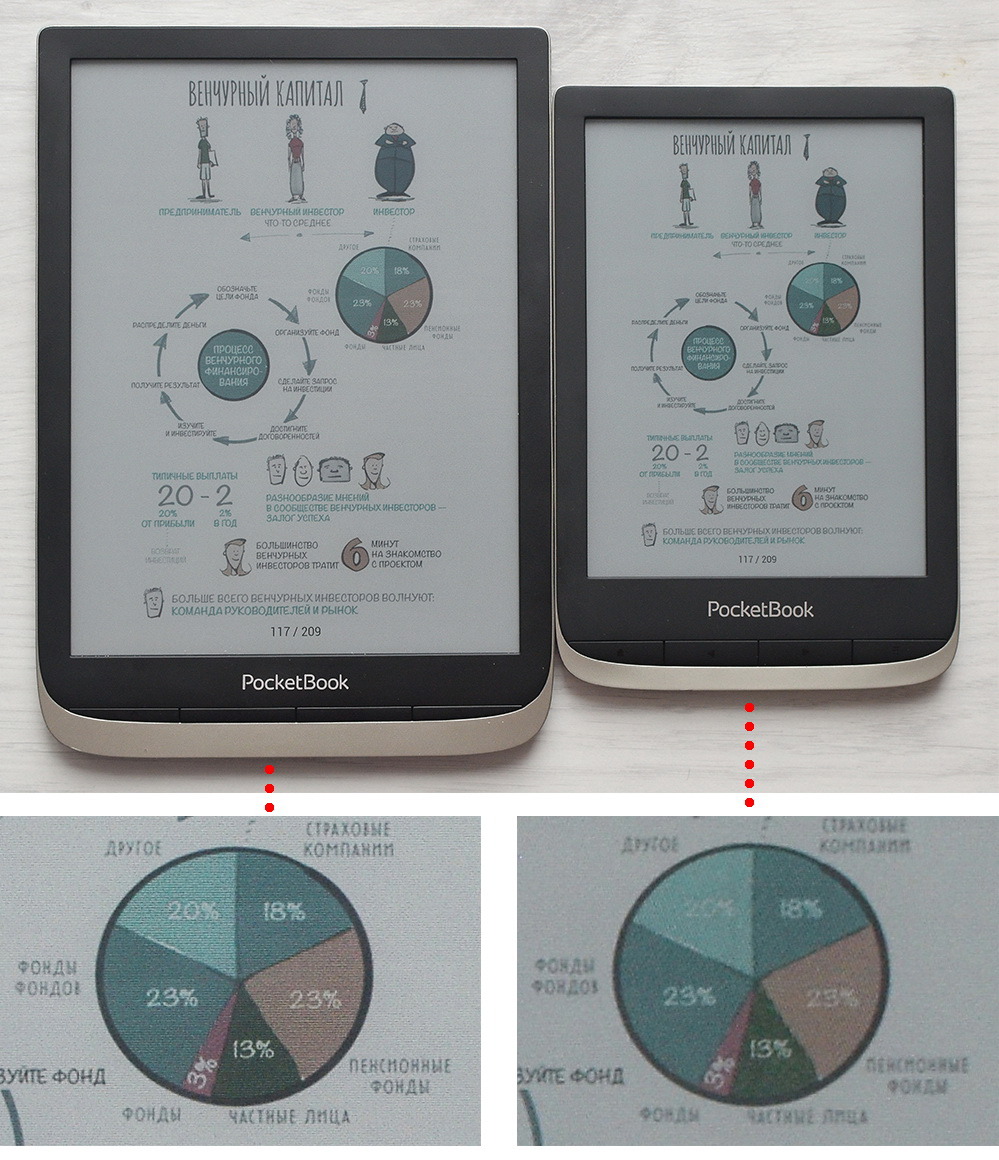
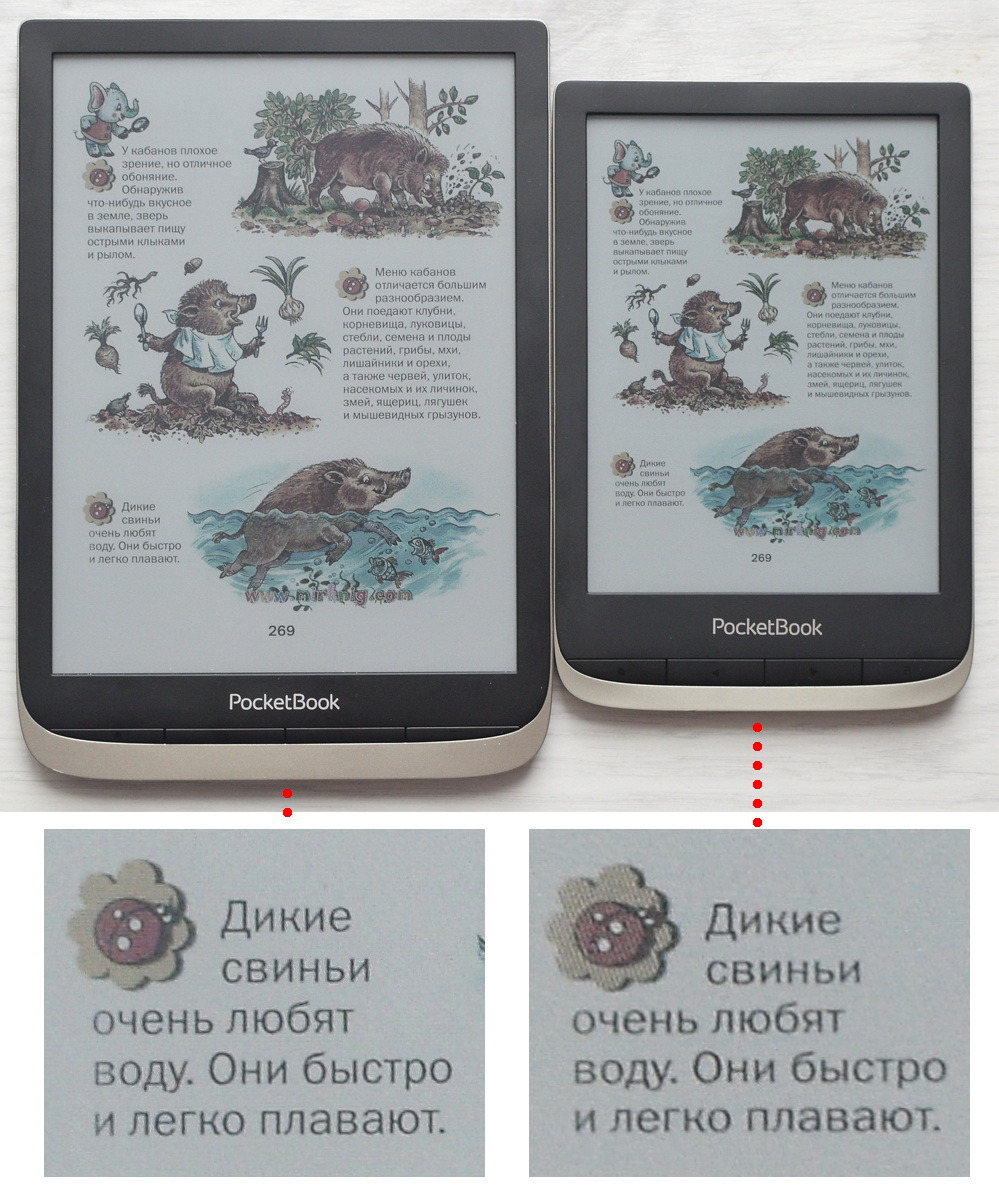
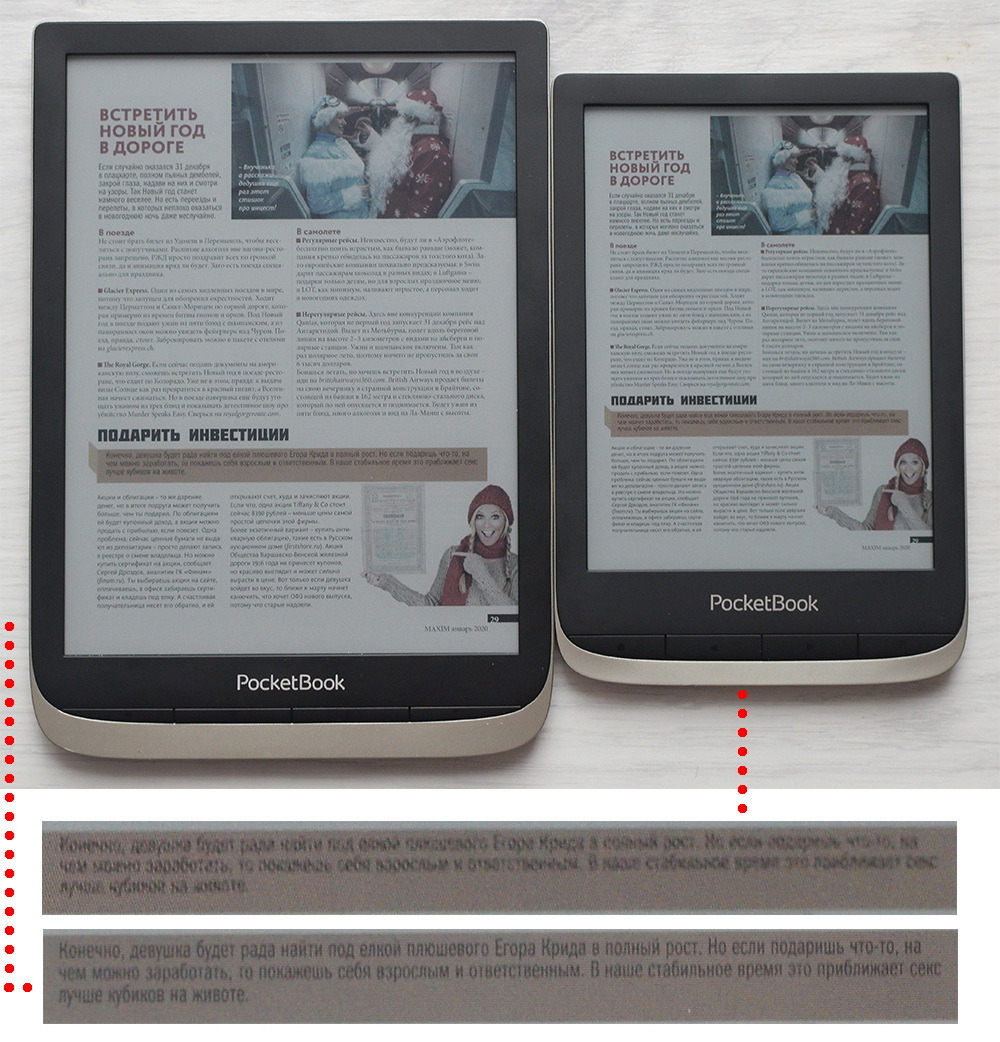
In fact, PocketBook 740 Color is, forgive me for the pathos (it is NOT feigned!), A real revolution in the reader market… The first in many, many years – probably from the moment when the backlight appeared in the readers. Yes, the 6-inch color readers introduced in the summer of 2020 made a splash. But let’s be honest: this diagonal wasn’t enough for most types of content. So the 6-inch models became a kind of test of the pen, the first step towards the full implementation of a new concept – the concept of a color reader. And it is in PocketBook 740 Color that this concept is brought to perfection. A large color screen, and even completely safe for eyesight – isn’t it a miracle? In my opinion, yes, a miracle.
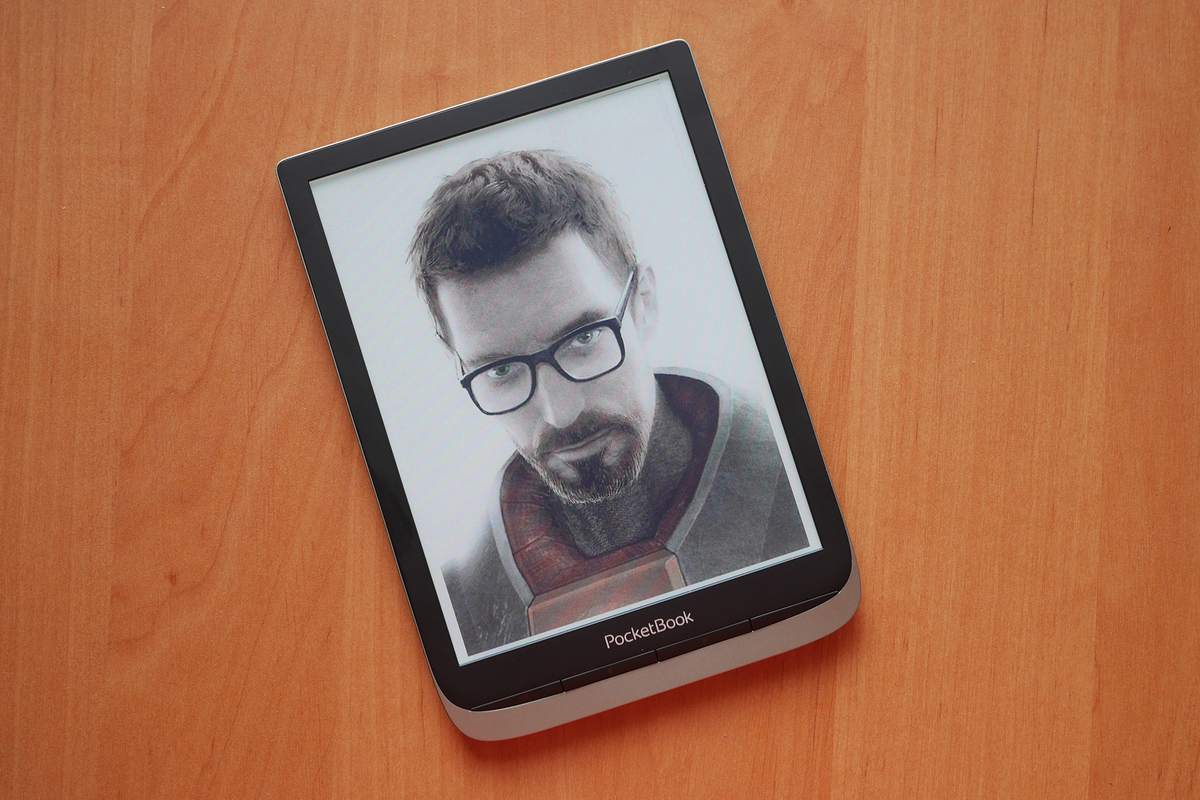
PocketBook 740 Color is as important to the reader market as Gordon Freeman is to the Half-Life universe
What is the best diagonal of an e-book?
I raised this question in the previous subsection, and here I will finish answering it. As you already learned, today there are readers with a diagonal of 6 and 7,8 inches. However, there is also a third important option worth mentioning – the super-large e-readers in the 10,3-inch form factor. These three sizes are key and basic. To understand what content each of them is suitable for, I suggest studying the following table.
| 6 inches | 7,8 in | 10,3 in | |
| Regular books with and without pictures | + + + | + + + | + + + |
| Electronic textbooks with tables, diagrams, diagrams | + | ++ | + + + |
| Business literature with tables, diagrams, diagrams | + | ++ | + + + |
| Newspaper scans | + | ++ | + + + |
| Scans of magazines | + | ++ | + + + |
| Musical notes | + | ++ | + + + |
| Comics | + | ++ | + + + |
What happens? Classic 6-inch readers are mainly suitable for reading ordinary text books (with or without pictures – it doesn’t matter). Models with a diagonal of 7,8 inches, noticeably larger, provide quite a sufficient level of comfort in the case of most other types of content: magazines, business literature, comics, textbooks … In short, the 7,8-inch model is the best option in terms of versatility. For two reasons. Firstly, as I said above, since February 2021, the world’s first 7,8-inch color reader, PocketBook 740 Color, has been on sale. Secondly, the e-reader in this form factor is compact enough to hold it with one hand and carry it in a small purse.
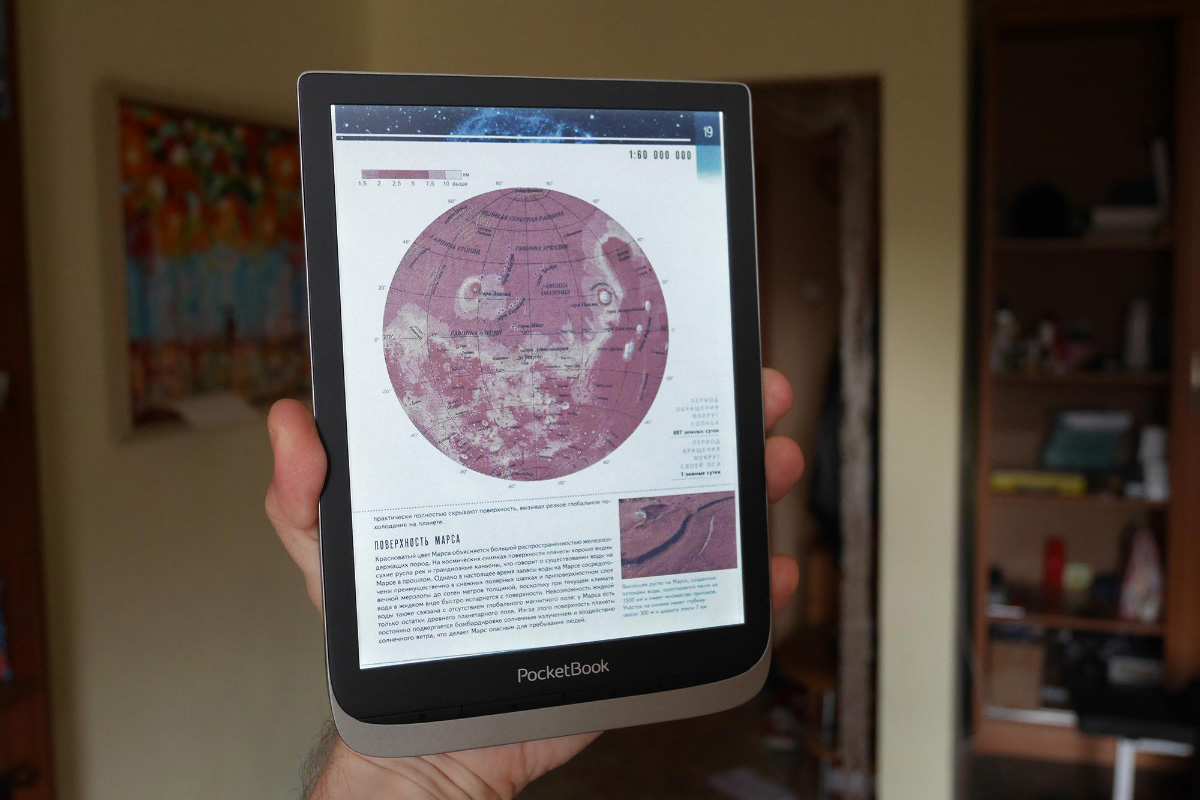
Of course, on the screens of 10,3-inch readers like PocketBook X, the content of all these types will look even larger. And it will probably be even more comfortable to study. But! It is worth remembering that while 10,3-inch color readers do not exist – they are only black and white. In addition, such models are very large – like a conventional iPad. And therefore, simply because of their size, “gigariders” (let’s call them that) are not universal solutions. These are specific products required for very specific tasks. For example, to study some kind of architectural projects, well, or to read electronic newspapers. In a word, it is worth buying such a device only if you know exactly why you need it.
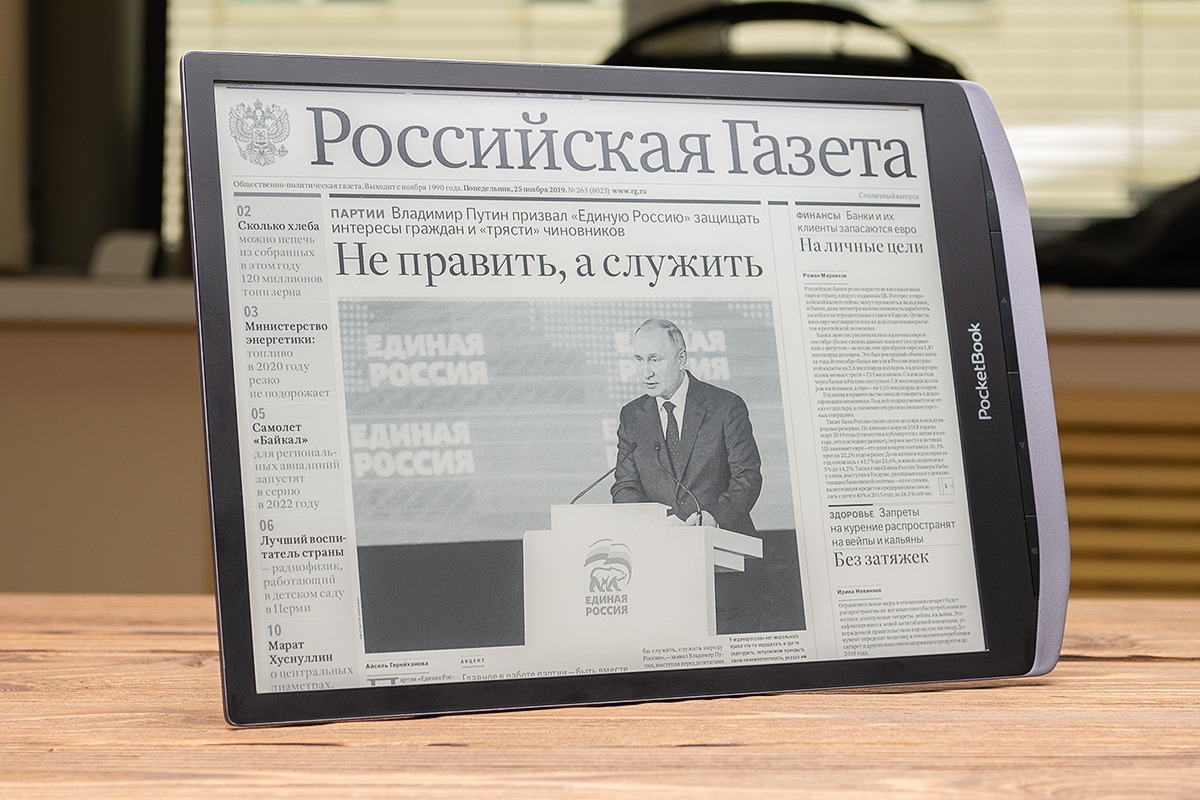
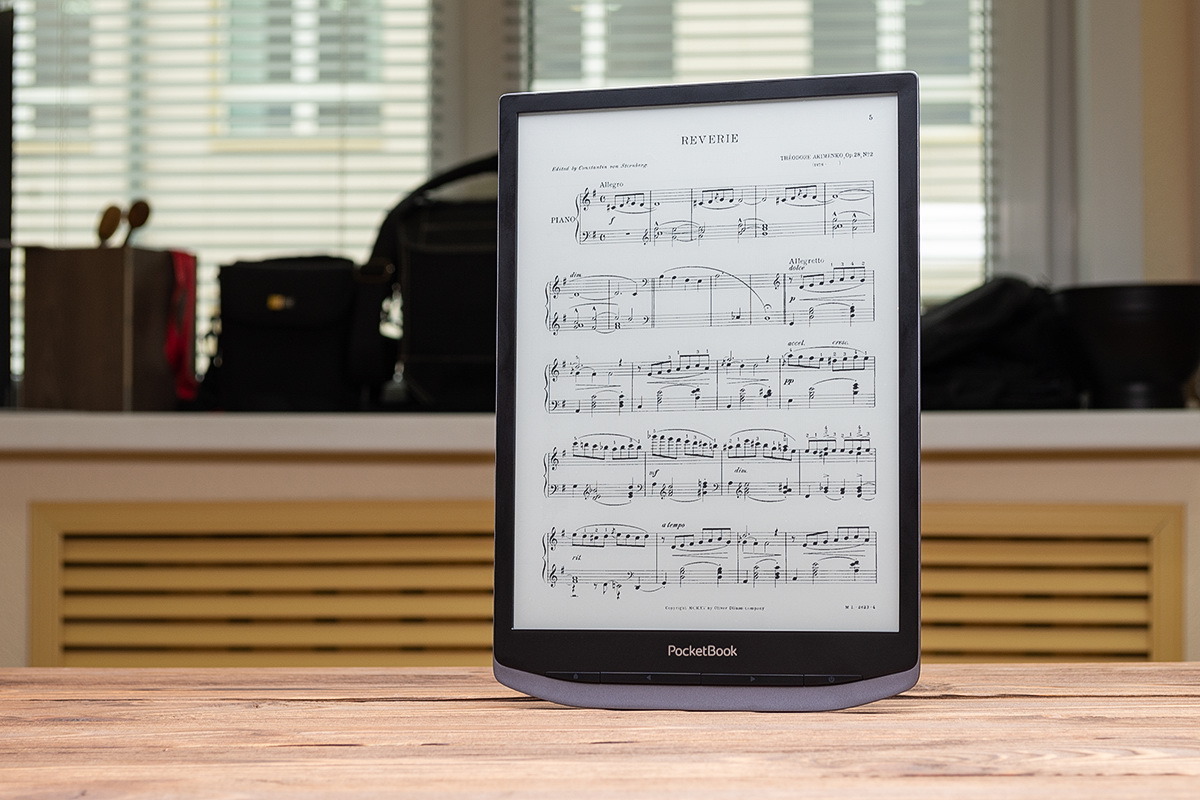
10,3-inch PoketBook X is the most suitable for newspapers … Or, say, for musical notes
It can be summed up like this. For ordinary books, it is most logical to take a 6-inch black and white reader. But if you are going to study any other types of content on the reader, then you should probably look towards the 7,8-inch color version – PocketBook 740 Color. Although comics in black and white look quite tolerable on black and white 7,8-inch readers, for example, PocketBook 740 and PocketBook 740 Pro. And some tables too: in their case, the color, as a rule, is not needed. So it’s up to you and only you to decide which reader to buy, based on your specific tasks, which, of course, I don’t know about.
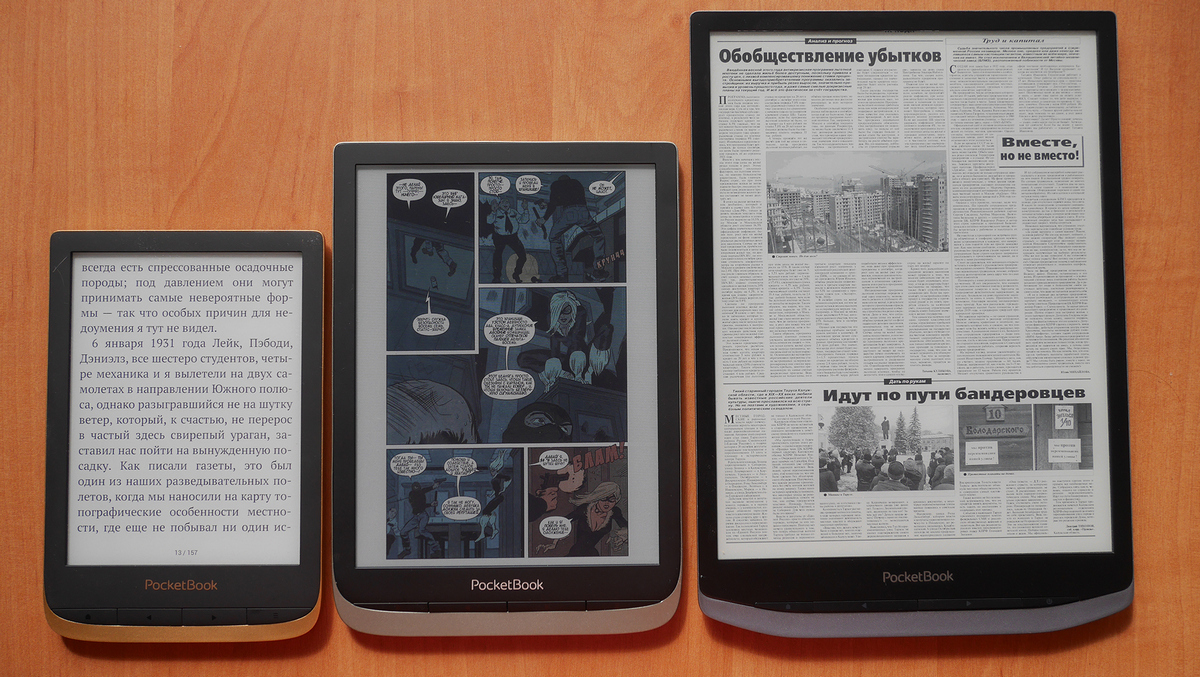
For texts, all pocketbooks are suitable, without exception, and then … then the specifics begin, depending on the size of the screen and its support for a color image
Well, it should be added that in nature there are other form factors: 7, 9,7, 13,3 inches … However, models with such screens are still extremely (really – extremely!) Rare, exotic and do not make any weather on the market …
Finally, a couple of words about screen resolution. 6-inch readers have several resolution options. The oldest and cheapest have 800 x 600 points. You should pay attention to such models only if the budget for the purchase is as small as possible and there is simply no way to increase it. The text on such displays turns out to be too loose and indistinct, it is simply not very pleasant to look at it. Next comes the option of 1024 x 758 pixels, and it is already quite good: the fonts are clear enough to read comfortably. The third option is 1448 x 1072 dots. It gives pixel density at 300 ppi. This is the lot of flagship models like PocketBook 632. The clarity is maximum, all the curls on the letters are perfectly visible, there are no stairs made of pixels and other similar artifacts.

With a pixel density of 300 ppi, fonts are as clear as possible
But, again, this resolution is only found in top 6-inch e-book models. Moreover, it is black and white. It is a little more complicated with color ones: they display black text at a resolution of 1448 x 1072 pixels, but a color image – at a slightly lower one. The situation is similar with 7,8-inch screens. This type of black and white E Ink display has a resolution of 1872 x 1404 dots (300 ppi). E Ink Kaleido color screens display black and white content in the same format, but when displaying color, the resolution is reduced to 100 ppi (which, I emphasize three times, has practically no effect on its visual properties). Well, here I will add that the resolution of 10,3-inch displays is all the same 1872 x 1404 pixels.
They say that E Ink screens are very fragile … Is that true?
Oh, once upon a time in a galaxy far, far away … The fragility of readers is an ancient myth that has little to do with current reality. Once upon a time, years before 2010-2011, E Ink readers were really quite gentle. But since then, the displays themselves have become more reliable, and the cases of readers began to be designed in such a way as to protect the screens from damage as much as possible. For example, in all PocketBook readers the screens are slightly recessed into the front panels. Why is this done? This is just to protect the screen in case the device falls “face down”: it is not the display itself that will suffer, but the plastic frame around its perimeter, which will take the blow and extinguish it.
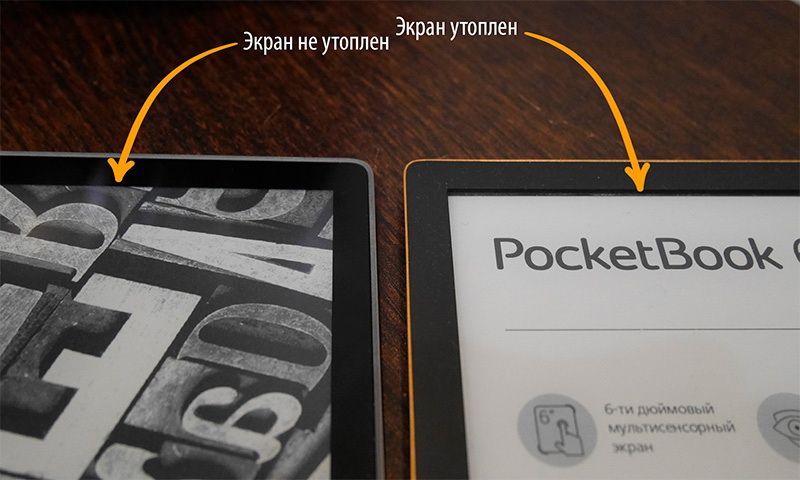
Yes, of course, you can break a reader with an E Ink screen. However, the likelihood of it picking up and suddenly breaking is about the same as in the case of a smartphone. Not higher. It is appropriate to recall here a whole series of experiments conducted in 2020 by the writer Alex Exler. He took the PocketBook reader and tried to break it: he threw the device, beat it, sat on it … And what do you think? But Alex didn’t work! Precisely because E Ink readers are not fragile at all.
Nevertheless, I still recommend using covers. They will provide an extra level of protection to the screen, and the case of the reader will protect it from abrasions and scratches. The same PocketBook has a lot of branded covers for every taste – you can easily choose an option for both ladies and gentlemen. For example, here are some of the covers from the official store:
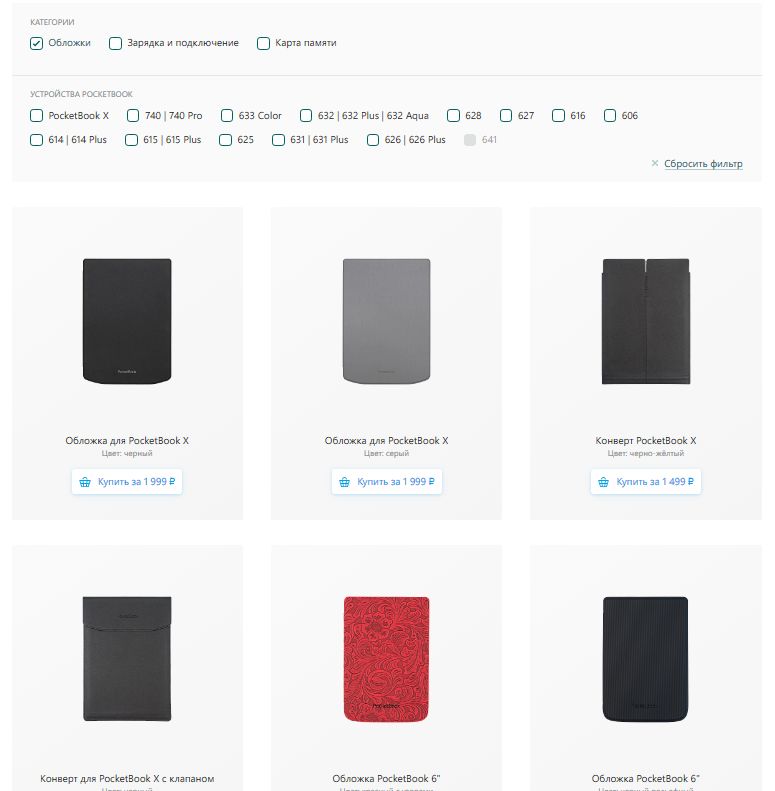
Backlighting in readers: what is it like and is it worth buying a reader with this function?
To begin with, it is quite difficult to buy a reader without backlighting in 2021. Almost all models today have this option – with the exception of the simplest and cheapest. And yes, if you come across such a reader without a backlight, then I would advise … not to buy it. Even if you never read in the dark. The fact is that the backlight in readers is useful even when reading during the day: it is just noticeably more comfortable with it. Yes, and without light, the letters are perfectly distinguishable. But backlit is better. Set the brightness to, say, 10-15% – and you immediately realize that it was much less pleasant without backlighting.
And then, there are different situations. It may happen that someday you, completely unexpectedly for yourself, will be left alone with the reader in the dark. For example, in a compartment of a night train on a business trip or in an apartment with the electricity turned off. That’s when the backlight comes in handy.
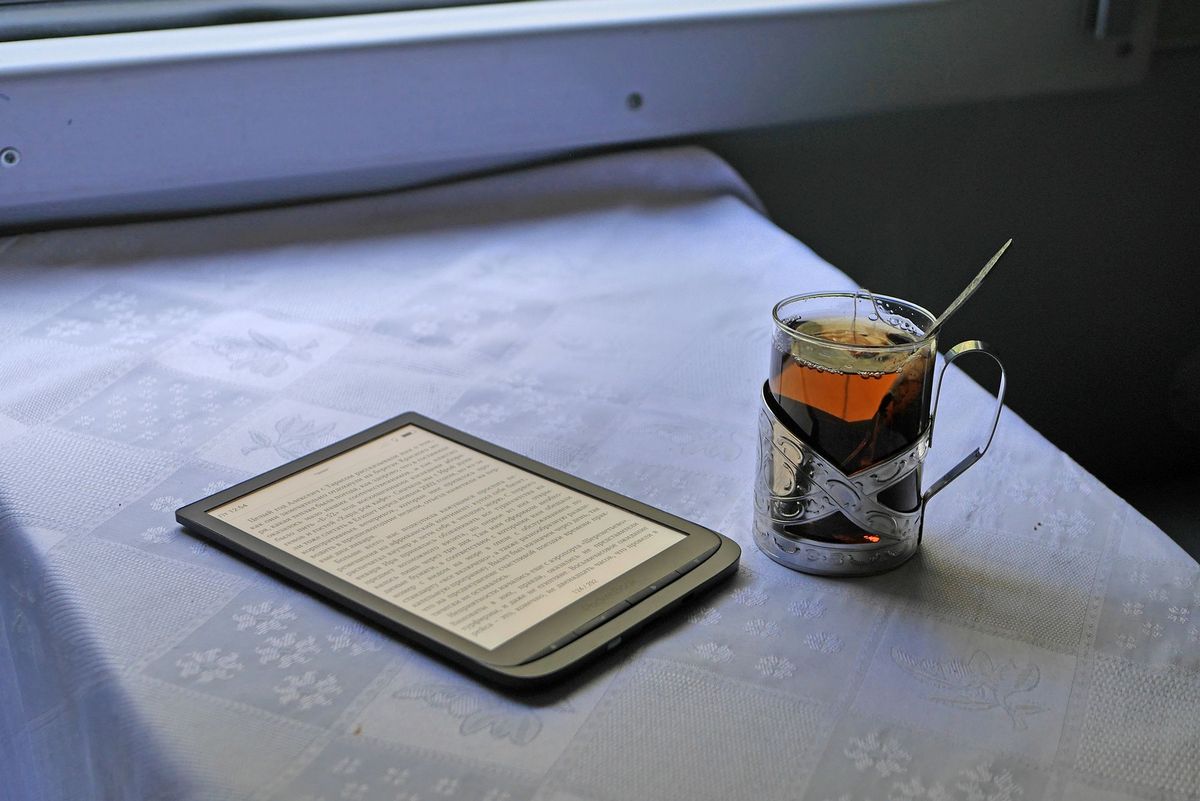
Night will come soon, and that’s when the lights come in handy!
If we talk about the types of backlighting, then there are two of them today. The first option is the usual white backlight. It is found in low-cost and mid-range devices.
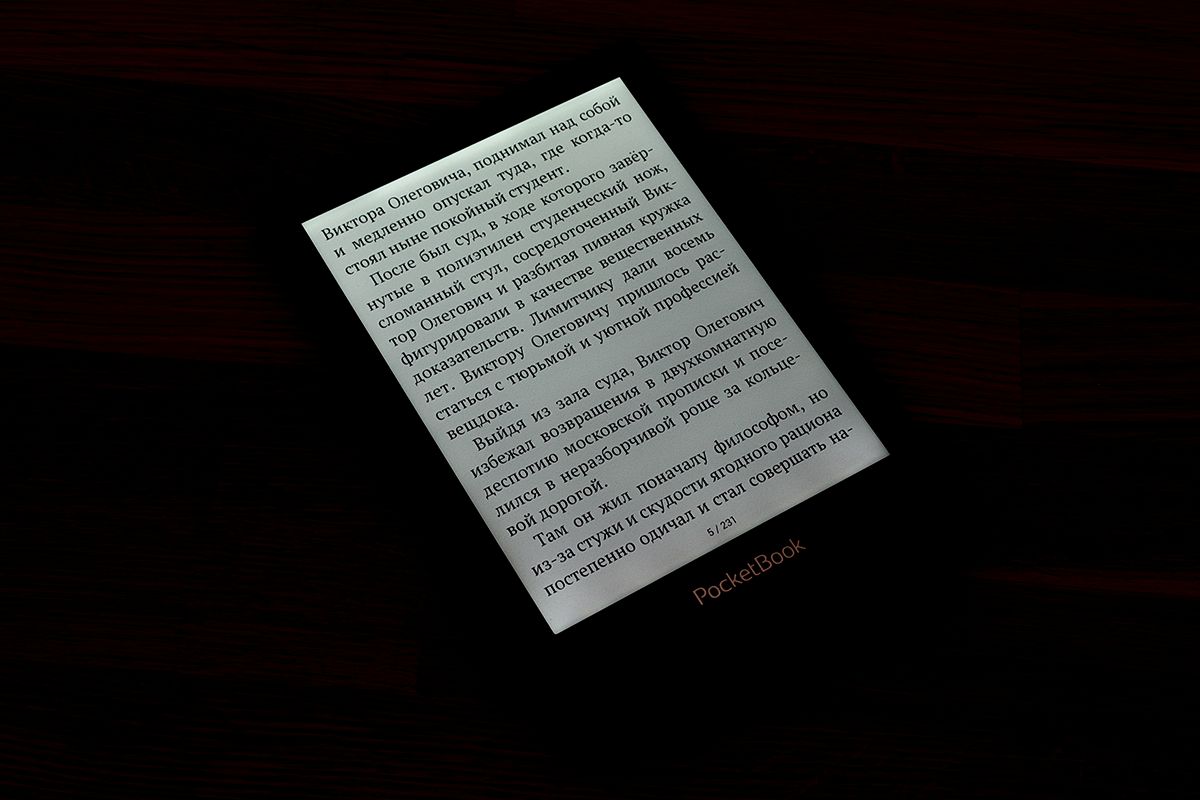
The second option is a backlight with a color temperature adjustment function. What is meant by this? The ability to illuminate the display not only with white light, but also with a mass of shades of yellow and orange. The fact is that such warm shades relax the visual apparatus and the human nervous system. As a consequence, during the day, if you are not going to fall asleep, it is best to read with normal neutral white backlighting. But in the evening before going to bed, it is more correct to choose a warm yellow or orange: with it, the reader can act as a sleeping pill. You will quickly relax and go to the kingdom of Morpheus.
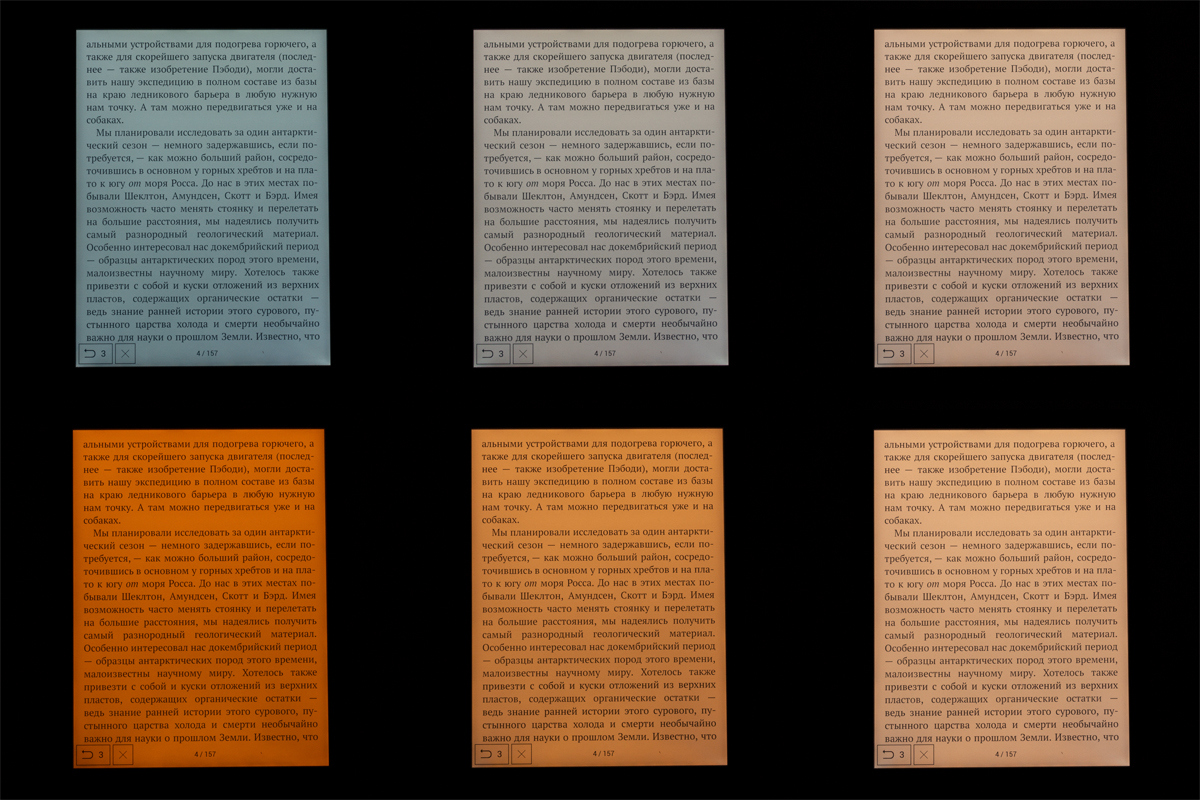
There is one more important point. There are two types of backlight with color temperature control. The first option is a proprietary one developed by E Ink, which produces screens of the same name. The second option is cheaper from Asian developers. It looks exactly the same as the branded one. But! This second non-original option, very popular on the market due to its cheapness, consumes more energy – it is 30% less economical than the proprietary one from E Ink. PocketBook readers use exclusively proprietary backlight from E Ink. But in many electronic readers of small brands – just the Chinese version. Only because of its cheapness. However, because of its use, one of the strongest advantages of such devices suffers – battery life. PocketBook, on the other hand, cannot afford to save on such things – the position of the market leader obliges to maintain the appropriate level of quality and technology.
Finally, it is worth highlighting the following point. In color models – PocketBook 633 Color and PocketBook 740 Color – the usual white backlighting is used, that is, without adjusting the color temperature. Why? Probably for the reason that being able to make the backlight yellow or orange would impair the perception of colors. Let me remind you that they are here muffled, like a colored newspaper! For example, instead of cucumber green, we will see pastel green … And if you add some orange backlighting here, then … It’s even hard to say what will happen. But we can definitely say that the color rendition will be very distorted, and this can affect the correctness of the perception of information. That is why, I think, in PocketBook 633 Color and PocketBook 740 Color, they implemented the usual white backlight, without the function of adjusting the color temperature. Disadvantage? Hardly. This is one of the features of the E Ink Kaleido that you should take if you are looking for a color reader.
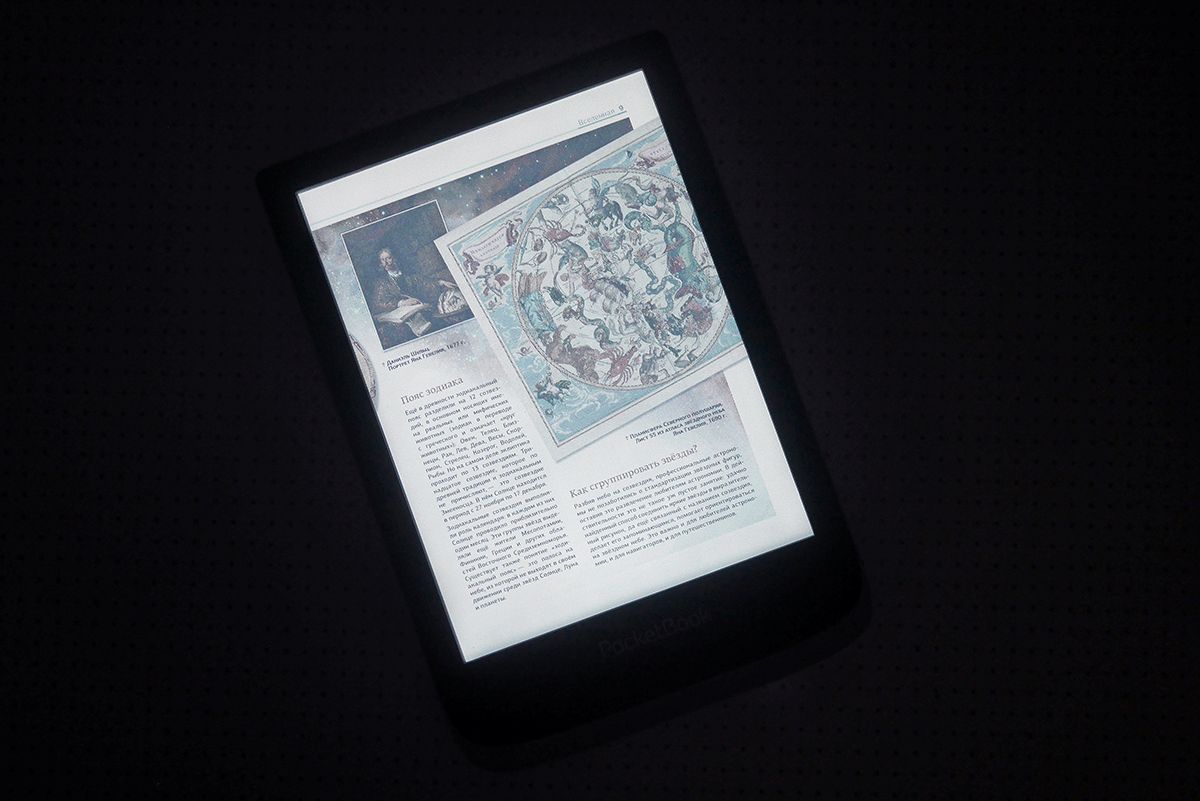
Color readers – PocketBook 633 Color and 740 Color – are equipped with ordinary white backlighting. Maybe in the future, in new models, the situation will change. But so far
Which reader is better – touch or push-button?
Generally speaking, the best reader has two control systems at once. That is, both the touch screen and the buttons. This is exactly the case for most PocketBook models. If you want – poke your fingers into the display, if you want – control the buttons and turn the pages. In general, the glory of versatility!
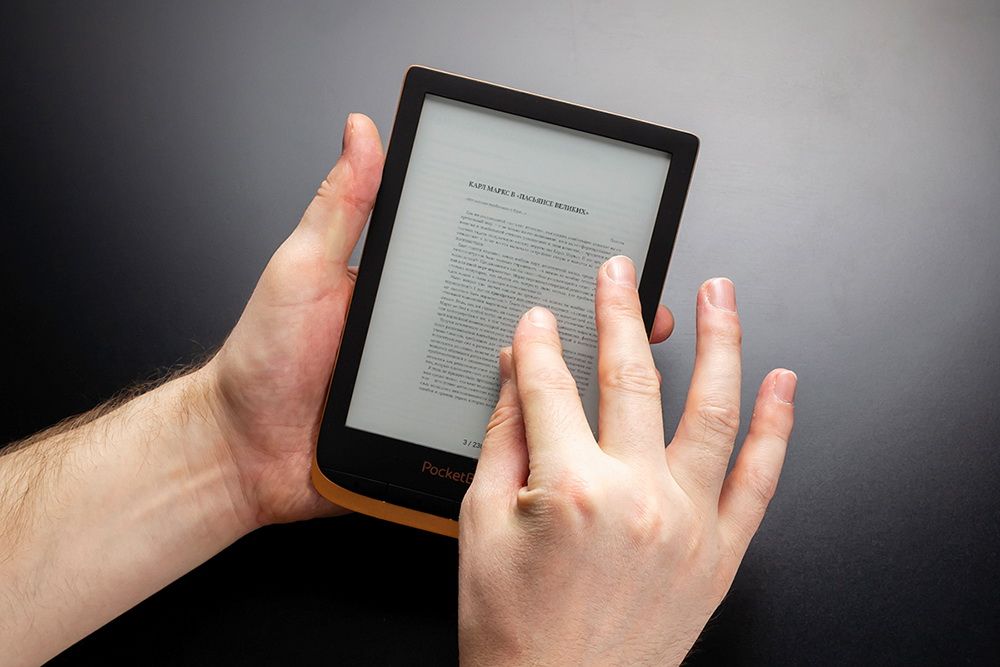
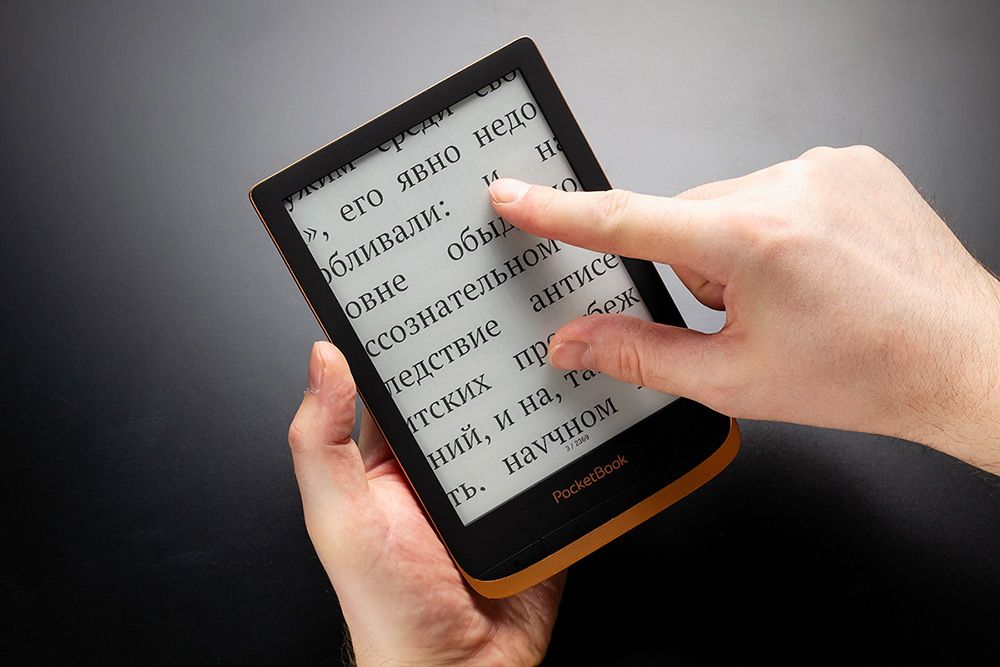
Pinch-to-zoom text on the screen
Especially if you remember that buttons can be assigned quick access to various functions: dictionaries, a player, and so on. There would be no buttons – and you would have to wander around the menu to launch this or that application / option. And so – pressed, and immediately everything started. Very comfortably!
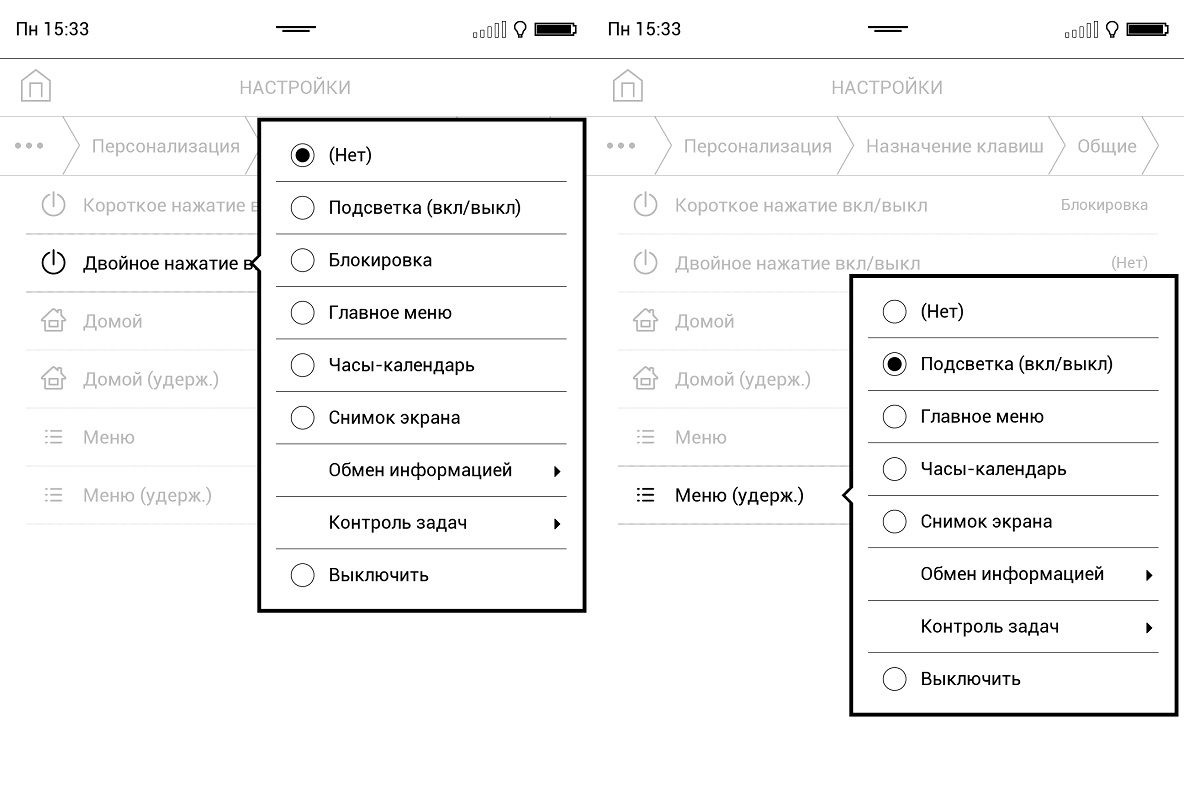
Most buttons in PocketBook readers can be assigned a couple of functions
The touch screen, in turn, is not a superfluous thing in the reader. Almost all of us over the past decade have become accustomed to touch interfaces, and therefore it is already very difficult for us to interact with any electronic device using only buttons. (Who thinks otherwise – take a push-button telephone and type a message on it at least in a couple of sentences, it will be very difficult, believe me!)
In general, once again: a good e-book in 2021 should have both a touch screen and buttons.
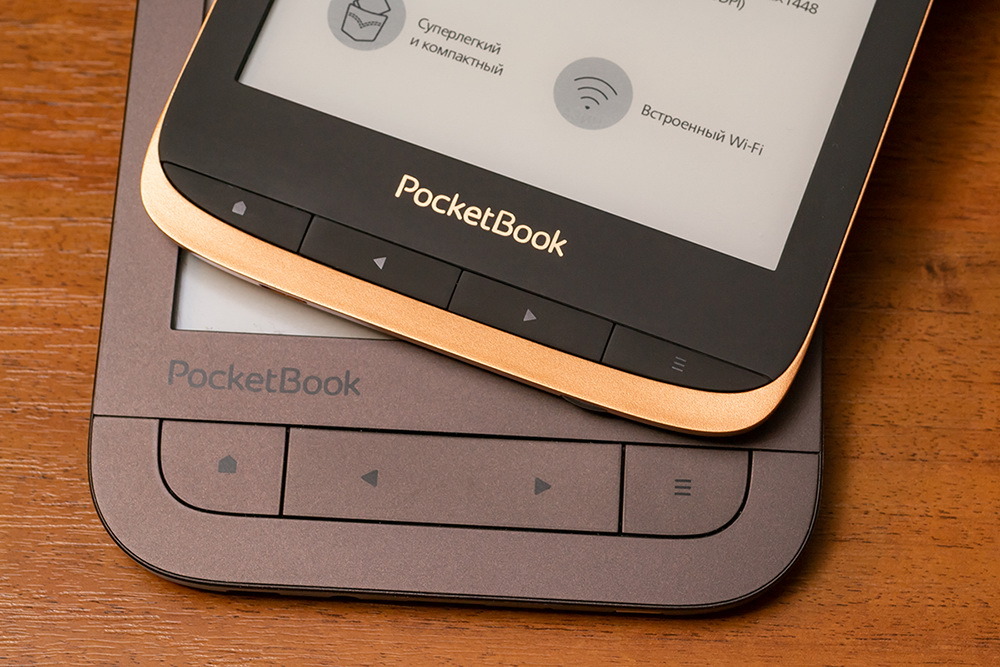
Buttons will certainly not be superfluous. Even if the e-reader has a touch screen
But! There are a number of categories of citizens to whom I would recommend push-button readers. First of all, these are the elderly, our dear pensioners. First of all, those who are 65 and over.
Most of these people are very conservative, and so they are just not used to any touch interfaces. The keys are closer to them, which is proved, for example, by their phones. Push-button.
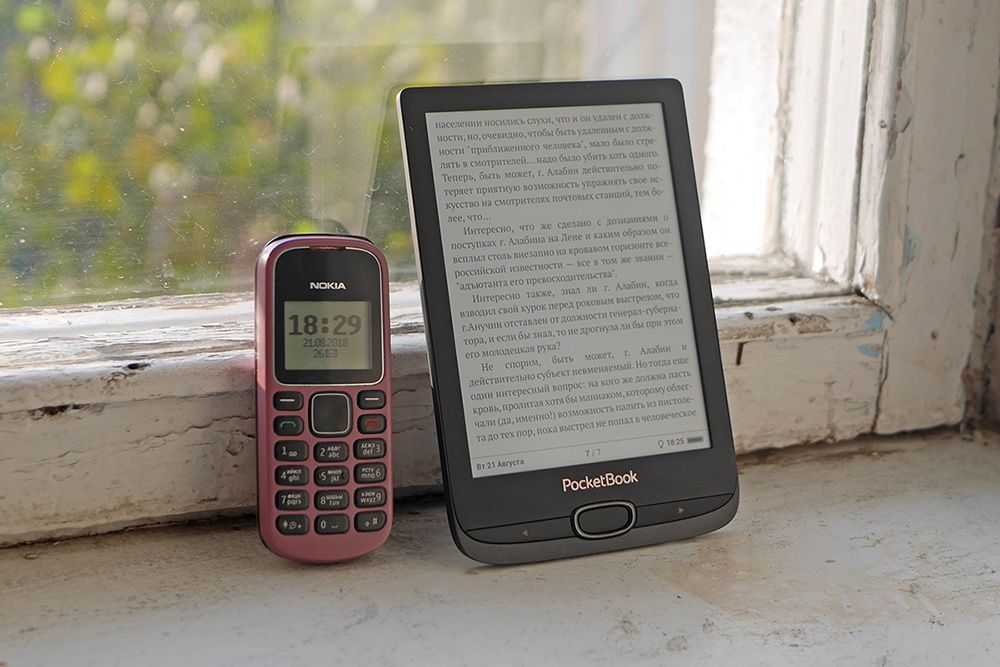
Push-button telephone + push-button pocketbook = the perfect gadget-set of the modern pensioner
These phones are push-button not at all because elderly people cannot get a smartphone for financial reasons. It’s a matter of habit, of convenience. And if so, then the simplest, push-button readers are best suited for them. With a minimum of functions and simple controls. To avoid situations like “oh, I clicked / clicked on an incomprehensible part of the screen, something happened, and now nothing works.”
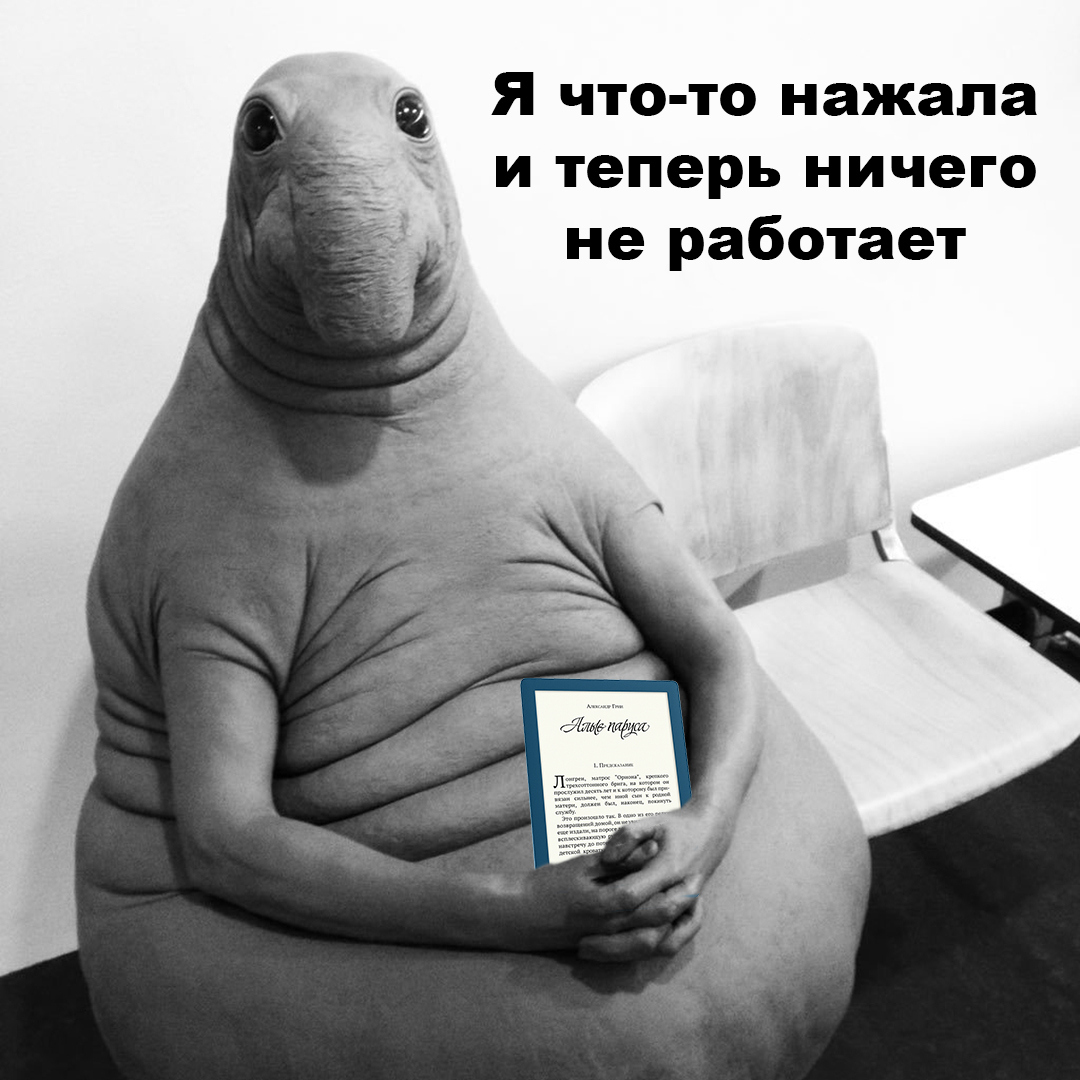
And in some cases, button readers are a reasonable option for a student. But more on that below.
Which e-book to buy for a child?
This question is very multifaceted, since children are different: a person is a child at 4 years old, and at 8 years old, and even at 16 years old. To begin with, if you have a very, very small child (preschooler), then the best choice would be a color reader – just to show the child children’s picture books. Children don’t like black and white illustrations, they want at least some brightness, so I recommend color readers. And you can even take a 6-inch one – the same PocketBook 633 Color. Practice shows that children’s picture books look very decent on such a diagonal.

Let’s go further. If your child is a junior or middle school student who already reads fiction (and there are, as a rule, a minimum of illustrations in it – the emphasis is on the text), then it would be more correct to give him an ordinary 6-inch black-and-white reader. And, perhaps, it is with push-button control (see above). The fact is that such models, as a rule, do not have Internet access and other entertainment options – they are intended solely for reading. And if there is no Internet and other entertainment, then there is no reason to distract from the absorption of literature. After all, a reader is bought for a child precisely for this, for reading and mental development, and not for giggles.

In general, by the way, a pocketbook is an excellent (or maybe even the only one in our time!) Working way to instill in a child a love of reading from a young age. Today, paper books are perceived by children as something old-fashioned and boring … But a reader is, on the contrary, a gadget! The thing is fashionable and technological. Moreover, it is absolutely harmless to sight – see the very first subsection of this material. With all this, you do not accustom your child to a smartphone, which is especially great!

I will say more: readers are also useful for the back of a student! If you can get textbooks in electronic form, you will not have to carry a heavy backpack with a bunch of thick paper editions to school. And if you do not wear this very backpack, then your back will not strain. Dear reader, you cannot even imagine how many millions of children these backpacks with books have ruined their posture! And here’s a pocketbook – a great way to prevent your child from adding themselves to this long, sad list.

However, there is one subtle point here. Electronic textbooks can have very different layouts. In some cases, books of this type may look quite adequate on 6-inch screens, and in some cases, you will have to buy a larger 7,8-inch device for textbooks. Simply because on a classic 6-inch reader, everything will be shallow, inconvenient and generally indistinguishable. In general, advice: before buying a reader for textbooks, evaluate how these same textbooks are laid out. And yes, color readers are better suited for textbooks: how do you order to study geographical maps, biological atlases, astronomy books on a black and white display?
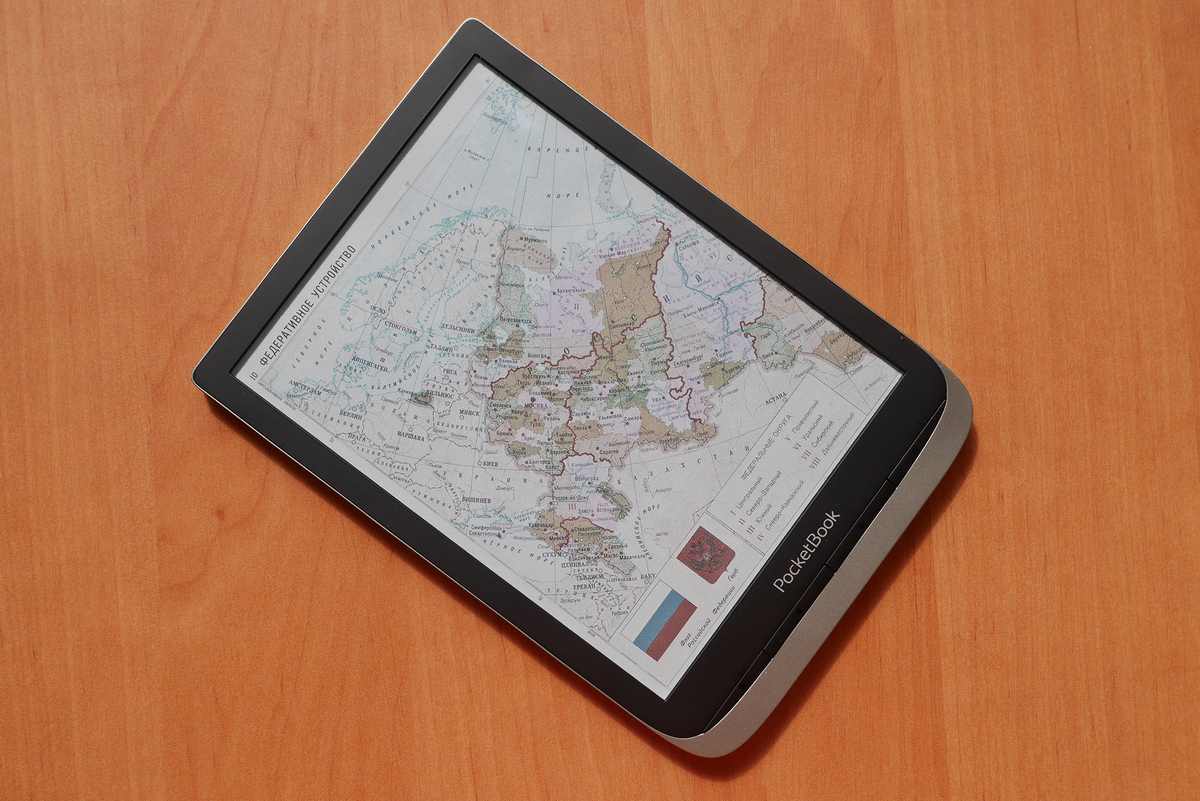
This is how the page of the geographic atlas on PocketBook 740 Color looks like (you can scale the picture using multitouch) …
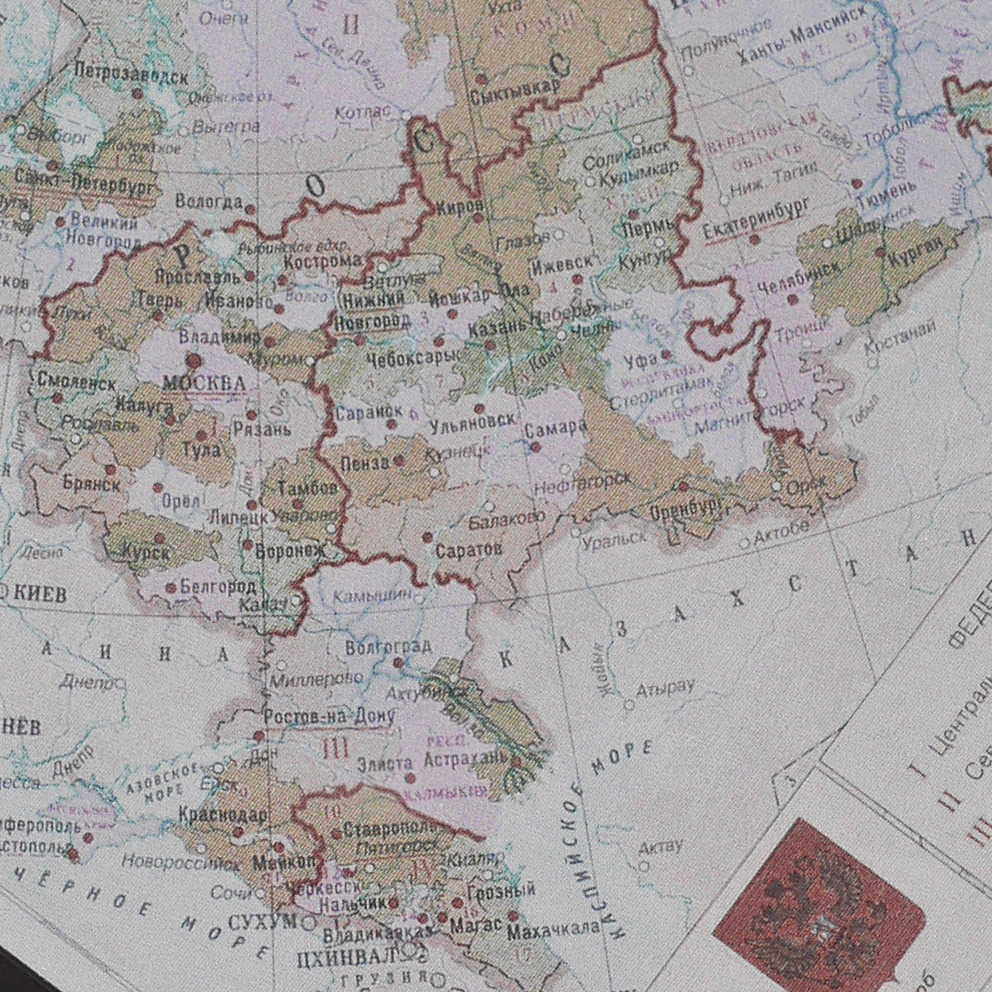
… and here is the crop from the photo. As you can see, everything is no worse than in a paper atlas!
Well, concluding the conversation about reading rooms and children, I note that it is more correct to hand over 7,8-inch readers to high school students, especially those preparing to enter some technical, medical and economic universities. And, again, colored – the same PocketBook 740 Color. Why? See above: on such screens, publications with tables, formulas, diagrams, graphs look great … In a word, educational, scientific, technical, economic literature.
Why does a reader need Wi-Fi?
It is optional, but highly desirable. The fact is that Wi-Fi readers are used not only and not so much for viewing some sites through a browser and downloading books from there (although this, of course, is also possible). It is easier and more convenient to find books from a computer, and then transfer them to the reader. Internet access is necessary for the latter, first of all, to work with various services, just related to transferring files from a PC to a reader. And also with the purchase of literary works and synchronization with a smartphone. Let’s see what Internet services and options are implemented in PocketBook readers.
- dropbox… A cloud service that allows you to drop a file into a daddy on your computer – and after a couple of minutes find it in the reader’s memory.
- “Books by Email”… The essence is the same, only the file must not be dropped into a daddy, but sent to the e-mail address assigned to each PocketBook reader.
- PocketBook Cloud… A book-sharing service that allows you to synchronize reading positions, bookmarks and the book files themselves with smartphones and tablets. After all, there are people who, due to various circumstances, read both on pocketbooks and on other devices.
- Books PocketBook… Catalog of electronic literature with hundreds of thousands of works.
- Firmware update over the air… If the reader does not have Wi-Fi, then you will have to download the firmware update manually, write it to the device, etc. It’s much more difficult than flying.
- Browser… Read news, find and download a book. Plus, the browser in PocketBook readers allows you to download sites in the form of e-books for later viewing offline.
- RSS feed reader… Everything is clear here.
- ReadRate… A social network for book lovers. You can write reviews on the works read, read other people’s comments, communicate with brothers in mind.
Are you ready to give it all up? Well, then you can buy a device without Wi-Fi and, as a result, without Internet access. But I would recommend such simple “wifi-free” models only to children and the elderly. The former will be distracted by the Internet, while the latter are unlikely to need it.
What formats of e-books and documents should the reader ideally support?
In short, the more the better. All these cheerful stories on the topic “I look for / buy all books in such and such one format – and I don’t need anything else” are nothing more than cheerful stories of not very smart individuals. Situations can be very different – and therefore versatility is important in this case. And yes, this is not at all about piracy – I, like any law-abiding citizen, do not support it. There is a mass of educational, business, and entertainment literature available free of charge. And it can be distributed in absolutely any format – from FB2 to DOC. What should the owner of a reader do that does not support the required format? That’s right: either not read the book, or look for converters. Which, quite possibly, will break the layout or in some way break the file. So, support for the maximum number of out-of-the-box formats is simply a must for a comfortable, carefree life for a literary lover.
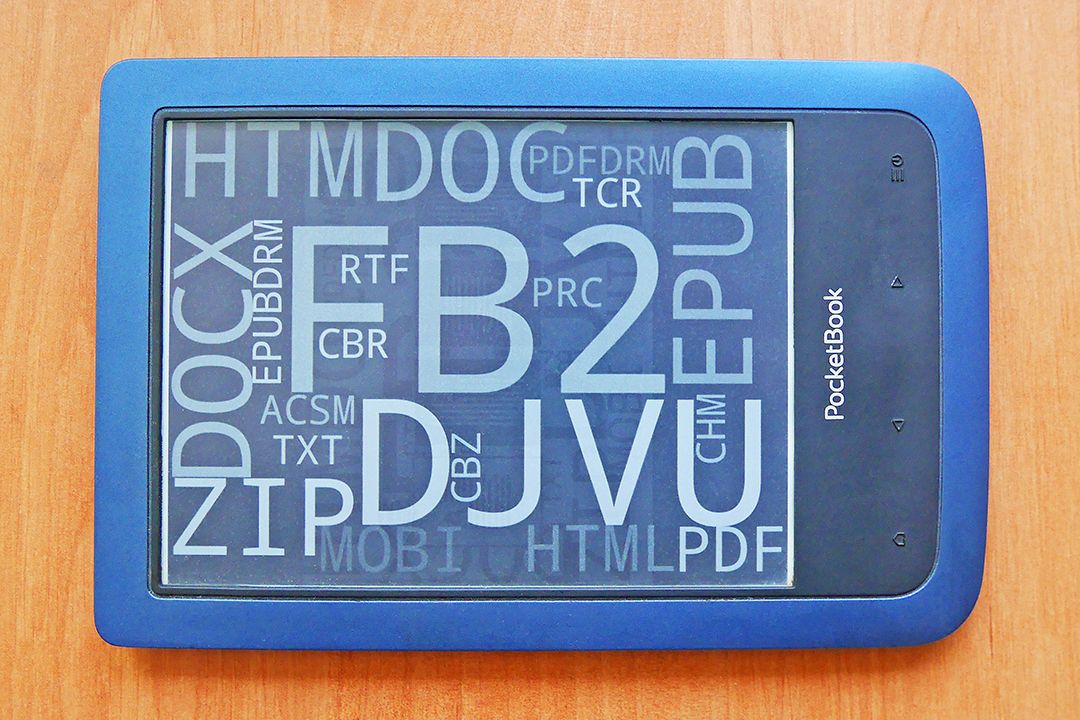
PocketBook readers just provide support for the maximum number of formats “out of the box”
PocketBook readers are absolute champions in this regard: they work with all possible formats: PDF, PDF (DRM), EPUB, EPUB (DRM), DJVU, FB2, FB2.ZIP, DOC, DOCX, RTF, PRC, TCR, TXT, CHM , HTM, HTML, MOBI and ACSM. That is, in total there are 18. However, this is not all: almost all pocketbooks have already received firmware with support for CBR and CBZ comic formats. In total, there were 20 pieces. Such a list already allows you to be sure that any purchased, downloaded, sent and generally found anywhere file will open on the reader without conversion or other problems. In general, “omnivorousness” is a long-term trademark “feature” of PocketBook readers. For which they fell in love with Russian consumers many years ago.
Let me draw your attention to the fact that the market is full of readers that work with only half a dozen formats. And they don’t even know how to open the most popular FB2 in Russia. So be careful: you can put up with the lack of “multi-colored” backlighting, and with a short battery life, and with not the best ergonomics … But if the reader cannot open any “literary” files, this is definitely not a very good device. The best e-books do not generate such problems.
What is the preferred operating system for an e-book?
Immediately, I will be shocked: no, not Android. For some reason, it is generally accepted that everything Google touches turns to gold. However, Google is not the king of Midas, and Android today can only be called an excellent operating system for smartphones. See for yourself: Tizen and WebOS are better for TVs, and for smartwatches – the own operating systems of the manufacturers of these very watches … Although there are own versions of Android for both TV sets and watches. For readers, by the way, there is no special version of Android at all. Therefore, readers’ manufacturers “optimize” Android for readers on their own. Well, as they optimize – in fact, they screw it up, finishing it on their own, and it is rather crooked and strange. Firstly, most often Android readers run very old versions of this OS – 4.4, 6.0, and so on. They have long been irrelevant and simply inconvenient. Secondly, Android (especially older versions) is an extremely uneconomical operating system, and therefore a typical Android reader works without recharging twice, or even three times less than a similar device with E Ink on another operating system. Thirdly, Android readers go without a Google Pay store. And therefore, there is no trace of the convenience of installing applications there, they will have to be searched on the Internet and installed with pens. Well, why do we need such Android, one wonders?
By the way, here is a typical comment about an Android reader from Yandex.Market:
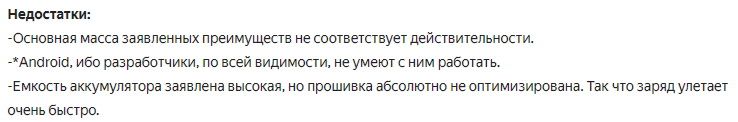
In short, Android for a reader is certainly not the best option, but on the contrary, it is just the most unsuccessful one. What is the best then? Long-term experience of the same PocketBook shows that Linux is perfect for e-readers. This operating system is lightweight, much more economical than Android, and allows you to implement approximately the same applications and services that exist on Android.
Take the same book-sharing service PocketBook Cloud. The fact that PocketBook e-readers are equipped with Linux, not Android, has never prevented the implementation of this very complicated service. But rather, it even helped: you can be 100% sure that everything is perfectly synchronized, that everything works like a clock, and that no regular Android power consumption optimizer will come out and block access to the cloud. With all this, in terms of the Linux interface in PocketBook readers, it is no less convenient and understandable than Android on other gadgets. There is a menu with icons, a notification curtain, a familiar set of settings, and so on.
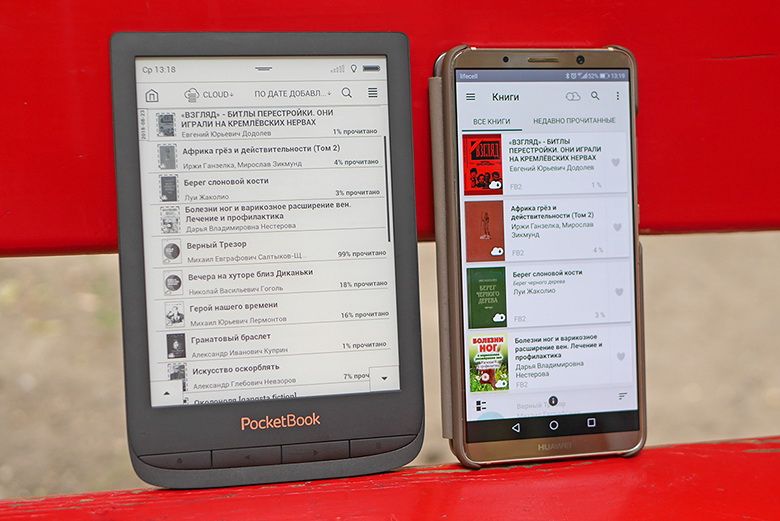
The book-sharing platform PocketBook Cloud, simply by virtue of its architecture, belongs to the category of services that consume energy very abundantly. And, nevertheless, in the case of Linux, its consumption remains minimal. But in the case of Android (especially older versions), similar services a) consume a lot of energy and b) it is not a fact that they will always work stably
And what kind of PocketBook Cloud is this? And why do we need cloud services at all?
PocketBook Cloud is a book-sharing service, and book-sharing is a thing for real reading fans, real reader geeks. Those people who indulge in literary pleasures not only with the help of a reader, but also from smartphones with tablets, and even from computers. This happens: it is not always possible to carry a reader with you somewhere, and in many offices smartphones are formally allowed, but an electronic reader is already beyond the permissible limits. The same thing, for example, in a queue to see a doctor.
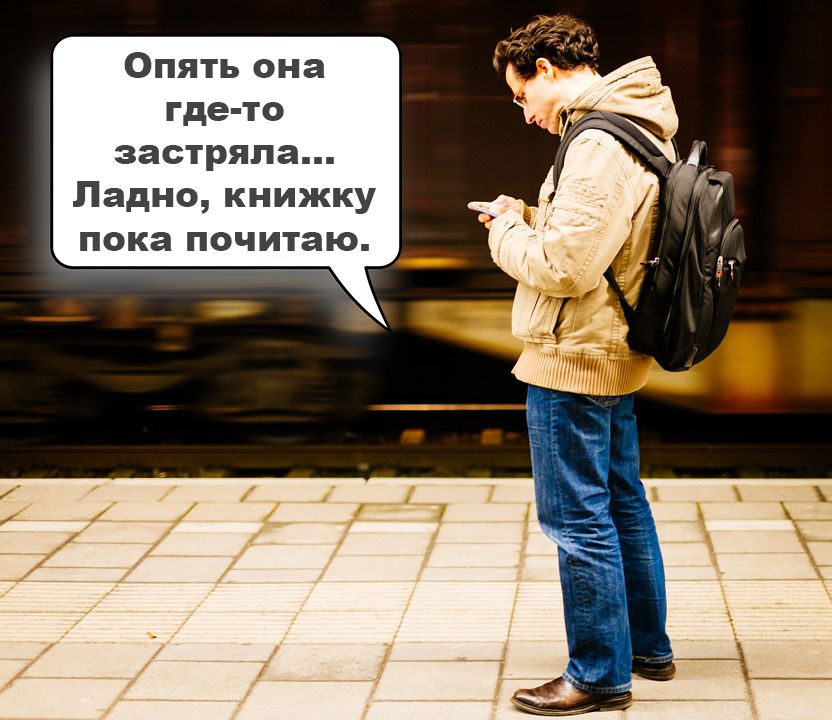
It’s hardly appropriate to drag a reader on a date with a girl, but you will definitely have a smartphone with you
So, PocketBook Cloud synchronizes not only the entire library, but also bookmarks and reading positions between all devices connected to the cloud account. This is how the reader demonstrates that you previously read the book on a smartphone, and then returned to the pocketbook:
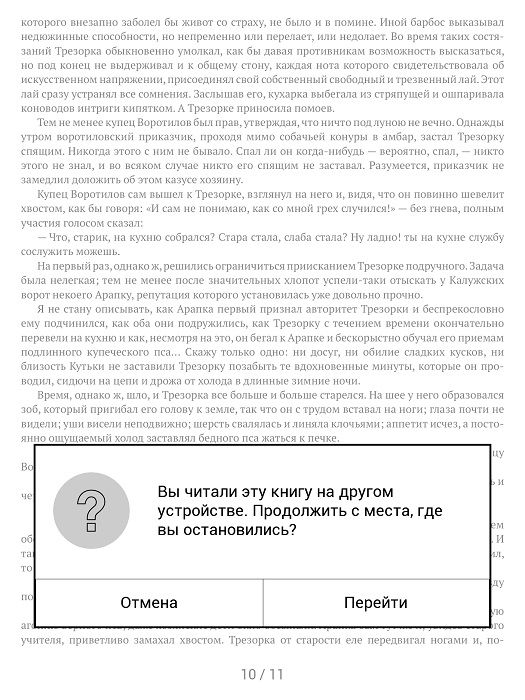
Synchronization goes between the pocketbook reader, smartphone, tablet, computer (via a browser). Here’s a typical situation for you: you can start reading a book at home from a reader (from a model that supports Wi-Fi), then continue in the subway from exactly the same place on your smartphone, and then at work periodically glance at the tab with an open book on your computer. Well, in the evening at home, continue reading on the pocketbook exactly from the place where you left off on the computer. All this works on pocketbooks almost perfectly. Access from smartphones / tablets is possible from the PocketBook Reader application, it is available for Android and iOS. On a computer, access to PocketBook Cloud is possible through a browser.
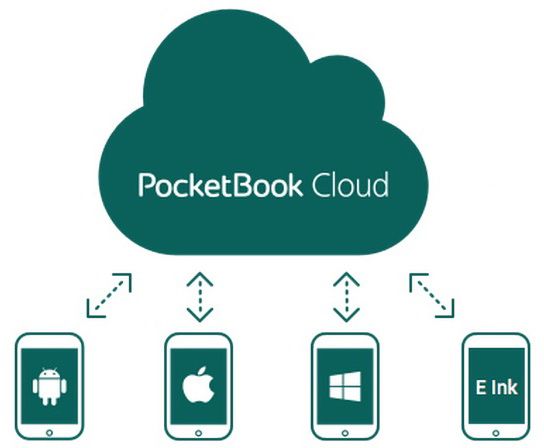
PocketBook Cloud provides the ability to exchange books, bookmarks and reading positions between smartphones, tablets, computers and, of course, readers
And by the way, PocketBook Cloud is the only service of its kind in Russia. No other manufacturer of readers has such a service. And not only in Russia, but, strictly speaking, in the world. Yes, I know that Amazon has a very similar service (whose Kindle readers are not officially supplied in the Russian Federation, there is no proprietary guarantee for them, and they are poorly suited for our realities). But what a fucking crooked he is! For a book to sync with the cloud and other devices, you need to send it to your Kindle via the Send-to-Kindle app. Only then will the file be available for synchronization with smartphones / tablets. If you load a book from a computer into a reader via a cable, then it will not be synchronized … What is this and why was it so wise? I do not know. But I can say that PocketBook does not have any such horrors – books can be delivered to the reader’s memory by cable or any other service (mail, DropBox), and they will be perfectly synchronized using the Cloud.
So, if such a comprehensive ecosystem of reading everywhere and everywhere is important to you, without options, you only need a PocketBook reader. No other manufacturer offers similar solutions.
Where can I get e-books?
There are many options. If we talk about free, then you can track promotions on platforms for the distribution of e-books, where sometimes you can “grab” some books for free or at a huge discount. Some writers distribute their works for free. Finally, we must admit that many people are still just looking for pirated books in search engines. I condemn this approach!
PocketBook readers, for example, have access to the Books PocketBook. What are its advantages? At least that it is ideally integrated into the PocketBook ecosystem: access to the store is possible directly from the reader, and in the PocketBook Reader applications for iOS and Android, and through the browser at books.pocketbook.ru. You can buy books from a computer (which is more convenient), and they will immediately appear in the reader’s memory, as well as in all other devices where your Pocketbook account data is entered.
This is how the PocketBook Store looks on the reader’s screen …
… and like this – on a computer:
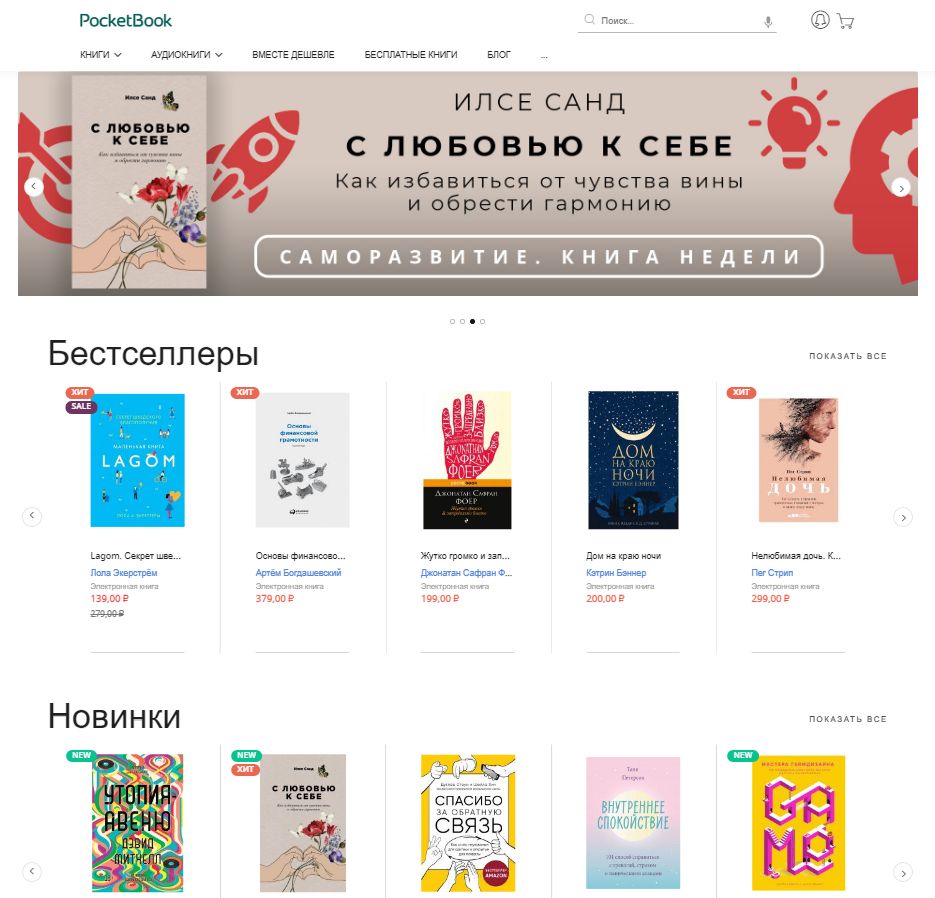
All books in the PocketBook Store have been tested on all current PocketBook devices (that is, models released over the past 10 years). This is an important point, since some other stores sometimes sell crookedly designed editions, which, although they open on various devices (including pocketbooks), look ugly. Here, such a problem will definitely not be.
At the same time, prices for books.pocketbook.ru are exactly the same as in other major stores like Liters. Not higher. A lot of payment options are supported, including MIR cards.
Audio features in the reader – why are they needed?
It is quite obvious that a smartphone with audio playback will cope no worse than a reader, but rather even better. Therefore, it must be admitted that audio capabilities in e-books are rather optional, a kind of nice bonus. However, there are people who would like to collect all their literary affairs in one single device. Here are the “sound bugs” designed for them. These models of e-books are relatively rare and cost about a thousand rubles more expensive than analogs without “music”. For example, PocketBook 632 is priced at 13 rubles, and PocketBook 900 Plus with audio functions – at 632.
What should a “sound bead” be able to do? First, play music. Let’s say that you can read a book with some light relaxing instrumental.
Secondly, play audiobooks. Everything is clear here: this is exactly the question of collecting all literary files in one device.
One more option is added to these basic options for “music” readers in the case of PocketBook models. It is called Text-to-Speech. The bottom line is as follows: open the book, press the button – and the device starts reading it with the voice of the announcer (there are male and female, 16 languages to choose from, including Russian). What does it all look like? Watch the video below. Yes, it turns out not perfect, but quite bearable.
The situation with sound output is as follows. The best e-books of 2021 (and the previous one, too) provide connectivity for both wired and wireless headphones and speakers. This is exactly the situation with all PocketBook “soundbooks”: they allow you to listen to music and audiobooks (including those obtained using Text-to-Speech) both in wired “ears” and in Bluetooth-headphones.

Is water protection so important?
Protection from water is an option from the category “comes in handy once a year, but really saves you from big problems.”
A spilled glass of water will not damage the reader.

The reader will be able to read in the bathroom.
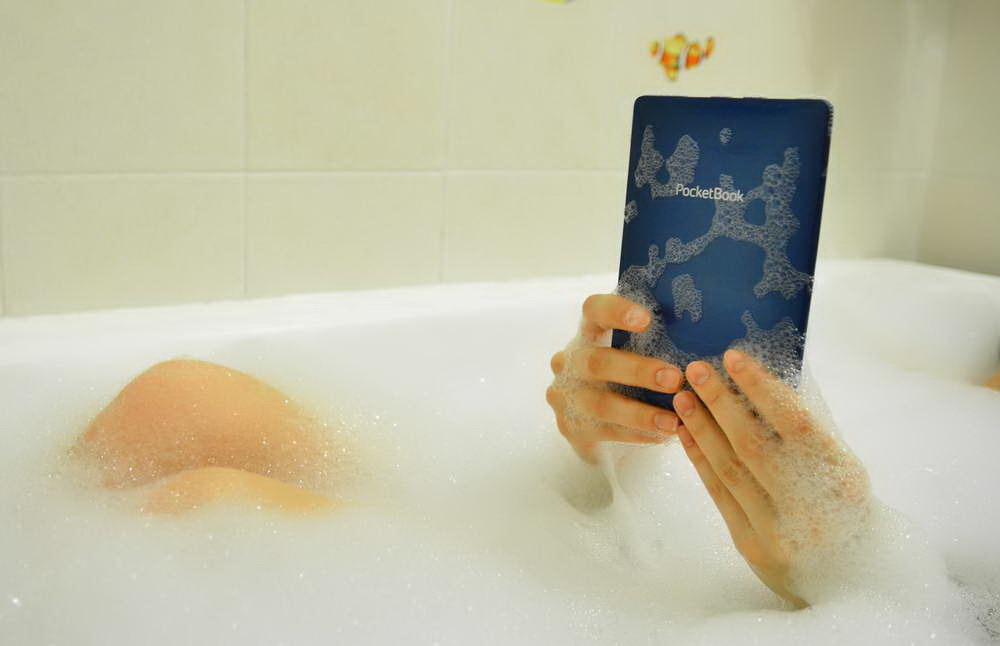
And on the beach, the reader will feel “at ease”.
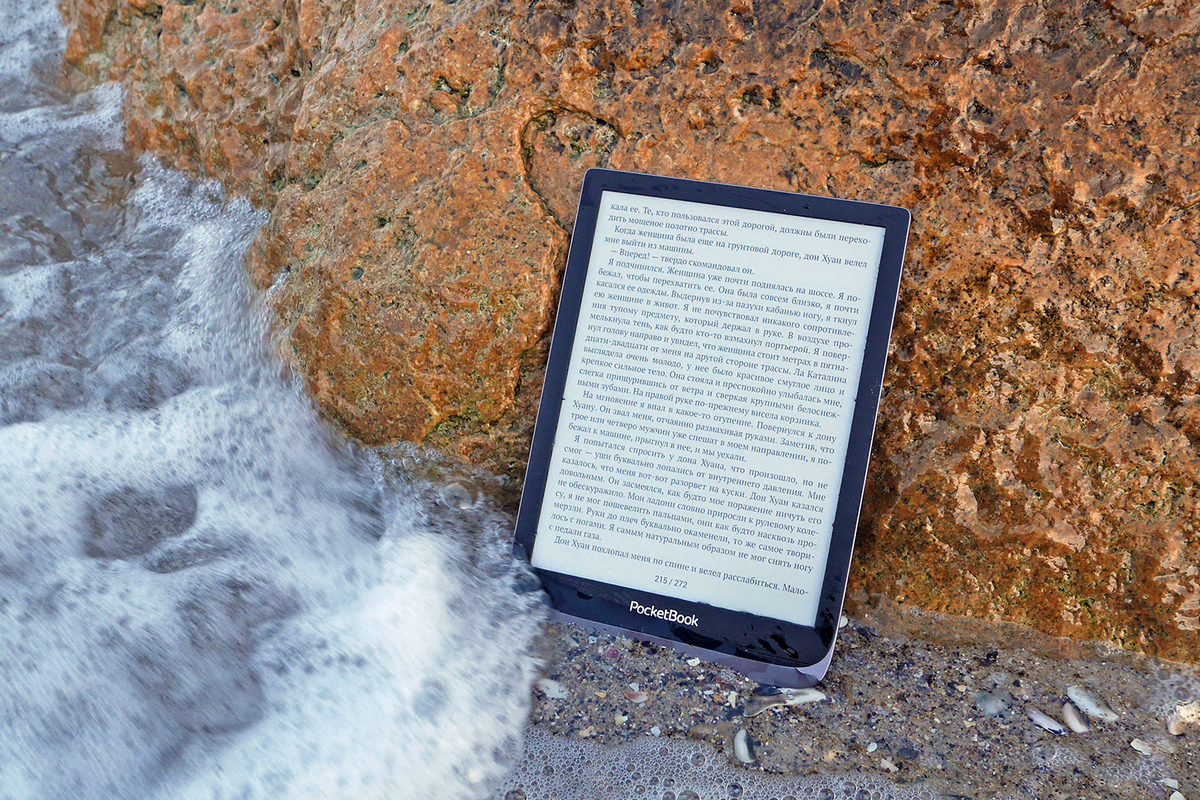
And the device can be safely entrusted to a child who, perhaps, does not yet understand that equipment must be handled with care. In general, once again: protection from water is NOT critical, but also NOT useless.

A four-year-old girl pours water on the reader. What for? And just like that! And it’s good that she has a PocketBook Aqua …
And yes, here’s another thing. Due to the widespread coronavirus hysteria, water-proof e-readers are especially relevant. After all, they can be washed under the tap! I read somewhere on the way to work, holding the device in unwashed hands, and at home I washed both hands and a pocketbook with soap and water. Safe and hygienic.
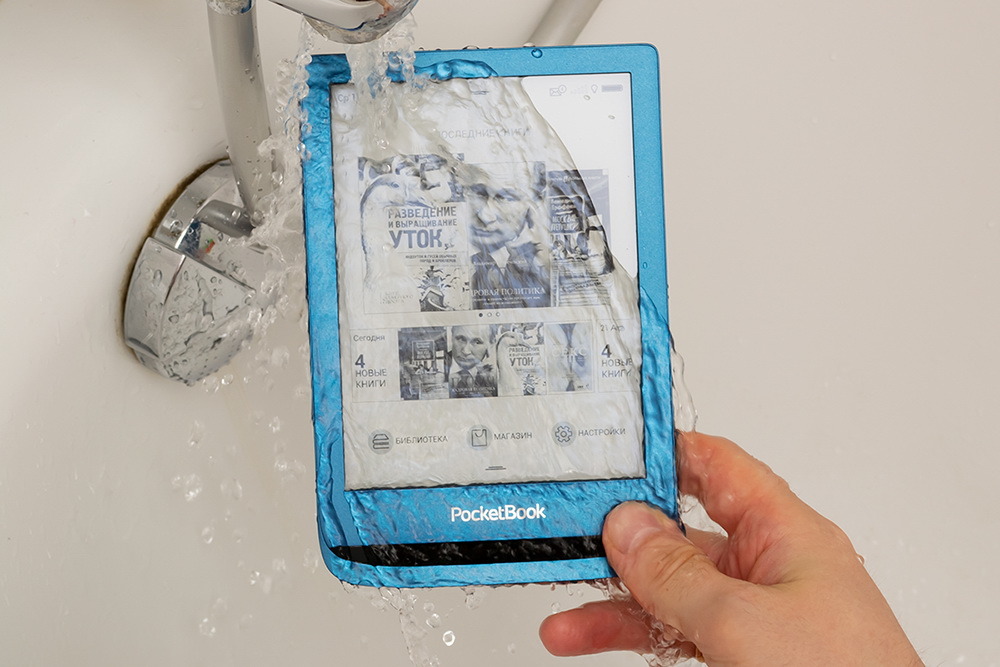
And yes, I would like to draw your attention to the fact that only PocketBooks are now supplying readers with water protection to the Russian Federation (these are, in particular, the PocketBook 632 Aqua and PocketBook 740 Pro models – they are presented in the photos above in this section). Other companies simply do not offer similar models – and it’s a pity. However, who is sorry, and who is not sorry – PocketBook itself is probably very pleased with this situation: the company received one more “fat” advantage in addition to the mass of others described in this article.
What should be the battery capacity of a good e-reader?
For some reason, many observers estimate the battery life of an abstract reader based on the battery capacity alone.
I have seen similar passages on the Internet more than once: Such and such a reader has only 1 mAh, and such and such has as many as 500 mAh. The first reader sucks, and the second one will work for two months! What can I say here? This is blatantly wrong reasoning! Outrageous! The battery capacity of an e-reader with an E Ink screen should be assessed solely in conjunction with the operating system used in it. The only way. For example, 3-inch PocketBook devices with their economical Linux and a 000 mAh battery manage to work for up to two months, provided they read two to three hours a day with 6-1% backlighting. The 500-inch PocketBook models with a 10 mAh battery demonstrate the same number.
But if the reader has an ancient Android version 4.4, a quad-core processor (why would a reader need it ???) and a 3 mAh battery, then get ready … yes, you can prepare for anything. And by a month, and by three weeks – and this with absolutely the same frequency of use and brightness of the backlight. Above, I have already written a lot about this (in the section on operating systems), but I will repeat once again: ancient Android in readers is more evil than good. And he behaves unpredictably. But it is the readers with Android with the capacity of their batteries (000 mAh are not uncommon for them) that confuse the fragile minds of observers and make them think that the same PocketBook models with their “modest” batteries work little. In fact, the opposite is true: pocketbooks live without an outlet for one and a half to two months, competitors with Android – no more than a month. So much for 3 mAh …
How much memory should there be in the reader?
Even the most inexpensive e-books today are equipped with 8 GB of memory, of which about 1,5 GB is occupied by the system. So about 6,5 GB is available to the user. A typical average book in FB2 “weighs” about 0,5 MB. So it turns out that 6,5 GB of space is about 13 thousand (!) E-books in FB2 format. Obviously, many of us will not read that much in our entire life.
And yet, the best 2020-2021 e-books are usually equipped with 16 or even 32 GB of memory. They can already store tens of thousands of works. Well, music with audiobooks too – as a rule, readers with 16 and 32 GB of memory (for example, PocketBook 740 Color and PocketBook X) belong to the category of “soundbooks”.
The issue of memory cards in the case of readers, in our opinion, is not particularly acute. Yes – well, no – you can do it. Even if the device has audio functions. It is unlikely that you will listen to your entire MP3 collection on it, which has been lovingly collected since the mid-XNUMXs. Music in the case of readers is more of an elective, an addition, but certainly not a key function.

How long will a good e-book last?
In general, readers are not smartphones, readers can easily live for 5-7 years. There are a lot of cases when the same pocketbooks work quietly for their owners for 10-12 years. Yes, such a ten-year-old reader works without recharging not for a month, but for a week. Sometimes it fails (although if you make a full reset, then the glitches will most likely go away), does not look very presentable. But it works. For example, here is a happy user of PocketBook 611, which was given to her by her grandson – the author of this article – back in 2011. In 2021, the flight is normal! (More precisely, in 2020 she was still presented with PocketBook 641 Aqua 2 – but sometimes she still returns to 611.)

Well, the following picture very clearly demonstrates the difference in the timing of relevance between readers and smartphones.
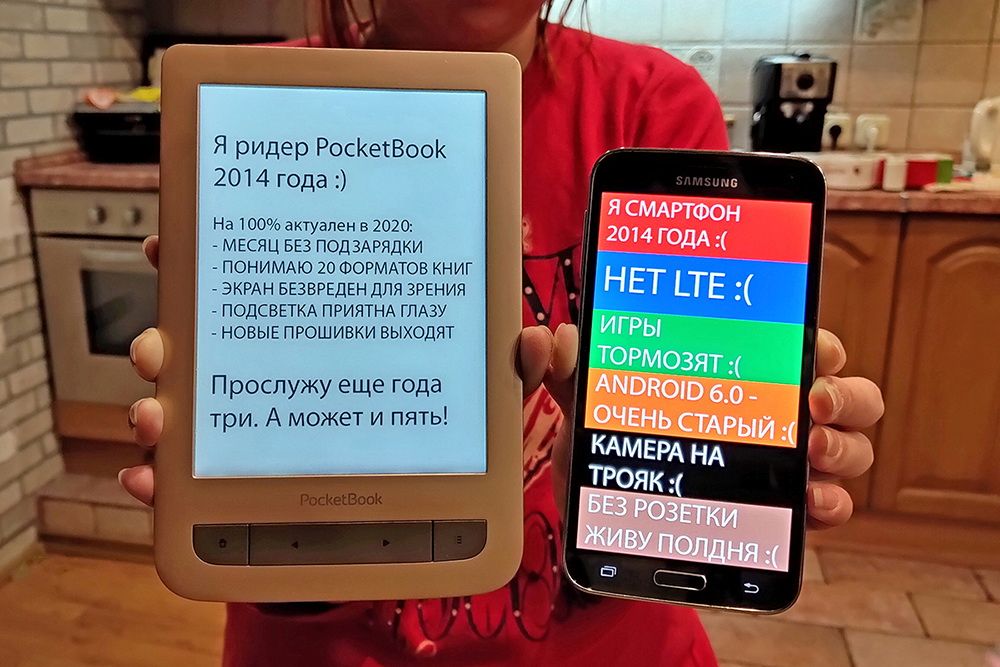
We repeat: the reader is NOT a smartphone. On the one hand, there is practically nothing to break in an e-book. On the other hand, even an ancient and seemingly outdated reader perfectly fulfills its main function, namely, it provides safe and comfortable reading. Plus, calculate how much money you can save by reading e-books instead of buying paper books over the life of the reader.
Should you buy a reader in China – for example, on AliExpress?
This, frankly, is a completely dead-end and senseless path. China is a separate world with its own foundations, and yes, there are local manufacturers of readers there. Sometimes these models are actually found on AliExpress with a delivery option to Russia. But, as a rule, they do not support either Russian or English – the interface can only be in Chinese. With support for formats, there will almost certainly be trouble. With Cyrillic fonts – too, instead of them special characters or even empty space can be displayed. At the same time, applications of some Chinese services will be built into the interface of such Chinese readers, which cannot be deleted … Well, you will get a reader that will be unrealistic to use. And getting pleasure from this use is even more so. Meanwhile, there is no community of owners of such devices in Russia from the word “absolutely”. And no one will bungle you with a localized stable firmware. Therefore, the answer to the question “is it worth buying a reader with delivery from China” is very simple: no, no, and no again! In no case. This is not a Xiaomi smartphone for you. And not some wireless headphones, in which case the model’s attachment to a particular market does not play any role.
And yes, if you need to read books in Chinese, then PocketBook readers are quite successful in doing this. Japanese and Korean, by the way, are also supported.
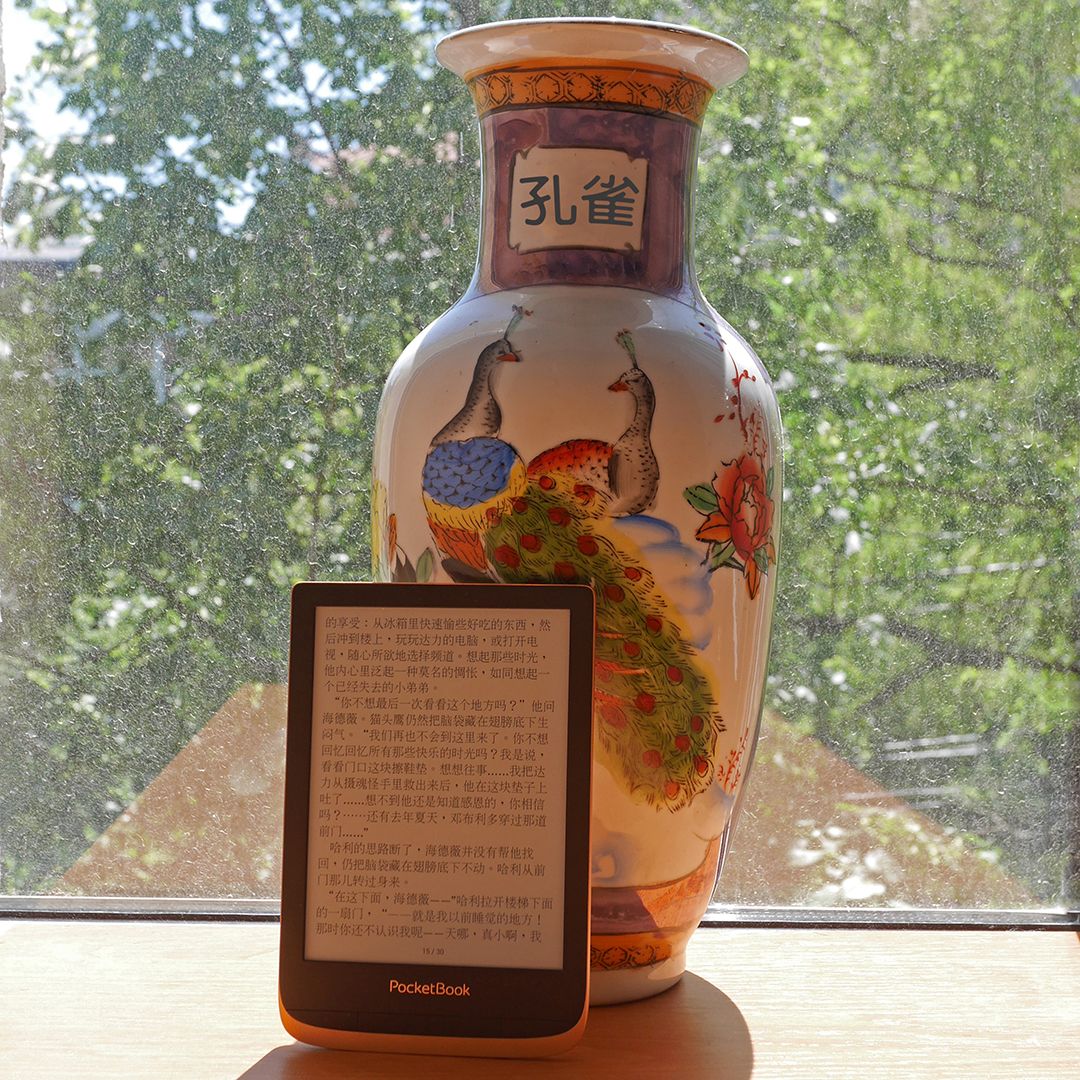
Should you buy an Amazon Kindle while living in Russia?
Everything here is not as complicated as with Chinese readers, but the essence remains the same: it is worth buying devices that are aimed specifically at the Russian market. Foreign “Varangian readers” are not suitable for Russian realities. Let’s start with the fact that Amazon models are not officially supplied to us. Therefore, a) you will not have a guarantee and b) you will either have to order it yourself from abroad, or take it from dealers at a not very pleasant price (at least a third higher than on Amazon). All this already looks rather dubious, and if only the adventures ended there! But no! Devices of the Amazon Kindle family support only 6 formats (and among them there is no FB2 – the most popular format in Russia), which means that not every first downloaded or purchased book will open on them. They don’t know how to reproduce audio – more precisely, they can, but only bought on Amazon. They offer only one form factor (more precisely, two almost identical – 6 and 7 inches). And Amazon does not have color models with E Ink – and it is not entirely clear whether they will appear at all.
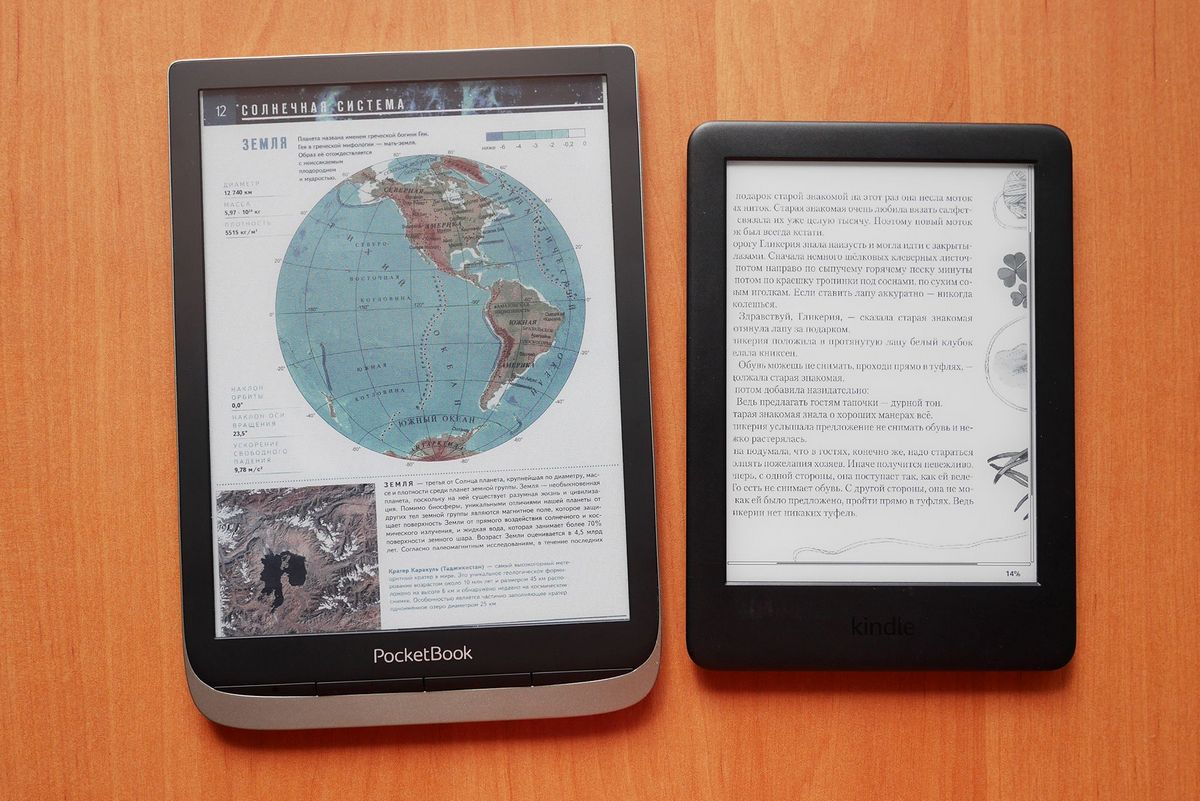
PocketBook readers (left) already know how to display a color picture, but Kindle (right) cannot
In short: Kindle is a very specific thing, for special connoisseurs a la JDM cars (i.e. exclusively for the Japanese market). These cars have small fans, but they are very noticeable on the Internet: they constantly and everywhere write about the correctness of their choice. Although their cars can be cheaply repaired in the Russian Federation, and in general they cause a lot of inconvenience. So it is with the Kindle: the owners of these readers are few, but they leave enough reviews in the style of “Kindle is beautiful”. I can say with full responsibility: this is simply because Kindle fans like this have never dealt with other readers. So, they don’t know what E Ink Kaleido is … Direct three-year warranty from the manufacturer … A lot of supported formats … Normal work with audio … A wide range of form factors … PocketBook owners, on the contrary, are well aware of all this.
Instead of deducing
I hope that after reading this large-scale text, it will be easier for you to decide which e-book is better, which is worse, which is worth taking, and which is not. The ideal option for me personally in 2021 is, of course, PocketBook 740 Color. This is the first truly revolutionary reader in many, many years. It is not just color, but color with a LARGE screen. And therefore, in fact, it is 100% universal and uncompromising: on this model you can comfortably study almost any literary content.
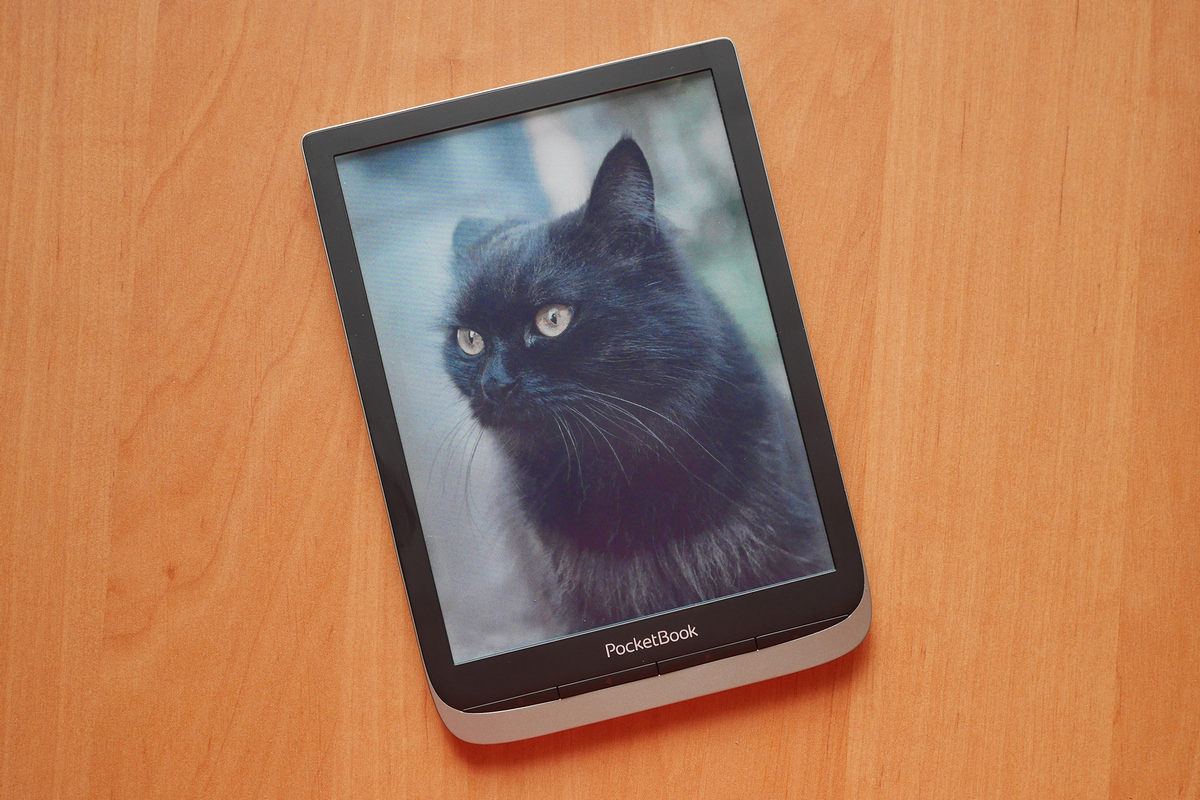
Kohl started with a cat – a cat and finish. Only this time it will be on the PocketBook 740 Color screen
Your requirements may be different: maybe you don’t need color … Or you need water protection. Or a giant 10,3-inch screen. And therefore, some other reader from the PocketBook line will suit you. Hopefully, you now know how to choose an eBook that suits your needs.
Healthy and comfortable reading!
Back to content >>>
Share:
we are in social networks:
News:
22.03.2021/3/860 POCO XXNUMX Pro with Snapdragon XNUMX: smartphone performance details
22.03.2021/7/23 HONOR Pad XNUMX tablet will be presented on March XNUMX
22.03.2021/XNUMX/XNUMX Xiaomi Mi Notebook Pro announced
22.03.2021/11/XNUMX Fresh details about the smartphone Xiaomi Mi XNUMX Lite
22.03.2021/XNUMX/XNUMX KIVI and Okko will release branded TVs
22.03.2021/XNUMX/XNUMX LG may close its mobile division instead of selling
22.03.2021/2/XNUMX TeleXNUMX decided to simplify the process of number porting for subscribers of the two capitals
22.03.2021/XNUMX/XNUMX Opera Touch browser for iOS changes its name to Opera
22.03.2021/2/12 Apple received a $ XNUMX million fine in Brazil for lack of charging included with iPhone XNUMX
22.03.2021/XNUMX/XNUMX Tiny Chinese electric car surpasses Tesla sales
22.03.2021/9/XNUMX OnePlus XNUMX will ship with ColorOS
22.03.2021/10/000 Rivian plans to install 2023 charging stations by XNUMX
22.03.2021/2021/XNUMX Samsung introduced a line of monitors in XNUMX
20.03.2021/60/120 Moto G108 smartphone details: 6000 Hz screen, XNUMX MP camera and XNUMX mAh battery
20.03.2021/3/XNUMX POCO XXNUMX Pro: final characteristics and price of the smartphone revealed on the eve of the release
20.03.2021/XNUMX/XNUMX Geely plans to create a new brand of electric vehicles to compete with Tesla
19.03.2021/XNUMX/XNUMX AliExpress launched group purchases for Russian users
19.03.2021/9/XNUMX Press renders of smartphones from the new OnePlus XNUMX line leaked to the network
19.03.2021/XNUMX/XNUMX Amazon Launches Delivery to San Francisco with Rivian Electric Vans
19.03.2021/7/XNUMX Revealed the characteristics of the smartphone realme XXNUMX Pro Extreme Edition
19.03.2021/10/20 Details about future smartphones from Nokia: X10, X20, GXNUMX and GXNUMX
19.03.2021/XNUMX/XNUMX Xiaomi will launch a project to create a car in the near future
19.03.2021/XNUMX/XNUMX New TWS headphones from HARMAN – JBL Free II are presented in Russia
19.03.2021/XNUMX/XNUMX Video on the channel: # APPLEVSЁ! Why do you need a Windows computer to pair with a MacBook, a funny tandem
19.03.2021/XNUMX/XNUMX GFN.RU now provides compensation for waiting in line
Subscription





