The weight adjustment system in gaming mice is not a frequent visitor, but being able to distribute the balance on the fly is a pretty good opportunity, isn’t it? In today’s review, we will get acquainted with the HIPER QM-3 SOLATRIS gaming mouse, which supports weight adjustment in the range of 6 * 4 grams, is equipped with a PixArt PMW3336 sensor and has a maximum sensor resolution of 10,800 DPI with a polling rate of 1000 Hz.
Factory packaging
The HIPER QM-3 SOLATRIS gaming mouse comes in a thick cardboard box with a picture of the game pad and its features. Specifications on the back:
- Connection type: wired
- Sensor type: optical, LED, PixArt PMW3336
- Sensor resolution, max: 10800 dpi (min 200)
- Polling rate: 100-1000Hz
- Acceleration: 20G
- Tracking Speed: 150 IPS
- Number of buttons: 10 programmable
- Additional keys: 5 side buttons (macro)
- Grip: for the right hand
- Microswitch life: 50 million clicks
- Weight adjustment system: yes, 6*4 gr
- Cover Material: SoftTouch
- Cable length: 1.8m
- Backlight: multi-colored


The front panel is fixed by magnets, thus giving access to the preview of the manipulator without opening the case. Inside is the HIPER QM-3 SOLATRIS gaming mouse itself and the instruction manual.


Appearance
HIPER QM-3 is a right-handed gaming mouse. For a convenient and comfortable grip, smooth descents are provided on both sides of the central part. Glossy black inserts dilute the monolithic body made of SoftTouch plastic. In general, the HIPER QM-3 mouse does not seem too massive due to the abundance of controls and additional inserts. The main keys (LMB, RMB) have an average volume level, while the additional ones are barely audible.

On the left side there are function keys in the amount of 5 pieces, as well as a DPI segment indicator (4 longitudinal dashes). Such an arrangement of indicators does not overlap with the thumb, although it is not the most informative place.
On the right side there is a window for access to the weight adjustment system.


This feature allows you to adjust the weight of the manipulator for optimal balance/performance. So, in order to get to the slot with weights, you need to click on the corresponding lever at the bottom of the mouse. After that, the side insert will move and access to the weight adjustment will open. Each weight has a weight of 4, which gives 24 grams of weight. With a total weight of 130 grams, an additional 24 grams makes itself felt.



On the bottom is the usual window of the PixArt PMW3336 optical sensor, as well as the same lever for accessing the weighing system. Inserts are provided along the perimeter of the base for better sliding. The method of connecting HIPER QM-3 to a personal computer is wired, the wire itself is made in a textile braid. The total length is 1.8 meters.


Backlight
When the mouse is connected to the computer, some LED areas light up: the wheel, the manufacturer’s logo, as well as additional keys on the left side. The color change is smooth, shimmering with the entire RGB palette. To fine-tune the color design, you need to use the standard HIPER application.




When changing DPI modes, the color design changes, which is also set using proprietary software.


Software
To fully work with HIPER QM-3, you need to download proprietary software called QuantumQM-3. The direct download link is here . The QuantumQM-3 application is designed to work only with the HIPER QM-3 mouse, as evidenced by the image of the mouse on the main screen.
So, from the application we have access to:
- reassignment of all 10 controls
- cursor adjustment on X and Y axes
- detailed adjustment of DPI values according to the glow
- selection of backlight mode, sensor polling rate and line scrolling speed





Key remapping allows you to hang both the opening of the application and pre-recorded macros, functions like “copy” and “paste”.
The application itself turned out to be quite concise and functional, so you won’t get confused in the functions. Transitions to additional menus occur on the same screen by scrolling. The only thing I’m missing is explanations for some functions. For example, what is “angle control” responsible for and what units of change are used in “backlight settings”.

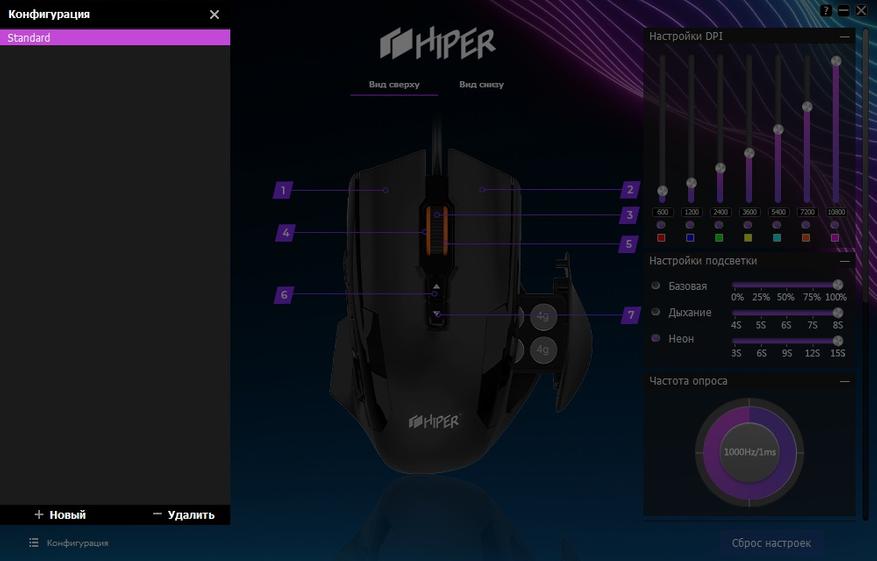
Tests
First, let’s check the operation of the controls for double clicks. Predictably, the HIPER QM-3 handles clicks better. No false positives are observed.

The following test is using the Enotus Mouse Test to check the minimum and maximum values for the polling rate and sensor resolution. Factory settings have a minimum resolution of 600 DPI and 125 Hz, while the application can be reduced to 200 DPI. The limit values are 10800 DPI and 1000 Hz, as evidenced by the second screen. So with the declared parameters of the HIPER QM-3, everything is clean.
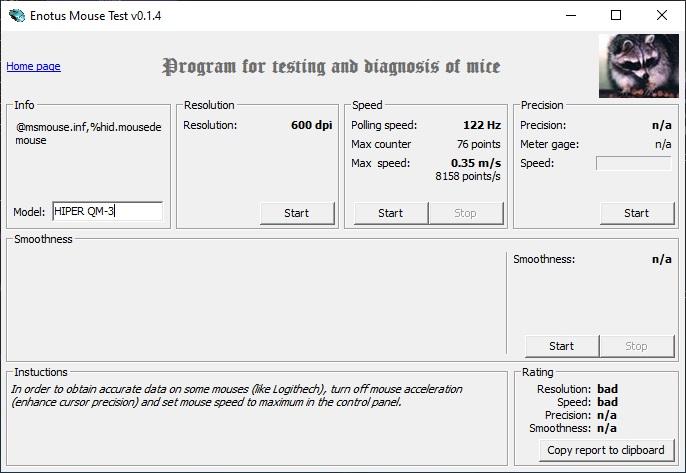
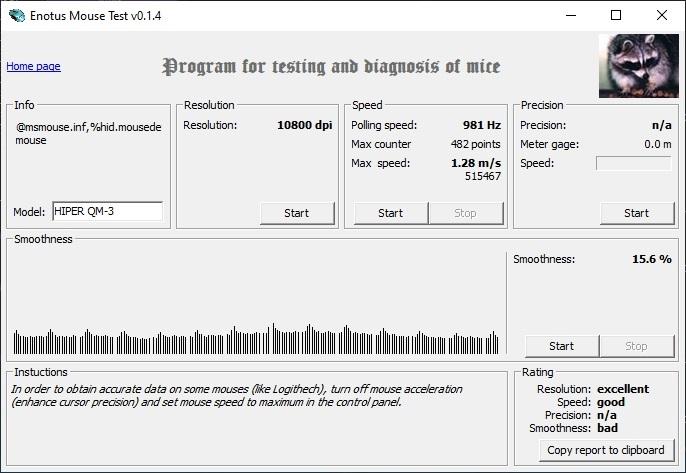
Conclusion
The HIPER QM-3 gaming mouse proved to be the best, giving convenient weight adjustment and equipping it with a high-quality high-resolution sensor. For fans of MMOs, shooters and other genres, there are 5 function keys that can be reassigned to any action or macro. But only if you are right-handed, since the target audience is those who play with the right hand. There is also a complaint about the location of the DPI indicator in a not very accessible place. Otherwise, a high-quality assembly paired with honest parameters.
Links to buy:




