If we consider the LGA1700 platform, boards based on the B660 chipset look like the most balanced devices in their class. We talked about this in detail in the article “The best mainstream gaming platform – 2022: Core i5-12400F + DDR4 + B660 “. Yes, the junior chipset has a number of limitations compared to the same Z690, such as the impossibility of overclocking the central processor. But they do not prevent the user from building a gaming PC or workstation of almost any level. Performance hardly suffers from this, and functionality is a parameter that must be considered on an individual basis. Therefore, we are not at all surprised by the fact that there are already a lot of motherboards based on the B660 chipset, and with time there will only be more of them.
The MSI MAG B660M MORTAR WIFI DDR4 model is an example of a high-quality motherboard based on the junior Intel chipset. It is capable of a lot – and in this review we will just tell you what is so successful about it.

MSI MAG B660M MORTAR WIFI DDR4
⇡ # Specifications and equipment
At the time of this writing, the MSI website listed nine B660 boards, which the manufacturer considers gaming. Interestingly, there are four versions of the MAG B660M MORTAR at once: one with support for DDR5 memory, the second with DDR4, the third with DDR4 and DDR5, as well as with a wireless module. And finally, ours, with a wireless module and DDR4. At the same time, models with built-in Wi-Fi and Bluetooth are made in black and silver, while the rest of the Mortars are completely black. The table below shows the specifications of the tested MSI MAG B660M MORTAR WIFI DDR4.
| MSI MAG B660M MORTAR WIFI DDR4 | |
| Supported processors | Intel Core, Pentium Gold, Celeron 12th Generation |
| Chipset | B660 |
| Memory subsystem | 4 × DIMM, up to 128 GB DDR4-4800 |
| Expansion slots | 1 x PCI Express x16 4.0 1 x PCI Express x4 3.0 1 x PCI Express x1 3.0 |
| Drive interfaces | 1 × M.2 (Socket 3, 2242/2260/2280) with PCI Express x4 4.0 support 1 × M.2 (Socket 3, 2242/2260/2280) supporting PCI Express x4 4.0 and SATA 6Gb/s 4 x SATA 6Gb/s |
| The local network | 1 × Realtek RTL8125BG, 10/100/1000/2500 Mbps |
| Audio subsystem | Realtek ALC1200 7.1 HD |
| Internal interfaces | 1 x SPI TPM 1 x RGB LED 2×ARGB LED 1 x F-Audio 1 × Thunderbolt (RTD3) 2 x USB 2.0 1 x USB 3.2 Gen1 1 x USB 3.2 Gen2 |
| Interfaces on the rear panel | 1 x HDMI 1 x Display Port 4 x USB 2.0 Type A 3 x USB 3.2 Gen2 Type A 1 x USB 3.2 Gen2 Type C 1 x RJ-45 1 × S/P-DIF Out 5×3.5mm |
| Form factor | mATX, 244 × 244 mm |
| Price | There is no data |
Included with the device was a lot of useful and not very waste paper, a CD with various software and drivers, two SATA wires, Wi-Fi / Bluetooth antennas, and fasteners for an SSD. Of the interesting and rare – in the box there was a pair of small screwdrivers.
 |
 |
⇡ # Design and features of the motherboard
MSI MAG B660M MORTAR WIFI DDR4 motherboard is in mATX form factor. Within the framework of the standard, we are dealing with a full-fledged device in the sense that a 244 mm long PCB is used here.
Motherboards are a type of device that you can understand a lot about from a photo. MSI MAG B660M MORTAR WIFI DDR4 looks impressive on them.
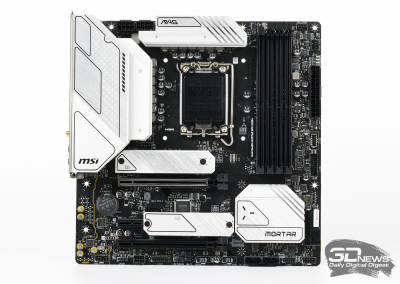 |
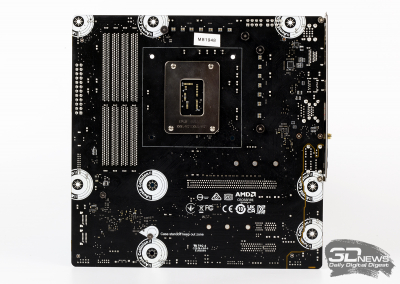 |
|
|
MSI MAG B660M MORTAR WIFI DDR4 |
||
If you want to use a large supercooler like the Noctua NH-D15 in your build, be prepared for it to cover all the DIMM slots as well as the M.2 socket closest to the CPU socket.
Four DIMM slots are great. Let me remind you that Alder Lake chips support up to 128 GB of DDR4 RAM. The maximum effective frequency of the modules is 4800 MHz – as indicated in the characteristics of the “Mortar”. True, the operation of RAM is accompanied by a number of nuances, which will be discussed later.

MSI MAG B660M MORTAR WIFI DDR4 received three expansion slots:
- PCI Express x16 operates in PCIe 4.0 mode and is the main and only PEG port connected directly to the CPU. The connector is additionally reinforced with metal.
- PCI Express x4 works in PCIe 3.0 mode, but is made in a PCI-E x16 case.
- PCI Express x1 works in PCIe 3.0 mode.
Thus, if we talk about a gaming assembly, then we can install one video card of any class here. However, it is worth considering that a powerful graphics accelerator with a three-section cooler will block the PCI Express x1 and M.2 slots.
There are two M.2 ports in the device, and the location of both suits me completely. It is especially pleasing that both SSD seats are equipped with aluminum heatsinks. MSI MAG B660M MORTAR WIFI DDR4 supports SSD form factors 2242, 2260 and 2280 – in both cases we are talking about four lanes of PCI Express 4.0. The second (lower) M.2 can work in SATA mode, but then the SATA8 port will be disabled.
At the same time, the board has only six SATA 6 Gb / s connectors – just the numbering of the pads starts with the number 3.
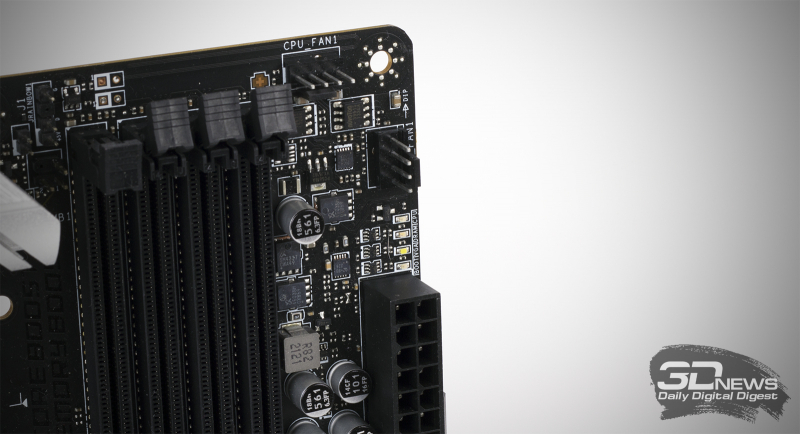
The hero of the review received four connectors for connecting fans. All are 4-pin, but motherboards have long been able to regulate the speed of Carlsons both with and without PWM, that is, with 3-pin connectors. The connector, wedged between the processor socket and the top M.2, is poorly located. However, using the ASUS TUF GAMING B660M-PLUS WIFI D4 as an example, it is clear that it would be better to be there than somewhere on the “outskirts” of the printed circuit board. Because in a classic assembly with a tower case, in 99% of cases, a fan mounted on the back wall will be connected to it.
The location of the rest of the connectors suits me just fine. The only problem is that there may not be enough connectors. I wanted, for example, to use maintenance-free liquid cooling with a two-section radiator in the system. With this option, a wire from the pump is “hung” on one connector, and dropsy fans, of which there are two, on the CPU_FAN connector. Then, before buying, you need to make sure that the appropriate splitter comes with the LSS. Or does it need to be purchased separately.
Likewise with the body. Here you buy a Midi-Tower with three fans on the “muzzle” – and if the case does not provide any hub, then all three impellers will have to be connected to the only free connector soldered at the bottom of the printed circuit board. In general, a couple more connectors would be added here – and no one would suffer: neither users, nor the cost of the motherboard.
On the whole, the layout of the components on the MSI MAG B660M MORTAR WIFI DDR4 is done successfully, and losses in the connectors when using overall discrete devices are inevitable.
A line of EZ Debug LEDs peeks out from behind the 4-pin connectors. Lighting up lights clearly show at what stage the initialization of the equipment is during system startup.
Modern motherboards are equipped with an increasing number of connectors for connecting all kinds of backlit devices. So MSI MAG B660M MORTAR WIFI DDR4 received three at once: one 4-pin connector (for standard 12-volt tapes) and two 3-pin connectors (addressable backlight).

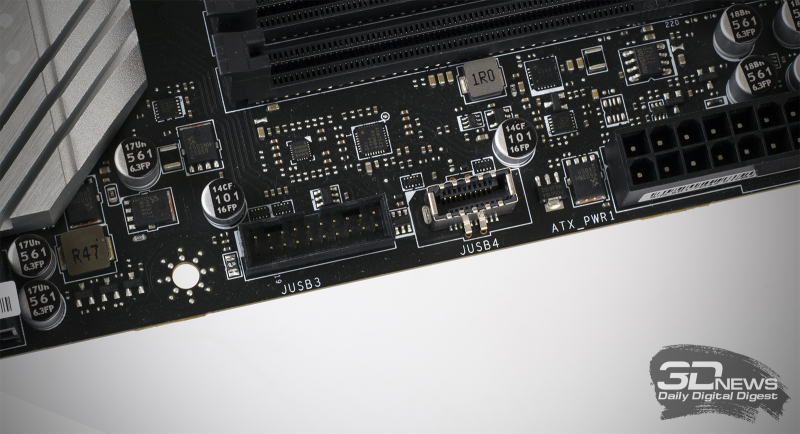
As you can see, the case cover for the MSI MAG B660M MORTAR WIFI DDR4 I/O panel is not required. A complete list of internal and external connectors is given in the table at the beginning of the article, but personally I want to highlight:
- the presence of three USB 3.2 Gen2 A-type (10 Gb / s) and one USB 3.2 Gen2 C-type (20 Gb / s) on the I / O panel at once;
- presence of DisplayPort 1.4 and HDMI 2.1 outputs;
- internal USB 3.2 Gen1 Type C (10 Gb/s);
- lack of USB 3.2 Gen1 on the I / O panel.
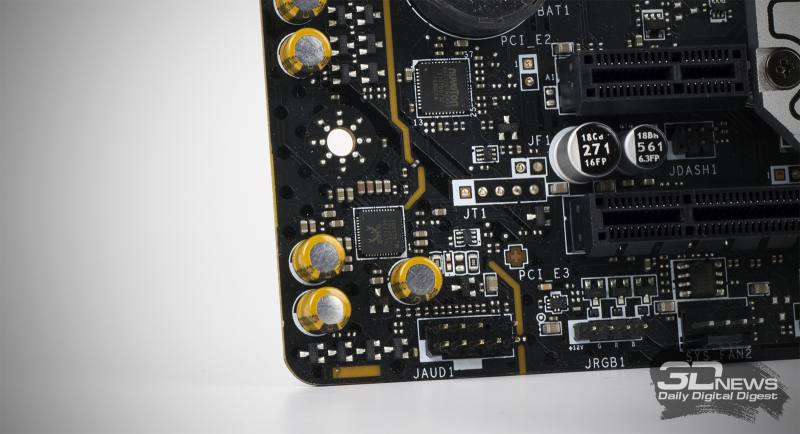
And here’s another thing that pleases: MSI MAG B660M MORTAR WIFI DDR4 uses a Realtek ALC1200 sound chip. While testing another not very affordable board for the LGA1700 platform, I was really afraid to see some Realtek ALC897 here, which has a noticeably lower sound quality.
The Realtek RTL8125BG controller with a bandwidth of 2.5 Gbps is responsible for the wired connection. The Intel Wi-Fi 6 AX201 processor (bandwidth up to 2.4 Gb / s, support for Bluetooth 5.2) is engaged in wireless communication with the World Wide Web.
 |
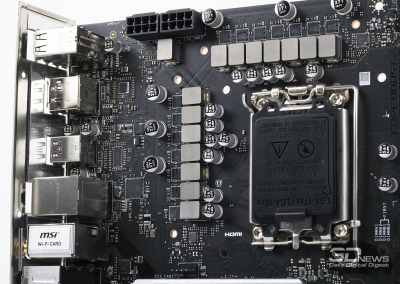 |
The CPU is powered by two 8-pin EPS connectors. I have already said many times that even a 16-core Core i9-12900K is stable with a single power supply cable – especially if we are dealing with a motherboard that does not support CPU overclocking.
The MSI MAG B660M MORTAR WIFI DDR4 power subsystem works according to the 12 + 1 + 1 scheme (VCore + VCCAUX + VCCGT). Each phase responsible for the operation of the processor cores and integrated graphics contains an ISL99360 power stage from Renesas (load – 60 A). The VCCAUX channel is powered by an MP87992 FET from Monolithic Power Systems (70A). The phases are controlled by a 20-channel PWM controller RAA229132 from Renesas.
It turns out that the Mortar’s power supply circuit works directly, without doublers and parallel flows. Well, without any tests, it is clear that with such a power subsystem, MSI MAG B660M MORTAR WIFI DDR4 will ensure stable operation of all existing Alder Lake processors.
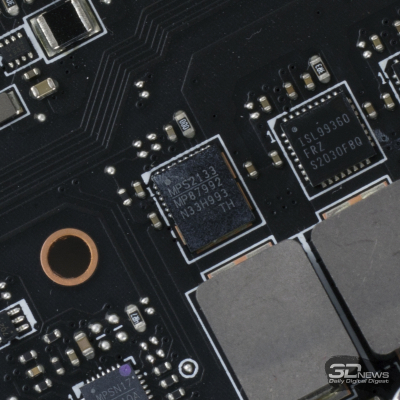 |
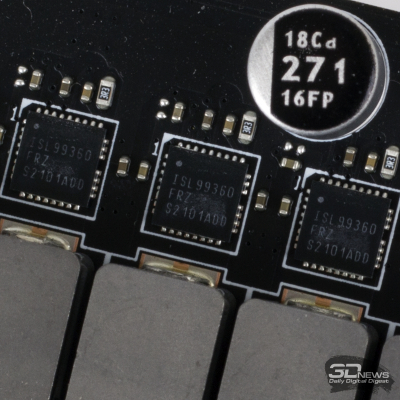 |
Noteworthy is the cooling of the board. One of the radiators turned out to be gigantic – its metal part also serves as a decorative casing covering the connectors of the I / O-panel.
The pressure of the radiators to the transistors and chokes is quite strong, because the metal bars are attached to the printed circuit board with screws. Between the transistors and the aluminum sole are quite thick thermal pads.

⇡ # Stand and testing methodology
To test the MSI MAG B660M MORTAR WIFI DDR4, we assembled a fairly powerful gaming PC. A list of all components used in the assembly is given in the table below.
| Test bench configuration | |
| CPU | Intel Core i7-12700K |
| Motherboard (BIOS version) | MSI MAG B660M MORTAR WIFI DDR4 (BIOS 1.24) |
| RAM | Corsair Vengeance RGB PRO CMW32GX4M4K4400C18, DDR4-4400, 4×8 GB Corsair Vengeance CMK16GX4M2Z3466C16, DDR4-3466, 2×8 GB |
| Main drive | Intel 760p 2 TB |
| video card | Palit GeForce RTX 3080 GAMING PRO 10 GB GDDR6X |
| Power Supply | Corsair AX1500i, 1.5 kW |
| CPU cooler | NZXT Kraken X62 |
| Frame | Open test bench |
| Monitor | Acer S277HK 27″ Ultra HD |
| Operating system | Windows 11 |
| Video card software | |
| NVIDIA | GeForce Game Ready Driver 511.79 |
| Optional equipment | |
| Thermal imager | Fluke Ti400 |
| Sound level meter | Mastech MS6708 |
| Wattmeter | watts up? PRO |
The processor and power subsystem of motherboards were loaded with Prime95 30.8 (Small FFTs subtest). Practice shows that among professional software there are working applications that can load Core chips to consume more than 200 watts. The stable operation of the computer in such programs is a guarantee that the system will not subsequently overheat or throttle.
The stands used unattended LSS NZXT. Since this is an LSS and not an air cooler, this means that the motherboard power converters were not cooled in any way during testing.
It is also worth remembering that in real life any of the boards tested will be installed in a computer case, and depending on the environmental conditions, the results presented may either improve or worsen. The use of LSS in the test bench is an attempt to determine the criteria for stable operation of the board in any situation.
To get a clearer picture, the stand with the board was tested in the following games in Full HD resolution:
- The Witcher III: Wild Hunt. DirectX 11. Novigrad and surroundings. Maximum quality.
- GTA V. DirectX 11. Built-in benchmark. Maximum quality, FXAA + 2x MSAA, advanced quality settings – on, 16x AF, image resolution scaling – off. In 4K – without AA.
- PlayerUnknown’s Battlegrounds. DirectX 11. Training mode. Ultra mode.
- Marvel’s Guardians of the Galaxy. DirectX 12. Built-in benchmark. Quality mode “Ultra”, DXR – off.
- HITMAN 3. DirectX 12. Chongqing. Ultra mode, 16x AF, Super Sampling 1.00, Simulation Quality – Best.
- Cyberpunk 2077 DirectX 12 City Ride Impressive quality mode, DXR off, DLSS off.
- Total War Saga: TROY. DirectX 11. Built-in benchmark. Mode “Max.”
- Horizon Zero Dawn. DirectX 12. Built-in benchmark. “Highest Quality”, TAA.
- Watch Dogs: Legion. DirectX 12. Built-in benchmark. Ultra mode, DXR off, DLSS off
- Far Cry 6. DirectX 12. Built-in benchmark. Quality mode “Ultra”, TAA, HD textures, DXR – off.
Gaming performance was measured using the well-known CapFrameX program. It allows you to get the rendering time of each frame. The use of the 99th percentile instead of the minimum frames per second is due to the desire to clean up the results from random performance fluctuations that were provoked by reasons not directly related to the operation of the main components of the platform.
MSI MAG B660M MORTAR WIFI DDR4 uses UEFI AMI BIOS with a proprietary and quite recognizable Click BIOS 5 shell. At the time of this writing, firmware 1.24 was considered the current version – it appeared in the public domain at the end of January. And this is the third version of the microcode for the board, which has just gone on sale. In the description of the new BIOS, there are a number of fixes related to the stability of MSI MAG B660M MORTAR WIFI DDR4 and support for DDR4 RAM.
You can learn more about how the BIOS menu of modern motherboards works in the MSI MAG Z690 Tomahawk WiFi DDR4 review . The so-called Advanced Mode, which can be accessed from the main menu by pressing the F7 key, does not have any new tabs. So, all the same six main sections are available to the user: Settings, OC, M-Flash, OC Profiles, Hardware Monitor and Board Explorer. In this regard, the BIOS of MSI LGA1700 boards differs little from the firmware for the LGA1200 platform.
Below in the gallery are screenshots of all menus and functions of the MSI MAG B660M MORTAR WIFI DDR4 firmware.
The board provides quite a lot of CPU and memory settings. And yet, if we compare the BIOS capabilities of the hero of the review and, say, PRO Z690-A DDR4 , then some of the voltages associated with the PLL SFR have disappeared. And the most important parameter – VCore – can only be changed in Offset mode and within a very narrow range – from -0.05 to +0.05 V. So it’s more impossible than possible to “play around” with the power consumption of the central processor.
On a pleasant note, MSI MAG B660M MORTAR WIFI DDR4 has a temperature sensor in the VRM area. Other BIOS features of the board are noted in the table below.
| MSI MAG B660M MORTAR WIFI DDR4 (BIOS 7D42v124) | ||
| Voltage, min./max. values and step, V | ||
| CPU Core Voltage Offset | -0.05/0.05 | 0.005 |
| CPU E-core L2 Voltage | 0.6/1.52 | 0.005 |
| CPU SA Voltage | 0.6/1.52 | 0.005 |
| CPU VDDQ Voltage | 0.001/2.5 | 0.001 |
| CPU 1.05Voltage | 0.6/2.0 | 0.01 |
| CPU AUX Voltage | 1.4/2.3 | 0.01 |
| DRAM Voltage | 0.85/2.2 | 0.01 |
| Eventual DRAM Voltage | 0.85/2.2 | 0.01 |
| DRAM VTT Voltage | 0.12/1.1 | 0.005 |
| DRAM VPP Voltage | 1.24/3.3 | 0.01 |
| PCH 0.82 Voltage | 0.6/1.4 | 0.01 |
| Load-Line Calibration | ||
| CPU (levels) | eight | |
| Additionally | ||
| Setting Primary Timings | Provided | |
| Setting secondary and tertiary timings | Provided | |
| BIOS setting profiles | Yes, 6 profiles | |
| Cleaning the SSD | Provided | |
| Fan rotation setting | Provided | |
| BCLK change | Not provided | |
| Automatic CPU overclocking | Not provided | |
| Automatic memory overclocking | Not provided | |
| Updating the BIOS without turning on the board | Not provided | |
| Temperature sensors | M/B Temperature, VRM MOS, System, CPU Socket | |
⇡ # Testing
The MSI MAG B660M MORTAR WIFI DDR4 was tested using a 12-core Core i7-12700K. I have a Core i9-12900K at my disposal, but I’m sure that in the light of recent events, at least some Alder Lake for an adequate amount can be considered happiness. So no matter how you look at it, the Core i7-12700K is more than enough to stress test the MSI MAG B660M MORTAR WIFI DDR4.
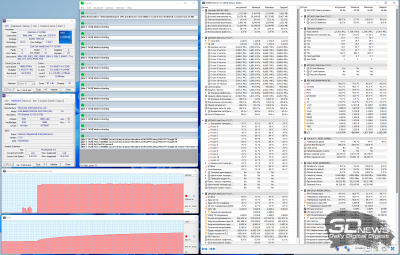 |
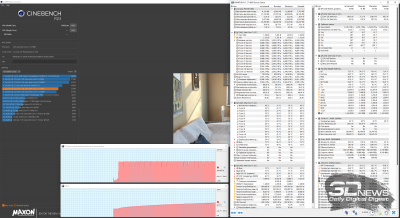 |
As you can see, the board keeps the Core i7-12700K stable in all conditions, even in Prime95, where CPU power consumption exceeds 220W. Under such conditions, the MSI MAG B660M MORTAR WIFI DDR4 power converter heats up to 70 degrees Celsius – and this is a low figure, because we are dealing with a rather voracious “stone”. In games and other resource-intensive VRM applications, the board does not heat up much.
Obviously, the Mortar will handle the Core i9 as well.
As already mentioned, MSI MAG B660M MORTAR WIFI DDR4 allows you to change the VCore voltage in a small range. Attempts to reduce the voltage even by 0.01 V led to system instability in Prime95. The same applies to the inclusion of some Load-Line Calibration modes. So the Core i7-12700K setting turned out to be useless in our case. It is worth mentioning that a lot here also depends on the central processor – as you know, two identical chips do not exist.
Boards based on the B660 chipset do not support overclocking the CPU – even if the build uses chips with an unlocked multiplier, such as the Core i7-12700K. But there is memory overclocking. By the way, MSI MAG B660M MORTAR WIFI DDR4 supports DDR4-4800 in 1DPC 1R mode (one module per channel, peer-to-peer memory). In 1DPC 2R and 2DPC 1R modes, the frequency is 4000 MHz, in 2DPC 2R (two modules per channel, dual-rank memory) – 3600 MHz.
The Corsair Vengeance RGB PRO CMW32GX4M4K4400C18 memory kit is a real stumbling block for many platforms and motherboards. This set has excellent overclocking and tuning potential, but in some cases you have to think hard about how to run it at least in DDR4-4000 mode. So, in comparative testing of Z690 boards , not a single motherboard launched this kit in DDR4-4400 mode when using all four modules. MSI MAG B660M MORTAR WIFI DDR4, unfortunately, is no exception to the rule. True, the manufacturer honestly indicates that such memory should work in DDR4-4000 mode. Total:
- two modules launched in DDR4-4400 mode without any dancing with a tambourine;
- four modules worked only in DDR4-4200 mode;
- Gear1 mode worked up to an effective frequency of 4100 MHz when using two modules and up to 3600 MHz when using four.
In general, I think that the MSI MAG B660M MORTAR WIFI DDR4 firmware is well optimized.
Below are the results of testing the stand in games in Full HD resolution. The first case used a Corsair Vengeance CMK16GX4M2Z3466C16 memory kit with XMP enabled. In the second case – Corsair Vengeance RGB PRO CMW32GX4M4K4400C18 in DDR4-4000 mode with primary, secondary and tertiary timings configured. In fact, when using the Core i7-12700K in the assembly, only different memory affects the difference in performance. It is 3-4%. It can be seen that FPS does not change much from stand to stand: most of the advantage of Alder Lake chips comes from a completely new microarchitecture. Therefore, it is necessary to invest in the processor, and not in memory.
| Testing MSI MAG B660M MORTAR WIFI DDR4 | ||||
| Core i7-12700K + DDR4-3466 (16-18-18-36) + RTX 3080 | Core i7-12700K + DDR4-4000 (14-14-14-34) + RTX 3080 | |||
| AVG | 1% MIN | AVG | 1% MIN | |
| The Witcher III: Wild Hunt | 201 | 136 | 205 | 135 |
| gta v | 141 | 99 | 148 | 106 |
| PlayerUnknown’s Battlegrounds | 329 | 220 | 335 | 227 |
| Marvel’s Guardians of the Galaxy | 168 | 130 | 181 | 140 |
| HITMAN 3 | 184 | 146 | 190 | 156 |
| Cyberpunk 2077 | 100 | 73 | 103 | 75 |
| Total War Saga: TROY | 161 | 107 | 163 | 108 |
| Horizon Zero Dawn | 157 | 107 | 162 | 112 |
| Watch Dogs: Legion | 109 | 89 | 110 | 91 |
| Far Cry 6 | 140 | 94 | 143 | 98 |
⇡ # Conclusions
Due to the current situation, it is very difficult to evaluate the MSI MAG B660M MORTAR WIFI DDR4 in the “price – quality” coordinate system. In addition, at the time of this writing, this board was simply not on sale in Moscow. But when it reappears in computer stores at the right price, you know: this device will become a worthy foundation for any gaming build with Alder Lake processors.
We express our gratitude to MSI and the computer store “ Regard ” for the equipment provided for testing.
If you notice an error, select it with the mouse and press CTRL+ENTER.




