
A professional monitor should have not only a high-quality image, but also an interesting appearance. This seems to be the approach taken by AOC when designing its new U32U1, a 31.5-inch 4K monitor with a 10-bit IPS panel, 100% Adobe RGB coverage and a design by Studio FA Porsche.
Message from the editor: Our defenders from the 115th brigade, which is now fighting in the east, need a pickup truck . Details for transferring funds to a monobank card – Polyanskaya Karine Sergeevna, card number 5375414101372265. We ask you to take part in the fundraising.
Glory to Ukraine!
from 29 918 UAH
Offers: 18
AOC U32U1 design
The monitor looks rather unusual and impressive – the screen body is thin over the entire area, the frame is the same thickness along all four edges of the image (usually in monitors, the bottom panel is noticeably wider than all the others). The electronics is placed in a separate flat block, to which the display is hinged – this once again emphasizes the rather small thickness of the main part of the monitor. The connectors are also located in this block, so that the connected cables move less in space when adjusting the position of the display.
A VESA-compatible mount (100×100) for mounting the monitor on the wall is hidden under the decorative cover. In the connector block, you can find two HDMI inputs (one 1.4, one 2.0), one DisplayPort 1.4, a USB hub with two USB 3.2 Gen 1 ports, USB 3.0 Micro B and USB Type-C connectors (supporting DisplayPort Alternate Mode, t .e. it can be used for video transmission), as well as an audio output in the form of a mini-jack.

There is a monitor on a three-legged stand made of metal tubes, it allows you to change the position of the screen in height, tilt angle, rotate it left and right and switch to portrait mode.
Menu
To navigate through the menu, use the joystick located on the back of the display in the lower right corner.
The main menu consists of 6 items: “Brightness” contains the basic settings for brightness / contrast / gamma and dynamic contrast, “Image Adjustment” – activates the HDR mode, selects a video mode and turns on overdrive, “Color Adjustment” allows you to select a color temperature, activate blue reduction in the backlight and turn on the “color enhancer” DCB (Dynamic Color Boost).
“Image Enhancement” contains the only function – the inclusion of a “bright frame”, which changes the brightness / contrast of an arbitrary fragment of the screen (the size and position of the “frame” is also configured by the user). “Advanced Settings” contains system parameters such as aspect ratio, video input selection method, reset to factory settings and information about the current video mode, and “Menu Settings” contains OSD display options (language, display time, position on the screen, etc. .).
Functionality
The AOC U32U1 uses a 31.5-inch 10-bit IPS panel with a resolution of 3840×2160 pixels. The pixel density is ~140 PPI, it is almost impossible to see individual pixels from a normal distance, the image looks solid and dense. The screen refresh rate is standard, 60 Hz – the monitor is clearly not intended for games, so the lack of higher frequencies cannot be called some kind of serious drawback (although, of course, no one would refuse smoother animation – after all, on a screen with a refresh rate of 100 + Hz is more pleasant not only to play, but also to work).

Image Quality AOC U32U1
The claimed response time of the monitor is 5 ms (GtG), in the settings there is the possibility of overclocking the matrix, three degrees of overclocking and its complete shutdown are available. Blurring behind moving objects is moderate, which can be expected from an average home-gaming monitor – in general, the AOC U32U1 panel turns out to be fast enough for a professional model. The use of overdrive allows you to further increase the clarity in the dynamics (however, rather weakly). At medium and maximum overclocking, artifacts in the form of trails behind moving objects become noticeable, so we would recommend using either minimal overclocking or turning it off completely.
From left to right: overdrive off, weak, medium, strong:
The monitor uses a semi-matte screen coating, which almost completely eliminates stray glare and reflections, while suffering minimally from the crystal effect (slight graininess in plain areas of the image, noticeable on conventional matte displays).
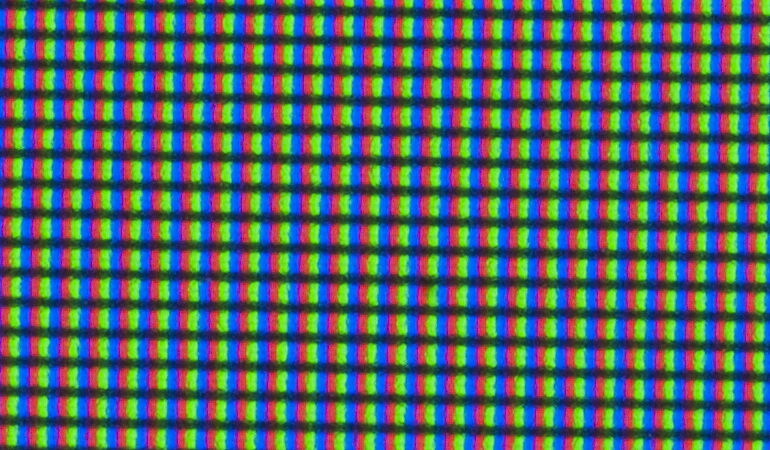
The backlight uniformity is average, in the test photo (uniform black background at maximum brightness) you can see a few bright spots in the corners of the screen.
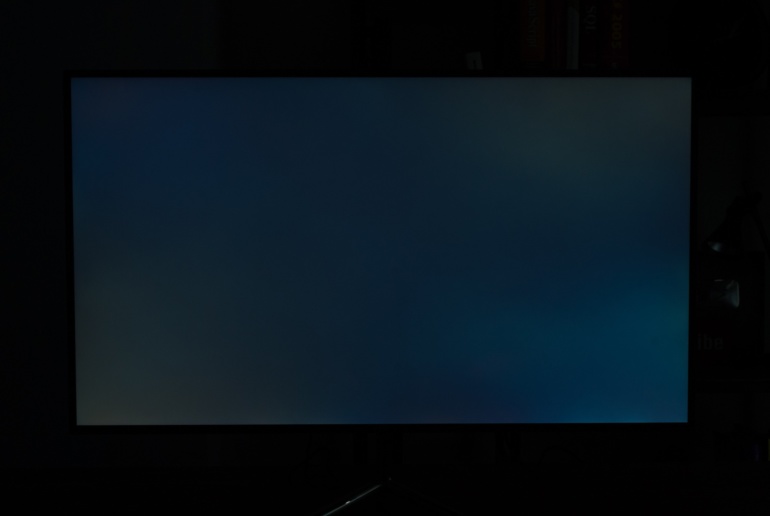
The glow effect of the AOC U32U1 is quite typical for an IPS monitor; when viewed from above at different angles, a medium silver glow with a noticeable warm tint appears on a black background.
Viewing angles are very good, with a large deviation to the side, brightness and contrast are significantly reduced, but there are no noticeable color distortions.
The minimum brightness is 110 cd / m² – this is quite a lot, but not particularly critical for a working monitor, which is unlikely to be used in complete darkness. At the same time, under conditions of typical office lighting, even noticeably dimmed, this brightness will be more than enough for comfortable work. The maximum brightness in SDR mode (measured at 35 points of the screen) is at the level of 350 cd/m², which is more than enough for any lighting conditions in the working room. The difference between the brightest area (center) and the least bright (lower left and upper right corners) was about 60 cd / m², which is quite a lot for a professional monitor, albeit with such a large screen area. Uniformity is present in the list of video modes, but its activation does not lead to a decrease in backlight unevenness.
The static contrast ratio of the AOC U32U1 is quite large, as for IPS – about 1300:1. The monitor supports HDR mode, it reaches a peak brightness of 630 cd / m² (contrast – 1900: 1), which, together with a 10-bit panel and extended color gamut, allowed it to receive VESA DisplayHDR 600 certification.
Yes, the coverage of the AOC U32U1 is 100% Adobe RGB and 98% DCI-P3. In the settings there is a video mode with sRGB space emulation (for some reason it is located in the color temperature selection menu, between “cold” and “custom”). When activated, the brightness is reduced to ~260 cd/m², its manual adjustment (as well as contrast and gamma) is blocked. This mode is factory calibrated, and the color accuracy in it is more than sufficient for working with color (average deltaE is at the level of 0.5), the contrast is slightly reduced and is 1190:1. In addition, in this mode, compensation for uneven backlighting is automatically activated, so that the maximum difference in brightness between different parts of the screen is reduced to ~ 15 cd / m².
Unfortunately, there is no Adobe RGB emulation mode in the settings, and in “Standard”, which offers full panel coverage and access to all graphics adjustments, plus generally has the most “universal” image settings, color accuracy is lower than in sRGB mode . So if you need to work in Adobe RGB space behind this monitor, manual calibration will be required.




