
The GeForce RTX 3090 is the flagship of NVIDIA’s new line of discrete graphics. The top model is already, by definition, the most productive video card for games. However, a powerful GPU and 24 GB of fast memory on board can attract the attention of sophisticated high-quality content creators. Let’s see what the novelty is capable of in various guises. Today we are reviewing ASUS TUF-RTX3090-24G-GAMING. The model looks very similar to the previously reviewed modification of the GeForce RTX 3080, but, of course, it was not without features.
Message from the editor: Our defenders from the 115th brigade, which is now fighting in the east, need a pickup truck . Details for transferring funds to a monobank card – Polyanskaya Karine Sergeevna, card number 5375414101372265. We ask you to take part in the fundraising.
Glory to Ukraine!
from 73 712 UAH
Offers: 3
ASUS TUF-RTX3090-24G-GAMING
As with the GeForce RXT 3080, ASUS’ flagship GeForce RXT 3090 launch line includes four models – two each in the ROG STRIX and TUF GAMING series. It also provides versions with recommended frequency formulas, as well as accelerated versions with a nominally overclocked graphics processor.
We got the ASUS TUF-RTX3090-24G-GAMING version for testing with the declared chip frequencies of 1395/1695 MHz, as well as an effective frequency for GDDR6x memory chips at 19,500 MHz.


Externally, the video card looks almost like a copy of the younger modification. The video card uses a large heatsink block with a pair of sets of aluminum plates, which are interconnected by six heat pipes.

At the base of the heat sink is a nickel-plated copper plate with a polished surface that allows you to achieve good contact with the GPU chip. The processing technology of the “sole” in the terminology of the manufacturer was called MaxContact. Well, whatever the marketing departments are up to. Especially if it really brings practical benefits.
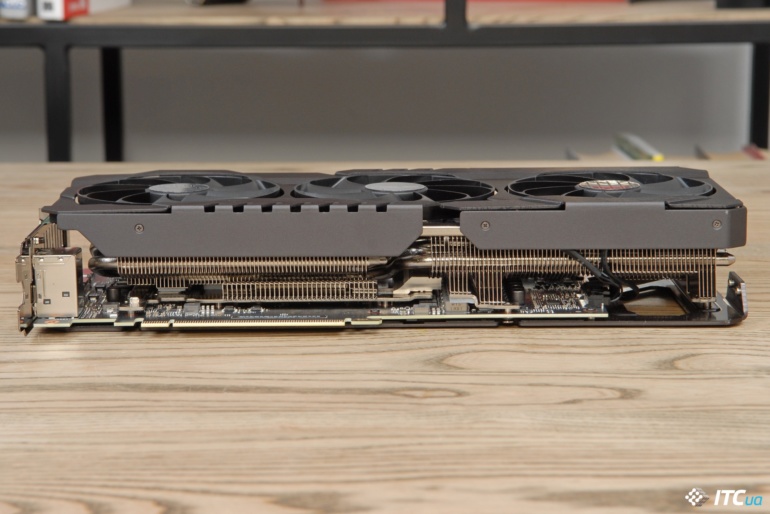

Another very useful option is a non-trivial additional cooler for memory chips. This is a composite structure with three miniature plate cassettes, which are combined with a bracket and a small heat pipe. GDDR6X chips operate at higher frequencies and get very hot during the process, so good heat dissipation is very important here.

The cooler has three 90mm axial-type fans on double ball bearings to blow the heatsink. The special shape of the impeller with blades looped along the outer radius should improve the direction of the air flow. At the same time, the different direction of rotation of the central and side fans reduces the likelihood of turbulence zones.
In general, the manufacturer’s new 2.7-slot cooler performed very well in the case of the GeForce RTX 3080. When the flagship is cooled, the requirements increase. Let’s see how he will cope with such a load.

To connect additional power on the top panel of the ASUS TUF-RTX3090-24G-GAMING , there are two 8-pin connectors. Given the GeForce RXT 3090 thermal package of 350 W, such a scheme can be called minimally sufficient. According to the specifications, the connectors together with the PCI-Express x16 slot can provide power up to 375 W (2×150 + 75 W). That is, there is a certain margin, but it is not very large.

Both connectors are equipped with power line connection indicators. If you forget to connect the cables during the assembly of the system, the lit red LEDs will surely attract attention.

In the new GeForce RTX 3000 graphics line, only the flagship model – the GeForce RTX 3090 – supports the ability to use two video cards in one system. The necessary connectors are provided on the top edge of the printed circuit board of the video card. For communication and synchronization of work, the third-generation NVLink bus with a bandwidth of 112.5 GB / s is used. To connect a pair of GeForce RTX 3090s, you will also need a new NVLink bridge. At the same time, developers immediately focus on the fact that only two video cards are supported. Versions with three or four adapters are not possible.
In general, multi-adapter configurations can be seen as very niche solutions with vague prospects in the gaming field. In particular, NVIDIA stops creating SLI profiles, relying on the fact that game developers will carry out appropriate optimizations. With the DirectX 12 and Vulcan APIs, this is easier to do, but given the already limited set of SLI/CrossFire-enabled platforms, few studios will pay any attention to this.

Returning to the capabilities of ASUS TUF-RTX3090-24G-GAMING, we note the presence of a toggle switch for switching the BIOS. Changing the position of the slider allows you to choose between Performance Mode, set by default, and Quiet Mode, which offers an algorithm for working with a reduced fan speed.
ASUS TUF-RTX3090-24G-GAMING, of course, has additional RGB illumination, but in this case the manufacturer tried not to overdo it. The TUF series logo is illuminated on the top panel, and the lights also make their way through a decorative slot on the bevel of the protective casing.
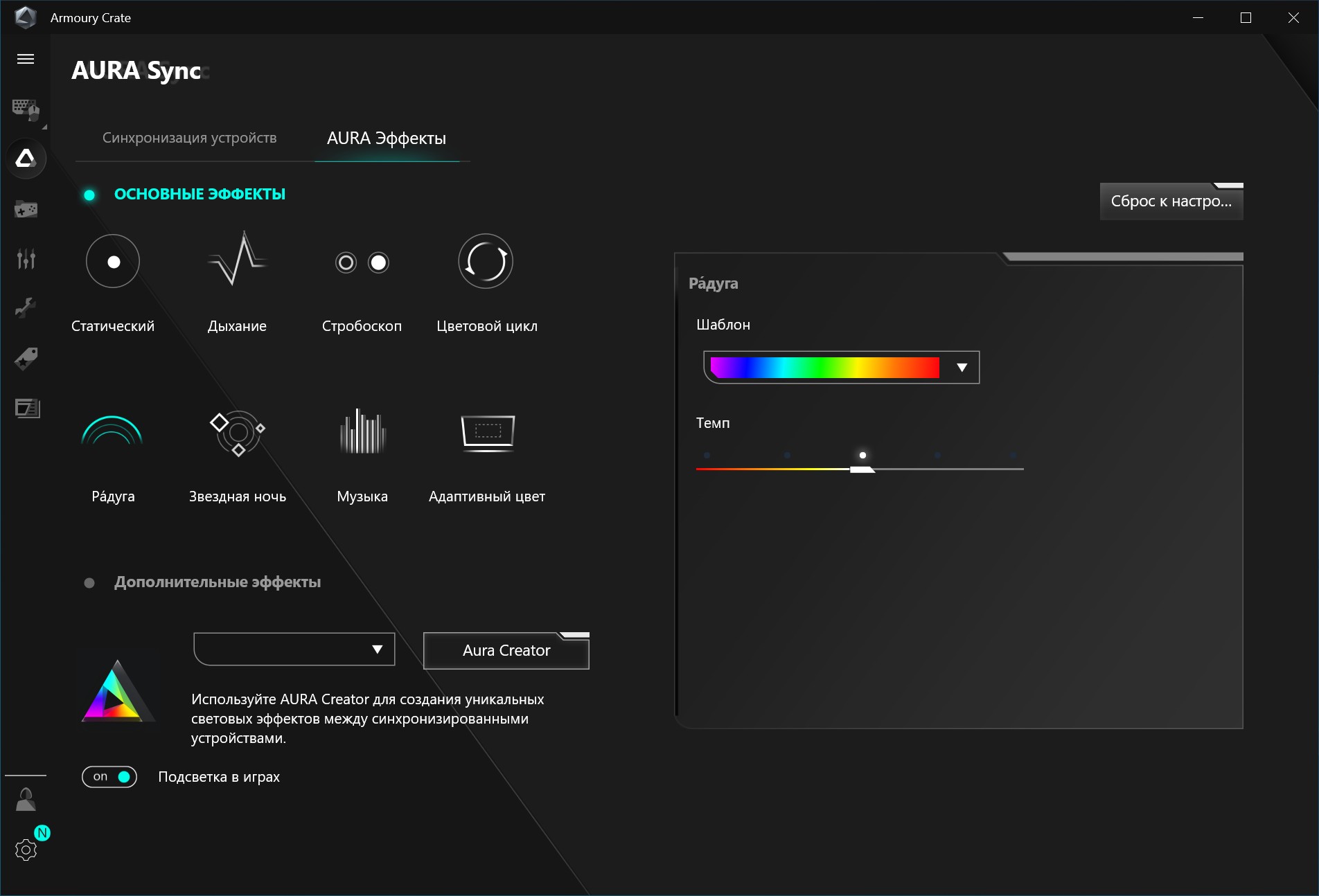
You can configure the available modes in the AURA Sync tab of the Armory Crate application. Here you can also synchronize the backlight with that for other devices or put out the lights.
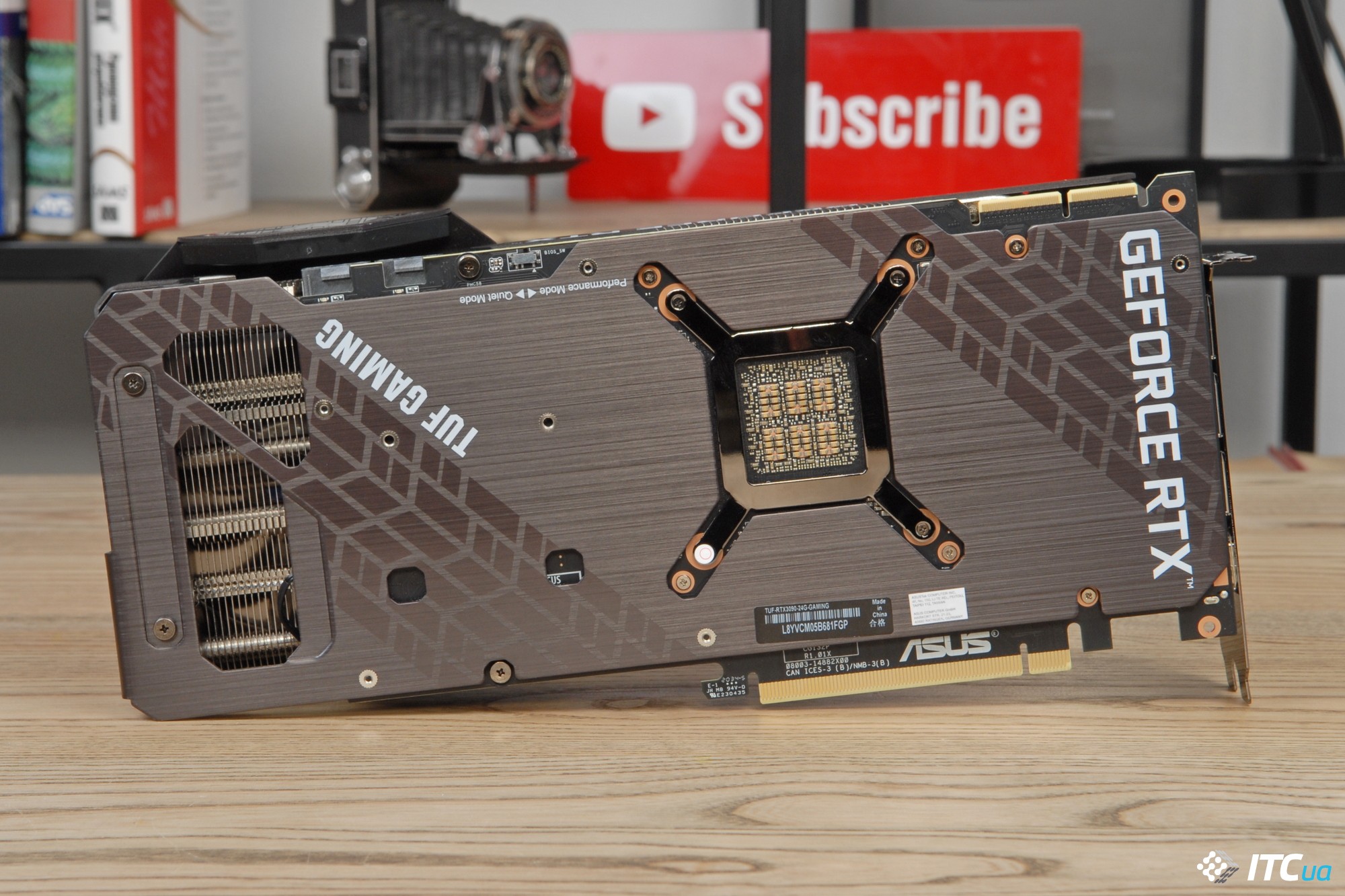
On the reverse side, the video card is covered by an aluminum plate, which also partially cools the elements placed on this side of the PCB. On the remote side of the plate there are special decorative holes that allow you to blow through the radiator block.
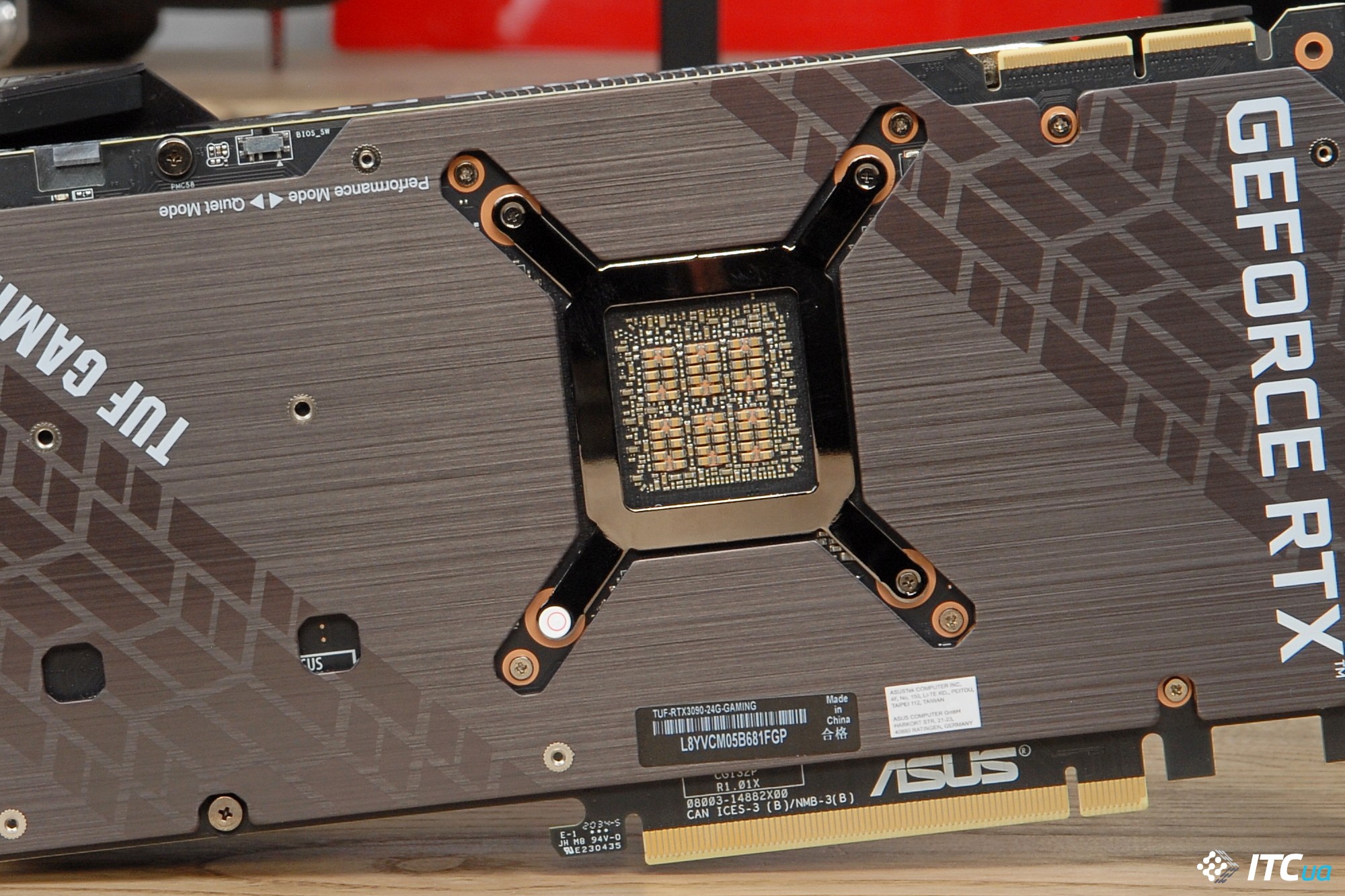
Here you can also note the presence of a stabilizing bracket. But let’s pay special attention to the fact that only ceramic filter capacitances (MLCC) are used in the GPU area. As it turned out, this is important for the stable operation of the GA102 GPU at higher frequencies. The option with six dozen compact capacitors is the best in this case. Combinations with tantalum (POSCAP) are less preferred, and models using only POSCAP capacities may have difficulties when running the GPU at 2000+ MHz. In this situation, official comments from the developer and manufacturers of video cards are still needed. However, in any case, the best possible option is used for models from ASUS. This applies to both the GeForce RTX 3080 and GeForce RTX 3090.
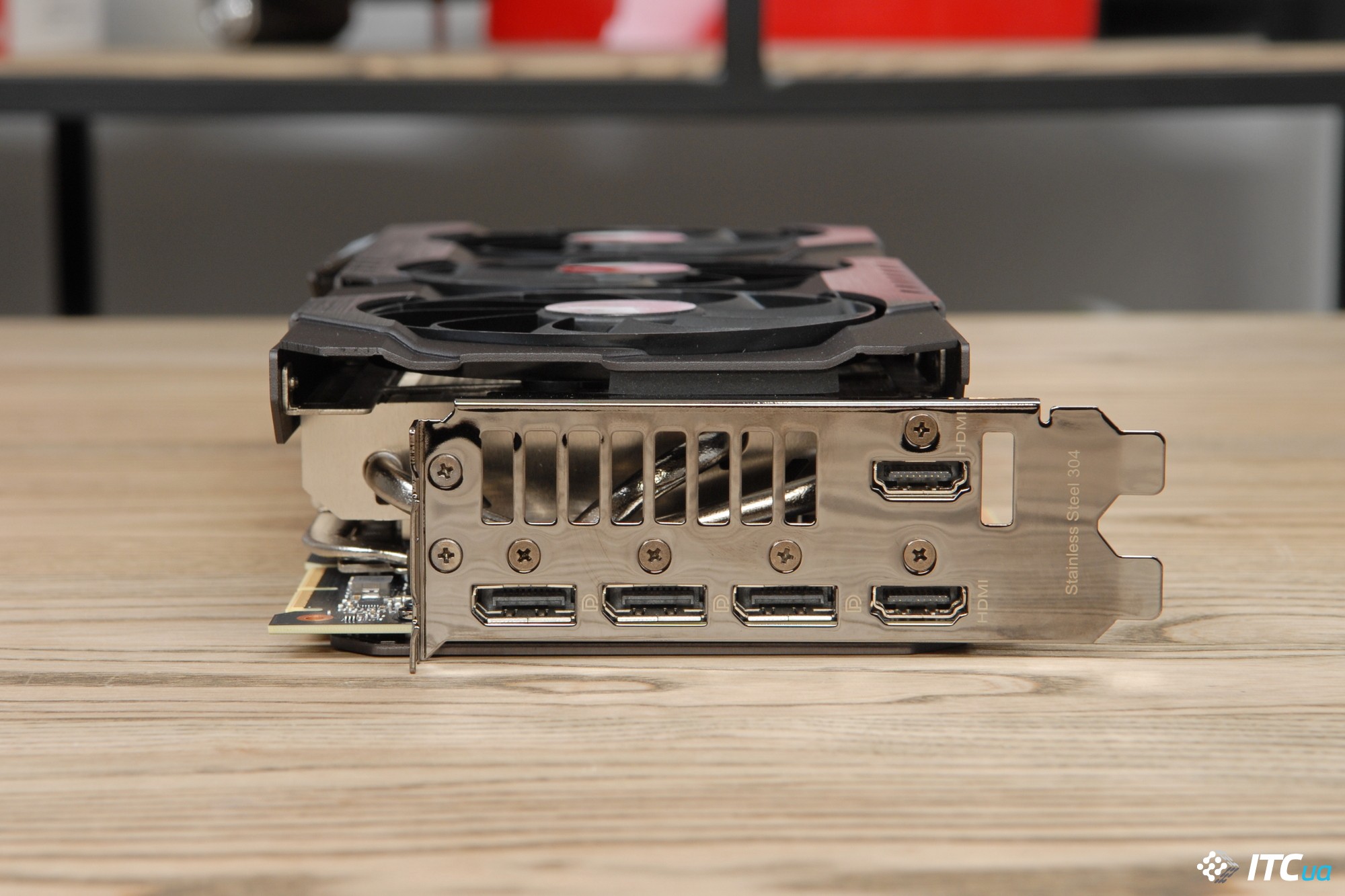
The interface panel is equipped with three DisplayPort 1.4a video outputs, as well as a pair of full-length HDMI 2.1. Both interfaces allow you to seamlessly connect panels with resolutions up to 8K. The bracket plate is made of stainless steel, the provided perforation allows you to partially remove the heated air outside the system unit.
In work
The cooler modification used proved to be very good during testing of the GeForce RXT 3080 TUF series. In the case of ASUS TUF-RTX3090-24G-GAMING , the load obviously increases, so it will be interesting to see how the cooler will cope with the older model.
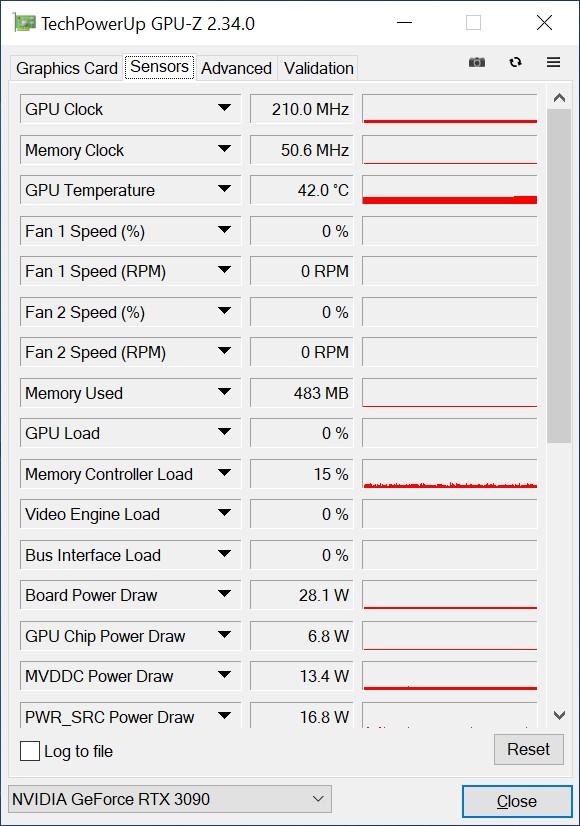
The cooling system supports hybrid operation by stopping the fans at minimum load. In such conditions, the temperature of the GPU in an open bench was kept at 42C at 23C indoors.
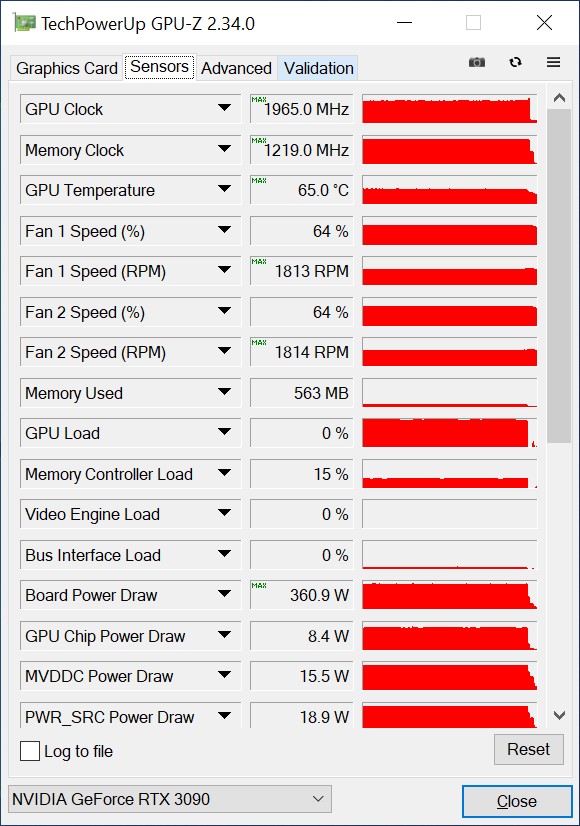
Under load, the processor warmed up to 65C, while the maximum fan speed was recorded at 1800 rpm. We had similar results in the case of the GeForce RTX 3080 TUF series, however, it is worth noting that when testing the younger model, the room temperature was 3C higher.
We note a rather high peak frequency of 1965 MHz, given that we are dealing with a video card with the recommended frequency formula. An efficient cooling system allows the dynamic overclocking mechanism to keep the GPU frequency at a high level.
Along the way, pay attention to the maximum value of the Board Power Draw parameter of 361 watts. Yes, the overall power consumption of the video card is quite high, which should be considered when choosing a power supply. NVIDIA recommends using 750W units for GeForce RXT 3090 platforms.
Overclocking
The question that undoubtedly interested us during the first acquaintance with the GeForce RTX 3090 was the possibility of overclocking the new NVIDIA flagship. In the case of ASUS TUF-RTX3090-24G-GAMING, the Power Limit parameter can be increased up to 107%.
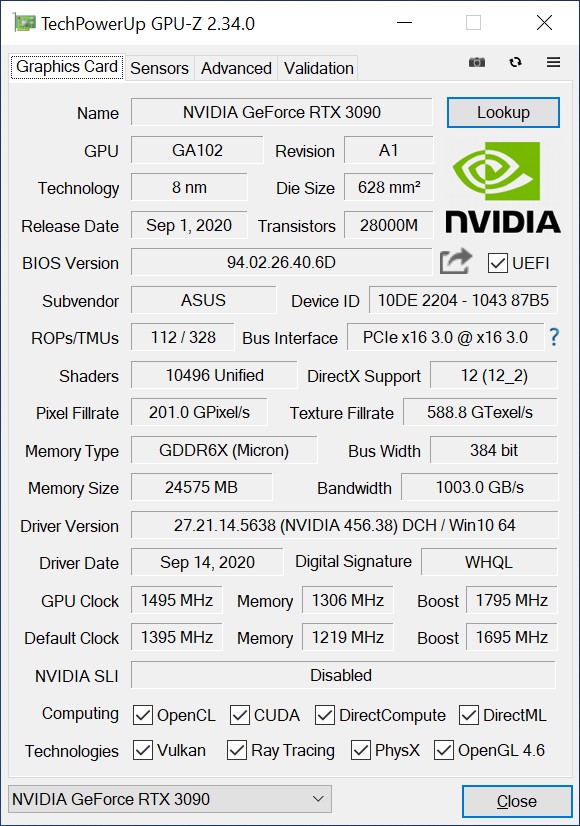
After experimenting with the settings, we managed to increase the base frequency of the GPU by 100 MHz – from 1395 to 1495 MHz. At the same time, the average acceleration value increased to 1795 MHz.
Very well managed to speed up the memory chips. The effective frequency of GDDR6X memory chips was increased from 19,500 MHz to 20,900 MHz (+7.2%). Taking into account the 384-bit memory bus, the bandwidth of the local RAM has exceeded the symbolic milestone of 1000 GB / s.
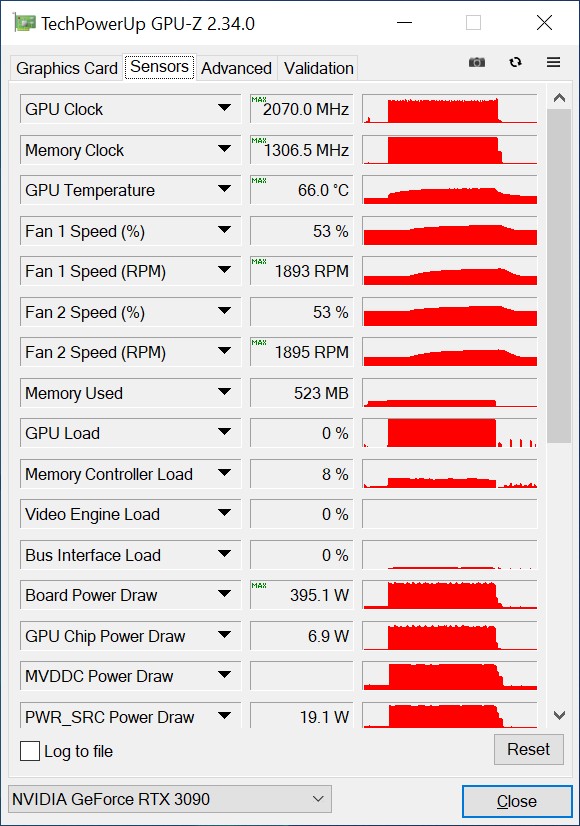
After additional overclocking, the GPU-Z utility fixes the peak operating frequencies at 2070 MHz, however, typical values during games were noticeably lower. The fact is that even after increasing the power limit, the limit values are reached very quickly. Especially considering the fact that we noticeably overclocked the memory chips. The video card balances the characteristics, trying to keep the specified values.
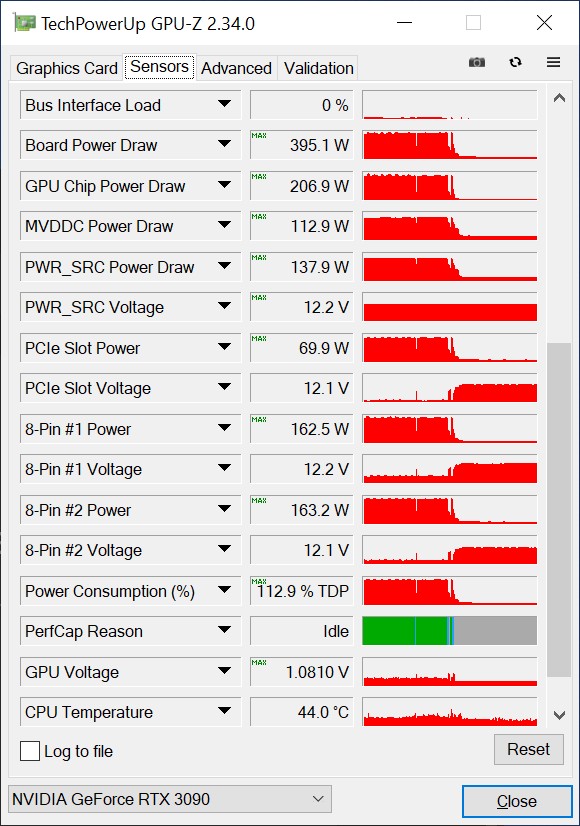
As you can see, after overclocking, the Board Power Draw parameter increased from 361 to 395 W, and the TDP was 113% of the original. According to the diagnostic utility, the PCI-E x16 slot accounted for about 70 watts, while another 163 watts were supplied through the 8-pin connectors, with a guaranteed 150 watts for this standard.
Test bench configuration
| CPU | Intel Core i7-9700K (8/8; 3.6/4.9 GHz) | Intel www.intel.com |
| Motherboard | ASUS ROG Maximus X HERO (Intel Z370) | ASUS www.asus.ua |
| RAM | G.Skill Trident Z Royal Gold 2×8 GB (F4-3600C16D-16GTRG) | G.Skill www.gskill.com |
| Storage device | Kingston KC2500 1TB (SKC2500/1000G) | Kingston Technology www.kingston.com |
| Power Supply | Thermaltake Toughpower Grand TPG-1200M | Thermaltake www.thermaltakeusa.com |
| Monitor | Acer Predator XB271HK (27″, 3840×2160) | Acer www.acer.ua |
4K Performance
To evaluate the performance of the GeForce RTX 3090, we used the results of the GeForce RTX 2080 and GeForce RTX 3080 obtained during the first acquaintance with the representative of the Ampere generation. It is worth noting that in both cases, several accelerated versions of video cards are used. The GeForce RTX 2080 Founders Edition has a 1515/1800 MHz GPU frequency formula instead of 1515/1710 MHz, while the ASUS TUF-RTX3080-O10G-GAMING received a 1440/1785 MHz combination instead of the recommended 1440/1710 MHz. At the same time, the GeForce RTX 3090 model under consideration has conditionally reference frequencies for adapters in this series. We will take this into account when interpreting the results obtained.
| GeForce RTX 3090 | GeForce RTX 3080 | GeForce RTX 2080 | |
| Name of the crystal | GA102-300 | GA102-200 | TU104-400A |
| Graphic architecture | Ampere | Ampere | Turing |
| Manufacturing process | 8 nm | 8 nm | 12 nm |
| Crystal area | 628 mm² | 628 mm² | 545 mm² |
| Number of transistors, billion | 28.3 billion | 28.3 billion | 13.6 billion |
| GPU clock speed | 1395/1695 MHz | 1440/1710 MHz | 1515/1710 MHz |
| Stream Processors | 10 496 | 8704 | 2944 |
| texture blocks | 328 | 272 | 184 |
| Rasterization blocks | 112 | 96 | 64 |
| RT cores | 82 (2nd generation) | 68 (2nd generation) | 46 (1st generation) |
| Tensor cores | 328 (3rd generation) | 272 (3rd generation) | 368 (2nd generation) |
| Memory (type, volume) | GDDR6X 24 GB | GDDR6X 10 GB | GDDR6 8 GB |
| Memory bus | 384 bits | 320 bit | 256 bit |
| Effective Memory Clock | 19 500 MHz | 19,000 MHz | 14,000 MHz |
| Memory Bandwidth | 936 GB/s | 760 GB/s | 448 GB/s |
| Power consumption, W | 350 W | 320 W | 215 W |
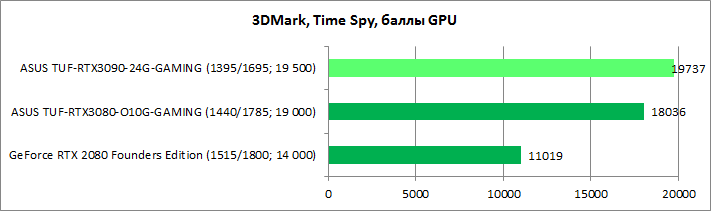
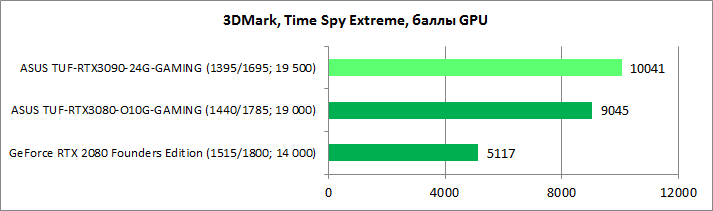
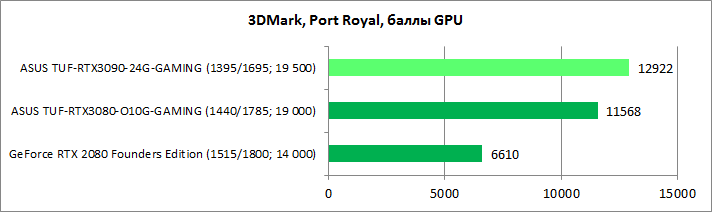
In 3DMark tests, the flagship is ahead of the tuned GeForce RTX 3080 by 9-12%, while it has an almost twofold advantage over the GeForce RTX 2080 FE.
The balance of power in real games is very similar. If we make allowance for the fact that in our test the nominally accelerated RTX 3080 model, we can assume that the version with recommended frequencies will be inferior to the flagship by about 10-15% in 4K mode with maximum graphics quality settings. Considering the difference in cost, I would probably like to see a more significant advantage of the top model, but if we evaluate the technical characteristics, it is obvious that it is difficult to count on more. The GeForce RTX 3090 has 20% more compute/function units and the same increase in memory bandwidth. Given the non-linear increase in performance, it is obvious that there is simply nowhere to make a bigger difference. The GeForce RTX 3080 has set the bar too high.
We also evaluated the situation in games with ray tracing and DLSS support. The balance of power in Metro Exodus and Control generally remains the same. The GeForce RTX 3090 manages to improve things a little in 4K, which is especially valuable in cases where the RTX 3080 lacked the power for a stable 60 fps. Of course, support for intelligent scaling in general improves the situation significantly, allowing you not to reduce the resolution and image quality even when using tracing.
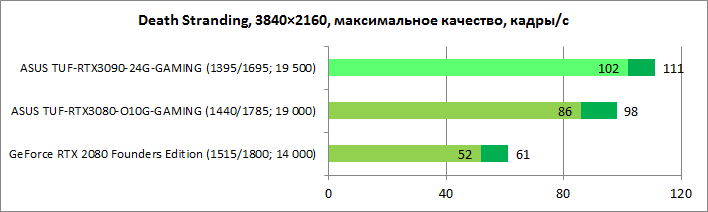
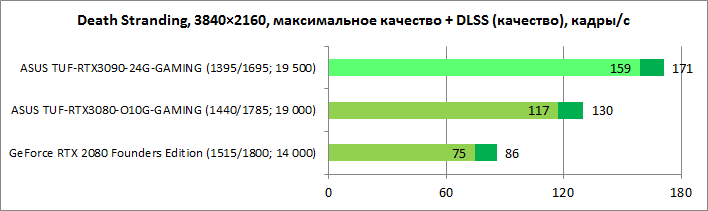
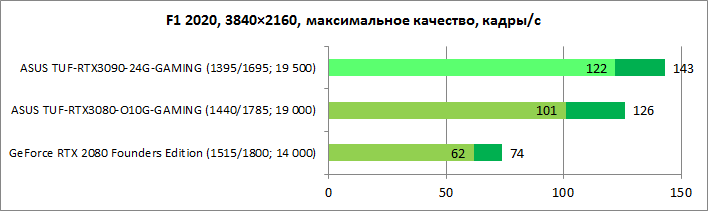

The technology also works well on projects without RT support. Curiously, in Death Stranding on the GeForce RTX 3090, uncharacteristically high performance gains were recorded when using DLSS. Such anomalies are pleasant, but they are still the exception.
Performance in 8K mode
An important feature of the GeForce RTX 3090 is the huge amount of local memory. However, in order to appreciate the benefits of 24 GB of high-speed GDDR6X onboard in the gaming ecosystem, it is necessary to use modes in which such volumes can, in principle, be used. For current projects, 10 GB is enough for 4K with maximum graphics quality settings. Will the requirements increase here? It will probably happen over time. A harbinger of such changes may already be expected at the end of October Watch Dogs Legion. The system requirements of the project for 4K mode with maximum settings indicate the need to have a video card with 11 GB of memory on board.
To predict the development of the situation when video cards do not have enough local memory, NVIDIA suggests looking beyond the gaming horizon using the 8K mode. Monitors with a resolution of 7680×4320 are still piece devices and the actual ones are not yet available in Ukraine. TVs with this number of pixels are already available in 55-98” screen sizes ranging from $2,500 to $9,000. Of course, it is too early to say that we are already on the verge of mass 8K, but this is the case when you want to go beyond.
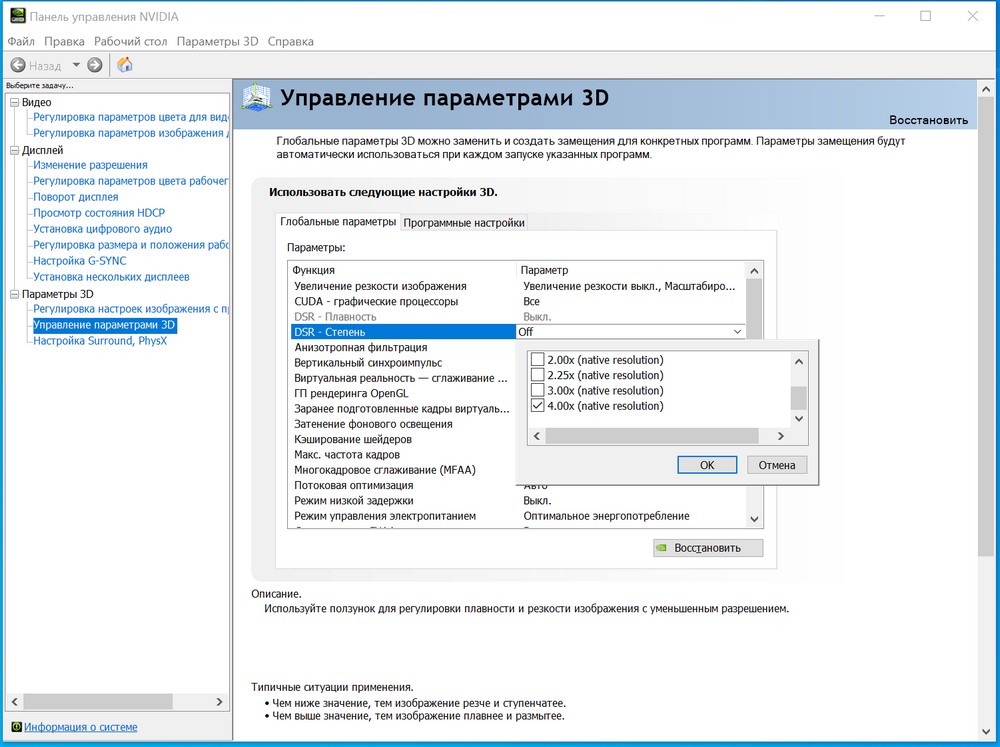
Of course, we don’t have an 8K screen, but it is possible to simulate such a mode on a 4K monitor with a fairly high accuracy using the Dynamic Super Resolution (DSR) tool. This option is available in the NVIDIA Control Panel settings. Using a factor of 4.0x for base 3840×2160, we get a load very close to that for native mode 7680×4320.
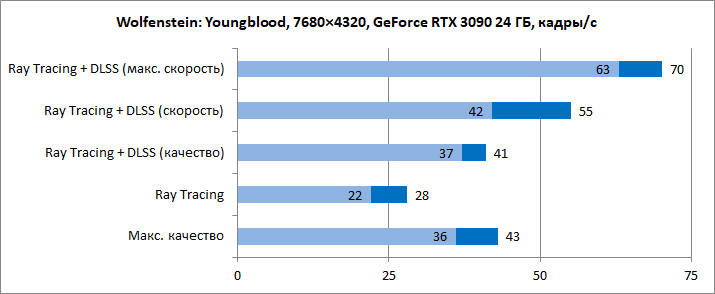
We started experimenting with Wolfenstein: Youngblood. In 8K mode with maximum graphics quality settings, the GeForce RTX 3090 provided an average of about 43 frames / s with a minimum of 36 frames / s. Enabling ray tracing reduced performance by about 50%. Whereas the use of DLSS with the “Quality” preset practically returned the indicators to the original ones. Choosing a profile with high-speed processing increased performance to 55/42 fps, while the fastest DLSS mode increased fps to very comfortable values – 70/63 fps. Very good performance, as for 8K with ray tracing. Of course, in such cases, one cannot do without clever image reconstruction using DLSS.
During the test, memory consumption was at the level of 14-15 GB. Or, more correctly, such a volume was reserved by the video card during the game. But the project probably needs such a volume, because when using the GeForce RTX 3080 10 GB and GeForce RTX 2080 8 GB, the game reported that the video driver did not have enough allocated memory with a recommendation to reduce the quality.
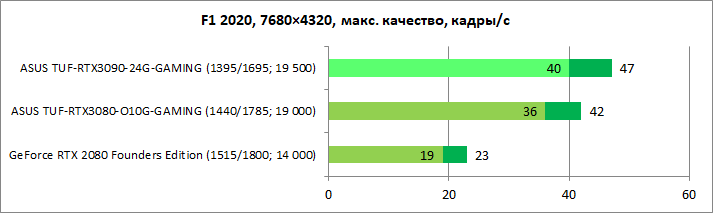
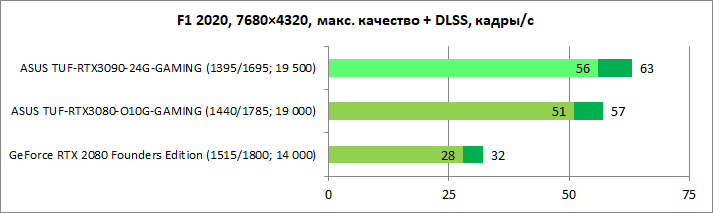
F1 2020 at 8K resolution with maximum graphics quality required about 10 GB of memory. In this mode, the GeForce RTX 3090 24 GB produced only 47/40 fps. For all the same 12%, the accelerated GeForce RTX 3080 10 GB lagged behind it. There were no problems when running the game on the GeForce RTX 2080 FE 8 GB. Of course, if we don’t consider the very sad performance as such – 20/13 frames / s.
Activating DLSS improved performance by 34%. 63/56 frames / s are already quite comfortable indicators for the game. Performance has grown for all RTX models, but the ratio with other participants has remained the same.
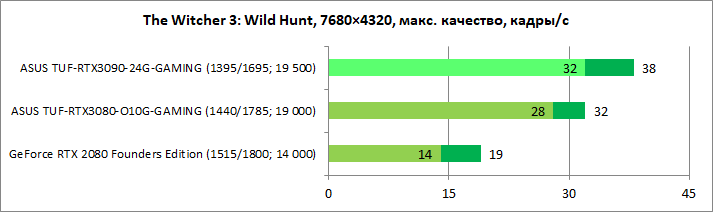
In projects without DLSS support, you can only get results sooner, but it’s not comfortable to play even on the GeForce RTX 3090. So The Witcher 3: Wild Hunt in the “outrageous quality” mode, consuming 9.7 GB of video card memory, gave out only 38 / 32 fps. The results of the GeForce RTX 3080 were 19% lower, well, the GeForce RTX 2080 pulled out half the amount of fps.
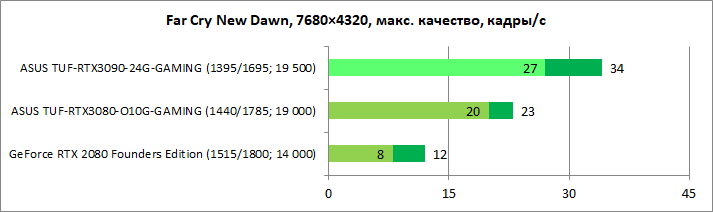
Even more curious is the situation in Far Cry New Dawn, which in 8K mode reserves more than 12 GB of video card memory for its needs. Here, the difference between the performance of the GeForce RTX 3090 and GeForce RTX 3080 already differs by ~ 48%. Can this be considered a win at an average of 34 fps? Without DLSS support, including reducing memory requirements, it is not easy to count on comfortable 8K performance. However, while such a regime is more of academic interest. With the release of the GeForce RTX 3080/3090, we have just got close to stable 4K@60fps with high graphics quality. Of course, the 8K mode will also be in demand, but this is not a matter of the near future.
Application performance
We also evaluated the capabilities of video cards in rendering applications, which allow you to use graphics adapter resources to build scenes.
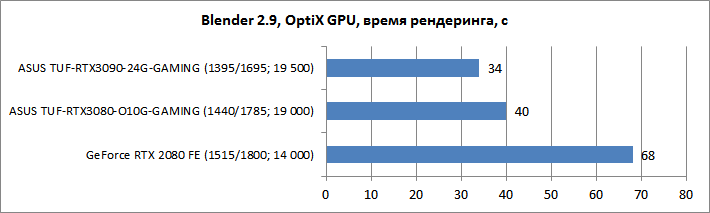
In the Blender 2.90 package, when using OptiX, the GeForce RTX 3090 graphics card has a 17% advantage over the GeForce RTX 3080. At the same time, the gap from the GeForce RTX 2080 FE turned out to be twofold.
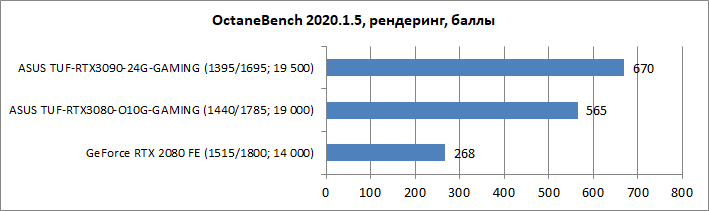
Another application that uses a GPU engine for rendering is OTOY OctaneRender. The package also knows how to use hardware RT blocks. For tests, we used OctaneBench 2020.1.5. The flagship here has an 18.5% advantage over the RTX 3080, while the previous generation model, in aggregate, scored 2.5 times less credit points in various stages of testing.

It is no coincidence that NVIDIA emphasizes that the GeForce RTX 3090 is a hybrid of a top-end gaming graphics card and a device for working with high-resolution and quality media content that requires the most powerful GPU and increased memory. In fact, we are talking about a replacement for TITAN RTX . The latter were offered exclusively in the reference format, were also equipped with 24 GB of memory and cost $2499. According to the developer, the demand for these devices turned out to be higher than they expected, so it was decided to nominally include the “heir” in the GeForce RTX gaming line, allowing video card manufacturers to offer their own device options.
power usage
Top-end video cards based on the GA102 GPU and GDDR6X memory have fairly high thermal packages (TDP). Obviously, the older model, equipped with a version of the GPU with a large number of functional blocks and 24 GB of memory, will consume slightly more energy during active work than the GeForce RTX 3080.
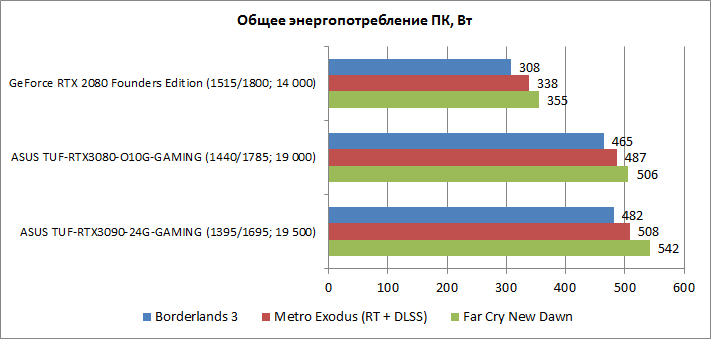
Practical measurements confirm this. A platform with the GeForce RXT 3090 used an average of 30W more power than a system with an RTX 3080. In terms of percentage, energy efficiency is perhaps slightly lower than that of the younger model. However, the flagship is forgivable. Here we once again pay attention to the fact that a PC with a GeForce RTX 3090 should use high-quality power supplies with a capacity of 750 W or more. Also, special attention will have to be paid to the ventilation of the case. While running a graphics card with axial fans, a significant part of the heat remains inside the system, so the removal of heated air is a high priority task.
Results
The flagship of NVIDIA’s new graphics lineup, the GeForce RTX 3090, is undeniably the most powerful graphics card for gaming, and it’s no coincidence that it has been nicknamed the BFGPU (Big Ferocious GPU). However, its scope is not limited to entertainment. For those who are looking for a balance of performance, carefully evaluating the price / performance ratio, the GeForce RTX 3080 10 GB is definitely more suitable. As for the GeForce RTX 3090, this is a solution for uncompromising enthusiasts who are willing to overpay for the opportunity to have the best. Games in 8K mode are definitely not the strongest argument here, but the additional performance in 4K will be very useful, especially considering that it cannot be improved in any other way.
However, the novelty may even be of greater interest to content creators involved in rendering, modeling and visualization of complex objects with detailed scenes and high-resolution textures or processing 8K video with resource-intensive effects. That is, they constantly encounter situations in which a huge video card buffer can speed up the process. In this case, the considerable cost of buying a GeForce RTX 3090 will justify the saved time on projects.





