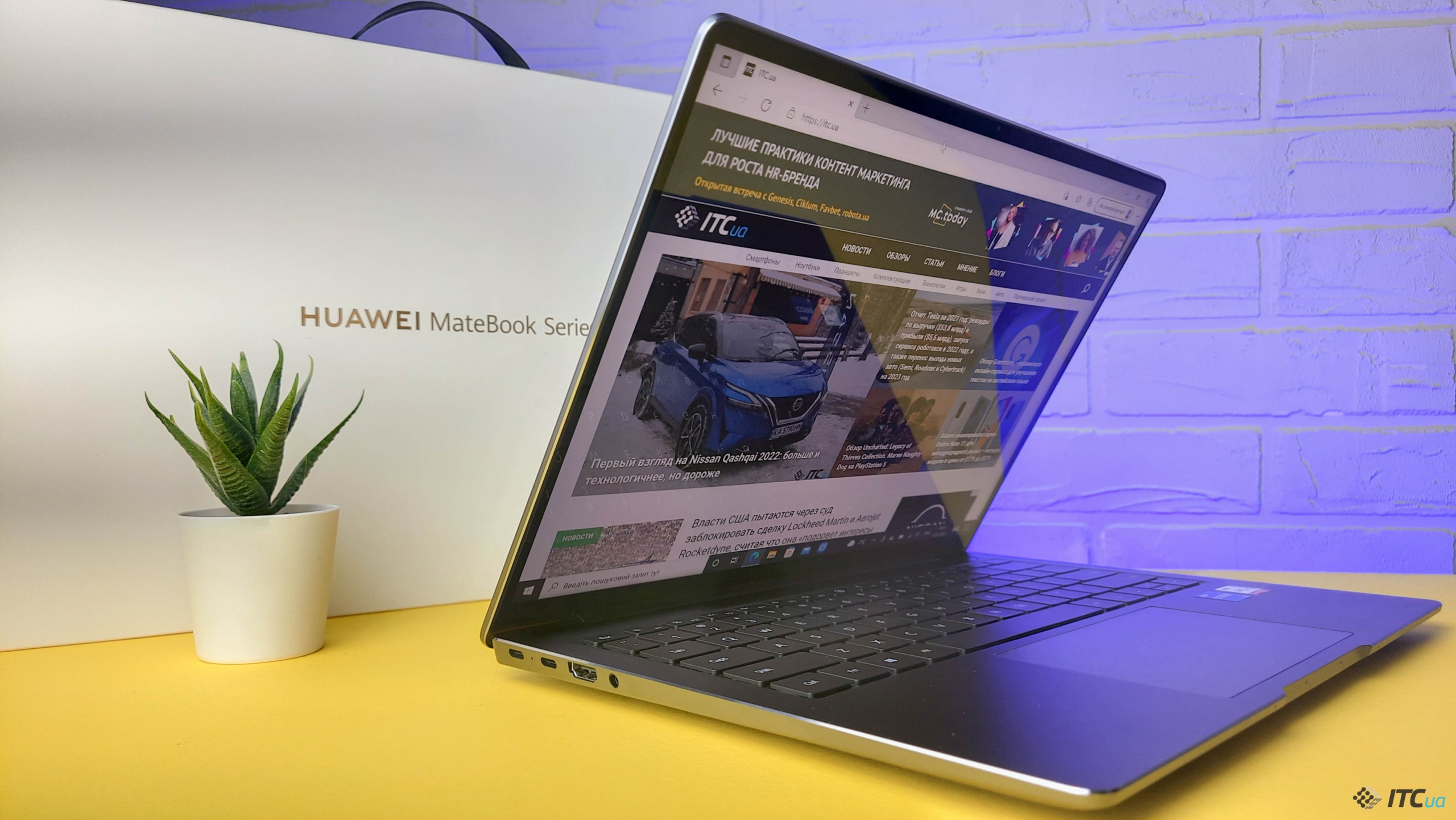Huawei has released a new flagship ultrabook Matebook 14s. The laptop received a bright stylish design, a touchscreen display with an aspect ratio of 3:2, low weight and an updated filling with the latest generation Intel processors. We explain why the laptop is really good, and where the creators still have to work on the bugs.
Message from the editor: Our defenders from the 115th brigade, which is now fighting in the east, need a pickup truck . Details for transferring funds to a monobank card – Polyanskaya Karine Sergeevna, card number 5375414101372265. We ask you to take part in the fundraising.
Glory to Ukraine!
Specifications Huawei Matebook 14s:
- Dimensions: 31.3×23×1.67 cm, 1.43 kg;
- Display: 14.2″, LTPS, 2560×1680, 3:2, touch, refresh rate 60-90 Hz;
- Processor: Intel Core i5-11300H, 4 cores, 8 threads, frequency up to 4.8 GHz, 10 nm, 8 MB cache;
- Video card: Intel Iris XE;
- Memory: 16GB LPDDR4X, 1TB SSD M.2 PCIe M2;
- Connectors and modules: 1×USB A 3.2 gen.1, 2×USB C 3.2 gen. (DisplayPort 1.4, PD 3.0), 1×HDMI, 3.5mm combo input, Wi-Fi 6 802.11ax 2×2, Bluetooth 5.1;
- Battery: Li-Pol 60 Wh, fast charging 90 W;
- OS: Windows 10;
- Housing: aluminum alloy, gray color;
- Price: from 39 999 hryvnia.
Equipment
Huawei Matebook 14s comes in a neat white box with a comfortable handle on top. Inside: the laptop itself, a detachable USB C cable, and a 90W power supply with a USB Type-C port.

Design and ergonomics
Huawei Matebook 14s received a metal (aluminum) case and bevelled edges. There are almost no stylistic “chips”, everything is concise and strict. Unless a large Huawei inscription is added on the cover. The bezels around the screen are thin and black. Body color – silver-matte with overflow.

The thickness of the model is 17 mm and the weight is 1430 grams. Not the most compact size, but at the same time, the laptop does not seem to be something bulky and large. On the contrary, it is comfortable to wear and hold in your hand, and the weight is almost not felt. But the beveled ends mentioned above visually thicken the laptop when folded.


The cover of Huawei Matebook 14s is easy to open with one finger. After that, holes in the cooling system appear at the back.

There are grilles for additional cooling at the bottom of the case. Immediately placed two plastic stands that lift the model above the surface.

For more convenient opening of the lid, there is a trapezoid cutout on the edge. It also has four microphones, some of which are responsible for noise reduction during calls.

The body of the model is solid and well assembled. The ultrabook does not bend with both hands when folded, does not crack or play if you press in the center, and does not even make any sounds when you press hard on the keyboard.

Matte ultrabook case quickly collects dust and fingerprints. On the keyboard and display, traces of use are even more visible, which means you need to monitor them more often. However, other laptops have to be wiped at least as often as this one, so I always have a special rag at hand.
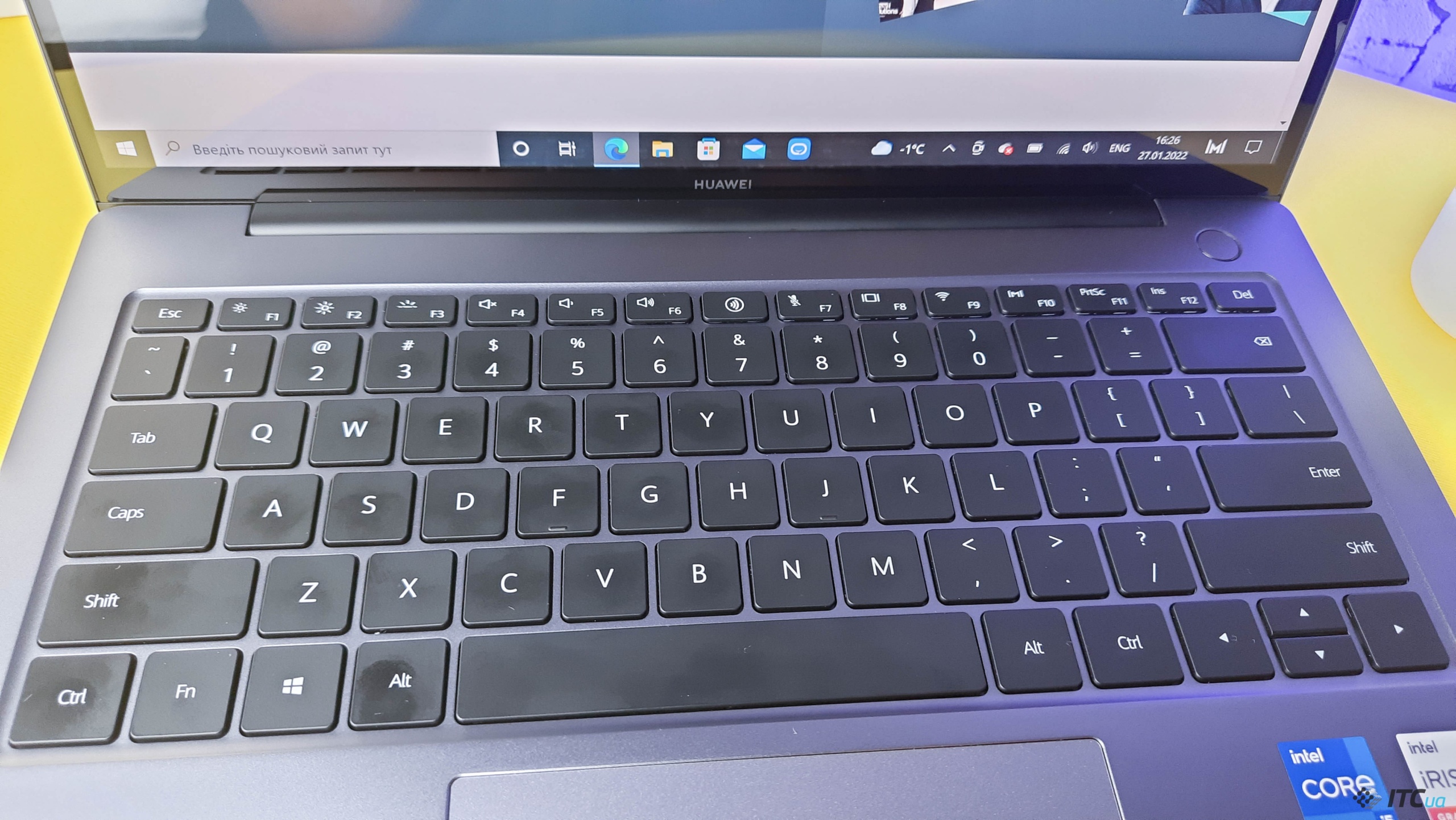
Huawei Matebook 14s display
The Huawei Matebook 14s features a custom 14.2-inch 2.5K (2560 x 1680 pixels) LTPS screen with a 90Hz refresh rate, 3:2 aspect ratio, and 96.4% sRGB color space coverage. Claimed brightness is 400 nits. There is an automatic adjustment of the display brightness, as well as protection against blue light and flicker.

The screen of the model is more rectangular and wider than most modern laptops with an “elongated” display aspect ratio of 16:9. In addition, it is suitable not only for working with documents and “heavy” programs, but also for graphics, photo and video editors. This format allows you to place more information on the screen, which is critical with a small diagonal of 14 inches.

By default, the screen outputs 60 Hz, and the 90 Hz mode must be enabled in the settings or by pressing the Fn + R key combination. The increased frequency does not affect the speed of the interface in Windows, but the overall impression of use is positive, especially the smoothness of the content being viewed. Also pleased with the high brightness and juicy, albeit a little unrealistic, colors. The 400 nits mentioned above are also enough to work in the sun.

The maximum convenience when working with the screen of Huawei Matebook 14s is added by its additional features. If desired, or if using the trackpad is inconvenient in my case, you can interact with the laptop through the touch screen. It responds quickly to touch, supports up to 10 simultaneous clicks, and feels like a regular tablet screen in use.

Performance and software
Our version of the Huawei Matebook 14s is powered by an Intel Core i5-11300H Tiger Lake processor. The older model has a Core i7-11370H. The chips are made using the 10nm process technology and have four cores and eight threads. The integrated and rather fresh Intel Iris Xe is responsible for the graphics. The laptop has 16 GB LPDDR4X RAM, but there is also a version with 8 GB. Permanent memory 512 GB SSD M.2 PCIe M2. A 1TB variant is also available.
With such hardware, the laptop easily pulls not only documents and web surfing, but also more bulky photo and video editors, graphics programs and simple games. For example, online shooters, MOBAs, as well as more serious games from three to five years ago. A couple of hours in League of Legends showed good results. On high graphics settings, the game did not sag below 60 fps, but more often it was in the region of 75-80 frames per second.


See other stuffing tests below. But before that, it is worth noting two options for the model. By default, Huawei Matebook 14s starts in normal mode, but through proprietary software or the Fn + P key combination, the laptop is switched to performance mode (tests were made in it). It is better to run it in games and “heavy” applications. In this case, the operation of the cooling system is even audible, but, of course, it cannot reach the volume of game models, but for an ultrabook it makes a lot of noise.
Ports and Wireless
On the left side of the Huawei Matebook 14s, there is a 3.5 mm audio jack, an HDMI 1.4 port and a pair of USB 3.2 Gen 2 Type-C with DisplayPort and Power Delivery support. The older version of the Core i7 model also has Thunderbolt 4 support.

On the right side, there is only one more USB 3.2 Gen 1 Type-A port. Neither a card reader nor additional USB ports are provided.

And if there are few connectors, then through the PC Manager application, you can connect an external screen, monitor, tablet and smartphone (only on EMUI 9.0 and higher) or another gadget to the laptop. All this happens wirelessly.
For a more convenient connection with Bluetooth gadgets, the laptop was equipped with the function of automatically detecting nearby devices that are ready for pairing. Wireless operation uses the Intel AX201 chip. The laptop supports Wi-Fi 6 standards (MIMO 2×2 up to 2400 Mbps) and Bluetooth 5.1.
Keyboard and touchpad Huawei Matebook 14s
The Huawei Matebook 14s features a compact chiclet keyboard with low-profile keys and 1.5mm travel. The keys are slightly recessed into the body, they have a single-color white backlight. If desired, it can be made brighter or dimmer. In addition, the backlight automatically turns on in low light. A separate sensor is responsible for this.

The keys are quiet with a soft, quick click and a light tactile response. For printing and work, it is the most. They have a medium size and a minimum distance from each other. At the same time, the fingers almost do not touch neighboring keys, except perhaps only at the beginning.
But the serifs on J and F for touch typing are very small and almost not felt, which is why it is difficult to type text quickly and with a ten-finger method. For example, I got used to it only after a couple of days. There is no Cyrillic on the test sample, but it is on the sale version of Huawei Matebook 14s.

The trackpad is large rather than medium in size and has a nice smooth surface. It clearly responds to any touch and standard finger gestures, but no phantom clicks occur.

Protection
In the upper left corner of the keyboard is a laptop power button with a built-in fingerprint scanner. Additional protection is provided by facial recognition sensors that are built into the edges of the webcam.

Both protection options work quickly and accurately. There are no complaints about the speed of work and errors in recognition.

Sound and camera
Huawei Matebook 14s was equipped with a Huawei Sound sound system. The laptop has not two speakers, but four at once. A pair is installed from the bottom on the sides, and the other two are hidden under the keyboard. This position adds volume and the effect of presence in movies and commercials, but the bass is still not enough. But I was pleased with the relative purity of sound, not “locking” the top, and a solid middle. Four microphones record sound well and are even equipped with a noise reduction system.

The ultrabook has a miniature 720p webcam with a 0.9 MP sensor neatly built into the top bezel above the display. In previous models, she was hiding under the key. Perhaps users did not like to constantly open it, as well as an unfavorable angle from below. And although it was moved higher, it shoots badly, especially for a flagship laptop: the picture is faded and blurry, and this is in relatively bright light.
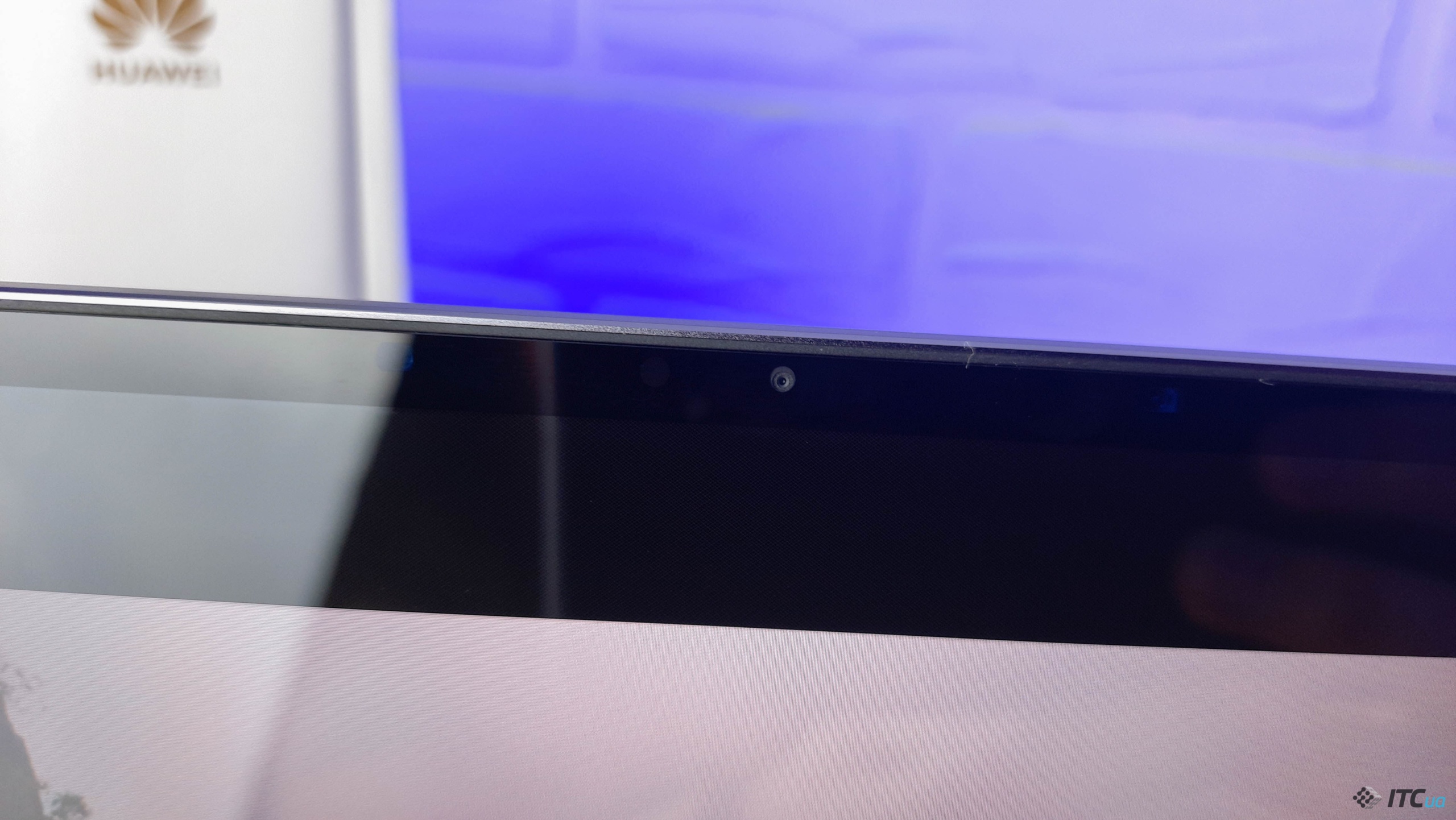
autonomy
The Huawei Matebook 14s has a 60 Wh battery. Claimed fast charging 90 watts. It gives 100% in 75 minutes, and it can charge up to 50% in 30 minutes.
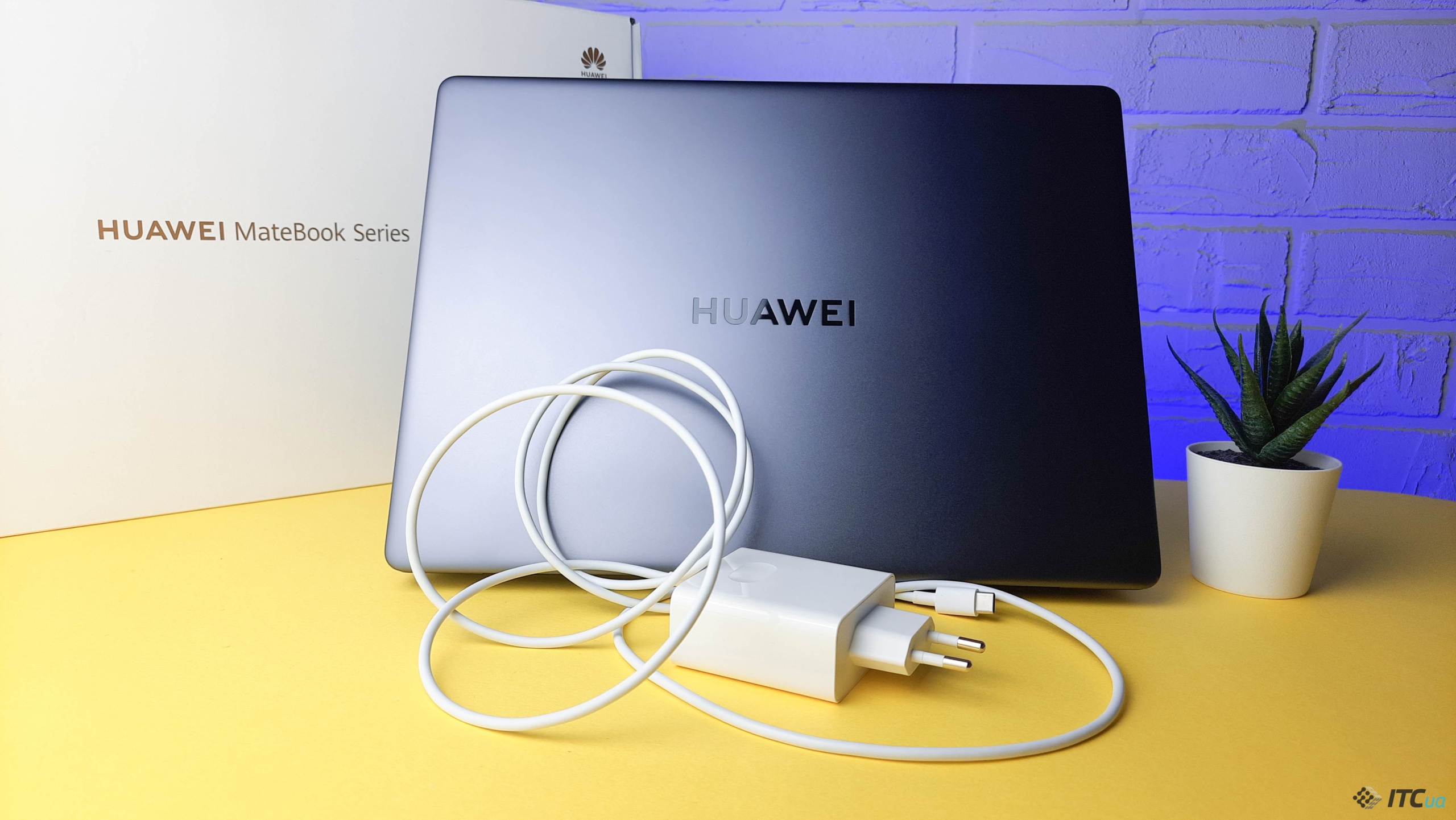
On a single charge, the laptop works for about 8-9 hours. This is with a 60 Hz screen, the backlight of the keyboard, working with documents and watching videos is turned off. If you turn on 90 Hz and the backlight, then two hours can be taken away from the operating time. In power saving mode, the laptop provides 10-12 hours of battery life.

Comparison with competitors
With a price tag of 39,999 hryvnia, Huawei Matebook 14s has a huge number of eminent competitors. For example, Apple MacBook Air 13″ Late 2020 . Also worth highlighting is the Asus Vivobook Pro 15 OLED M3500QC , a stylish laptop for work and play with an RTX 3050 graphics card. A no less bright Lenovo IdeaPad 5 Pro 16ACH6 with a GTX 1650 graphics card would be a good option. In the style of a MacBook and for a little less money, there is Xiaomi Mi Notebook Pro 15 2021 .