Somehow it so happened that the tests mostly came across motherboards from the top and even premium segments. There were also mid-budget solutions, but there were almost no really low-budget ones. We decided to stop this practice and take a budget product for testing not even on the top chipset, but on one of the most truncated – Intel H310. However, it does have a unifying 8th and 9th generation Intel Socket LGA 1151v2 processor.
Yes, initially the board only meant support for 8xxx series of Intel processors (simply because it was released before the 9xxx generation appeared), then the BIOS was updated, and 9xxx processors also work fine in this board. It makes no sense to talk about why certain processors are in this price segment. Here, most people look at prices.
Of course, this kind of boards no longer cost 30 – 40 – 60 thousand rubles (the cost of some premium boards in HEDT), but only 5 – 7, so they can be in demand among those who decide to build a relatively inexpensive, but still relatively powerful PC, after all, this chipset and socket support all processors, up to the most productive Intel in the mass segment – i9 – 9900K / KS.
It is clear that the ROG gaming segment does not fit into the concept of a low-budget motherboard, so the product was released in the Prime series. Moreover, we remember that this series is not the most budgetary, Asus also has economy options. But nevertheless, I think that Prime is a good compromise between generally very cheap solutions, which there is no point in discussing (inserted, stuck, pressed, launched – it showed something, well, that’s enough) and still a little expensive products gaming trends.
So let’s start studying the Asus Prime H310M-D in great detail in order to figure out what this product can do and what it costs.

The Asus Prime H310M-D comes in a small regular box with a Prime series design.
There are two compartments inside the box: for the motherboard itself, and the rest of the kit.
The delivery set is very spartan, really low-budget (there are not even traditional elements such as SATA cables), there is a user manual, a rear panel cover with ports, an M2 Anchor (universal removable mount for M.2 modules) and a CD drive.

It is worth noting that the “plug” for the rear panel with connectors is not mounted on the board itself, but comes separately, so it must be installed first in the PC case before the motherboard.
Form factor
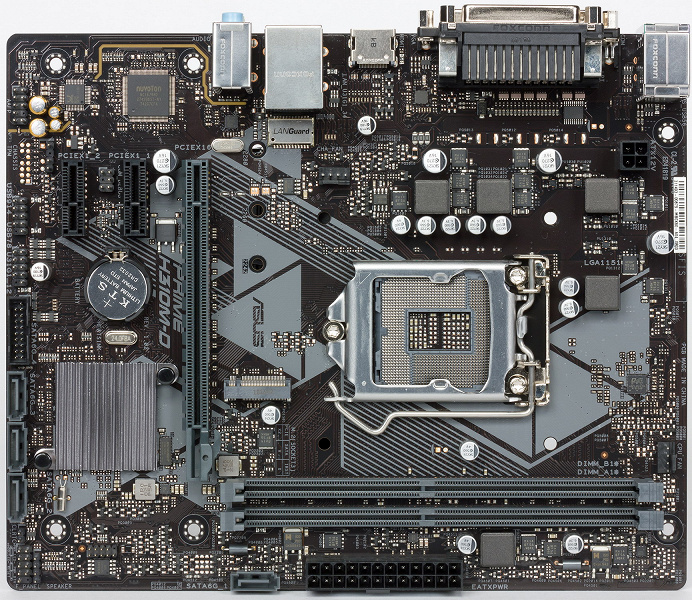
The microATX form factor measures up to 244x244mm. The Asus Prime H310M-D motherboard measures 226×185 mm, so it is more suitable for the FlexATX form factor (however, this term has not caught on, it is considered one of the microATX variations). The board has 6 mounting holes for installation in the case.

There are no elements on the reverse side. The textolite is processed well: sharp ends are cut off at all soldering points.
Specifications
Traditional table with a list of functional features.
| Supported processors | 8th and 9th generation Intel Core |
|---|---|
| Processor socket | LGA 1151v2 |
| Chipset | Intel H310 |
| Memory | 2 × DDR4, up to 64 GB, up to DDR4-2666 (XMP), two channels |
| Audio subsystem | 1 × Realtek ALC887 (7.1) |
| Network controllers | 1 × Realtek 8111H Ethernet 1Gbps |
| Expansion slots | 1 x PCI Express 3.0/2.0 x16 2 x PCI Express 2.0 x1 |
| Drive Connectors | 4 x SATA 6Gb/s (H310) 1 × M.2 (H310, PCI-E 2.0 x2/SATA for 2242/2260/2280 devices) |
| USB ports | 4 × USB 2.0/1.1: 2 x 4 ports internal (H310) 2 × USB 2.0/1.1: 2 Type-A ports (black) on the rear panel (H310) 2 × USB 3.2 Gen1: 2 Type-A ports (blue) on the rear panel (H310) 2 × USB 3.2 Gen1: 1 x 2 ports internal header (H310) |
| Connectors on the rear panel | 2 × USB 2.0/1.1 (Type-A) 2 x USB 3.2 Gen1 (Type-A) 1 x RJ-45 3 minijack audio jacks 1 × d-Sub (VGA) 1 x HDMI 1.4 1 x LPT 1 x COM 1 x PS/2 |
| Other internal elements | 24-pin ATX power connector 1 4-pin EPS12V power connector 1 connector for connecting 2 USB 3.2 Gen1 ports 2 connectors for connecting 4 USB 2.0 ports 2 x 4-pin fan headers 1 audio connector for the front panel of the chassis 1 S/PDIF connector 1 CMOS reset header |
| Form factor | FlexATX (226x185mm) |
| Retail offers |
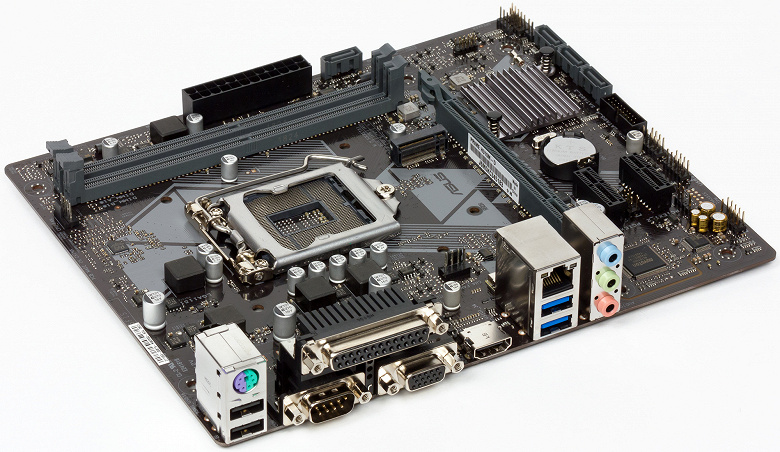
Main functionality: chipset, processor, memory
The fact that this board is low-budget (and even for installation in small cases) is perfectly evident even at first glance.

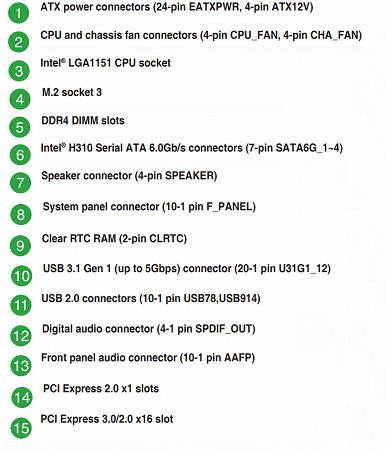

What do we have in a bunch of chipset + processor. There are no unassigned and freely reconfigurable PCI-E lanes. Everything is clearly demarcated.

8th and 9th generation Intel Core processors (compatible with socket LGA1152v2 and supported by H310) have 16 I/O lanes (including PCI-E 3.0/2.0), do not have USB and SATA ports. At the same time, interaction with the H310 goes through a special Digital Media Interface 2.0 (DMI 2.0) channel, and PCI-E lines are not used for this. All PCI-E lines of the processor go to PCI-E expansion slots.
In turn, the H310 chipset has built-in support for a wireless network controller, and also supports a total of 14 I / O lines, which can be distributed as follows:
- up to 10 USB ports (of which up to 4 USB 3.2 Gen1 ports, up to 10 USB 2.0 ports);
- up to 4 SATA 6Gb/s ports;
- up to 6 lanes PCI-E 2.0.
It is clear that if the H310 has only 14 ports, then all the above ports must fit into this limit. So, most likely there will be a shortage of PCI-E lines, and there are no freely configurable PCI-E lines in some additional ports / slots, and this is another fundamental difference between Intel and AMD platforms

Once again, it must be recalled that the Asus Prime H310M-D supports 8th and 9th generation Intel Core processors made for the LGA1151v2 socket (socket). Although there are no physical differences from the old LGA1151, older processors will not work in LGA1151 v2. Therefore, let me remind you once again: only models with indexes 8000 and 9000!

There are two DIMM slots for installing memory modules on the Asus board (for memory operation in Dual Channel). The board supports unbuffered DDR4 (non-ECC) memory, and the maximum memory capacity is 32 GB. Of course, XMP profiles are supported.

DIMM slots do not have metal edging.
The main “consumers” of PCI-E capabilities are drives and video cards, so let’s move on to peripherals.
Peripheral functionality: PCI-E, SATA, various gadgets

Above, we studied the potential capabilities of the H310 + CPU tandem, and now let’s see what of this and how it is implemented in this motherboard.
So, besides the USB ports, which we’ll get to later, the H310 chipset has 6 PCI-E lanes. We consider how many lines are spent on support (communication) with one or another element (it should be borne in mind that due to the shortage of PCI-E lines, some peripheral elements divide them, and therefore cannot be used simultaneously). And so the riddle turned out, because no one could give a clear answer. Looking ahead, I will say that 10 USB ports are implemented. All through the H310, which means that there are only 4 free PCI-E lines left for other purposes! And what do we see from peripheral consumers?
- Switch (this is indicated in the specifications) : either SATA_2 port (1 line) or M.2 slot (1 line): maximum 1 line ;
- Slot PCI-Ex1_1 ( 1 line );
- Slot PCI-Ex1_2 ( 1 lane);
- Realtek 8111H (Ethernet 1Gb/s) ( 1 line );
- 3 SATA ports ( 3 lanes )
Actually, you need 7 ( seven! ) PCI-E lines in order to implement the above list. Obviously, the three “extra” PCI-E lines should also go to the division of resources. Given the lack of multiplexers on the board, which are engaged in switching PCI-E lines between slots, the assumption is dismissed that the PCI-Ex1_1/1_2 slots also receive data from the processor, sharing its 16 lines with the main PCI-Ex16 slot. It can be assumed that the Realtek 8111H network controller somehow got the resources of the wireless controller built into the H310, then this will be minus 1 line: 6 left. Therefore, I can almost say for sure that the PCI-Ex1_1 and 1_2 slots share resources with SATA ports. But with what – it is not clear. Suppose with SATA 3 and 4. Thus, the picture is as follows:
- Switch (this is indicated in the specifications) : either SATA_2 port (1 line) or M.2 slot (1 line): maximum 1 line ;
- Switch : either SATA_3 port (1 lane) or PCI-Ex1_1 slot (1 lane): maximum 1 lane ;
- Switch : either SATA_4 port (1 lane) or PCI-Ex1_1 slot (1 lane): maximum 1 lane ;
- 1 port SATA_1 ( 1 line )
Now the picture has become like the truth. It is very strange to see that the manufacturer has clearly kept silent about such a division of resources. It is even more strange that many reviews have already been published on such a board (the board is not new), and no one bothered to find out the moment of the lack of lines, according to the manufacturer’s declarations.
As for audio support, the H310 chipset has a High Definition Audio (HDA) controller, communication with the audio codec is via PCI bus emulation.
All CPUs under LGA1151v2 have a total of 16 PCI-E lanes. And all go to a single PCI-Ex16 slot. But two PCI-Ex1 slots receive data from the H310 chipset, and again, due to the HSIO port limit, both “short” slots cannot work simultaneously: either one or the other.
Like the memory slots, the PCI-E x16 slot has no metal reinforcement. Well, this is the budget segment.

The location of the PCI-E slots makes it easy to mount COs of any level and class.
Next up are storage.

In total, the board has 4 Serial ATA 6 Gb / s connectors + 1 slot for drives in the M.2 form factor. All SATA ports are implemented via the H310 chipset (no support for RAID and Optane Memory).
Let me remind you that the SATA 2 port shares resources with the M.2 slot. It supports modules with any interface (and any size up to and including 2280). Doesn’t have a radiator.

For mounting M.2 modules, the delivery set includes M2 Anchor

This is, so to speak, a substitute for traditional screws that screw M.2 form factor drives. The installation process is shown here:

Let’s talk about other “bells and whistles” on the board. Of course, there are few of them due to the budget of this product. For example, the board has no connectors for connecting external lighting devices.
There is a traditional set of FPanel pins for connecting wires to the front (and now often the top or side or all of this at once) panel of the case.

There is a jumper to reset CMOS.

Peripheral functionality: USB ports, network interfaces, I/O
We continue to consider the periphery. Now it’s the turn of the USB ports. And let’s start with the back panel, where most of them are displayed.

To reiterate, the H310 chipset is capable of implementing a maximum of 10 USB ports, of which there can be up to 4 USB 3.2 Gen1 ports and/or up to 10 USB 2.0 ports.
We also remember about 6 PCI-E lines, which go to support drives, network and other controllers (I already showed above what and how all 6 are spent).
And what do we have? There are a total of 10 USB ports on the motherboard:
- 4 USB 3.2 Gen1 ports: all implemented through H310: 2 represented on the rear panel by two Type-A ports (blue) and 2 more represented by an internal 2-port connector;

- 6 USB 2.0/1.1 ports: all implemented through the H310: 2 are represented on the rear panel by two Type-A ports (black) and 4 are represented by two internal connectors (each for 2 ports).

So, through the H310 chipset, 4 USB 3.2 Gen1 + 6 USB 2.0 = 10 dedicated ports are implemented. Plus 6 PCI-E lanes allocated to support other peripherals. In total, the H310 has 16 high-speed ports out of 16 .
Now about network affairs.

There is a Realtek 8111H Ethernet controller capable of operating under the 1 Gb / s standard.

A plug, traditionally put on the rear panel, is included in the scope of delivery.
Now about the I/O block, connectors for connecting fans, etc. There are 2 connectors for connecting fans and pumps, one is located on top near the socket, and the second in the center of the board.
Both can be controlled via software or BIOS: the fan for the CPU can be controlled both via PWM and a trivial change in voltage / current, the fan in the center of the PCB can only be controlled via the second method.
The Nuvoton controller receives information from sensors (monitoring, as well as Multi I / O).

Here it is worth noting the obvious focus of this motherboard on the equipment of the past years, which requires LPT / COM ports. Because this motherboard has all these ports (the same Nuvoton controller is engaged in them). Plus PS/2 for old keyboards and mice.
Since many processors of the Intel Core i3/5/7/9 8xxx/9xxx class have an integrated graphics core, the lion’s share of motherboards based on chipsets for such processors has image output slots. This board is no exception, it has two output sockets: HDMI 1.4 and d-Sub (VGA). There is no support for the latter in the chipset, so the Realtek RID2166 chip is designed to help output to old monitors via d-Sub.

Audio subsystem
It is clear that a motherboard for 5000-8000 rubles will never have a special audio system with a DAC, etc. Here, even the codec is not the usual Realtek ALC1220, but a somewhat simpler ALC887. Formally, it provides sound output according to schemes up to 7.1, but in real life there is 5.1 from strength.

The board’s audio circuits use Nichicon Fine Gold audiophile capacitors.
The audio path is placed on the corner part of the board, it does not intersect with other elements. They write that the left and right channels are separated into different layers of the printed circuit board.

In general, it is obvious that the audio subsystem looks excellent, but we will repeat again that this is still a generally standard audio subsystem that can satisfy the needs of most users who do not expect miracles from the sound on the motherboard.
To test the output sound path intended for connecting headphones or external acoustics, we used an external Creative E-MU 0202 USB sound card in combination with the RightMark Audio Analyzer 6.4.5 utility. Testing was conducted for stereo mode, 24-bit/44.1 kHz.
According to the results of testing, the audio path on the board was rated “Average”. I believe that there is no point in showing a detailed report. Well, average and all, what else to expect.
| Device under test | Asus Prime H310M-D |
|---|---|
| Working mode | 24-bit, 44 kHz |
| Sound interface | MME |
| Signal route | rear panel output – Creative E-MU 0202 USB input |
| RMAA version | 6.4.5 |
| Filter 20 Hz – 20 kHz | Yes |
| Signal normalization | Yes |
| Level change | -1.0dB /-1.0dB |
| Mono mode | No |
| Calibration signal frequency, Hz | 1000 |
| Polarity | correct/correct |
General results
| Frequency response unevenness (in the range of 40 Hz – 15 kHz), dB |
-0.01, -0.08 |
Fine |
|---|---|---|
| Noise level, dB (A) |
-77.7 |
Medium |
| Dynamic range, dB (A) |
77.8 |
Medium |
| Harmonic distortion, % |
0.00794 |
Very well |
| Harmonic distortion + noise, dB(A) |
-72.5 |
Medium |
| Intermodulation distortion + noise, % |
0.025 |
Good |
| Interpenetration of channels, dB |
-71.0 |
Good |
| Intermodulation at 10 kHz, % |
0.029 |
Good |
| Overall score |
Good |
|
frequency response

|
Left |
Right |
|
|---|---|---|
| From 20 Hz to 20 kHz, dB |
-0.14, +0.01 |
-0.14, -0.01 |
| From 40 Hz to 15 kHz, dB |
-0.06, +0.01 |
-0.08, -0.01 |
Noise level

|
Left |
Right |
|
|---|---|---|
| RMS power, dB |
-79.3 |
-79.3 |
| Power RMS, dB(A) |
-77.7 |
-77.7 |
| Peak level, dB |
-63.9 |
-63.4 |
| DC offset, % |
-0.0 |
-0.0 |
Dynamic Range

|
Left |
Right |
|
|---|---|---|
| Dynamic range, dB |
+79.3 |
+79.3 |
| Dynamic range, dB (A) |
+77.8 |
+77.9 |
| DC offset, % |
-0.00 |
-0.00 |
Harmonic distortion + noise (−3dB)

|
Left |
Right |
|
|---|---|---|
| Harmonic distortion, % |
0.00796 |
0.00792 |
| Harmonic distortion + noise, % |
0.01971 |
0.01970 |
| Harmonic Distortion + Noise (A-weighted), % |
0.02363 |
0.02366 |
Intermodulation distortion

|
Left |
Right |
|
|---|---|---|
| Intermodulation distortion + noise, % |
0.02532 |
0.02520 |
| Intermodulation distortion + noise (A-weighted), % |
0.02969 |
0.02957 |
Interpenetration of stereo channels

|
Left |
Right |
|
|---|---|---|
| Penetration at 100 Hz, dB |
-76 |
-78 |
| Penetration at 1000 Hz, dB |
-70 |
-70 |
| Penetration at 10000 Hz, dB |
-77 |
-76 |
Intermodulation distortion (variable frequency)

|
Left |
Right |
|
|---|---|---|
| Intermodulation distortion + noise at 5000 Hz, % |
0.02881 |
0.02878 |
| Intermodulation distortion + noise at 10000 Hz, % |
0.03031 |
0.03033 |
| Intermodulation distortion + noise at 15000 Hz, % |
0.02917 |
0.02910 |
Power, cooling
There are 2 connectors for powering the board: in addition to the 24-pin ATX, there is another 4-pin EPS12V.

In principle, the power supply looks adequate for a low-budget product. Nevertheless, we know that, despite the absurdity of the idea of using top-end 9900K processors on this board, there may still be such cases. And already at the same time, the power system somehow looks flimsy, a very high load will fall on the 4-pin EPS12V supply, and you need to monitor the reliability of the contact, otherwise burnout is possible.
In general, the food system is low-budget, which is expected. The core power circuit is made according to a 4-phase scheme. Of these, three phases go to power the processor itself, and one phase goes to support the graphics core integrated into the processor.

Each phase channel has a ferrite choke and three Texas Instruments transistors. The phases are controlled by the digital controller Digi + EPU ASP1401.

As for the RAM modules, a single-phase circuit is implemented here (and you don’t need more, anyway, overclocking is very limited for systems with the H310).

Now about cooling. Of the potentially very hot (and even then conditionally) elements, only the Intel H310 system chipset can be distinguished.

Because only he is one and has a small radiator.


Backlight
High-end boards, or at least mid-budget boards, are usually equipped with backlighting. And in this case, it would be foolish to expect something so bright.
Nevertheless, Prime series boards are usually not completely devoid of backlighting, and in this case, the LED channel separating the audio path is highlighted.

All backlight control is in the UEFI BIOS, and is reduced to 2 modes.

Software for Windows
All software can be downloaded from the manufacturer’s website asus.com . In general, it is optional (except for drivers).
BIOS settings
All modern boards now have UEFI (Unified Extensible Firmware Interface), which, in fact, are operating systems in miniature. To enter the settings when the PC boots up, traditionally you need to press the Del or F2 key.
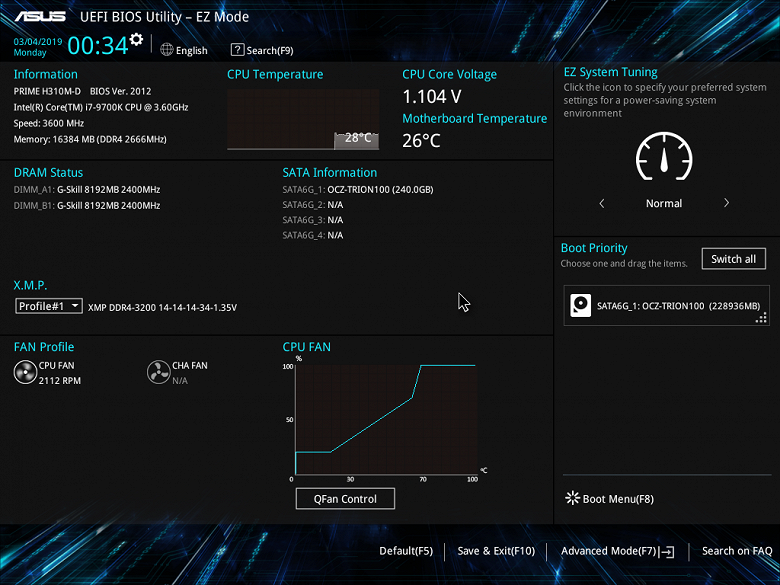
We get into the general “simple” menu, where, in fact, there is only one information (selecting the EZ System Tuning mode is useless due to overclocking blocking), so we press F7 and we get to the “advanced” menu.
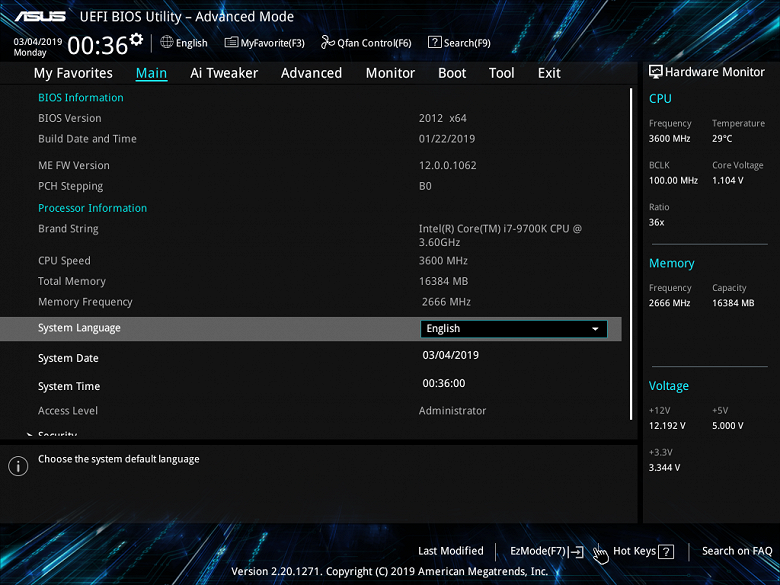
In principle, there are options for overclocking. However, many of them don’t actually work.

Peripheral management. Standard set of port and slot management.



Monitoring and boot menu options are well known to everyone.



Overclocking
You don’t even have to write anything. To test the power system, we took the i9-9700K. Intel TurboBoost on this processor tried to raise frequencies to 4.7 GHz, but only on 1 core and fleetingly.

All attempts at some real manual overclocking failed, well, that was expected. Yet the board is not for these purposes.
findings
Asus Prime H310M-D is a budget product for cheap PCs, but formally it can install any 8th and 9th generation Intel Core processors, which means that you can assemble a good solution even for gaming purposes. Yes, formally the Prime series is not intended for gamers, but no one bothers to play on medium processors paired with mid-range video cards.

The limit of 2 slots for memory modules is not a problem, because 16 GB easily filled with two modules is enough for all common purposes and tasks. At the same time, we get 10 USB ports of various types, including 4 fast ones, and an M.2 slot, and from the “retro” capabilities – 1 LPT, 1 COM and a d-Sub video output. Intel H310 is not a new chipset, motherboards based on it have been produced for a long time, there is high competition in the segment, prices are not raised. True, now, due to the global crisis associated with the coronavirus, and in Russia also the fall of the ruble, all prices have risen and may rise further – for all IT products. But still, Asus Prime H310M-D is a good option for those who do not need bells and whistles and backlight, but need a compact motherboard for installation in a small case.
Thanks to Asus Russia
and personally Evgeny Bychkov
for the fee provided for testing




