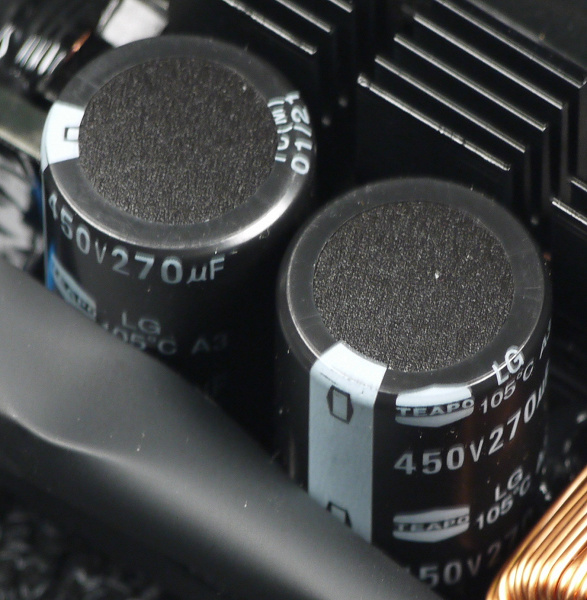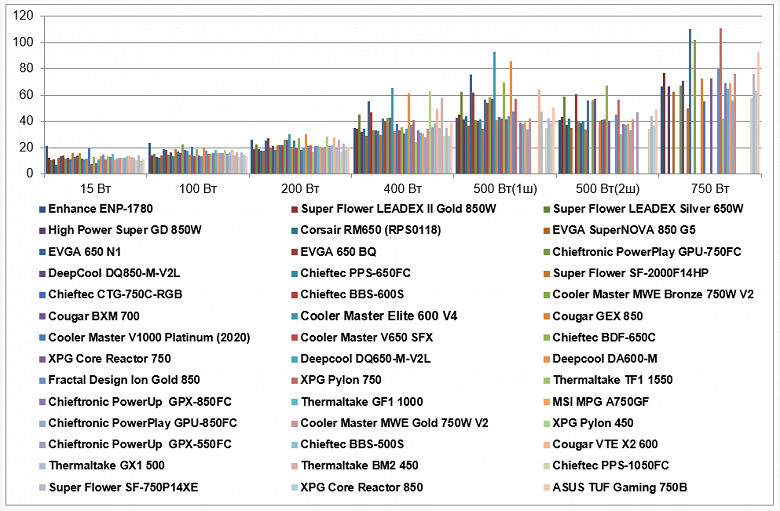For a long time, power supplies under the Asus trademark did not get to us. In this case, we will test the Asus TUF Gaming 750B power supply, which has a maximum output power of 750W. In addition to it, this series also includes models with a power of 450, 550 and 650 W. All models are 80Plus Bronze certified.
The design of the power supply pleases with minimalism. Despite the “gaming” origin of the brand, there is no backlight. The ventilation grill is wire, not stamped, which can also be considered an advantage.
The packaging is a cardboard box of sufficient strength with matte printing and an illustration showing the power supply itself. The design is dominated by shades of black and gray.
Characteristics
All the necessary parameters are indicated on the power supply case in full, for the power of the + 12VDC bus, the value of 744 W is declared. The +12VDC bus power to full power ratio is 0.992, which is excellent.
Wires and Connectors
| Connector name | Number of connectors | Notes |
|---|---|---|
| 24 pin Main Power Connector | one | collapsible |
| 4 pin 12V Power Connector | — | |
| 8 pin SSI Processor Connector | 2 | collapsible |
| 6 pin PCI-E 1.0 VGA Power Connector | — | |
| 8 pin PCI-E 2.0 VGA Power Connector | 4 | on two cords |
| 4 pin Peripheral Connector | 4 | ergonomic |
| 15 pin Serial ATA Connector | eight | on two cords |
| 4 pin Floppy Drive Connector | — |
Length of wires to power connectors
Without exception, all wires are stationary, that is, they cannot be removed.
- to the main ATX connector – 60 cm
- to processor socket 8 pin SSI – 80 cm
- to processor socket 8 pin SSI – 80 cm
- to the first PCI-E 2.0 VGA Power Connector – 60 cm, plus another 10 cm to the second of the same connector
- to the first PCI-E 2.0 VGA Power Connector – 60 cm, plus another 10 cm to the second of the same connector
- to the first SATA Power Connector – 42 cm, plus 12 cm to the second, another 12 cm to the third and another 12 cm to the fourth of the same connector
- to the first SATA Power Connector – 42 cm, plus 12 cm to the second, another 12 cm to the third and another 12 cm to the fourth of the same connector
- to the first Peripheral Connector (“Molex”) – 40 cm, plus 15 cm to the second, another 15 cm to the third and another 15 cm to the fourth of the same connector
The length of the wires is sufficient for comfortable use in full tower and larger cases with a top-mounted power supply. In cases up to 60 cm high with a bottom-mounted power supply, the length of the wires should also be sufficient: 80 cm to the processor power connector. Thus, there should be no problems with most modern cases.
The distribution of connectors along the power cords is not the best, since it will be problematic to fully provide power to several zones, especially if you need to connect devices at long distances from the PSU. All SATA connectors are angled, and the use of such connectors is not very convenient in the case of drives placed on the back of the motherboard base.
The wires here are not tape, but the most common ones – in a decorative mesh nylon sheath, which collects dust well.
Circuitry and cooling
The power supply is equipped with an active power factor corrector and has an extended supply voltage range from 100 to 240 volts. This ensures resistance to voltage drops in the mains below the standard values.
The design of the power supply is consistent with modern trends: an active power factor corrector, independent switching DC converters for +3.3VDC and +5VDC lines.
The main semiconductor elements are mounted on two compact radiators with small fins. Elements of pulse converters of +3.3VDC and +5VDC channels are placed on a daughter printed circuit board installed vertically, and, traditionally, they do not have additional heat sinks – this is quite typical for power supplies with active cooling.

High voltage capacitors are represented by products under the brand name Teapo. Low voltage capacitors are represented by Teapo and Elite branded products.
The power supply has a CF1325H12D fan based on a rolling bearing. In terms of service life, the rolling bearing appears to be superior to the typical plain bearing used in computer fans. The fan connection is two-wire, through a connector.
Measurement of electrical characteristics
Next, we turn to an instrumental study of the electrical characteristics of the power source using a multifunctional stand and other equipment.
The deviation of output voltages from the nominal value is color-coded as follows:
| Colour | Deviation range | Qualitative assessment |
|---|---|---|
| more than 5% | unsatisfactory | |
| +5% | bad | |
| +4% | satisfactorily | |
| +3% | well | |
| +2% | very good | |
| 1% or less | Great | |
| −2% | very good | |
| −3% | well | |
| −4% | satisfactorily | |
| −5% | bad | |
| more than 5% | unsatisfactory |
Working at maximum power
The first stage of testing is the operation of the power supply at maximum power for a long time. Such a test with confidence allows you to verify the performance of the PSU.

Cross load characteristic
The next stage of instrumental testing is the construction of a cross-load characteristic (CNC) and its presentation on a quarter-plane, limited by the maximum power on the 3.3 & 5 V bus on the one hand (along the ordinate axis) and the maximum power on the 12 V bus on the other (along the abscissa axis). At each point, the measured voltage value is indicated by a color marker depending on the deviation from the nominal value.



KNH allows us to determine what level of load can be considered acceptable, especially on the + 12VDC channel, for the instance under test. In this case, the deviations of the effective voltage values from the nominal value through the +12VDC channel do not exceed 1% in the entire power range, which is a very good result. With a typical power distribution over the channels, deviations from the nominal value do not exceed 1% for the +3.3VDC channel, 3% for the +5VDC channel, and 2% for the +12VDC channel.
This PSU model is well suited for powerful modern systems due to the high practical load capacity of the + 12VDC channel.
load capacity
The following test is designed to determine the maximum power that can be supplied through the appropriate connectors with a normalized voltage deviation of 3 or 5 percent of nominal.

In the case of a video card with a single power connector, the maximum power through the +12VDC channel is at least 150 W with a deviation of 3%.

In the case of a video card with two power connectors, when using one power cord, the maximum power through the +12VDC channel is at least 250 W with a deviation within 3%.
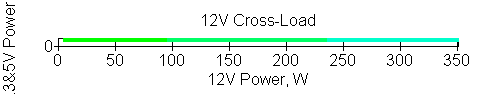
In the case of a video card with two power connectors, when using two power cords, the maximum power through the +12VDC channel is at least 350 W with a deviation within 3%, which allows you to use a very powerful video card.
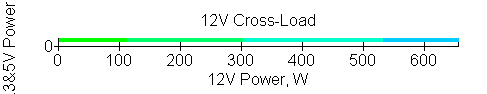
When loaded through four PCI-E slots, the maximum power per channel + 12VDC is at least 520 W with a deviation of less than 3% and at least 650 W with a deviation within 5%. It can be seen that such a load is given to the power supply is no longer so easy.

When loaded through the processor power connector, the maximum power through the +12VDC channel is at least 250 W with a deviation within 3%. This is quite sufficient for typical systems that have only one processor power connector on the motherboard.

In the case of the motherboard, the maximum power on the +12VDC channel is over 150 W with a deviation of 3%. Since the board itself consumes within 10 W on this channel, high power may be required to power expansion cards – for example, for video cards without an additional power connector, which usually have a consumption of around 75 W.
Economy and efficiency
When evaluating the efficiency of a computer power supply, there are two ways to go. The first way is to evaluate the computer power supply as a separate electrical energy converter with a further attempt to minimize the resistance of the power transmission line from the PSU to the load (where the current and voltage at the PSU output are measured). To do this, the power supply is usually connected with all available connectors, which puts different power supplies in unequal conditions, since the set of connectors and the number of current-carrying wires are often different even for power supplies of the same power. Thus, although the results are correct for each specific power supply, in real conditions the data obtained is of little use, since in real conditions the power supply is connected to a limited number of connectors, and not all at once. Therefore, it seems logical to determine the efficiency (economics) of a computer power supply not only at fixed power values, including power distribution over channels, but also with a fixed set of connectors for each power value.
Representing the efficiency of a computer power supply in the form of an efficiency value (coefficient of performance) has its own traditions. First of all, efficiency is a coefficient determined by the ratio of the output and input powers of the power supply, that is, the efficiency shows the efficiency of converting electrical energy. For an ordinary user, this parameter will tell almost nothing, except that a higher efficiency seems to indicate greater efficiency of the PSU and its higher quality. But efficiency has become a great marketing anchor, especially when combined with the 80Plus certification. However, from a practical point of view, efficiency does not have a noticeable effect on the functioning of the system unit: it does not increase performance, does not reduce noise or temperature inside the system unit. This is just a technical parameter, the level of which is mainly determined by the development of the industry at the current time and the cost of the product. For the user, maximizing efficiency results in an increase in the retail price.
On the other hand, sometimes you need to objectively evaluate the efficiency of a computer power supply. By efficiency, we mean the loss of power during the conversion of electricity and its transmission to end consumers. And to evaluate this efficiency is not needed, since you can use not the ratio of two values, but absolute values: power dissipation (the difference between the values u200bu200bof the input and output of the power supply), as well as the energy consumption of the power supply for a certain time (day, month, year etc.) when working with a constant load (power). This makes it easy to see the real difference in power consumption of specific PSU models and, if necessary, calculate the economic benefit of using more expensive power supplies.
Thus, at the output we get a parameter that is understandable to everyone – dissipated power, which is easily converted into kilowatt-hours (kWh), which is recorded by the electric energy meter. Multiplying the obtained value by the cost of a kilowatt-hour, we get the cost of electrical energy, provided that the system unit is operated around the clock throughout the year. Such an option, of course, is purely hypothetical, but it allows you to evaluate the difference between the cost of operating a computer with different power sources for a long period of time and draw conclusions about the economic feasibility of purchasing a particular PSU model. In real conditions, the calculated value can be achieved over a longer period – for example, from 3 years or more. If necessary, everyone can divide the obtained value by the desired coefficient, depending on the number of hours per day during which the system unit is operated in the specified mode in order to obtain electricity consumption for the year.
We decided to single out several typical options in terms of power and correlate them with the number of connectors that correspond to these options, that is, to bring the method of measuring efficiency as close as possible to the conditions that are achieved in a real system unit. At the same time, this will allow you to evaluate the efficiency of different power supplies in completely identical conditions.
| Load through connectors | 12VDC, W | 5VDC, W | 3.3VDC, W | Total power, W |
|---|---|---|---|---|
| main ATX, processor (12 V), SATA | 5 | 5 | 5 | fifteen |
| main ATX, processor (12 V), SATA | 80 | fifteen | 5 | 100 |
| main ATX, processor (12 V), SATA | 180 | fifteen | 5 | 200 |
| main ATX, processor (12V), 6-pin PCIe, SATA | 380 | fifteen | 5 | 400 |
| Main ATX, CPU (12V), 6-pin PCIe (1 cord with 2 connectors), SATA | 480 | fifteen | 5 | 500 |
| main ATX, processor (12 V), 6-pin PCIe (2 cords by 1 connector), SATA | 480 | fifteen | 5 | 500 |
| main ATX, processor (12V), 6-pin PCIe (2 cords of 2 connectors), SATA | 730 | fifteen | 5 | 750 |
The results are as follows:
| Dissipated power, W | 15 W | 100 W | 200 W | 400 W | 500 W (1 cord) |
500 W (2 cords) |
750 W |
|---|---|---|---|---|---|---|---|
| Enhance ENP-1780 | 21.2 | 23.8 | 26.1 | 35.3 | 42.7 | 40.9 | 66.6 |
| Super Flower Leadex II Gold 850W | 12.1 | 14.1 | 19.2 | 34.5 | 45 | 43.7 | 76.7 |
| Super Flower Leadex Silver 650W | 10.9 | 15.1 | 22.8 | 45 | 62.5 | 59.2 | |
| High Power Super GD 850W | 11.3 | 13.1 | 19.2 | 32 | 41.6 | 37.3 | 66.7 |
| Corsair RM650 (RPS0118) | 7 | 12.5 | 17.7 | 34.5 | 44.3 | 42.5 | |
| EVGA Supernova 850 G5 | 12.6 | fourteen | 17.9 | 29 | 36.7 | 35 | 62.4 |
| EVGA650N1 | 13.4 | nineteen | 25.5 | 55.3 | 75.6 | ||
| EVGA 650 BQ | 14.3 | 18.6 | 27.1 | 47.2 | 61.9 | 60.5 | |
| Chieftronic PowerPlay GPU-750FC | 11.7 | 14.6 | 19.9 | 33.1 | 41 | 39.6 | 67 |
| Deepcool DQ850-M-V2L | 12.5 | 16.8 | 21.6 | 33 | 40.4 | 38.8 | 71 |
| Chieftec PPS-650FC | eleven | 13.7 | 18.5 | 32.4 | 41.6 | 40 | |
| Super Flower Leadex Platinum 2000W | 15.8 | nineteen | 21.8 | 29.8 | 34.5 | 34 | 49.8 |
| Chieftec CTG-750C-RGB | thirteen | 17 | 22 | 42.5 | 56.3 | 55.8 | 110 |
| Chieftec BBS-600S | 14.1 | 15.7 | 21.7 | 39.7 | 54.3 | ||
| Cooler Master MWE Bronze 750W V2 | 15.9 | 22.7 | 25.9 | 43 | 58.5 | 56.2 | 102 |
| Cougar BXM 700 | 12 | 18.2 | 26 | 42.8 | 57.4 | 57.1 | |
| Cooler Master Elite 600 V4 | 11.4 | 17.8 | 30.1 | 65.7 | 93 | ||
| Cougar GEX 850 | 11.8 | 14.5 | 20.6 | 32.6 | 41 | 40.5 | 72.5 |
| Cooler Master V1000 Platinum (2020) | 19.8 | 21 | 25.5 | 38 | 43.5 | 41 | 55.3 |
| Cooler Master V650 SFX | 7.8 | 13.8 | 19.6 | 33 | 42.4 | 41.4 | |
| Chieftec BDF-650C | thirteen | nineteen | 27.6 | 35.5 | 69.8 | 67.3 | |
| XPG Core Reactor 750 | eight | 14.3 | 18.5 | 30.7 | 41.8 | 40.4 | 72.5 |
| Deepcool DQ650-M-V2L | eleven | 13.8 | 19.5 | 34.7 | 44 | ||
| Deepcool DA600-M | 13.6 | 19.8 | thirty | 61.3 | 86 | ||
| Fractal Design Ion Gold 850 | 14.9 | 17.5 | 21.5 | 37.2 | 47.4 | 45.2 | 80.2 |
| XPG Pylon 750 | 11.1 | 15.4 | 21.7 | 41 | 57 | 56.7 | 111 |
| Thermaltake TF1 1550 | 13.8 | 15.1 | 17 | 24.2 | thirty | 42 | |
| Chieftronic PowerUp GPX-850FC | 12.8 | 15.9 | 21.4 | 33.2 | 39.4 | 38.2 | 69.3 |
| Thermaltake GF1 1000 | 15.2 | 18.1 | 21.5 | 31.5 | 38 | 37.3 | 65 |
| MSI MPG A750GF | 11.5 | 15.7 | 21 | 30.6 | 39.2 | 38 | 69 |
| Chieftronic PowerPlay GPU-850FC | 12 | 15.9 | 19.7 | 28.1 | 34 | 33.3 | 56 |
| Cooler Master MWE Gold 750W V2 | 12.2 | sixteen | 21 | 34.6 | 42 | 41.6 | 76.4 |
| XPG Pylon 450 | 12.6 | 18.5 | 28.4 | 63 | |||
| Chieftronic PowerUp GPX-550FC | 12.2 | 15.4 | 21.6 | 35.7 | 47.1 | ||
| Chieftec BBS-500S | 13.3 | 16.3 | 22.2 | 38.6 | |||
| Cougar VTE X2 600 | 13.3 | 18.3 | 28 | 49.3 | 64.2 | ||
| Thermaltake GX1500 | 12.8 | 14.1 | 19.5 | 34.8 | 47.6 | ||
| Thermaltake BM2450 | 12.2 | 16.7 | 26.3 | 57.9 | |||
| Chieftec PPS-1050FC | 10.8 | thirteen | 17.4 | 29.1 | 35.1 | 34.6 | 58 |
| Super Flower SF-750P14XE | fourteen | 16.5 | 23 | 35 | 42 | 44 | 76 |
| XPG Core Reactor 850 | 9.8 | 14.9 | 18.1 | 29 | 38.4 | 37 | 63 |
| Asus TUF Gaming 750B | 11.1 | 13.8 | 20.7 | 38.6 | 50.7 | 49.3 | 93 |
| Deepcool PQ1000M | 10.4 | 12.6 | 16.7 | 28.1 | 34.4 | ||
| Chieftronic BDK-650FC | 12.6 | 14.3 | 20.4 | 41.1 | 53.5 | 50.6 | |
| Cooler Master XG Plus 750 Platinum | 13.8 | 14.2 | 18.9 | 36.5 | 43 | 40 | 61.1 |
In general, this model is at the level of solutions with a similar level of certificate, it does not show anything outstanding, but there are no failures either. It’s just a product on a modern platform with modern features.
| Tue | |
|---|---|
| Enhance ENP-1780 | 106.4 |
| Super Flower Leadex II Gold 850W | 79.9 |
| Super Flower Leadex Silver 650W | 93.8 |
| High Power Super GD 850W | 75.6 |
| Corsair RM650 (RPS0118) | 71.7 |
| EVGA Supernova 850 G5 | 73.5 |
| EVGA650N1 | 113.2 |
| EVGA 650 BQ | 107.2 |
| Chieftronic PowerPlay GPU-750FC | 79.3 |
| Deepcool DQ850-M-V2L | 83.9 |
| Chieftec PPS-650FC | 75.6 |
| Super Flower Leadex Platinum 2000W | 86.4 |
| Chieftec CTG-750C-RGB | 94.5 |
| Chieftec BBS-600S | 91.2 |
| Cooler Master MWE Bronze 750W V2 | 107.5 |
| Cougar BXM 700 | 99 |
| Cooler Master Elite 600 V4 | 125 |
| Cougar GEX 850 | 79.5 |
| Cooler Master V1000 Platinum (2020) | 104.3 |
| Cooler Master V650 SFX | 74.2 |
| Chieftec BDF-650C | 95.1 |
| XPG Core Reactor 750 | 71.5 |
| Deepcool DQ650-M-V2L | 79 |
| Deepcool DA600-M | 124.7 |
| Fractal Design Ion Gold 850 | 91.1 |
| XPG Pylon 750 | 89.2 |
| Thermaltake TF1 1550 | 70.1 |
| Chieftronic PowerUp GPX-850FC | 83.3 |
| Thermaltake GF1 1000 | 86.3 |
| MSI MPG A750GF | 78.8 |
| Chieftronic PowerPlay GPU-850FC | 75.7 |
| Cooler Master MWE Gold 750W V2 | 83.8 |
| XPG Pylon 450 | 122.5 |
| Chieftronic PowerUp GPX-550FC | 84.9 |
| Chieftec BBS-500S | 90.4 |
| Cougar VTE X2 600 | 108.9 |
| Thermaltake GX1500 | 81.2 |
| Thermaltake BM2450 | 113.1 |
| Chieftec PPS-1050FC | 70.3 |
| Super Flower SF-750P14XE | 88.5 |
| XPG Core Reactor 850 | 71.8 |
| Asus TUF Gaming 750B | 84.2 |
| Deepcool PQ1000M | 67.8 |
| Chieftronic BDK-650FC | 88.4 |
| Cooler Master XG Plus 750 Platinum | 83.4 |
However, at low and medium power, the economy is quite decent.
| Computer energy consumption per year, kWh | 15 W | 100 W | 200 W | 400 W | 500 W (1 cord) |
500 W (2 cords) |
750 W |
|---|---|---|---|---|---|---|---|
| Enhance ENP-1780 | 317 | 1085 | 1981 | 3813 | 4754 | 4738 | 7153 |
| Super Flower Leadex II Gold 850W | 237 | 1000 | 1920 | 3806 | 4774 | 4763 | 7242 |
| Super Flower Leadex Silver 650W | 227 | 1008 | 1952 | 3898 | 4928 | 4899 | |
| High Power Super GD 850W | 230 | 991 | 1920 | 3784 | 4744 | 4707 | 7154 |
| Corsair RM650 (RPS0118) | 193 | 986 | 1907 | 3806 | 4768 | 4752 | |
| EVGA Supernova 850 G5 | 242 | 999 | 1909 | 3758 | 4702 | 4687 | 7117 |
| EVGA650N1 | 249 | 1042 | 1975 | 3988 | 5042 | ||
| EVGA 650 BQ | 257 | 1039 | 1989 | 3918 | 4922 | 4910 | |
| Chieftronic PowerPlay GPU-750FC | 234 | 1004 | 1926 | 3794 | 4739 | 4727 | 7157 |
| Deepcool DQ850-M-V2L | 241 | 1023 | 1941 | 3793 | 4734 | 4720 | 7192 |
| Chieftec PPS-650FC | 228 | 996 | 1914 | 3788 | 4744 | 4730 | |
| Super Flower Leadex Platinum 2000W | 270 | 1042 | 1943 | 3765 | 4682 | 4678 | 7006 |
| Chieftec CTG-750C-RGB | 245 | 1025 | 1945 | 3876 | 4873 | 4869 | 7534 |
| Chieftec BBS-600S | 255 | 1014 | 1942 | 3852 | 4856 | ||
| Cooler Master MWE Bronze 750W V2 | 271 | 1075 | 1979 | 3881 | 4893 | 4872 | 7464 |
| Cougar BXM 700 | 237 | 1035 | 1980 | 3879 | 4883 | 4880 | |
| Cooler Master Elite 600 V4 | 231 | 1032 | 2016 | 4080 | 5195 | ||
| Cougar GEX 850 | 235 | 1003 | 1933 | 3790 | 4739 | 4735 | 7205 |
| Cooler Master V1000 Platinum (2020) | 305 | 1060 | 1975 | 3837 | 4761 | 4739 | 7054 |
| Cooler Master V650 SFX | 200 | 997 | 1924 | 3793 | 4751 | 4743 | |
| Chieftec BDF-650C | 245 | 1042 | 1994 | 3815 | 4991 | 4970 | |
| XPG Core Reactor 750 | 202 | 1001 | 1914 | 3773 | 4746 | 4734 | 7205 |
| Deepcool DQ650-M-V2L | 228 | 997 | 1923 | 3808 | 4765 | ||
| Deepcool DA600-M | 251 | 1049 | 2015 | 4041 | 5133 | ||
| Fractal Design Ion Gold 850 | 262 | 1029 | 1940 | 3830 | 4795 | 4776 | 7273 |
| XPG Pylon 750 | 229 | 1011 | 1942 | 3863 | 4879 | 4877 | 7542 |
| Thermaltake TF1 1550 | 252 | 1008 | 1901 | 3716 | 4643 | 6938 | |
| Chieftronic PowerUp GPX-850FC | 244 | 1015 | 1940 | 3795 | 4725 | 4715 | 7177 |
| Thermaltake GF1 1000 | 265 | 1035 | 1940 | 3780 | 4713 | 4707 | 7139 |
| MSI MPG A750GF | 232 | 1014 | 1936 | 3772 | 4723 | 4713 | 7174 |
| Chieftronic PowerPlay GPU-850FC | 237 | 1015 | 1925 | 3750 | 4678 | 4672 | 7061 |
| Cooler Master MWE Gold 750W V2 | 238 | 1016 | 1936 | 3807 | 4748 | 4744 | 7239 |
| XPG Pylon 450 | 242 | 1038 | 2001 | 4056 | |||
| Chieftronic PowerUp GPX-550FC | 238 | 1011 | 1941 | 3817 | 4793 | ||
| Chieftec BBS-500S | 248 | 1019 | 1947 | 3842 | |||
| Cougar VTE X2 600 | 248 | 1036 | 1997 | 3936 | 4942 | ||
| Thermaltake GX1500 | 244 | 1000 | 1923 | 3809 | 4797 | ||
| Thermaltake BM2450 | 238 | 1022 | 1982 | 4011 | |||
| Chieftec PPS-1050FC | 226 | 990 | 1904 | 3759 | 4688 | 4683 | 7078 |
| Super Flower SF-750P14XE | 254 | 1021 | 1954 | 3811 | 4748 | 4765 | 7236 |
| XPG Core Reactor 850 | 217 | 1007 | 1911 | 3758 | 4716 | 4704 | 7122 |
| Asus TUF Gaming 750B | 229 | 997 | 1933 | 3842 | 4824 | 4812 | 7385 |
| Deepcool PQ1000M | 223 | 986 | 1898 | 3750 | 4681 | ||
| Chieftronic BDK-650FC | 242 | 1001 | 1931 | 3864 | 4849 | 4823 | |
| Cooler Master XG Plus 750 Platinum | 252 | 1000 | 1918 | 3824 | 4757 | 4730 | 7105 |
Temperature regime
The temperature mode of operation of this model does not look balanced, because when operating at a power of 200 W, while the fan is not yet running, the temperature exceeds 70 degrees, and at a power of 100 and 750 W it exceeds 60 degrees. And if, when operating at maximum power, a relatively high temperature value is quite understandable, then in modes with a low load, such values u200bu200bdo not look the best, especially considering that it is in such modes that the power supply works in a home computer most of the time. The desire to maintain silence in normal office/entertainment (non-gaming) scenarios is understandable, but temperatures above 65°C do not benefit the capacitors in the power supply at all, and their life is reduced.

As a result of testing, it was found that the fan in the power supply turns on only when the threshold power reaches 230 W. The fan is also turned off only when the power drops below the threshold value. Turning on the fan is clearly audible without any devices. Depending on the parameters chosen for the fan control, in some cases a start/stop cycle can occur with unpleasant fluctuations in the noise level. Perhaps it would be worth setting a lower threshold for starting the fan, or even completely abandoning this idea in an essentially budget product.
It should also be taken into account that in the case of operation with the fan stopped, the temperature of the components inside the PSU is highly dependent on the ambient temperature.
Acoustic ergonomics
In preparing this material, we used the following method for measuring the noise level of power supplies. The power supply is located on a flat surface with the fan up, above it at a distance of 0.35 meters is placed the measuring microphone of the Octava 110A-Eco sound level meter, which measures the noise level. The power supply is loaded using a special stand that has a silent mode of operation. During the noise level measurement, the power supply is operated at constant power for 20 minutes, after which the noise level is measured.
Such a distance to the measurement object is the closest for a desktop placement of a system unit with an installed power supply. This method allows you to evaluate the noise level of the power supply in harsh environments in terms of a small distance from the noise source to the user. As the distance to the noise source increases and additional barriers appear that have good sound reflecting ability, the noise level at the control point will also decrease, which will lead to an improvement in acoustic ergonomics in general.
This model has a hybrid cooling system, which means that the PSU can operate not only with active, but also with passive cooling. The fan start-up is controlled depending on the achievement of the threshold power. When operating in hybrid mode at power up to 200 W inclusive, the operation of the power supply can be considered conditionally silent, since the fan does not rotate for a long time under normal conditions.

When operating in the power range from 230 to 500 W inclusive, the noise level of this model approaches the average typical value when the PSU is located in the near field. With a more significant removal of the power supply and placing it under the table in a case with a lower PSU location, such noise can be interpreted as being at a level below average. During the daytime in a residential area, a source with a similar noise level will not be very noticeable, especially from a distance of a meter or more, and even more so it will be hardly noticeable in an office room, since the background noise in offices is usually higher than in residential areas. At night, a source with such a noise level will be clearly visible, it will be difficult to sleep nearby. A similar noise level can be considered comfortable when working at a computer.
At a load of 750 W , the noise of the power supply is approaching 50 dBA under the condition of desktop placement, that is, when the power supply is located in the near field in relation to the user. This noise level can be described as very high. However, the vast majority of modern power supplies have a high level of noise when operating at maximum power, so there is nothing unexpected here.
Thus, in terms of acoustic ergonomics, this model provides comfort with an output power in the range of 500 watts.
We also evaluate the noise level of the power supply electronics, since in some cases it is a source of unwanted overtones. This stage of testing is carried out by determining the difference between the noise level in our laboratory with the power supply on and off. If the obtained value is within 5 dBA, there are no deviations in the acoustic properties of the PSU. With a difference of more than 10 dBA, as a rule, there are certain defects that can be heard from a distance of about half a meter. At this stage of measurements, the sound level meter microphone is located at a distance of about 40 mm from the upper plane of the PSU, since it is very difficult to measure electronic noise at greater distances. The measurement is carried out in two modes: standby mode (STB, or Stand by) and when the PSU is working on the load, but with the fan forcedly stopped.
In standby mode, electronic noise is almost completely absent. In general, the noise of electronics can be considered relatively low: the excess of background noise was no more than 7 dBA.
Consumer qualities
The consumer qualities of the Asus TUF Gaming 750B are at a quite decent level. The load capacity of the +12VDC channel is relatively high, which allows using this PSU in sufficiently powerful systems with one or, in some cases, two video cards. Acoustic ergonomics are not outstanding, but when operating at power below 230 W, there is no noise from the fan at all. The length of the wires at the PSU is sufficient for comfortable use in modern cases. It is worth noting the installed fan on a rolling bearing with a high service life. The disadvantage can be considered an increased thermal load in some modes, which can adversely affect the life of the capacitors, as well as not the most successful parameters of the hybrid cooling system.
Results
The power supply turned out to be far from ideal, but on the whole it is no worse than the others, because all budget products, to which the tested model belongs, have certain drawbacks. On the other hand, 750 W power supplies in budget lines are a tribute to marketing, since in systems of this level the budget usually allows you to install a maximum of one powerful video card. And if there is only one video card, then it is not necessary to purchase a 750 W PSU: for such solutions, models with a power of about 500 W are enough for the eyes, if we talk about entry-level gaming systems.