
In the vast majority of cases, when you need a regular laptop for an unsophisticated user, the tasks for such a computer come down to storing and playing various media files (photos, music and movies), browsing the Web, communicating in instant messengers and periodically working with documents and mail. For this, you no longer need to buy very expensive laptops, and the basic and middle segments can already provide much more interesting features than expensive ultrabooks had not so long ago. What will the buyer get with the updated model Acer Swift 5 (SF514-55T) we will analyze in today’s review.
Message from the editor: Our defenders from the 115th brigade, which is now fighting in the east, need a pickup truck . Details for transferring funds to a monobank card – Polyanskaya Karine Sergeevna, card number 5375414101372265. We ask you to take part in the fundraising.
Glory to Ukraine!
Models in the line: 17
Acer Swift 5 Package Contents
The supply of such laptops is traditionally simple – a laptop and a power supply. Depending on the usage model, the owner may not need a backpack at all, because in order to take a laptop with him, say, in a cafe, a simple cover will be enough (low weight and small dimensions will allow you to walk with a computer to your destination without the need for a bag) . Optional, of course, but the mouse may not be superfluous. Other laptop accessories are unlikely to be required. So everything is standard here.
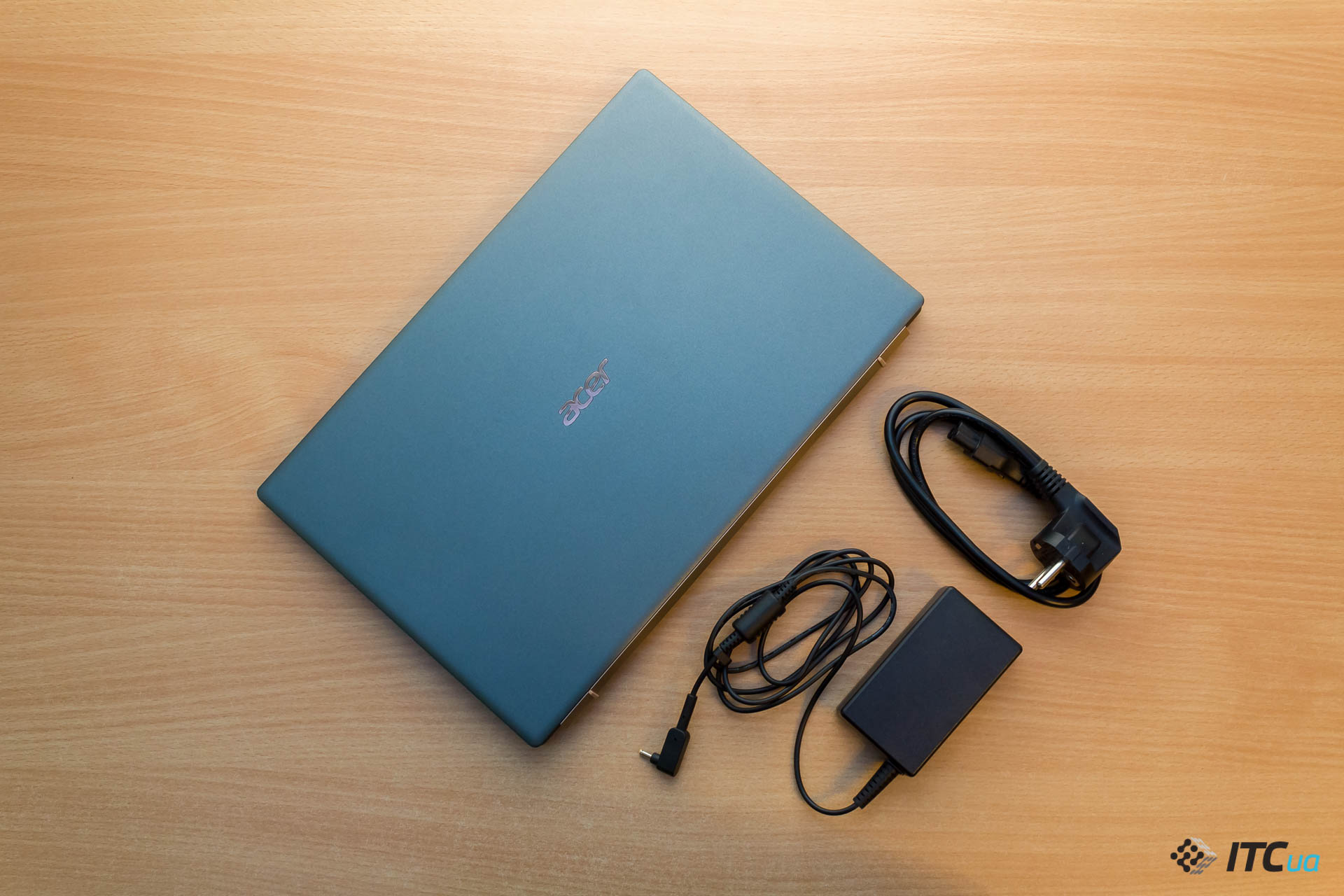
Given that the manufacturer is positioning the Swift 5 as a laptop that can easily move around with the user all day long, it would be worth putting a protective case in the box. But finding a third-party solution will not be difficult, and any backpack compartment reserved for a laptop is unlikely to be able to provide it with proper safety. Nevertheless, such an accessory would not hurt, especially given the unusual color of the case of the test model (it would be nice to have a case of the corresponding shade).
Design and usability
With the new Acer Swift 5, the manufacturer did not go for any big experiments and settled on a rather classic version of the case that we have already met . This is a 14-inch laptop with rather thin bezels around the screen, which also makes it a size that matches its original competitive advantage – portability. So, the dimensions of the new laptop were familiar figures: 318.9 × 207 × 14.95 mm, and the weight is only 1.05 kg. This really makes it very convenient for transportation, because, for example, such a laptop is practically not felt in a backpack.


The case, like last time, is made of different magnesium alloys. This is what keeps the laptop light in weight. But it feels more like plastic to the touch. The topcase and screen lid can sag even with slight pressure, but the assembly of the whole device is good and in normal situations the case makes almost no extraneous sounds and squeaks.

So there were two color options for the design of the laptop – Mist Green and Safari Gold. The test green sample looks rather strict, but still more interesting than simple black or dark gray competitors. It also has different accents, such as a “golden” hinge or a “bronze” logo on the lid. The look of the Swift 5 will easily fit in a typical office, but it won’t look too official at home.
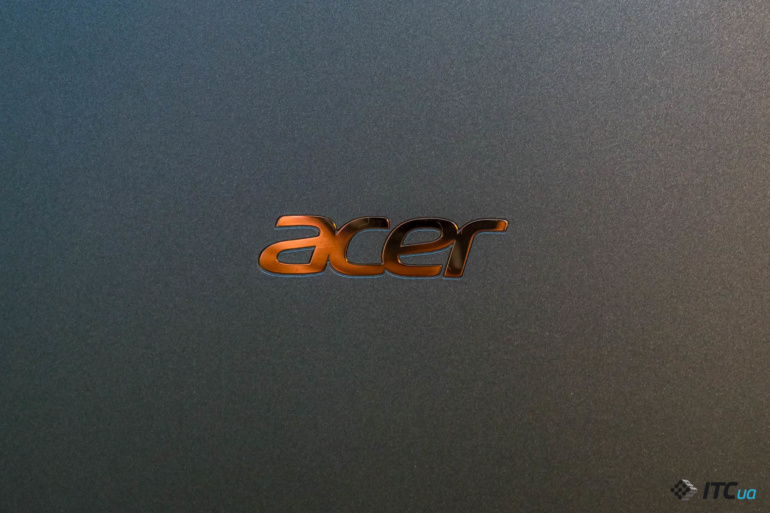

Another interesting point has also remained from the last redesign: in the open position, the hinge becomes a “leg” that lifts the topcase. A similar technique is used by other manufacturers, but this is also interpreted – to slightly raise the topcase for ease of working with the keyboard and improve thermoregulation. In both cases, it is difficult to say whether there is any practical use in this, but the mechanism still looks fresh.


There are rubberized feet on the bottom and on the hinge, which are unexpectedly grippy. Even though the laptop has a very light weight, which does not press it to the surface as, for example, gaming laptops, Swift 5 firmly locks into place. There are also ventilation slots at the bottom, due to which it is not very recommended for the computer to be on, say, a blanket or a blanket, so that the access of air flows is not blocked and the cooling system does not collect excess dust and lint.

Traditionally, all available connectors for connecting external devices are “scattered” on the sides. On the left, there’s a proprietary charging port, HDMI, USB-A, and USB-C (Thunderbolt 4). On the right is a Kensington lock, a pair of activity lights, another USB-A, and a combo headphone jack. It would be great to add a card reader to all this, but it is increasingly disappearing from laptops of completely different categories.


As you can see, there are no significant changes compared to the previous model. The laptop also looks good and remains a great option for those users who primarily need a lightweight laptop for frequent travel and travel. At the same time, it’s hard to complain about the build quality and case materials, although a slight feeling, reminiscent of plastic under the hands, slightly spoils the impression of not the cheapest computer. But this is a trifle against the background of the advantages that this model has.
Acer Swift 5 display
Last time we tested the sample was with the usual matte screen, but the updated Swift 5 comes with a touch bar. Its diagonal or resolution has not changed, it is still a 14-inch Full HD display with small bezels. Only now the display looks nicer, because almost the entire panel is glass and there is no plastic frame around the matrix itself.


Having a touch screen has its usual set of advantages and disadvantages. On the one hand, scrolling through the page, launching an application, and generally doing some similar actions by touching the display is quite interesting, but because of this, there will always be fingerprints on the glass, which many users really dislike on laptops (I personally belong to such ) and you will have to wipe the display many times more often than usual.

Although the laptop is not positioned for photography, the display quality here is at a fairly high level. The only thing that, according to measurements and personal feelings, would be worth “pulling up” is the color temperature, which on the test laptop is a little “warmer” than the norm. Although I’m sure some users will even like it. And if the user is not engaged in work related to the most accurate color reproduction, such a screen will clearly suit him.
With the promised maximum brightness of 340 cd/m², our colorimeter showed 288 cd/m², which is enough to comfortably work even near a window in sunny weather. Although all the fingerprints on the glass still can not be “hidden”. At night, the backlight can be lowered to 17 cd / m², which is also quite good for fans of working in the dark.
Keyboard, trackpad, multimedia
This section will have to be repeated often, because exactly like in the general design, there were no noticeable changes here. The island-style keyboard is quiet and responsive, making large amounts of text very comfortable to type on. With the placement of the keys, almost complete order, there were no problems with “blind” typing. And at the same time there is a discreet backlight with a couple of brightness modes. The only thing I didn’t like was the block of navigation keys, where Pg Up and Pg Dn can be accidentally pressed with “arrows”, which I never got used to during testing, periodically hitting them.

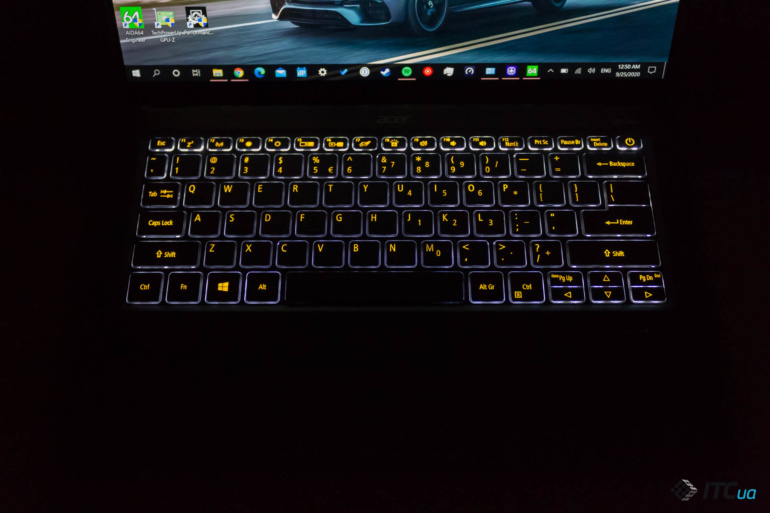
Under the lower right corner of the keyboard is a small fingerprint scanner. Remembering his position is easy. It’s easy to set up and works great. During the writing of this material, I did not have to use the PIN code at all, nor did I have to return to setting it up.

The trackpad is still plastic. If it were glass, the feeling of working with it would be many times better. However, there were no problems with positioning or response accuracy. And despite the fact that by modern standards it is not very large, it was enough for me personally, and some of the actions are taken over by the touch screen, thereby reducing the number of actions on the trackpad.

But the sound is disappointing. On the bottom of the topcase there are two slots for the speakers at the corners closest to the user. Their volume will be enough for a home environment or a small office, but due to the lack of low frequencies, the speakers have no volume (popular flagship smartphones can play more interesting music). But to watch an episode of a series or listen to a podcast, this sound is still enough, but you will have to raise the volume level to the maximum in order to somehow maintain the right atmosphere for the content.

The image quality of the webcam is very good, as for HD resolution. Those who often communicate with loved ones and / or colleagues via video calls will be satisfied with such an image. And since now it is many times more relevant than it was before, it’s nice to have such a trifle in a laptop.
Performance and Software
Previously, thin and light laptops were sometimes difficult even for easy tasks, and a couple of extra tabs in the browser could greatly slow down the system. Now everything has changed a lot. One of the reasons for updating the line was also the new 11th generation processors from Intel, as well as NVIDIA MX350 graphics chips in the “older” configurations. Also, 16 GB of LPDDR4X RAM and NVMe drives up to 1 TB will be useful in the work. There is also support for Thunderbolt 4, Wi-Fi 6 and Bluetooth 5.0.
The model we tested includes a quad-core/eight-thread Intel Core i7-1165G7, integrated Intel Iris Xe Graphics, 16GB of RAM, and 512GB of storage. Both test results and personal impressions of the work were very good. At the consumer level, where there are no demanding games or graphics processing, the laptop works great. In addition, in accordance with the standards of Intel Evo, it also loads quickly. And if you really want to, games like Dota 2 or GTA V may well work, but you should not count on high graphics settings, as well as a large number of frames (although everything is probably a little better with a discrete chip).
I have not experienced heat or noise. Sometimes the cooling system can be heard, and the case becomes warm, but you need, for example, to download a large file for this to happen. During normal office work or simple web browsing, the fan is very hard to hear and the case stays cool. The load test and attempts to play showed the maximum temperature of the processor a little more than 70°C, and the rest of the time this figure was at 40°C. Even with the game running, the case becomes warm, but not hot, and also cools down quickly. And I liked that the ventilation holes are hidden from the user, and even if the fan works hard, hands and objects near the computer will not be heated.

Also, the manufacturer will not overwhelm the user with a large number of pre-installed applications, but there is still an antivirus, Evernote and several other programs. But in the work of Windows 10 there were practically no problems.
Autonomy Acer Swift 5
The capacity of the battery with the updated processor was not changed, it remained 55 Wh. It was enough for 7 hours in the PCMark 10 autonomy test. Doing office routine with documents and instant messengers consumed an average of 10-15% of the charge per hour, and if you digress for a two-hour movie, there will not be another 23%. In principle, the result is far from a record and it is not a fact that the battery will last for the whole working day, but sudden power outages or work in a cafe / train will not be a problem for her.
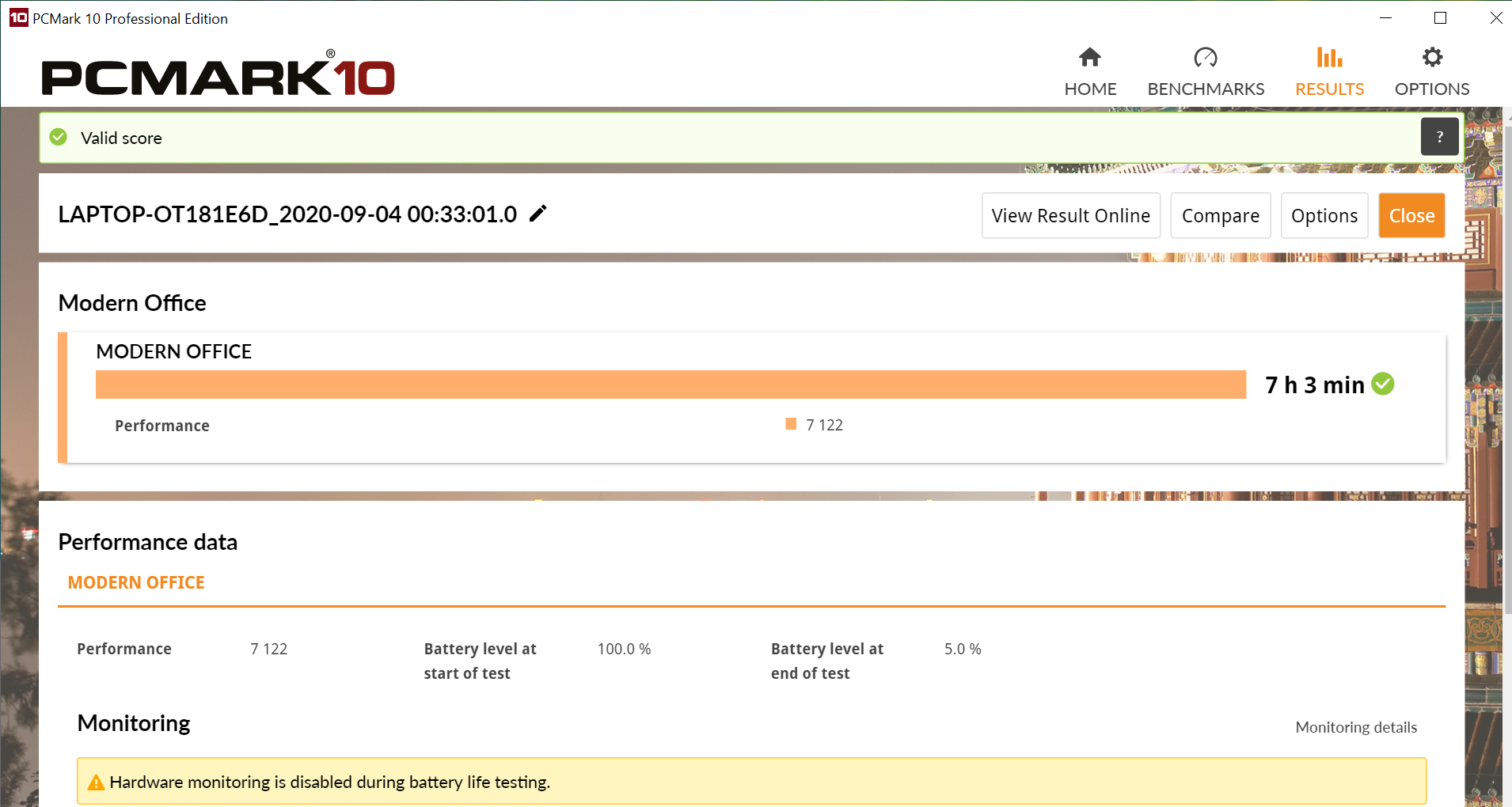
From the complete power supply, the laptop is charged in 1 hour 40 minutes and through a proprietary port. But the presence of third-party USB-C charging will also be useful, the corresponding laptop port supports Power Delivery technology.




