
Readers are often interested in why we began to review mainly cases with transparent walls and illumination. The answer is very simple: the fact is that most of the new cases are just like that – with transparent walls and backlighting. Yes, there are a number of solid wall models, but there are not many of them, and they occupy a corresponding market share. At the same time, the presence of solid walls does not at all make the case of high quality, just as the presence of a transparent wall and illumination does not make the case junk.
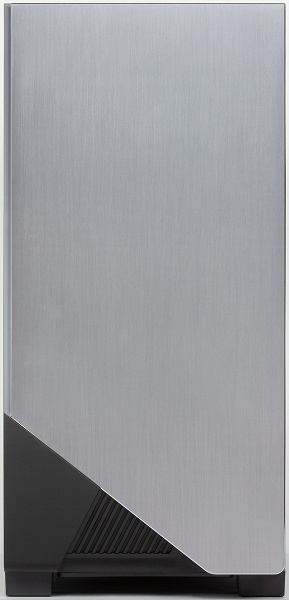
Today we’ll look at the Thermaltake H550 TG (Tempered Glass) ARGB Edition case – surprisingly, with a transparent wall and backlight. Although the name contains the word Edition, which can be translated as “version” or “option”, there is no other version other than Tempered Glass ARGB for the H550 model.

Someone will surely like the case design, but in the opinion of the author, the front panel cover does not look quite harmonious. Still, it was worth choosing a slightly different color: either closer to black, so that the air intake was not visible, or just white. And the color “gray ice” may be fashionable, but in this case it does not particularly harmonize with the design of the rest of the structure.
Layout
The layout solutions of this model are determined by modern trends in hull building. In this case, the developers abandoned the 5.25″ device bay, and the usual 3.5″ device bay is located under the PSU cover near the front wall of the chassis, but it is present in a truncated form – only two disks. There are no seats for drives with external access in the case.

The case is a tower-type solution with a vertically placed ATX format board (and smaller) and a horizontal power supply at the bottom of the case.
| Our measurements | Frame | Chassis |
|---|---|---|
| Length, mm | 435 | 375 |
| Width, mm | 225 | 225 |
| Height, mm | 470 | 450 |
| Weight, kg | 7.7 |
The power supply cover covers the installation site of the power supply from the side of the left wall, giving the internal appearance of the case neatness and completeness. Also, the casing plays the role of a kind of stiffening element, which provides additional fixation of the base for the system board from the bottom side.
Backlight system

The case has a backlight controller, to which two regular light sources are connected by default: an ARGB tape built into the front panel of the case, and a rear fan equipped with an ARGB ring light.

The controller supports both manual control via the button on the top panel and software control when connected to a compatible motherboard. There is also the possibility of cascading: there is not only an ARGB input connector, but also an output connector, which will allow you to connect additional devices that support this standard. All devices are connected using a rather rare connector with a 1 × 6 block and five pins. In total, there are three such connectors on the controller.
Cooling system

The case provides the ability to install fans of size 120 or 140 mm. Seats for them are available in front, top and rear.
| Front | Above | Behind | On right | Left | |
|---|---|---|---|---|---|
| Seats for fans | 3×120/2×140 mm | 2×120/140 mm | 1×120 mm | No | No |
| Installed fans | No | No | 1×120 mm | No | No |
| Seats for radiators | 280/360 mm | 240 mm | 120 mm | No | No |
| Filter | stamped | stamped | No | No | No |
There is one 120 mm 1000 rpm fan pre-installed in the case, it is located at the rear. The fan is connected to a regular backlight controller – in fact, it will not work anywhere else to connect it, since the connector is purely proprietary. And everything would be fine, but the standard controller does not have any means of controlling the fan speed, that is, the fan will rotate at the same speed all the time. This can be very inconvenient in actual use.
Up to three radiators can be installed in the case, one of which can be 280 or 360 mm, and one 120 mm. The most successful is the placement of the radiator on top, where you can install a 240 mm radiator.
The ventilation holes in the front panel have a rather small usable area, so it is better to forget about installing the LSS from this side right away.
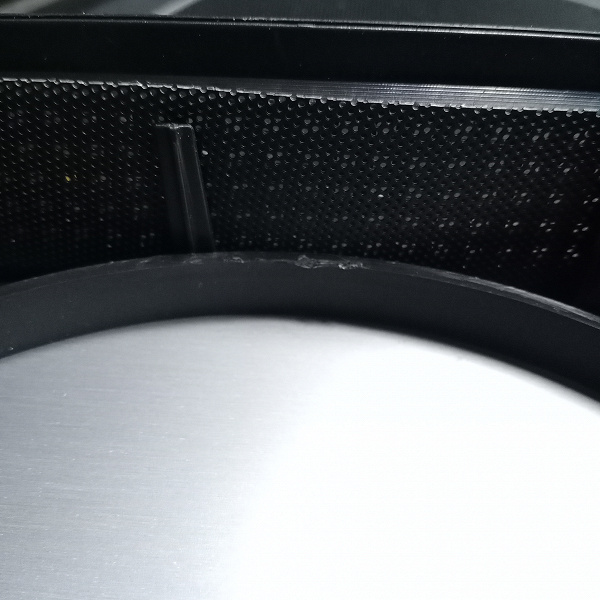
The filter for the top wall is removed and put in place most conveniently thanks to the magnetic edging, but it is made of a fairly large plastic mesh, and therefore most of the small dust particles will seep through it into the case. On the other hand, it will greatly help against falling coins, keys, any small objects inside the case, and it will also save you from some of the dust.

On the right end of the front panel there is a small air vent, which is covered from the inside with a filter made of the large plastic mesh described above. The filter can be removed from the inside of the front panel, but this is not very convenient.
The filter on the bottom panel of the housing is made of fine synthetic mesh, which is enclosed in a plastic frame. It is removed from the back wall, which will not always be convenient, since often computers are installed in niches, under the table and in other places that are difficult to access. But in general, the filter is quite high quality and ergonomic.
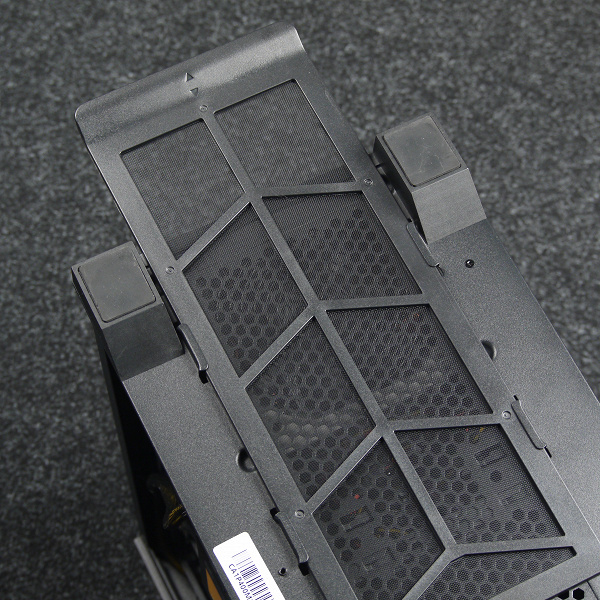
There are no other filters in the case.
Design

The case has a mass of about 7.7 kg and an average rigidity of the structure, which is often an important parameter when choosing. Metal parts have relatively small linear dimensions, which favorably affects the overall rigidity of the structure. The case chassis is shallow, but since the front panel is thick, the overall gain in case depth is not very large. The left wall is glass, with a mounting frame on the inside.
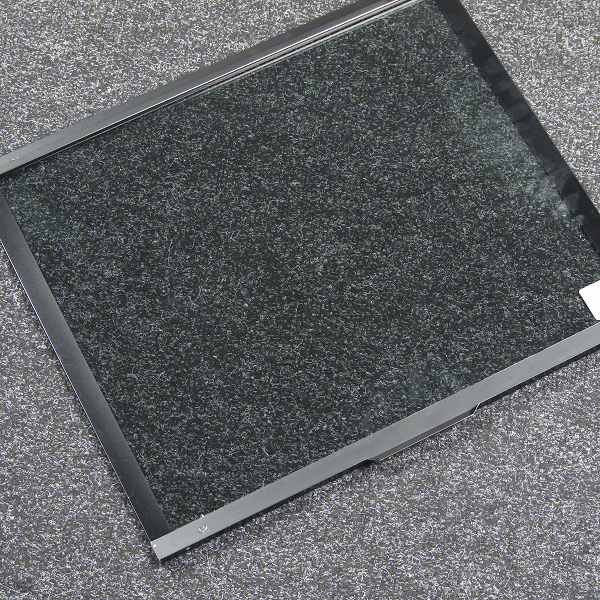
The right wall here is entirely steel with a U-shaped rolling top and bottom.

Both walls have a hook in the front part, which acts as a half-loop, with which the wall is inserted into the seat, and then closed like a door, that is, a swing-type mount, which is quite convenient. Their fixation is carried out by two all-metal screws with knurled head.
The top panel is made of steel, it has a ventilation grill, which is closed by a filter with a magnetic frame on top.

In front of the top panel there are controls and switching. They include: a USB 3.0 port, two USB 2.0 ports, standard microphone and headphone jacks, a power button, a reset button, and a backlight control button. The reset and backlight control buttons are identical in appearance and are located nearby, which is not very convenient.

The set is quite standard for a budget solution, but not too rich. There are also dot indicators for the inclusion and activity of drives – blue and red, respectively.
The front panel is combined: the base is made of in-body dyed plastic, and a light alloy panel covers it in front. There are ventilation holes on the right side of the panel and in its lower part.
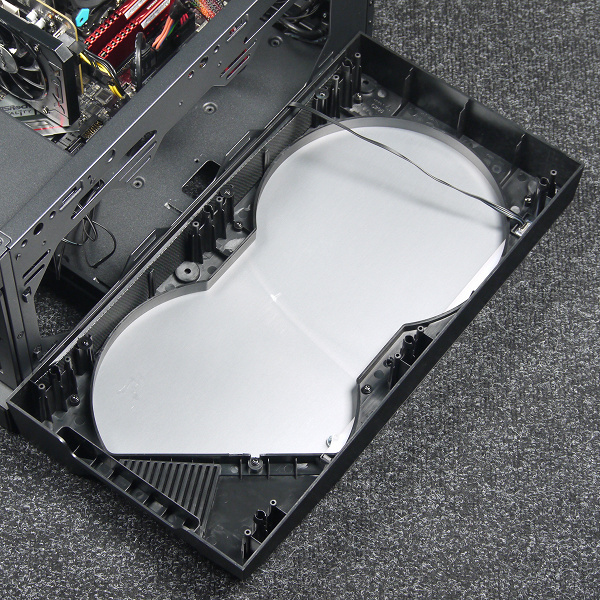
Although all interface connectors and controls are located on the top wall of the case, wires are still suitable for the front panel – for the LED strip built into it. This complicates the assembly and further maintenance of the case, since it is not easy to remove the front panel and rinse it under running water.
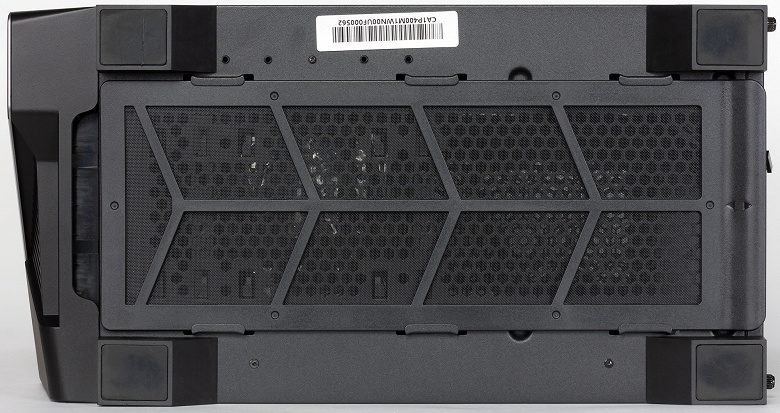
The case is based on four plastic legs with small pads of rubber-like material.
Drives
Full-size hard drives are installed in a two-place cage designed for them.

The basket in this case is mounted with a screw fastening, it can be removed or moved slightly closer to the rear wall of the chassis.
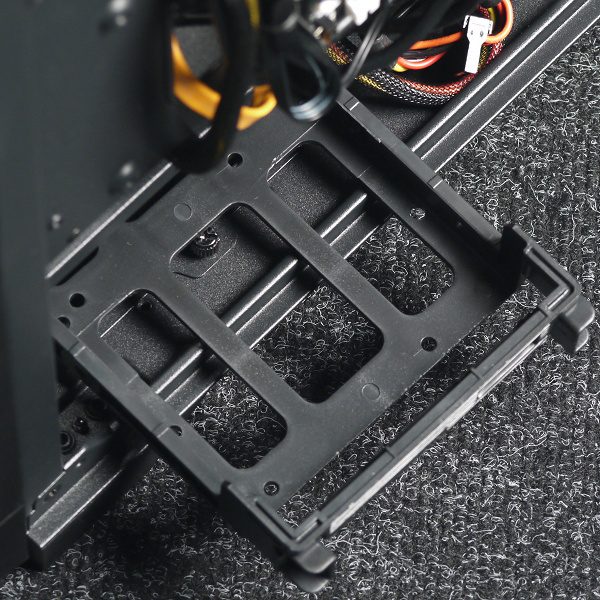
Drives are installed in the basket in two ways: one drive through a plastic frame, and the second (placed on top of the basket) – using a screw mount. These slots are universal, they can be used to install 2.5″ drives with drives mounted through the bottom.

In addition, two 2.5-inch drive slots are provided on the back of the motherboard base. Each drive is mounted on a removable steel plate, which is fixed with one knurled screw. No depreciation is provided.
| Maximum number of drives 3.5″ | 2 |
|---|---|
| Maximum number of drives 2.5″ | 4 |
| Number of drives in the front basket | 2 |
| Number of drives on the front side of the system board base | No |
| Number of drives on the back of the motherboard base | 2×2.5″ |
A total of 4 drives can be installed in the chassis, 2 of which can be 3.5″ or 2.5″, plus 2 more 2.5″ drives on the motherboard base.
Assembly of the system unit
Both side panels are secured with two thumbscrews and a hinged fastening system. It is quite convenient to put on the walls, including on a vertically standing body. All motherboard racks are pre-installed by the manufacturer based on a full-sized board with a width of 244 mm.
The assembly order of the PC in this case does not really matter, since the components are spaced apart and do not interfere with each other, but it is better to start by installing the power supply and wiring. The PSU is installed on the right side and fixed with four screws. There are small cushion foam stickers on the seat for the PSU.

The case provides for the installation of power supplies of standard sizes. The manufacturer declares that it is possible to install a power supply unit with a case length of up to 160 mm inclusive with the drive cage installed and up to 200 mm with the cage removed. For our part, we recommend choosing a power supply unit with a case length of no more than 160 mm, or even better – 140 mm, since in this case there will be more space for laying wires.

In the case, according to the manufacturer, you can install a processor cooler up to 165 mm high. The distance from the motherboard base to the opposite wall is about 190mm.
The depth of the wiring compartment is about 20 mm at the rear wall. For mounting wires, loops are provided for fastening screeds or other similar products. There are no petal membranes in the mounting holes.
| Some installation dimensions, mm | |
|---|---|
| Declared CPU cooler height | 165 |
| System board bay depth | 190 |
| Wiring Compartment Depth | 20 |
| Distance from the board to the fan mounting holes on the top of the chassis | thirty |
| Distance from the board to the top wall of the chassis | thirty |
| Main graphics card length | 350 |
| Additional graphics card length | 350 |
| Power supply length | 160 |
| Board Width | 244 |
It is convenient that there are mounting holes in the casing of the power supply for laying wires. Their presence makes it easier to route wires to the connectors on the bottom edge of the board.
Next, you can install the required expansion cards, such as a video card, which can reach a length of about 300 mm (according to the manufacturer). In reality, the maximum length of the video card is even about 350 mm, since the space from the back to the front of the chassis is not occupied by anything and there are no protruding elements on the base for the motherboard either. This is quite enough for most typical solutions, since modern video cards rarely exceed 280 mm in length. The system for fixing cards is the most common – fastening with screws from the inside of the case with individual fixation. All plugs for expansion cards are removable, fixed with one screw for a Phillips screwdriver.
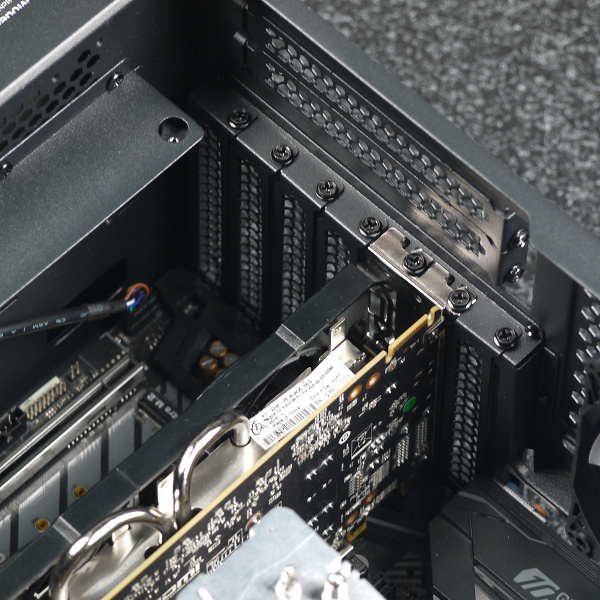
The ports and connectors of the front I / O panel are connected quite standardly: USB and audio – with monolithic multi-pin connectors, everything else – with two-pin and single-pin connectors.
Manipulating inside the case is quite convenient, although during the assembly process there is a certain saving on the execution of individual components and elements.
Acoustic ergonomics
Due to the peculiarity of the backlight controller, to which the case fan is connected, the noise level was measured in one single mode provided by this controller. Again, fan speed control is not possible with this controller.
| desktop placement | Floor placement |
|---|---|
| 24.8 dBA | 21.5 dBA |
The noise level when placed on a desktop and measured in the near field from the case at a distance of 0.35 meters from the front panel was about 24.8 dBA. This noise level can be described as low for a residential area during the daytime. With floor placement and the location of the sound level meter microphone at the level of the head of a person sitting near the computer, the noise is expectedly reduced and is about 21.5 dBA. This level of noise is almost imperceptible to a residential area during the daytime.
Such a low noise level is achieved by using a low-speed fan with a modest performance.
Results
The case left a very good impression in terms of hardware. It would be even better if all the ideas contained in this corpus were brought to their logical end. First of all, I really want to see a normal controller for fans – controlling not only the backlight, but also the speed of their rotation. And preferably with standard connectors for their connection. The idea with a shortened case is also good, but also not fully implemented: technically, the case could be shortened even more, especially since the space between the motherboard and the front wall of the chassis, in general, does not have any functional load. You can, of course, install the LSS radiator in front on an almost blank wall, but if it is possible to install the LSS from above, to a special ventilation grill, hardly anyone will put the radiator in front.
In conclusion, we offer you to watch our video review of the Thermaltake H550 TG ARGB case:
Our video review of the Thermaltake H550 TG ARGB case can also be viewed at iXBT.video




