The development of the Intel NUC mini-PC in the early years was inextricably linked with central processors – wholly and completely determining the performance and functionality of these devices. However, at the turn of the “seventh” and “eighth” generations of Core, the scheme failed. The reason has been voiced for a long time and repeatedly – faced with difficulties in mastering a new technical process, the company was forced to suspend work on new microarchitectures. It was possible to increase the number of cores in mass low-power processors from two to four – but that’s all. Later, there was an attempt to introduce six-core solutions in this segment, but not too successful. In terms of single-threaded performance, they corresponded to older four- or even dual-core models (fortunately, the cores remained the same) – but a limited heat pack did not allow to turn around at full strength under a serious load. And the development of new integrated GPUs was suspended until better times – and the old ones gradually became more and more obsolete and ceased to meet the requirements of our time, even in terms of supporting image output interfaces.

The way out of the impasse was the appearance of Tiger Lake processors last year. New in all respects (microarchitecture of processor cores and GPUs – and production standards) devices made it possible to return to the main path of NUC development. But it cannot be said that the company “abandoned” the line, waiting for new processors. If it is impossible to significantly change the content, then new forms need to be mastered – good areas of application can be found for them. This is the modular concept – in contrast to the standard “monolithic” allows for more flexible configuration of computers. Naturally, not as much as is customary in the world of “large” computers – but with the preservation of compactness. Or the development of forms intermediate between these two extremes – such as the NUC 9 Extreme. This family has already received its heirs in the form of NUC 11 Extreme, but today we will talk about something completely different. In fact, the assortment is not limited to “extreme” computer elements only – there are also those designed for a TDP of 15 W, and they appeared earlier. And they are not at all like brothers for enthusiasts – completely different goals were pursued during their development.
From Compute Card to NUC Compute Element

Three years ago, we studied the Intel Compute Card, a compact (95×55×5 mm) module that actually contained an entire computer platform: an atomic processor or a Core m processor, 4 GB of RAM, a 64–128 GB SSD, and Wi -Fi with Bluetooth. In addition to wireless interfaces, a pair of DisplayPort, a couple of USB 3.0 ports and two PCIe lines could be used to communicate with the outside world. The idea is simple: do we have not very smart equipment with a Compute Card slot or just a dock for it? So you can insert the appropriate card there – and get already smart technology, or just a compact computer. At the same time, the card could be easily rearranged from place to place – for example, from the dock on the desktop to the home TV, simultaneously transferring the entire familiar working environment.
Potentially, the idea was interesting, but its implementation depended heavily on partners. The last few necessary hosts were shown at the exhibitions, but then things calmed down. But the corporate market is interested in such modules – but, first of all, for assembling office mini-PCs on their basis. But the shortcomings of the Compute Card with this use immediately became noticeable. For example, the TDP limit is 6 W – too few “interesting” processors were initially “placed” in it. The calculation was that with the development of new technical processes, their range will increase – but just with the technical processes, difficulties soon began. So it was necessary to slightly increase the heat pack – at least up to 15 W, which gave compatibility with low-power dual- and quad-core U-series processors. And it was possible to refuse easy extraction – if the module will almost always stand in the same dock, it is not required. But for stationary use, it makes sense to place an Ethernet controller inside, and generally bring more external interfaces to the connectors. And also make the drives external. Because why do companies need modularity at all? For example, an employee’s card failed, an employee from the support department came in, changed it to a new one, and handed over the old one as a guarantee. But it’s better to leave the old SSD. And, even if the main data is stored on the network, the idea of u200bu200bdelivering the system SSD to the service still looks bad – you never know what they will accumulate from it. And if not in the network, then it would be better if the capacity was higher – so that it lasts longer.

In general, the “fifteen-watt” modules are logically descended from the Compute Card, but they have gone far from them. What they have in common is that this is a card, that is, it is also a compact module of almost the same dimensions: 95×65×6 mm. But it is no longer designed for constant rearrangements, so instead of a pair of small interface connectors on one short side, a whole line of contacts appeared on the long one. What is displayed on it? Up to three video outputs, one of which is eDP and two can be configured as HDMI or DisplayPort. Four USB3 Gen2 and three USB 2.0 ports. Nine PCIe 3.0 lines – two by four to support two SSDs (one of which, however, may be SATA) and one for other peripherals. The interface with the network PHY controller is a gigabit MAC built-in.

The wireless adapter is now positioned so that external antennas can be connected to it – a useful innovation. But in general, it is clear that, as before, the main focus is on “internal forces”: a processor with integrated graphics and RAM inside. The launch line was based on eighth-generation Core processors, i.e. Whiskey Lake and modules then contained 4 or 8 GB of RAM, depending on the number of processor cores. At the same time, 64 GB eMMC was additionally left in modules based on Celeron and Pentium Gold – to simplify the use built into different equipment. And so the chassis can be different – from a CNC machine to a simple docking station, that is, in principle, the NUC Compute Module and Compute Card replaces. It’s just that the replacement procedure is not so simple – but, as it turned out, this is not very popular with buyers. But all other components are strengthened.

This year, new NUC Compute Elements also appeared – naturally, on Tiger Lake processors. They are fully compatible with the old ones, but also at the “old” level – described above. The new chassis can additionally extract a fourth video output from them, as well as Thunderbolt 4. Interestingly, a laptop chassis for the NUC 11 Compute Element has already appeared in the Intel assortment – and not just desktop ones. Along the way, the memory capacity in older models was increased to 16 GB, Wi-Fi 5 was replaced by Wi-Fi 5 6, and eMMC disappeared from the younger ones. In fact, the latter is not a serious problem – for those areas of application where it is in demand, you can get by with “old” modules, since they will be produced for at least another year. And then a replacement will appear – apparently, already on the 12th generation of Core, since new energy-efficient cores are expected there. To what it will be possible to add a UFS drive – and calm down on this.

In the meantime, there is the eighth and eleventh generation – and the second rather does not replace, but complements the first in terms of performance and functionality. The fact that new modules have been released is a good sign: it shows that the direction is in demand (unlike the Compute Card, which turned out to be a dead end). Why are the ninth and tenth cores missing? And in this design and with a limited TDP, they do not give anything – from the word at all. By and large, it was possible to limit ourselves to the seventh – since the main (until recently) processors of the Whiskey Lake line for this line are almost identical to either Kaby Lake-R (older quad-core models) or Kaby Lake-U. Just slightly modified versions without fundamental differences.
NUC 8 Compute Element – Essential and Pro
However, over time, we will deal with the elements of the 11th generation – as already mentioned, this is a significant step forward from all points of view and in different areas. But the eighth is still relevant. Moreover, we had a rare opportunity to get acquainted with both the junior solution in the line and the senior one.
| NUC 8 Element CM8CCB | NUC 8 Element CM8v7CB | |
|---|---|---|
| CPU | Intel Celeron 4305U | Intel Core i7-8665U |
| RAM | 4 GB LPDDR3-1866 | 8 GB LPDDR3-2133 |
| vPro support | No | Yes |
| Video outputs | 1×eDP 2×DP/HDMI |
|
| Built-in storage | 1xeMMC 64GB | No |
| External SSDs | 1×SATA600 or PCIe 3.0 x4 1 x PCIe 3.0 x4 |
|
| wired network | Gigabit MAC | |
| Wireless network | Intel Wireless AC 9560 (2.4/5 GHz: up to 1.73 Gbps) | |
| Bluetooth | 5.0 | |
| USB | 4×USB3 Gen2 | |
| 3×USB 2.0 | ||
| PCIe 3.0 | x1 | |
Such are the ends of the range – similar to each other, except perhaps in execution. Between them there are intermediate options – for Pentium, Core i3 and Core i5, and models for i5 and i7 are also different – with or without vPro support. Everything on the Core belongs to the Pro family, Celeron and Pentium – Essential. In fact, the main section goes not on processors (there is almost no difference between Pentium and Core i3 in this family) but on the presence of the same eMMC module. Elements with it are ideal for embedded use – since they are an almost complete solution (which was the Compute Card), albeit with the ability to expand with external peripherals. What is not always necessary – for example, if some kind of information kiosk is being made, then a “junior” processor, 4 GB of memory, and 64 GB of built-in flash drive are enough for these purposes. Previously, boards from the NUC were used with might and main for these purposes (for example, in the Zaryadye park, solutions from those times) – but the elements for this are simply more convenient. Older models will need an “external” drive in any case – but they are more powerful. And on the basis of these, you can already assemble a full-fledged workplace, and for different purposes. Intel itself has everything you need for this.
Case “elements”
As mentioned above, the fate of the Compute Card depended very much on the company’s partners. The latter showed a lot of interesting developments at the exhibitions, but things basically did not go beyond the exhibitions. But desktop “docks” were actively consumed by the corporate segment. When developing the “elements”, those were finalized precisely with such use in mind – so Intel has already released several chassis options. Two chassis models of the NUC 8 Pro family are designed for active cooling, in which they are similar to the usual “square” NUCs – just for replaceable elements. Five more cases of the NUC 8 Rugged family are already passively cooled and protected. Why are there so many? And this is just the main feature, for the sake of which modularity was started. The problem with classic mini-PCs is the completeness and solidity of the design. It happens that there is a suitable model on the market – everything suits you, but you want a couple more USB ports. And this pair is in another model – but something else is missing there. Or, on the contrary, something is redundant for the task being solved. To provide a similar range of solutions with the usual approach means to produce 49 different mini-PCs: as many combinations just give seven different “case” and the same number of “embedded” elements. In practice, of course, no one will do this – it is difficult, expensive, difficult to calculate the needs of the market for each specific model, put them in stores in sufficient quantities, etc. And the customers themselves, in the end, in such a wealth of choice, simply get confused. But 14 (7+7) different products is not 49 (7×7) at all, and the end result is the same: buyers just need to decide on the elements and chassis, and purchase them in the right quantity. Not necessarily even the same – if in the end some of the elements go into embedded solutions, it is often easier to debug and configure in a desktop environment. And it’s also more convenient to carry out diagnostics (if something went wrong) by pulling the element out of the device in which it works and putting it into a desktop case for a while.
Out of all this variety, we decided to focus on a pair of chassis of the Rugged family – this is quite enough to create a general idea, and then, if necessary, you can study the specifications of other models in order to understand how they differ.

Let’s start with CMCR1ABB. Brutal black bar with dimensions of 254 × 152 × 36 mm (1.4 liters). This is more than the “square” NUC, but the reasons are clear – most of the case works as a heatsink, since there are no fans inside. Note that a considerable number of “Chinese mini-PCs” on the same hardware and with a smaller passive – but in the end, most of their reviews are devoted to only one topic: how to refine the cooling to a level where it starts to cope with something more complex than watching a video or there editing office documents. There is no such question here – under a serious many-hour load, the case gets very hot, but the processor and other components do not overheat.

In general, this chassis is designed primarily for IoT developers – for which, for example, it is equipped with support for a pair of wired network adapters. In addition to them, on the rear panel you can find two USB3 Gen2 ports and two USB 2.0 (one more of each type is on the front), a pair of HDMI, a power supply connector and a pair of Wi-Fi antenna connectors.

But if you look at the rear panel of the CMCR1ABC case, we will see completely different elements. Wired Gigabit Ethernet was left alone, and USB 2.0 ports disappeared. The space was needed to accommodate as many as six HDMI ports – divided into two channels, each of which is designed to connect a display device with a resolution of 5760 × 1080 (triple-wide FHD), which is massively used in fast food restaurants.
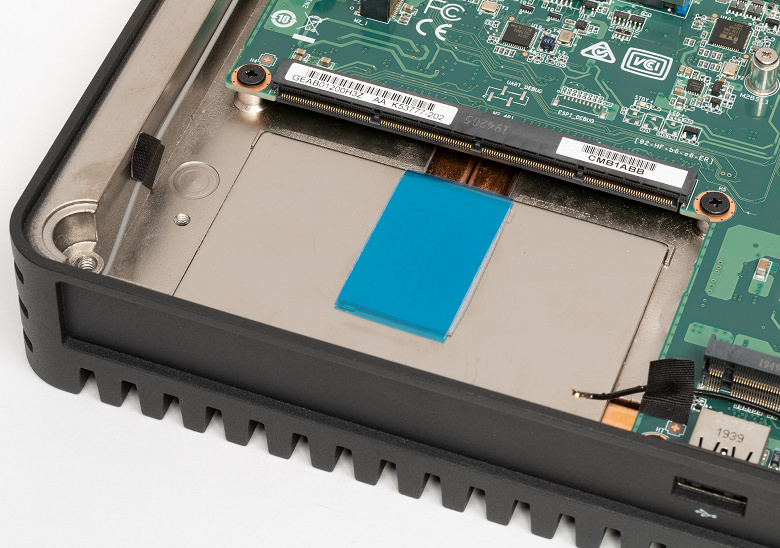
If the company had to produce separate mini-PCs for such specific markets, it would be difficult for it. But with the chosen approach – nothing complicated. The most expensive components of the system, namely the processor and RAM, are “carried out” in the element. Which is inserted into one or another case. Maybe not in one of the listed ones, but in CMCR1ABB – where the emphasis is not on USB, networks or HDMI, but on the presence of a standard pair of COM ports. But it can also be cheaper and compact (200×150×35 mm) CMCM2FB – functionally similar to CMCR1ABB, but with a fan (due to which the dimensions have decreased).
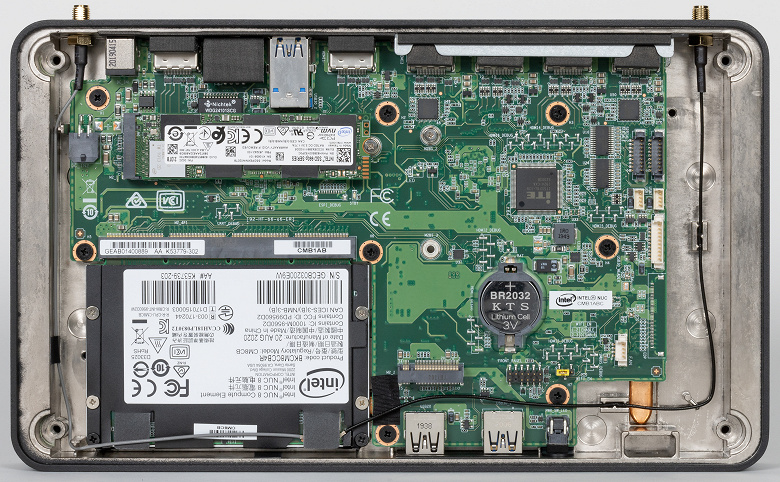
Inside, this is all and always structurally similar – there is a board with a connector for the NUC 8 Element, which “brings” the system to readiness for use. If you choose the models of the Essential line, equipped with eMMC, you can not connect anything else. But you can also install one or two SSDs – one of which can be SATA or NVMe, and the second – only NVMe. The older NUC 8 Pro Elements are more powerful – but you will have to add at least one SSD to them. But that’s all – the cases themselves cost some 100-200 dollars, since this is just a case with a passive board and connectors.

More precisely, this is how much a traditional kit costs – which also includes a 90 W power supply and a kit for mounting a computer on a monitor or TV.

In this family, it has undergone some changes – now nothing remains on the table or floor at all, since the power supply is mounted next to the computer. A funny approach – which then begins to be missed when working with “classic” models.
But the main thing here, of course, is the relative freedom of configuration. Greater flexibility can only be achieved by returning modularity in the understanding of large desktops – but they are large, and not a liter and a half in volume. And “classic” mini-PCs would have to be produced on a special model for each target market. But for every sneeze, as you know, you don’t get well. I had to develop a universal solution – for which you can already make different cases. Or do without them altogether – if the buyer is not interested in a desktop computer, but in an embedded solution. For which, in many respects, “15-watt” elements were invented. And the fact that they can be used in ordinary mini-PCs or even to produce laptops on such a base is rather a side effect.
Performance Study

To determine performance in general tasks, we used our 2020 Computer Systems Testing Methodology , and the test results will be given not only in “normalized”, but also in “natural” form. First of all, of course, we are interested in the range in which all NUC 8 Compute Elements fit – fortunately, as mentioned above, we immediately got both the youngest and the oldest solution of the family. But the latter needs to be compared with something from the previously tested – for the role of which the MSI Cubi 5 10M is ideal: also a 15-watt quad-core processor, but the “tenth” generation. There was more memory in it – all 16 GB, but this will not affect many tests. And we used almost the same SSDs in all cases: WD Red SA500 in both NUCs (including those on Celeron for unification) and SanDisk Ultra 3D in Cubi 5 10M.
| NUC 8 Element CM8CCB (Intel Celeron 4305U) | NUC 8 Element CM8v7CB (Intel Core i7-8665U) | MSI Cubi 5 10M (Intel Core i5-10210U) | |
|---|---|---|---|
| Video conversion, points | 16.3 | 41.5 | 38.0 |
| MediaCoder x64 0.8.57 | 845.40 | 312.15 | 343.75 |
| HandBrake 1.2.2 | 987.65 | 395.08 | 434.18 |
| VidCoder 4.36 | 2237.09 | 912.25 | 980.93 |
| Rendering points | 16.1 | 46.5 | 42.2 |
| POV-Ray 3.7, with | 616.46 | 253.24 | 272.17 |
| Cinebench R20 | 769.93 | 277.87 | 302.01 |
| Вlender 2.79, with | 960.66 | 312.65 | 354.37 |
| Adobe Photoshop CC 2019 (3D rendering), c | 907.08 | 268.90 | 298.38 |
| Creation of video content, points | 43.3 | 98.2 | 81.2 |
| Adobe Premiere Pro CC 2019 v13.01.13 | 328.00 | 244.34 | 350.41 |
| Magix Vegas Pro 16.0 | 1692.38 | 733.33 | 869.00 |
| Magix Movie Edit Pro 2019 Premium v.18.03.261, c | 190.37 | 92.49 | 117.43 |
| Adobe After Effects CC 2019 v 16.0.1, with | 2376.50 | 897.67 | 965.00 |
| Photodex ProShow Producer 9.0.3782, c | 1052.85 | 296.39 | 330.51 |
| Digital photo processing, points | 28.3 | 65.7 | 50.5 |
| Adobe Photoshop CC 2019, s | 2258.25 | 1097.51 | 1302.93 |
| Adobe Photoshop Lightroom Classic CC 2019 v16.0.1, c | 541.84 | 190.85 | 290.08 |
| Phase One Capture One Pro 12.0, c | 1092.12 | 511.37 | 625.53 |
| Text recognition, points | 16.5 | 52.4 | 46.3 |
| Abbyy FineReader 14 Enterprise | 2988.36 | 937.98 | 1063.57 |
| Archiving, points | 19.5 | 67.3 | 54.4 |
| WinRAR 5.71 (64-bit), c | 2128.78 | 671.90 | 829.57 |
| 7-Zip 19, c | 2262.29 | 604.50 | 748.28 |
| Scientific calculations, points | 18.5 | 45.6 | 41.6 |
| LAMPPS 64-bit | 1005.89 | 315.88 | 353.28 |
| NAMD 2.11, with | 1002.56 | 409.55 | 448.01 |
| Mathworks Matlab R2018b | 341.60 | 175.07 | 180.27 |
| Dassault SolidWorks Premium Edition 2018 SP05 with Flow Simulation 2018, c | 579.00 | 239.00 | 275.33 |
| Integral result of CPU, points | 21.2 | 57.2 | 49.1 |
| WinRAR 5.71 (Store), c | 148.71 | 137.93 | 175.84 |
| Data copying speed, s | 71.59 | 66.49 | 83.15 |
| Integral result Storage, points | 55.9 | 60.2 | 47.7 |
| Integral performance result, points | 28.3 | 58.1 | 48.7 |
It is clear that the younger elements are not suitable for serious loads – because from the point of view of modernity they are too slow. True, only from her – some 10 years ago, a computer based on the Core 2 Duo E8600 with 4 GB of memory and an SSD (not a hard drive) pulled even above the average level – but since then the performance requirements have grown. But not in all areas – embedded systems are often even more “dead”, but cope with their tasks. Such a “minicomputer” will cope all the more, for which it is primarily designed. And why in the line of elements there was a jump immediately from the eighth to the eleventh generation of processors is also obvious: in the ninth model of the U-series were absent altogether. And the only innovation of the tenth – six-core Core – within the framework of such a thermal package … also made sense, except for the love of art (and there were only two of them). On four cores, as expected, approximate parity.
| Maximum | Minimum | Medium | |
|---|---|---|---|
| NUC 8 Element CM8CCB (Intel Celeron 4305U) | 11.7 | 4.6 | 7.7 |
| NUC 8 Element CM8v7CB (Intel Core i7-8665U) | 17.1 | 7.9 | 15.2 |
| MSI Cubi 5 10M (Intel Core i5-10210U) | 13.0 | 5.2 | 12.2 |
Which could turn into a full one – with exactly the same power consumption. In fact, the older element works in a slightly steroid mode – with all the consequences. And Celeron doesn’t need such limits – even in tests with a serious load on the GPU, it is far from the desired 15 W. The entire computer from the “socket” while consuming only 24 watts. On average, even less. But with a long “heavy” load, both elements warm up the case solidly – after all, passive cooling has its drawbacks.

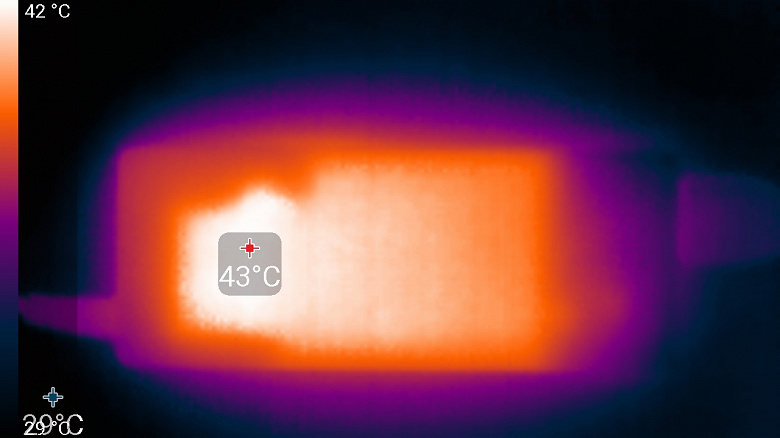
It can be seen from the thermal image that, directly in the zone of contact with the junior element, the temperature stabilizes at 53 °C. The elder adds about another five degrees to this – you still won’t be able to get burned, but you shouldn’t grab it unnecessarily. Interfere with natural heat transfer – too. And in the case of a computer, and for the power supply, this is true (its picture is lower – so one could confuse it). It is clear that the load in the “heaters” is synthetic, but in reality no one will force such computers to engage in video transcoding and other rendering, but such is the price of passive cooling. The main thing is that even in such conditions nothing overheats – that’s why these cases are rather bulky (active cooling, as already mentioned, greatly reduces the size of the cases).
Total
What can be said about the idea of Compute Elements in general? It is interesting – albeit located somewhat away from the main path of development of personal computers. In principle, on the basis of the elements, you can also make mini-PCs (we got acquainted with practical implementations of such today) or even laptops and monoblocks. But even without them, these tasks have been solved for a long time and, as a rule, successfully. Although many buyers would benefit from some additional flexibility in their configuration, it cannot be said that the approach is addressed to everyone and everyone. The same applies to the extreme elements that we had time to get acquainted with earlier – they are even more so. Because the 15-watt U-series has more to offer than PCs, the market is almost ideal for embedded systems. Where boards for “ordinary” NUCs were also used (and even full-sized PCs – this is very often found in ATMs) – and such a compact closed module may turn out to be even more convenient for practical use. But, of course, mini-PCs or laptops on this basis can attract corporate customers – the benefit is largely designed for their needs. It is enough to purchase the required number of elements and chassis (moreover, a large company involved in infrastructure projects will obviously need more of the former than of the latter), and then you can combine them as you like, depending on the specific tasks being solved. The mass “home” consumer is still easier to focus on finished “monolithic” mini-PCs, laptops and monoblocks. If there is a need for high performance and modular design (which automatically gives maximum maintainability and upgradeability), choose no less traditional desktops. Nothing new – it’s just not a solution for them. But in the conditions for which it was created, it is very useful. And for us, what is interesting in the first place is the opportunity to look at the same computers from a slightly different angle – without locking ourselves in the niche of typical boxes and drawers. At least it won’t hurt in order to increase general education .
In conclusion, we suggest watching our video review of the Intel NUC 8 Compute Element:
Our video review of the Intel NUC 8 Compute Element can also be viewed at iXBT.video




