Dry air has an unpleasant effect on the mucous membranes, the electrification of everything around and just on the mood. Raise the humidity in the room quickly and keep it for a long time and, preferably, at a given level – this is the maximum task for a humidifier.

We will test the Polaris PUH 4040 WIFI IQ Home and find out how effective it is in real conditions, how its main modes affect the atmosphere in the room and what is the duration of “on one tank”.
Characteristics
| Manufacturer | Polaris |
|---|---|
| Model | PUH 4040 WIFI IQ Home |
| Type | ultrasonic humidifier |
| Country of Origin | China |
| Warranty | 3 years |
| Service life * | 5 years |
| Volume | 5.5 l |
| Time of continuous work | up to 40 hours |
| Remote control | there is |
| Touch control panel | there is |
| Electronic hygrometer | there is |
| Auto power off | by timer, in the absence of water |
| Number of steam modes | 3 |
| Multifunction display | there is |
| Power | 30 W |
| Water consumption | 350 ml/h |
| Retail offers |
* Contrary to common misconception, this is not the period after which the device will definitely break. However, after this period, the manufacturer ceases to bear any responsibility for its performance and has the right to refuse to repair it, even for a fee.
Equipment
The device arrived for testing in a white cardboard box traditional for Polaris with full-color printing and a standard design: a color photograph of the device on the front side, specifications and main features on the sides, and on the top side there is a QR code for installing the application (separately for Android and iOS).

The main advantages of the model include a large (5.5 l) tank that provides up to 40 hours of continuous operation, a touch control panel, the ability to automatically maintain a predetermined humidity level in the room, and a ceramic water filter. The information on the box is duplicated in Russian and English.
The package comes with a plastic handle for easy portability.
Opening the box, we found the air purifier itself, a user manual, a warranty card, and a device for cleaning the device.
At first sight
Humidifier Polaris PUH 4040 is made of matte white plastic and has the shape of a slightly tapering turret. The device consists of two main parts: a water tank, which is installed on a base with a working chamber. On the front of the base is a control panel with an LED display and four buttons. The manufacturer also placed two advertising stickers here: one of them informs that the device is manufactured under the control of a Swiss company, the second reminds of a long (3 years) warranty period.

The silver plastic cover occupies the entire top of the humidifier. It looks ribbed, but it feels smooth to the touch: a transparent smooth layer is applied on top of the corrugated material imitating metal: this solution enlivens the top of the device, but does not allow condensation to accumulate in the recesses.

The white diffuser on the lid can rotate 180° and releases steam at an angle of approximately 40° from the horizontal.

Under the lid, we see a shaft opening for steam outlet and a folding handle that makes it easier to carry the tank. When folded, the latter is recessed into the body and does not rise above the surface.

The filler plug is combined with a spring-loaded dosing valve and a ceramic-filled filter inside the tank.

From under the valve, water is supplied to the working chamber through a cascade of complex shape. A piezo emitter is located in the center of the chamber, and next to it is a simple level sensor made of a magnetic float and a reed switch.
Like many home appliance manufacturers, Polaris produces similar models in the same line in a uniform body shape, providing for the placement of optional features that may not be found in simpler models. At the base, PUH 4040 has a round recess for the heating element and a transparent lamp cap, but there is no “warm steam” function and no tank illumination.

Air enters the humidifier through a grate at the bottom of the base. The stability of the device is given by six round legs with rubber anti-slip pads.
Instruction
The User’s Guide is an A5 blue brochure printed on thick glossy paper. The document is written in Russian, Ukrainian and Kazakh languages, the Russian part occupies 16 pages.

The user manual explains in detail how the humidifier works, how to use it, keep it in order and troubleshoot it yourself.
The documentation package also includes a warranty card and a small brochure that helps you set up the connection between the humidifier and your smartphone.
Control
The control panel of the Polaris PUH 4040 consists of a round blue backlit LED display and four touch buttons that control power, auto-off timer, steam intensity and humidity level.
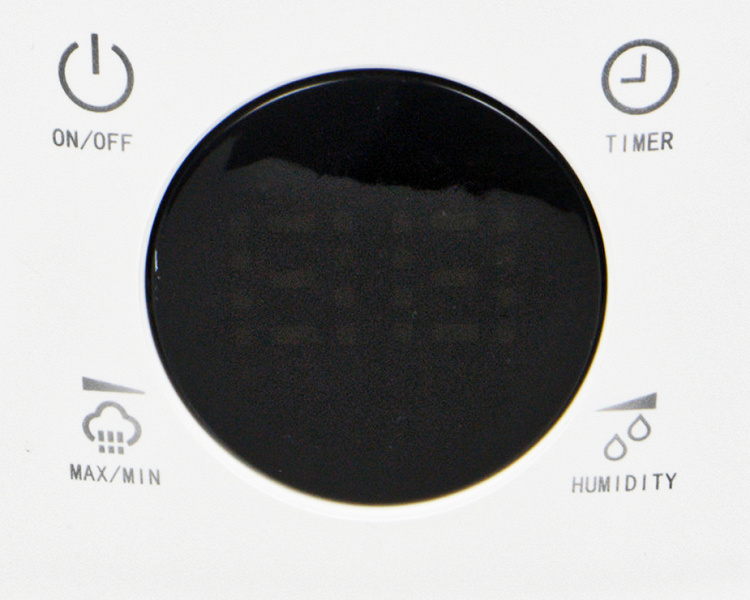
When connected to the network, the device shows the current humidity on the display. After pairing with the mobile app, the wireless symbol appears on the display. Under the humidity value, the selected power level is displayed (numbers from one to three or the letter “A”, meaning automatic operation). Humidification intensity is set by successive pressing of the Max/Min button. A long press on the sensor turns the child lock on and off.
The auto-off timer allows you to set the device to turn off after a specified time. Available values are from 1 to 12 hours in 1 hour increments. When the timer is set, the dial symbol lights up on the display, and you can find out the time remaining until the device turns off by pressing the Timer button again.
The Humidity button allows you to set a target humidity level at which the humidifier will stop working. It is set in the range from 25% to 75% in 5% increments. When operating in this mode, the display shows the “%RH” icon; You can find out what we have set there by briefly pressing the Humidity button. A long press on the sensor turns on the night mode: the display backlight goes out.

The PUH 4040 uses a generic display designed for several Polaris humidifier models and some of its features are not used in this model version. In particular, on the switched on screen, you can see the symbol of the “warm steam” function, which is not in our device.
Smartphone control
To combine smart home appliances into a single ecosystem, the company offers an application of the same name . At the time of writing the review, the rating of the program was 4.6 out of 5 (almost three thousand reviews, more than 50 thousand downloads) – this is a very high rating.
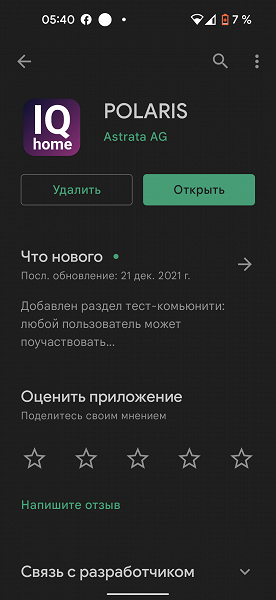
After registration (requires a verified email address or phone number) and successful login on the main screen of the application, we see the “Add Device” button.
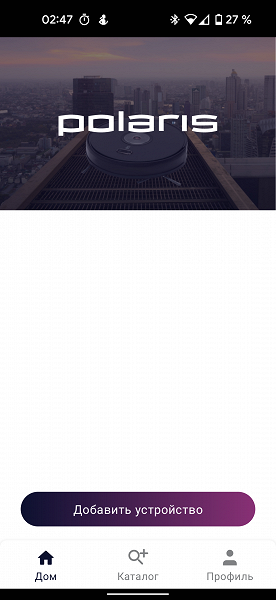
The app requests location access and permission to find devices nearby.
Automatically detecting our humidifier, the program issues an instruction to activate the pairing mode (this is done by long pressing the On / Off button) and starts synchronization.
The pairing process takes less than a minute and runs smoothly. After it is completed, we can rename the device, and then we get to the main page.
At this point, it is important to pay attention to the exclamation mark that pops up above the settings button in the upper right corner of the screen: a firmware update is available for our humidifier, which is highly recommended to install.
The firmware update procedure lasts a little over a minute, after which the humidifier is ready for operation.
On the main screen, we can see the current humidity and temperature in the room and can set the target humidity (for automatic operation) or the desired intensity of humidification (minimum, average or maximum). The button in the center of the circle turns on the device and puts it into standby mode.

A little lower, you can select the appropriate operating mode (automatic, night, children, manual) or set your own by selecting the humidification intensity, target humidity.

Also here you can turn on or turn off the backlight of the display, as well as set the auto-off time of the device.

On the settings page, we can rename the device or room to which it is assigned; check the resource of consumables (in our case, the softening filter and the time until the next cleaning of the water tank); add or remove a user who has access to the humidifier and read the electronic version of the user manual.
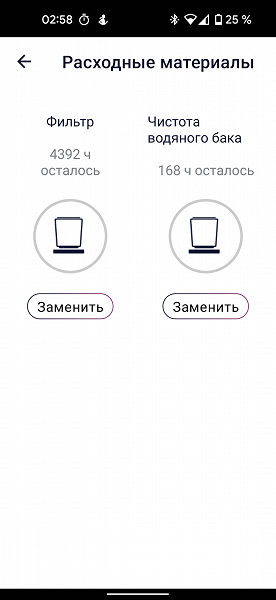
The most useful, in our opinion, feature of the application is the ability to set up work on a schedule. In this section, we can program the humidifier to turn on and off the selected modes and functions at the right time on the days of the week. The device will be able to start working only when air humidification is really required, and set the appropriate operating mode at the selected time of day. The user only needs to add water to the tank in a timely manner.
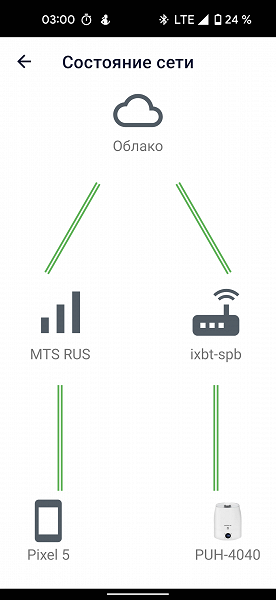
The IQ Home application allows you to control the humidifier from anywhere in the world – it is absolutely not necessary to be on the same network with the device. In case of possible connection failures, you can check the network status: the application will clearly show the network connection diagram with the device and point out problem areas along the long path from our mobile phone to the device installed in the home network.

A new feature in the latest version of the application is the ability to join the company of beta testers: if you are inclined to experiment, you can receive updates and new features of the software before anyone else.
Working with Alice
We also tested the claimed compatibility of the humidifier with the Yandex voice assistant.

Adding the PUH-4040 to the smart home system turned out to be easy: just find the Polaris plugin in the list of skills and select the device. If IQ Home smart home devices are already among the connected ones, then after clicking on the “Update” link, this model will appear in the application automatically. It remains only to assign a location to it and, if necessary, rename it.
The model connected to Alice allows you to turn it on or off manually using a virtual button, set the target humidity, backlight, humidification intensity – in a word, all the functions of the application are available here.
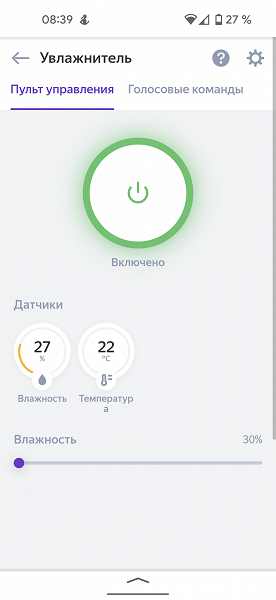
The application provides a wide range of voice commands. With the help of the voice assistant from Yandex, you can find out the current status of the device, check the parameters of the microclimate in the room, turn the humidifier on or off and adjust its power. Command examples are available in the corresponding section.
Having studied the list of commands, you can have a completely human conversation with Alice about the microclimate in the house.

The voice assistant can also be entrusted with managing the device according to a schedule.

Exploitation
Before turning on for the first time, the manufacturer recommends leaving the humidifier in the room for 30 minutes. You should also check that there is no plaque or dirt in the working chamber.
The water tank is filled with clean cold (not hotter than 40 °C) water, preferably distilled. Just in case, you need to make sure there are no leaks.
The appliance must be placed on a stable horizontal surface at least 10 cm away from the edge of the table and other objects. The float of the humidifier is very sensitive and even with a slight tilt of the body it can give false messages about emptying the tank, turning off the device.
For the most uniform humidification of the room, it is recommended to install the device at a height of half a meter from the floor. The diffuser should be rotated so that the water mist does not fall on furniture, electrical appliances, books and walls.
Care
At least once a week, water should be drained from the working chamber of the device and the base should be carefully cleaned from the inside.
After 160 hours of continuous operation, the cleaning indicator icon will illuminate on the display. If the device is not serviced, then after eight hours the humidifier will automatically turn off and will not continue to work until it is disconnected from the mains.
The working chamber is cleaned of deposits by pouring a solution of citric acid or table vinegar into it for 15 minutes. After that, the softened dirt should be wiped off with a napkin or removed with a brush from the kit, and then wipe the camera with a damp cloth.
The same solution can be used to clean the inside of the tank in case of severe contamination.
The resource of the filter is 1000 l. After the device has consumed this amount of water, the ceramic balls in it should be placed in a six percent solution of table vinegar for 10 minutes. Then drain the solution, shake the filter several times and rinse it with clean water.
Filter life is 1 year. For effective water purification, it is recommended to replace it with a new one after this period.
Our measurements
The power consumption of the Polaris PUH 4040 depends on the selected humidification mode.
| Working mode | I | II | III |
|---|---|---|---|
| Power, W | 17 | 24 | 32 |
In standby mode, the humidifier consumes 1.4W.
The noise emitted by the device during operation does not depend on the humidification power and is approximately 37 dBA. The Polaris PUH 4040 may not be too comfortable when placed in a quiet bedroom, but in the living room, in the kitchen and in the study, its sound is almost indistinguishable.
The built-in hygrometer of the device pleased us with good accuracy: its readings did not differ from our laboratory instrument within the measurement error and did not depend too much on the position of the top cover diffuser.
A full tank of the device, filled under the cork, holds 5300 ml of water: slightly less than indicated in the documentation. Another 120 ml can be poured into the working chamber of the humidifier.
The maximum performance of the device in the cold humidification mode, which we achieved in the course of practical tests, was 333 ml/h.
practice tests
In order to test how effective the humidifier is in real conditions, how its main modes affect the indoor climate and how long the device “on one charge” lasts, we turned on the device in a room of about 18 m² with a ceiling height of 2.5 m. The test was carried out in conditions of March St. Petersburg – central heating, of course, is included.
To minimize the influence of external factors, we tightly closed the doors and windows. The room was thoroughly ventilated between tests. Measurements of temperature and air humidity were carried out automatically, there were neither people nor animals in the room.
Maximum hydration
Turning on the device in automatic mode, we left it for a long time and waited for a message about the end of the water in the tank. The measurement results can be seen on the graph.
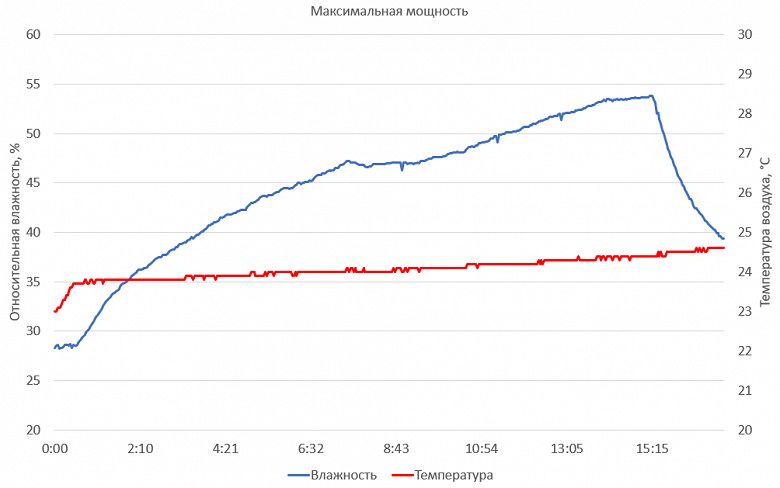
Started in a very dry (27%) room, the unit lasted about 15 hours and raised the relative humidity in the room to about 54.5%. The dynamics of changes shows that the achieved indicators are not limiting, and if the water had not run out, Polaris PUH 4040 would have continued to saturate the air in the room with it.
Result: excellent.
Economic humidification
The device demonstrated the greatest duration of operation, of course, at the lowest power.
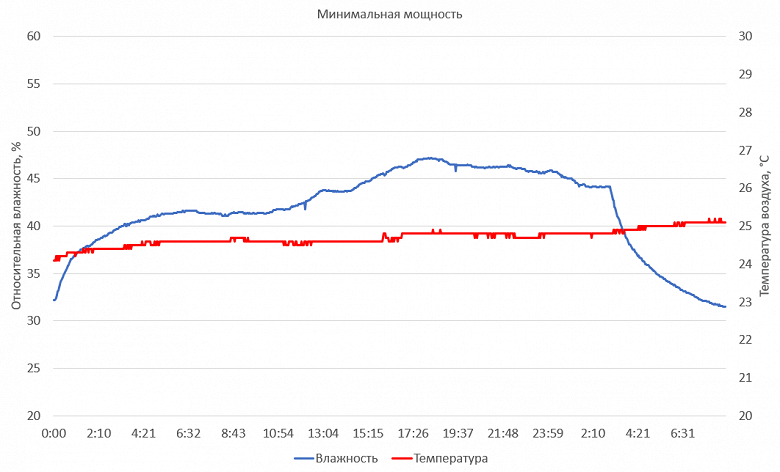
At the lowest “revs”, our humidifier improved the climate in the room for about 26 hours. The maximum relative humidity reached in this test was 47%. By the time the tank was empty, the humidity in the room had slightly decreased, remaining, nevertheless, at a quite comfortable level.
Result: excellent.
findings
Polaris PUH 4040 Wi-Fi IQ Home ultrasonic humidifier is a simple and inexpensive device with flexible settings that allows you to choose the optimal mode according to individual needs and features of the room. Thanks to the built-in hygrometer, it independently sets the required intensity, and the easy-to-read display shows the current humidity level in the room.

Through the application that controls this model, you can control its operation from anywhere in the world, conveniently configure all device parameters and set the scheduled operation mode, turning on the device only when required.
Polaris PUH 4040 is not too high performance and is suitable for small spaces. For owners of large apartments, it makes sense to look at more powerful models or purchase two or even three of the devices we describe: thanks to excellent integration with the IQ Home ecosystem, managing multiple devices is easy and convenient.
Pros :
- built-in hygrometer
- informative and easy to read display
- functional and convenient mobile application
- Ability to set up scheduling
Cons :
- not very high performance
- no built-in thermometer




