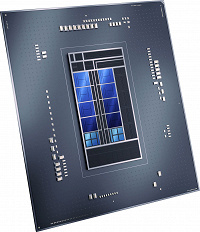
Most recently, we studied the top processor of the Intel Alder Lake family – the Core i9-12900K. Such models are very interesting as a demonstration of the limiting capabilities of manufacturers, which is why they attract considerable attention – but only theoretical. In practice, 90% of buyers oriented (explicitly or indirectly) 10-15 years ago to processors from the $80-$200 price range, and continue to do so. Unless the prices have grown a little due to natural inflation and (to an even greater extent) due to the resumption of full-fledged competition in the processor market, so the range can already be shifted by $120-$300, but that’s all. And no Intel Core i9 or AMD Ryzen 9 simply fit into this framework. The same is true for modern Core i7 or Ryzen 7: they are bought more than top models, but much less than younger ones. Therefore, there is nothing surprising in the fact that one Core i5 (12600K) immediately appeared in the updated Intel assortment, although the mass production of inexpensive models, along with budget chipsets, is scheduled for early next year. In general, Alder Lake and the new Intel platform come seriously and for a long time – and in all market segments. What distinguishes Intel’s approach from AMD’s policy, which has two fundamentally different families: APU and CPU. The desktop models of the latter to a large extent have something in common with server processors, but the laptop direction (which has long been much more massive) is covered exclusively by the APU. In which, we recall, “only” eight cores maximum, and the overall performance is lower than that of “clean” processors (since there is noticeably less cache memory – and not only), and still only PCIe Gen3. So comparing the 16-core Core i9-12900K and Ryzen 9 5950X is one thing, but how the top-end laptop Core i9-12900HK will look against the background of competitors is a completely different question. After all, it has no direct competitors, although there are fewer cores than the desktop namesake – only 14, of which 6 are productive and 8 are efficient. But this configuration has much in common with the Core i5-12600K, which has exactly the same number of productive cores. In general, testing this model is doubly interesting: it will be bought more actively, and it will be possible to approximately evaluate the capabilities of laptop “tops” now – before the advent of laptops and mini-PCs based on them.
In addition, when testing the Core i9-12900K, we limited ourselves only to the “standard” configuration – when all the cores work. It is impossible to completely disable productive cores – at least one must be present among the workers. But all clusters of effective ones can be easily turned off. It is clear that it is not very interesting to perform such an operation with the i9-12900K, since it is the second cluster of E-cores that distinguishes it from the cheaper i7-12700K in the first place. But single-cluster models for such an application may be purchased.
Why might this be useful? First, as expected, not all applications are still able to “understand” a heterogeneous structure, and this often applies to games. They don’t need too many cores at all – so 6-8 P-cores will already do an excellent job with all the work. And there are a little more problems under Windows 10, the scheduler of which distributes tasks among the cores normally, but “statically”: when the load changes, the process that got on the E-core will no longer “move” to the P-core. What, it seems, is the reason for the performance problems we noted last time. Problems were observed in only three subtests out of two dozen – but still. Windows 11 should work better in this regard, that is, there is still a difference between the systems. But not the fact that the difference is sufficient to hurry with the migration.
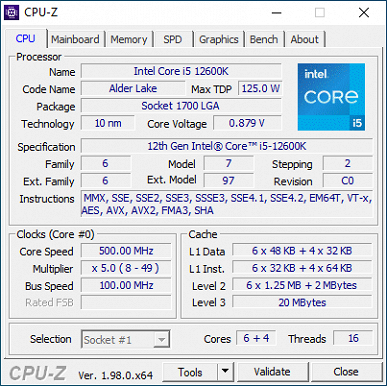
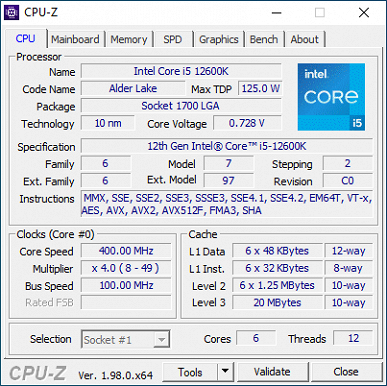


In addition, the new processors have another feature that can be seen by carefully looking at the screenshots. P-cores support AVX512, but E-cores do not, and in order for the operating system not to go crazy, instruction systems have to be “trimmed” in heterogeneous mode. And when you turn off the E-cores, you can return everything as it was. In some scenarios, this may also be more important than the total number of cores.
Well, from a research point of view, such testing is generally necessary to carry out – after all, it allows you to compare the P-cores of Alder Lake with their predecessors (Rocket Lake and Comet Lake) or direct competitors from the AMD camp directly. And it doesn’t even matter how much this shutdown of effective cores is practically significant. In any case, there is a reason to satisfy your curiosity at someone else’s expense. We would drive new processors on E-cores alone, if it were possible 🙂 In addition, the configuration of the younger desktop Core i5 will also not have E-cores, and the cheapest i5-12400 is definitely expected to be this way – just doomed (as it was already i5-10400 and i5-11400) to mainstream popularity. Of course, it also has lower frequencies, but it is useful to understand what to expect from such processors right now. And it’s time to learn more about the P-cores themselves, because desktop Core i3 (and lower) do not provide other cores.
Test participants
| Intel Core i5-12600K (6+0) | Intel Core i9-12900K (8+0) | Intel Core i5-12600K | Intel Core i9-12900K | |
|---|---|---|---|---|
| Kernel name | Alder Lake | Alder Lake | Alder Lake | Alder Lake |
| Production technology | Intel 7 | Intel 7 | Intel 7 | Intel 7 |
| Core frequency, GHz | 3.7/4.9 | 3.2/5.2 | 2.8/3.6(E) – 3.7/4.9(P) | 2.4/3.9(E) – 3.2/5.2(P) |
| Number of cores/threads | 6/12 | 8/16 | 10/16 | 16/24 |
| L1 cache (total), I/D, KB | 192/288 | 256/384 | 256/128(E) – 192/288(P) | 512/256(E) – 256/384(P) |
| L2 cache, KB | 6×1280 | 8×1280 | 1×2048(E) – 6×1280(P) | 2×2048(E) – 8×1280(P) |
| L3 cache, MiB | 20 | thirty | 20 | thirty |
| RAM | 2×DDR4-3200 / 2×DDR5-4800 | 2×DDR4-3200 / 2×DDR5-4800 | 2×DDR4-3200 / 2×DDR5-4800 | 2×DDR4-3200 / 2×DDR5-4800 |
| TDP, W | 125 / 150 | 125 / 241 | 125 / 150 | 125 / 241 |
| Number of PCIe lanes | 16 (Gen5) + 4 (Gen4) | 16 (Gen5) + 4 (Gen4) | 16 (Gen5) + 4 (Gen4) | 16 (Gen5) + 4 (Gen4) |
| Integrated GPU | UHD Graphics 770 | UHD Graphics 770 | UHD Graphics 770 | UHD Graphics 770 |
Today’s main hero will, of course, be the Core i5-12600K – but you need to compare it with the older model anyway. Moreover, in both positions: in the standard configuration, and as a six-core with an eight-core.
| Intel Core i7-10700K | Intel Core i9-10850K | Intel Core i5-11600K | Intel Core i7-11700K | |
|---|---|---|---|---|
| Kernel name | comet lake | comet lake | rock lake | rock lake |
| Production technology | 14 nm | 14 nm | 14 nm | 14 nm |
| Core frequency, GHz | 3.8/5.1 | 3.6/5.2 | 3.9/4.9 | 3.6/5.0 |
| Number of cores/threads | 8/16 | 10/20 | 6/12 | 8/16 |
| L1 cache (total), I/D, KB | 256/256 | 320/320 | 192/288 | 256/384 |
| L2 cache, KB | 8×256 | 10×256 | 6×512 | 8×512 |
| L3 cache, MiB | sixteen | 20 | 12 | sixteen |
| RAM | 2×DDR4-2933 | 2×DDR4-2933 | 2×DDR4-3200 | 2×DDR4-3200 |
| TDP, W | 125 | 125 | 125 | 125 |
| Number of PCIe lanes | 16 (Gen3) | 16 (Gen3) | 20 (Gen4) | 20 (Gen4) |
| Integrated GPU | UHD Graphics 630 | UHD Graphics 630 | UHD Graphics 750 | UHD Graphics 750 |
Both modes are also interesting for comparison with Rocket Lake – and with an equal number of cores. But instead of the Core i9-11900K, let’s take the i7-11700K today for a change, since these processors also differ slightly from each other. But for Comet Lake, we decided to get creative – without six-cores. Because … it’s not too interesting anymore, as it seems to us: in essence, the tenth generation Core i5 is the eighth Core i7, which appeared four years ago and has since been studied from all angles. Therefore, only the Core i7-10700K will provide a “end-to-end” comparison of architectures. To which we will add the ten-core Core i9-10850K – after all, the Core i5-12600K is also formally ten-core in the full configuration (6 + 4), so such a comparison suggests itself.
| AMD Ryzen 5 5600X | AMD Ryzen 7 5800X | |
|---|---|---|
| Kernel name | Vermeer | Vermeer |
| Production technology | 7/12 nm | 7/12 nm |
| Core frequency, GHz | 3.7/4.6 | 3.8/4.7 |
| Number of cores/threads | 6/12 | 8/16 |
| L1 cache (total), I/D, KB | 192/192 | 256/256 |
| L2 cache, KB | 6×512 | 8×512 |
| L3 cache, MiB | 32 | 32 |
| RAM | 2×DDR4-3200 | 2×DDR4-3200 |
| TDP, W | 65 | 105 |
| Number of PCIe lanes | 20 (Gen4) | 20 (Gen4) |
| Integrated GPU | No | No |
We don’t need Ryzen 9 today – we need older modern Ryzen 5 and Ryzen 7. Firstly, because these are direct competitors to the Core i5-12600K even officially. Secondly, these are just six and eight cores – which also interests us.
We were not able to completely equalize other test conditions: DDR5 was “gotten” only in the form of two modules of 16 GB each, and the rest of the processors were tested with 16 GB of memory in total. However, we specially optimized the tests for the latter value and with some reservations for 8 GB, so this cannot affect the results (but in the new method, of course, we will already switch to higher values). The AMD Radeon Vega 56 video card and SATA SSD are the same for everyone, they also do not affect. The memory clock speed is the maximum according to the processor specification. Intel Multi-Core Enhance and AMD Precision Boost Overdrive technologies are disabled – for the latter, this is typical by default, but many motherboards strive to turn on the former quietly. Here, along with the memory frequency, they can affect performance, and their use is made more specific by the requirements for the board and chipset, but in normal mode there are no problems. At the same time, for the Core i9-12900K, removing limits does not make sense at all (as we have already seen), since 241 W, which it is “allowed” to consume in turbo mode for a long time, is always enough in practice. But for the Core i5-12600K, the results may change – this processor is limited to 150 W, which is not so far from the “regular” TDP. However, this is a separate issue that requires separate consideration.
Test Methodology

The testing methodology is described in detail in a separate article, and the results of all tests are available in a separate table in Microsoft Excel format . Directly in the articles, we use the processed results: normalized with respect to the reference system (Intel Core i5-9600K with 16 GB of memory, AMD Radeon Vega 56 video card and SATA SSD) and grouped by computer application areas. Accordingly, on all diagrams related to applications, dimensionless points, so here “more is better” everywhere. And starting from this year, we are finally transferring game tests to an optional status (the reasons for which are discussed in detail in the description of the test methodology), so that only specialized materials will be available for them.
Today is not the case. Since, in the first approximation, all participants are more than enough in practice for any gaming system with any discrete video card. And if you go into the question in detail and up to FPS units, then there are already possible options, and different games behave differently. Intel puts a serious emphasis on increased gaming performance, which means it will definitely need to be studied in full, not in short format. This process is already underway and the results will be coming soon.
iXBT Application Benchmark 2020
| Points (100 = Core i5-9600K; more is better) | |
| AMD Ryzen 5 5600X | 151.1 |
|---|---|
| AMD Ryzen 7 5800X | 189.7 |
| Intel Core i7-10700K | 162.4 |
| Intel Core i9-10850K | 187.2 |
| Intel Core i5-11600K | 145.8 |
| Intel Core i7-11700K | 174.5 |
| Intel Core i5-12600K (6+0) | 171.3 |
| Intel Core i9-12900K (8+0) | 228.8 |
| Intel Core i5-12600K | 90.7 |
| Intel Core i9-12900K | 158.1 |
Two programs out of three in a heterogeneous configuration do not work correctly, sticking to E-cores. Hence the significant loss of the Core i5-12600K to all the subjects in general – it has only one cluster of E-cores, that is, four things. Disabling E-cores magically fixes everything – and shows that, under equal conditions, Intel’s cores are the best at the moment. It would even be possible to do without a heterogeneous scheme – arrange a company with a performance of 10 P-cores (which would probably have been possible to shove into an older crystal). But it was important for Intel to compete not only on an equal footing – since there is Ryzen 9 on the market with not one, but with two eight-core chiplets. And you can’t stand in one place for a long time – which the company learned very well. New powerful cores are good, but this is too traditional a way to increase performance. And different “quality” cores, with all the possible shortcomings at the first stage, are very promising – especially considering that such processors are moving forward in all market segments. Along the way, it becomes clear that AMD’s laptop market will have a hard time in the near future – as we well know, the 5600X is noticeably faster than the 5600G , and laptop APUs are designed the same way as desktop ones. Therefore, AMD has virtually no odds in the number of cores on the mobile market, and in quality, too. And this is done even without the effect of E-nuclei.
A study of the detailed results shows that there are actually three “wrong” applications in the group, not two. HandBrake always hits the right cores – that’s just in the full configuration, it actually manages with them alone: turning on the E-cores for both “alders” gives literally 3-5 seconds of savings and does not depend on the number of cores. This means that improvements are possible due to software optimization.
| Points (100 = Core i5-9600K; more is better) | |
| AMD Ryzen 5 5600X | 153.7 |
|---|---|
| AMD Ryzen 7 5800X | 195.8 |
| Intel Core i7-10700K | 169.4 |
| Intel Core i9-10850K | 206.9 |
| Intel Core i5-11600K | 149.9 |
| Intel Core i7-11700K | 193.7 |
| Intel Core i5-12600K (6+0) | 179.6 |
| Intel Core i9-12900K (8+0) | 245.2 |
| Intel Core i5-12600K | 127.7 |
| Intel Core i9-12900K | 244.6 |
In this group, one test behaved “badly” on Core i9 – and already two on Core i5. As a result, his average results are worse. Disabling the E-cores makes the situation simple and transparent. So it’s not for nothing that we mentioned the Core i5-12400 above – a cheap and simple processor with a performance higher than any old six-core processors from both Intel and AMD, and also capable of twisting the tail of many eight-core models … Yes, this is just some kind of holiday! But faster (nominally) models for a real holiday need the right support from the software. Without which, the E-cores only get in the way at times.
| Points (100 = Core i5-9600K; more is better) | |
| AMD Ryzen 5 5600X | 137.5 |
|---|---|
| AMD Ryzen 7 5800X | 161.3 |
| Intel Core i7-10700K | 143.4 |
| Intel Core i9-10850K | 160.4 |
| Intel Core i5-11600K | 142.5 |
| Intel Core i7-11700K | 161.9 |
| Intel Core i5-12600K (6+0) | 168.2 |
| Intel Core i9-12900K (8+0) | 212.1 |
| Intel Core i5-12600K | 187.2 |
| Intel Core i9-12900K | 224.1 |
And the right support is not only when performance does not fall, but also when it grows in the right quantities. What is also not observed in this group is that video editors do not have too great a need for a large number of cores (once this phrase would have sounded ridiculous). Therefore, by the way, only four E-cores give the Core i5-12600K more than eight of those Core i9-12900K: the latter has enough of eight P-cores, while the first has only six P-cores. But what! Even the Ryzen 7 5800X and Core i7-11700K are put to shame, something we never expected.
| Points (100 = Core i5-9600K; more is better) | |
| AMD Ryzen 5 5600X | 140.3 |
|---|---|
| AMD Ryzen 7 5800X | 146.1 |
| Intel Core i7-10700K | 116.9 |
| Intel Core i9-10850K | 119.7 |
| Intel Core i5-11600K | 131.5 |
| Intel Core i7-11700K | 136.7 |
| Intel Core i5-12600K (6+0) | 186.0 |
| Intel Core i9-12900K (8+0) | 220.0 |
| Intel Core i5-12600K | 188.9 |
| Intel Core i9-12900K | 211.6 |
As it turned out, the E-cores interfered with the Core i9-12900K not only when rendering in Photoshop, but also in the main test of this program. Moreover – in the other two, they also at least do not help. In practice, you can ignore it – the absolute level of performance is such that there is simply no one to compete with Intel’s new products. And the number of cores, as we remember, did not solve anything here before – single-threaded performance is important. And it is outstanding for P-cores in Alder Lake. The jokes are over.
| Points (100 = Core i5-9600K; more is better) | |
| AMD Ryzen 5 5600X | 186.3 |
|---|---|
| AMD Ryzen 7 5800X | 245.9 |
| Intel Core i7-10700K | 210.6 |
| Intel Core i9-10850K | 253.5 |
| Intel Core i5-11600K | 171.6 |
| Intel Core i7-11700K | 214.4 |
| Intel Core i5-12600K (6+0) | 195.2 |
| Intel Core i9-12900K (8+0) | 280.3 |
| Intel Core i5-12600K | 248.3 |
| Intel Core i9-12900K | 388.9 |
An example of a completely different kind is when the number of computation threads being executed is very important, even to the detriment of their quality. As a result, the Core i9-10850K quietly overtook even the Ryzen 7 5800X until recently, not to mention the Core i7-11700K – at least the huge L3 cache helped the first one (which this application loves). And now the Core i5-12600K is almost at the same level. And the Core i9-12900K noticeably outperforms it on P-cores alone – accelerating by an additional third when they are turned on.
| Points (100 = Core i5-9600K; more is better) | |
| AMD Ryzen 5 5600X | 158.6 |
|---|---|
| AMD Ryzen 7 5800X | 182.2 |
| Intel Core i7-10700K | 172.8 |
| Intel Core i9-10850K | 191.3 |
| Intel Core i5-11600K | 162.8 |
| Intel Core i7-11700K | 186.5 |
| Intel Core i5-12600K (6+0) | 161.5 |
| Intel Core i9-12900K (8+0) | 221.8 |
| Intel Core i5-12600K | 174.7 |
| Intel Core i9-12900K | 228.8 |
Again, ambivalent feelings: on the one hand, the increase from E-cores is small, on the other hand, it was enough. Moreover, here the results of Intel processors were not bad before – and now even some negative influence of DDR5 is visible in the younger models. If you disable the E-core. And if you do not turn it off, then it is not visible. But the tail was pulled out – the nose got stuck : four E-cores “add” 8% of performance to six P-cores, but even eight E-cores can speed up eight P-cores by only 3%. Conclusion? If we start from peak performance in real tasks, then this heterogeneity is not so necessary. So it is not for nothing that it will not be in junior desktop processors, up to the Core i5 part – for them this is “extra” silicon costs.
| Points (100 = Core i5-9600K; more is better) | |
| AMD Ryzen 5 5600X | 146.4 |
|---|---|
| AMD Ryzen 7 5800X | 179.8 |
| Intel Core i7-10700K | 148.8 |
| Intel Core i9-10850K | 166.6 |
| Intel Core i5-11600K | 136.5 |
| Intel Core i7-11700K | 163.3 |
| Intel Core i5-12600K (6+0) | 176.7 |
| Intel Core i9-12900K (8+0) | 230.4 |
| Intel Core i5-12600K | 197.4 |
| Intel Core i9-12900K | 265.3 |
In the same tasks, E-cores are relatively efficient, and the performance gain they provide is proportional to their number – that is, everything is correct . But it is also clearly visible that in this class it is not so necessary. The Core i5-12600K, even on the same R-cores, consistently outperforms the Core i7-11700K and only formally lags behind the Ryzen 7 5800X – and these are eight-core processors. This means that there is a transition of quality into quantity at this stage of microarchitecture modernization. At the same time, the same Core i5-12600K in full configuration is noticeably behind the Core i9-12900K with disabled E-cores. And, if he had not one cluster of those, but two, he would still lag behind. That is, again, if you “dance” from performance, then E-cores are not really needed by older desktop processors, and in the younger ones they will not be at all. The main thing they are capable of is to unload the main R-cores from any background processes. Or save some energy – more on that below.
| Points (100 = Core i5-9600K; more is better) | |
| AMD Ryzen 5 5600X | 152.7 |
|---|---|
| AMD Ryzen 7 5800X | 183.7 |
| Intel Core i7-10700K | 158.4 |
| Intel Core i9-10850K | 179.5 |
| Intel Core i5-11600K | 148.1 |
| Intel Core i7-11700K | 174.3 |
| Intel Core i5-12600K (6+0) | 176.6 |
| Intel Core i9-12900K (8+0) | 233.2 |
| Intel Core i5-12600K | 166.2 |
| Intel Core i9-12900K | 238.0 |
In the meantime, let’s take a look at the integral result – taking into account all the advantages and disadvantages, as well as the identified errors in the programs. It clearly shows that if Intel just needed good six- to eight-core (maybe even ten-core) desktop processors, there was no need to rush to introduce a heterogeneous structure. The Golden Cove microarchitecture turned out to be so good that the processors using it, without straining, take out the market feet first both previous Intel designs and all existing AMD processors. On an equal footing, of course. Why was it necessary to come up with complex schemes and fill all the bumps that any revolutionaries had at the first stages? And at some point, it still needed to be done. Since, first of all, E-cores are a nod to mobile solutions, which are sold many times more. And their effectiveness (included right in the name) will grow as the software is refined. In many programs, it is noticeable even now. In some – now it only interferes. But buyers of mass Intel desktop processors will not notice the second at all – due to the lack of E-cores in them. And for those choosing seniors, the company also provided a certain field for experimentation – which users of such solutions, in general, love.
Energy consumption and energy efficiency
| Max power | Minimum power | Average power | |
| AMD Ryzen 5 5600X | 120.1 | 63.3 | 109.5 |
|---|---|---|---|
| AMD Ryzen 7 5800X | 182.1 | 65.6 | 149.9 |
| Intel Core i7-10700K | 186.8 | 61.1 | 144.8 |
| Intel Core i9-10850K | 231.5 | 54.4 | 173.4 |
| Intel Core i5-11600K | 208.3 | 67.5 | 161.8 |
| Intel Core i7-11700K | 217.3 | 61.1 | 169.9 |
| Intel Core i5-12600K (6+0) | 171.3 | 55.8 | 142.7 |
| Intel Core i9-12900K (8+0) | 300.9 | 67.0 | 234.9 |
| Intel Core i5-12600K | 170.0 | 55.7 | 122.6 |
| Intel Core i9-12900K | 310.9 | 62.9 | 186.7 |
Especially since there are other factors besides bare performance. It is clearly seen that turning off the E-cores increases power consumption – and quite noticeably. As it should be, the processor has to “twist” even “simple” pieces of code on powerful cores. It may turn out faster, but it will also consume more energy. Although in this regard the new technical process looks very good – in any mode, the new products are much more economical than their predecessors, and they already look good against the background of competitors. Only the Core i9-12900K scares (and it was they who scared everyone at the stage of preliminary announcements) – but precisely because it is “allowed” to consume a quarter of a kilowatt in a long mode. Since this is a top solution – which is obliged to compete with Ryzen 9 in terms of performance, so we will not stand up for the price . Even the i7-12700K in default mode will be much more economical (already 190W in turbo mode, not 241W), and the Core i5-12600K (150W) is even more so. Even in the “6 + 0” mode, it consumes at the level of the Core i5-10600K, but not the i5-11600K – although it works much faster than both. So in fact, despite the outstanding behavior of the Core i9-12900K, the new platform itself as a whole is a step towards more economical systems.
| Performance per watt | |
| AMD Ryzen 5 5600X | 1.39 |
|---|---|
| AMD Ryzen 7 5800X | 1.21 |
| Intel Core i7-10700K | 1.09 |
| Intel Core i9-10850K | 1.04 |
| Intel Core i5-11600K | 0.92 |
| Intel Core i7-11700K | 1.03 |
| Intel Core i5-12600K (6+0) | 1.24 |
| Intel Core i9-12900K (8+0) | 0.99 |
| Intel Core i5-12600K | 1.36 |
| Intel Core i9-12900K | 1.27 |
Even clearer. In testing, we encountered errors more than once or twice due to the “excessive” use of E-cores – but they also reduced power consumption more than performance. If you turn them off, then everything becomes more predictable – but sometimes the energy efficiency turns out to be no higher than that of the company’s previous developments. Although this is fully true only for the “overfed” i9-12900K, it is true. But the younger models look good in any form. And it becomes completely clear why in the laptop segment the balance is shifted towards E-cores. Indeed, you can buy a desktop Core i7 with eight P-cores and only four E-cores, and in laptops even the older Core i9 is 6P + 8E. But it’s easier for him, of course – we recall that mobile Ryzen 9 currently has eight cores, not 12-16. In the desktop segment, older Intel processors have to compete in unequal conditions. The younger ones don’t have this problem.
Total
Today we tested the Core i5-12600K – conditionally the youngest of the older Alder Lake – and along the way we touched on some other issues that should have been addressed anyway. Based on the results, it can be seen that the strongest point of the new family of processors (at least, their desktop modifications) is not heterogeneity at all, but powerful P-cores with the Golden Cove architecture. In equal conditions, they alone are enough to defeat all rivals. The weak point of the top-end Core i9-12900K is that it must fight in unequal conditions : AMD can pack 16 of its “P-cores” into processors for AM4, while Intel cannot. On the other hand, there are no ideal solutions at all – we find something, we lose something . For example, Intel does not have a division into CPU and APU (in the F-series of its processors, the GPU is blocked, but there are no fundamental differences in the other blocks), forcing buyers to be torn between smart and beautiful.
The market positioning of Core i5 and Core i7 eliminates this problem. Moreover, given the performance of these Alder Lake generation processor families, Ryzen processors already look overpriced. It is clear that AMD has reserves to reduce prices, and the real retail prices of the same Ryzen 7 5800X have already dropped below the same Core i5-12600K in some places. But whether this is enough – time will tell. Especially after the appearance of inexpensive boards for LGA1700, because in this matter the advantage is still on the side of AM4. (Unless, of course, we close our eyes to the difference in chipset functionality, in which even the X570 is inferior to the Z690, not to mention quite primitive budget chips.) In general, the market will decide – and we will observe. The fundamental point can be considered that Intel now has very competitive processors. Without any reservations. Technically, even better than similar AMD offerings. And the LGA1700 platform is much more modern than the current AM4. And all this, in general, even without taking into account heterogeneity – in the mass desktop segments one could do without it. Actually, Intel has also known this for a long time, so in most new processors they plan to do without it.
It does not follow from this that the concept of E-nuclei is unfortunate in itself. It’s just that it’s too revolutionary a breakdown of all previous approaches – which needs to be digested. In the same way, Hyper-Threading did not immediately “give” (at first it was very often better to turn off this technology) and multi-core as such (manufacturers had already stopped producing single-core processors, and many programmers continued to write strictly single-threaded code). The different “quality” of the cores is just a further development of multi-threaded computing technologies. A large number of identical cores is easier, but it is not free. The programmers will still have to work hard on the new concept. Sometimes everything is already fine, but in some places there is something to refine. And in order to have something to work on at all, someone had to take the first step. As usual, it was made by Intel.




