There is such a common opinion: bad Intel changes sockets every year, but AMD is great – they make long-lived platforms . The opinion, of course, is not without reason: if you imagine a hypothetical user experiencing an annual upgrade itch, then Intel’s approach of “two close generations of processors on one platform – and then from scratch” can strain him a little. Especially when the platform change turns out to be only formal, which happened not so long ago when switching from one LGA1151 version to another. Some of the chipsets are actually the same, but with different names (Z270 became Z370, and H270 became B365); processors – on compatible, and even identical crystals; socket – and that mechanically has not changed. However, just like that, you can’t change any Core i5-6400 for a Core i7-9700. In fact, inquisitive and handy ones changed – “kofimod” (that is, finalizing the board for compatibility with Coffee Lake) was popular in narrow circles. And then the “handiness” was no longer required when “mutants” appeared on sale: six- and eight-core Comet Lake laptops, adapted for installation on the first version of the LGA1151 board. In general, it was always possible to do something, but it happened beyond the understanding of the broad masses of workers who were guided by goods in stores and official compatibility lists.
From this point of view, AMD’s positions have looked better lately. Although anything has happened in the history of the company – suffice it to recall the short-lived Socket FM1, which was quickly replaced with a new FM2 with the same chipsets in pairs, and then FM2 + had to be released – with new chipsets. Processors for FM2 were installed in FM2+, but not vice versa, and FM1 remained a dead end thing in itself . But it was a long time ago. And since the release of AM4, it would seem that everything has improved. Indeed: the socket is already five years old ( if we recall the very first OEM deliveries ), and it still remains the main and only one. In the assortment of Intel, the first version of LGA1151 was replaced by the second one, a year and a half ago, its place was taken by LGA1200, and now we are switching to LGA1700. With the introduction of DDR5, AMD, of course, also migrates to AM5 – but by that time, Intel will already have something new on the horizon. It would seem that everything is simple.
The deep people on this occasion, however, long ago uttered the immortal: when it seems – you need to be baptized . And the question is not only that such an approach preserves archaic peripheral solutions, which sometimes causes the manufacturer himself to suffer. For example, AMD was the first to implement PCIe Gen4 support more than two years ago, and was very proud of this result, and deservedly so (without any irony). In the history of the company, this was the first such step, which made us remember the times when AMD was the first to integrate a memory controller into the processor, and it also brought support for the 64-bit mode to the x86 world. But the market practically did not notice this initiative. The company itself, of course, released a GPU with a new interface, but Nvidia did not rush anywhere. And SSD manufacturers, too: of the controller developers, only Phison supported the AMD initiative, and even then because their E16 was ready ahead of time. But the point was that the new AMD Ryzen 3000 desktop processors supported the new interface, but it could only be implemented on new (and expensive) boards based on the new top-end X570 chipset. And why do buyers need it when the processors work great on cheaper boards? Often – already on hand: we update UEFI in some old budget scarf on the B350, take out the Ryzen 5 1600 from there, install the Ryzen 5 3600 – and enjoy the performance boost. Even without PCIe Gen4 support, there is nothing to “stick” there anyway. But there is nothing – because there is nowhere: the share of systems based on Ryzen 3000 and X570 was too small. The company’s laptop processors could improve the situation, but they still don’t support PCIe Gen4. Maybe next year they will. But when Intel built support for the new interface into Tiger Lake laptops a year ago and promised to do it in Rocket Lake desktops soon, everything immediately began to spin. And the chips of the Nvidia RTX 30 family appeared literally immediately after that, and the announcements of new SSDs went in a mighty stream – it turned out that the manufacturers had everything ready; just waiting for the moment.
However, it is obvious that AMD understood the precariousness of such an announcement of new features. The company simply had no other choice. Do like Intel and just release a new platform? Firstly, they will not understand that the market share is not the right one to take such drastic steps. Secondly, even Intel usually does not release all products at once: first, top-end processors and chipsets appear, then the platform is completed for several months with the help of budget models. And for the first time on the market, only top-end solutions are for those who cannot bear to wait. So AMD did the same: first Ryzen 5 (and higher) and X570, and a few months later – very successful inexpensive Ryzen 3 and B550. But since they all coexist in a limited market segment, compatibility had to be maintained. That is, generally speaking, such an approach is not dictated by concern for the user, but is to a certain extent forced.
But does it work? Yes it works. But not always. And it doesn’t always work the way you want. We put off these questions for a long time – also not out of harm, but because there were many other interesting topics. But now their time has come.
Plugs in but doesn’t work
Enthusiasts usually look at board and processor compatibility in one way only: installing a new, more powerful processor into an existing board. The upgrade genie, by the way, was released from the bottle at one time by Intel – and it was needed precisely to compete with AMD and other clone manufacturers, of which there were many on the market at that time. Their share in the aggregate was much smaller than AMD alone now (the only company that managed to survive), but it was impossible to ignore it. It happened during the release of the i486 processor, which buyers were generally reluctant to take. This was especially true for the younger i486SX – the systems on it were more expensive, but they worked no better than on 386 AMD or Cyrix processors. So the idea of Intel Overdrive was thrown into the masses: buy an i486SX today, and then just add a new processor or change the old one – and everything speeds up. And if you buy Am386DX (which, as a rule, was soldered into the boards), then stay with it forever.
It was a long time ago, and it seemed like an innovation only then. In fact, most processors are currently soldered on boards, but this applies primarily to compact systems – which are sold many times more than desktop ones. And buyers of the latter got used to the free change of processors in the socket – and began to take it for granted. Moreover, such a change is required not only for the described modernization of the computer – much more often in practice you have to perform the reverse operation: buy a new board for the old processor. The reason is simple: renovation. Processors fail incomparably less often than boards, and they cost more on average, so if possible, everyone tries to limit themselves to just replacing the board. In fact, sometimes there is a need to change the working board – if the old one does not suit functionally. You don’t need to look far for examples, they are in the assortment of AMD itself. Recall that the main problem of the 300 and 400 series chipsets is not the lack of support for PCIe Gen4, but the fact that they themselves implement only the ancient PCIe Gen2. This does not interfere with the video card: it is connected to the processor. And one fast NVMe drive – there too. And more … Difficulties are already arising. The second SSD will have to be used as PCIe Gen2 x4 – or “offend” the video card. And for the USB3 Gen2×2 controller, even if there are four free lines on the chipset, the speed will still be limited to ≈1.7 GB/s instead of the prescribed 2 GB/s. Or again “offend” the video card. For a simple base-level system (such as a gaming computer), all this, of course, is insignificant, but sometimes it already interferes. And it would seem that there is a way out: boards based on B550 chipsets or at least A520 implement everything you need. So, we buy a new board, stick the old processor there, and the problem is solved. Or not?

Or not. This is how, for example, the official compatibility matrix from AMD looks like. Partially, it is not true: for example, most boards on the A320 run Ryzen 3000, although the opposite is claimed. The fact is that before the appearance of the A520 (which is a little over a year old), AMD had no other budget solution, and large manufacturers and small computer assemblers prefer budget chipsets. They had to go forward. But support for Ryzen 5000 on the 300th series of chipsets was officially banned by AMD. Moreover, work in this direction was carried out: ASRock even managed to publish a certain number of beta BIOS versions six months ago, but had to turn on the back . Then the noise calmed down a little, and for some boards, firmwares with support for some processors nevertheless appeared. In each case, you need to study the issue individually – maybe you are personally lucky. Or maybe not.
However, this is all compatibility in one direction, although not bad. Yes, it is forbidden to install a Ryzen 5000 in a B350 board, however, replacing the processor with a Ryzen 3000 in this case can be a big step forward. True, it should be borne in mind that this possibility is practically guaranteed for retail motherboards, but may not be available for ready-made computers – especially during the reign of the Bristol Ridge APU (five years ago). Moreover, not all such solutions have firmware for at least some Ryzen or more modern Athlon, although according to AMD this should not be (at the same time, Athlon processors work on all retail boards on the B350 and X370 – despite official statements) . But just that.
But in the opposite direction, everything is much worse. Although the first time after the release of the B550 it seemed that the manufacturers would also “score” on official recommendations, it ended in exactly the same way as with Ryzen 5000 support on the B350 / X370. For some boards on the B550 and A520, firmware with support for some of the old processors exists, but you need to sort through them by trial and error – without much hope of success.
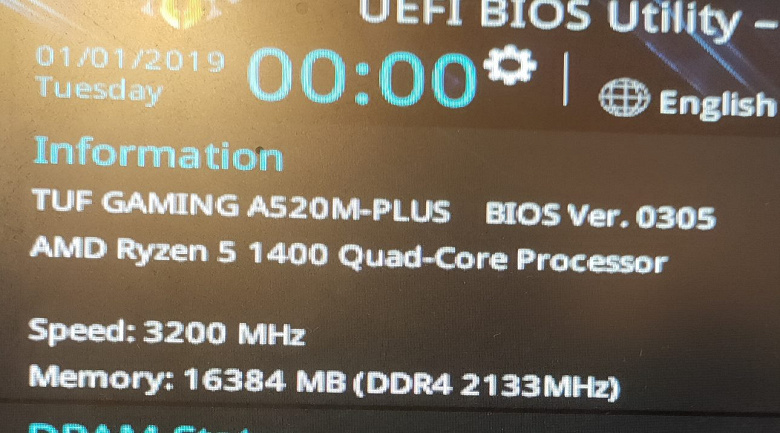
The funny thing is that the system in this configuration often starts up and even allows you to enter UEFI Setup, but this is the only thing that can be achieved: at the stage of loading the operating system and even when trying to change any processor settings (or at least the date and time) and save changes everything hangs tightly. This directly hints that it is certainly possible to implement normal support, but this is disabled on purpose. As a result, it turns out that if the old board is broken, then you will have to buy the old one again. Maybe not as old as it used to be, but the new models will not suit the owners of most old processors (it’s true that you can buy a motherboard based on the X570, but this is not a very funny joke). Fortunately, at least they are on sale, fortunately, in fact, chipsets of the 400th series continue to be shipped to this day, and boards for them, too. Thus, it is possible to repair an old computer. But to “pull up” the functionality without changing the processor – no.
There is a rather funny situation: even if only the board does not suit you, you need to change the processor too. It is believed that Intel users are forced to do this – after all, the company, as you know, often changes sockets. AMD does not seem to change the sockets – but the effect is the same. Sometimes the effect is even more amusing: the line of Athlon processors has not been updated for a long time, so there is no way to build a computer on this budget processor paired with a modern motherboard on the budget A520 chipset: they are incompatible. Moreover, most of the “incompatibilities” in the list above are man-made and are caused by the fact that excessive compatibility prevents AMD itself from selling new processors. And combined with the fact that a company can update processors less often than it should, this, as already mentioned, sometimes leads to funny effects. We have already reminded about Athlon, but it’s the same story with APUs of the Ryzen 2000G/3000G series. The Ryzen 4000G family was not officially delivered to retail, but Ryzen 5000G is presented in it – in the form of Ryzen 5 5600G and Ryzen 7 5700G starting at $ 250. Given the current state of the video card market, APUs are very popular in budget builds, but the actual functionality of most of these computers remains at the level of 2017, because you have to use boards from those times.
Then it will be possible to upgrade – in this direction, compatibility, we repeat, is good. As a result, boards based on old chipsets are still often purchased by those who could buy a model based on a new chipset – simply because they are cheaper. And this is also a frequent argument in virtual battles about the cost of platforms: when such topics are raised, you can immediately start counting down to the moment the mothers are mentioned with overclocking from five thousand . There is nothing to hide here: processor overclocking is really supported by all B- and X-chipsets (on the A-series only memory overclocking is available), and there are many cheap models for the first ones. And all of them without exception promise compatibility with Ryzen 9 – at least the 3000 line. And in the first approximation, everything really works. But how it works – it would be necessary to understand in more detail.
Performance Testing
Test participants
| AMD Ryzen 5 3600X | AMD Ryzen 7 3800X | AMD Ryzen 9 3900X | |
|---|---|---|---|
| Kernel name | matisse | matisse | matisse |
| Production technology | 7/12 nm | 7/12 nm | 7/12 nm |
| Core frequency, GHz | 3.8/4.4 | 3.9/4.5 | 3.8/4.6 |
| Number of cores/threads | 6/12 | 8/16 | 12/24 |
| L1 cache (total), I/D, KB | 192/192 | 256/256 | 384/384 |
| L2 cache, KB | 6×512 | 8×512 | 12×512 |
| L3 cache, MiB | 32 | 32 | 64 |
| RAM | 2×DDR4-3200 | 2×DDR4-3200 | 2×DDR4-3200 |
| TDP, W | 95 | 105 | 105 |
| Number of PCIe Gen4 lanes | 20 | 20 | 20 |
| Integrated GPU | No | No | No |

A brief digression into the topic was made by us a year and a half ago – when we took a couple of boards based on the X570 (top-end at that time) and X470 (the middle one in the corresponding line) and tested five processors of the 3000 family on it. But, as rightly noted by readers, this is an oversimplified situation – the topic of really budget boards “for five thousand” remained behind the scenes. Therefore, it was planned to return to the issue, but for this it was necessary to find suitable boards. In addition, I really wanted (and it was necessary) to add the B550 to the testing – and then the waiting for the A520 began. Further, the plans were affected by the release of the 5000 line of processors, the update of Intel processors, then the update of the Intel platform – and a host of other issues. In general, in its final form, everything is ready only now. About what many, of course, will say that it was necessary earlier. But what is, is.
To simplify, we left three of the five processors – one each Ryzen 3, Ryzen 5 and Ryzen 9. All – the 3000 line, already unfashionable among enthusiasts. In fact, it is still relevant today. Firstly, the Ryzen 5000 did not actually replace them, but supplemented them – leaving the old models to “live” as budget ones. Secondly, they are not so old ideologically – yes, this is still Zen2, and not the latest Zen3, but this only affects the cores, but the peripheral functionality is the same. And Intel implemented the same support for PCIe Gen4 in desktop models only this year – and these models already had it. Thirdly, in fact, these are the most versatile AMD processors: they work on all boards (with the exception of some OEM models of the first wave) – both new and old. So, for example, those who want to upgrade the system to X370 have no choice – AMD did not give it. It is very often on the B450 – but it still often ends with the decision to limit itself to one of the processors of this family, and not to the more expensive Ryzen 5000. And the main trends, it seems to us, will still be the same – so we vote for universality.
The main thing today is fees. There will be six of them. The first pair was also used last time – ASRock X570 Phantom Gaming X on AMD X570 chipset and Asus TUF X470-Plus Gaming . To them we added Gigabyte B550 Vision D based on AMD B550 chipset. Reviews of all three have long been published on the site, where you can get acquainted with the heroines in detail. In short, let’s say that the first and third are among the top ones in the respective lines. On the X570 chipset, there are also more sophisticated models, but a kind of sport begins above – who will solder more additional features. The main part is unchanged. And the Gigabyte B550 Vision D is not the most “packed” board on the B550. Against the background of this pair, Asus TUF X470-Plus looks more modest, more reminiscent of decent boards on the B450, rather than X470 – but also decent. In general, they all do an excellent job with any Ryzen, which has been tested more than once.

From the previously unexplored – Asus TUF Gaming A520M-Plus. The A520 chipset is rarely discussed by enthusiasts, since it belongs to the base line – and, for example, does not support processor overclocking. In addition, PCIe Gen4 is not supported either – in this regard, the boards are no better than the “old” ones. It’s better that the chipset lines are at least not Gen2 – but they themselves are not enough here. On the other hand, you can install some SATA controller on the ASM1064 here – and each of its four ports will work at full speed, and not limited to 400 MB / s, as on the B450. So it turns out that the chipset is best suited for compact systems based on APUs of the 4000 and 5000 series, where all the capabilities of the chipset correspond to the capabilities of the processors, but nothing more. Moreover, the boards are different – this particular model is not a budget one, so the processor power system, for example, is more powerful than on the TUF X470-Plus Gaming.
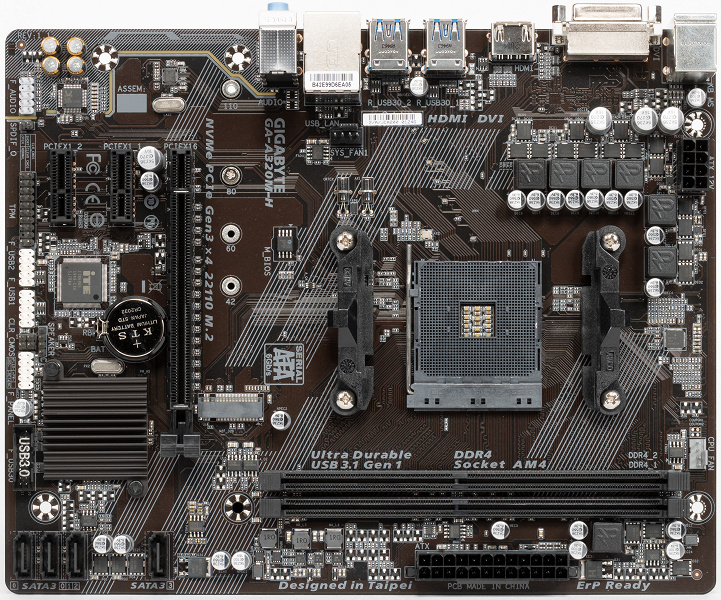
And we’ll take two “very budget” boards – but the photo is enough for one: in fact, the Gigabyte A320M-H and B450M-H differ only in the chipset and inscriptions. By the way, the company’s product range already includes the A520M-H and B550M-H – where the layout of the slots has changed a little, but otherwise … well, you understand. The funny thing is that none of these boards have a single USB3 Gen2 port, although even the A320 has one. But PCIe Gen4 is supported by the B550M-H. In general, such a peculiar collection, but always finding its buyer, is well worth a penny. And the official compatibility lists are a bit surprising. For example, the A320M-H has beta firmware with support for Ryzen 5 5600X and Ryzen 7 5800X (but Ryzen 9 is not supported on Vermeer, unlike Matisse), as well as APU Renoir . The B450M-H is generally some kind of standard of versatility – almost everything can be installed here: from Athlon to Ryzen 9 5950X and Ryzen 7 5700G! At least, it is not officially forbidden – it is difficult to predict how long it will work in this mode. And you can check how it will work immediately after assembly. Which we will do.
All systems were completed in the same way. The same SATA SSD and the same video card based on AMD Radeon Vega 56. The same memory kit of two DDR4-3200 modules of 8 GB each worked with XMP settings – all boards allow this. In a word, everything is identical – except for the boards. And chipsets, of course.
Test Methodology

The testing methodology is described in detail in a separate article, and the results of all tests are available in a separate table in Microsoft Excel format . Directly in the articles, we use the processed results: normalized with respect to the reference system (Intel Core i5-9600K with 16 GB of memory, AMD Radeon Vega 56 video card and SATA SSD) and grouped by computer application areas. Accordingly, on all diagrams related to applications, dimensionless points, so here “more is better” everywhere. And starting from this year, we are finally transferring game tests to an optional status (the reasons for which are discussed in detail in the description of the test methodology), so that only specialized materials will be available for them. In the main lineup there are only a couple of “processor-dependent” games in low resolution and medium quality – synthetic, of course, but conditions close to reality for testing processors are not suitable, since nothing depends on them in such conditions.
iXBT Application Benchmark 2020
| A320 | B450 | X470 | A520 | B550 | X570 | |
|---|---|---|---|---|---|---|
| Ryzen 5 3600X | 128.8 | 128.5 | 131.8 | 130.8 | 130.8 | 128.3 |
| Ryzen 7 3800X | 160.5 | 160.3 | 166.9 | 162.5 | 164.4 | 165.0 |
| Ryzen 9 3900X | 187.4 | 191.3 | 200.0 | 198.1 | 201.1 | 202.5 |
Processors behave differently – in which there is nothing inexplicable: more computing power implies (ceteris paribus) and more electrical. On the other hand, as mentioned above, the power supply system on the Asus TUF Gaming A520M-Plus is even better than that of the TUF X470-Plus Gaming, but the second board is consistently in the lead, while the first one lags behind. In general, for the Ryzen 5 3600X, the fluctuations in the results are at the level of error, the Ryzen 7 3800X already has almost a ladder with a difference between the minimum and maximum of 3%, and the Ryzen 9 3900X ranks the boards even better – and here we can already talk about 7%. It seems to be not so much – but there are often attempts to evaluate everything up to tenths . And in this case, not only the results are important, but also the conditions for obtaining them.
| A320 | B450 | X470 | A520 | B550 | X570 | |
|---|---|---|---|---|---|---|
| Ryzen 5 3600X | 133.5 | 132.5 | 132.9 | 134.1 | 134.0 | 133.9 |
| Ryzen 7 3800X | 168.6 | 167.8 | 171.3 | 169.6 | 170.4 | 167.3 |
| Ryzen 9 3900X | 215.5 | 215.9 | 222.5 | 223.4 | 224.8 | 224.7 |
Although not always. And it doesn’t always make sense to pay attention to the influence of the board – sometimes everything is even. For younger processors – more often, although here the Ryzen 9 3900X has less than 5%. Moreover, losses are noticeable only on boards of this class, where no one in their right mind will install it, perhaps – even though the manufacturers do not object to this.
| A320 | B450 | X470 | A520 | B550 | X570 | |
|---|---|---|---|---|---|---|
| Ryzen 5 3600X | 112.5 | 115.1 | 116.6 | 117.8 | 116.8 | 116.3 |
| Ryzen 7 3800X | 132.1 | 136.3 | 138.3 | 136.7 | 137.2 | 135.8 |
| Ryzen 9 3900X | 149.4 | 152.6 | 154.6 | 154.4 | 155.4 | 156.1 |
Similar picture. Although here the “brakes” on the Gigabyte A320M-H and B450M-H appear on all processors – but in such a size that they can be neglected. To be honest, we initially expected much more. Recall that, according to AMD, motherboards based on the A320 should not work at all with processors of this family in every sense. What manufacturers do not pay attention to. Now, if they still approached the issue of supporting old processors with new boards in the same way, then there would be no problems at all.
| A320 | B450 | X470 | A520 | B550 | X570 | |
|---|---|---|---|---|---|---|
| Ryzen 5 3600X | 117.5 | 121.7 | 124.1 | 125.8 | 126.0 | 121.7 |
| Ryzen 7 3800X | 118.3 | 122.3 | 126.3 | 127.8 | 128.2 | 122.7 |
| Ryzen 9 3900X | 127.8 | 130.0 | 130.0 | 131.3 | 131.4 | 131.6 |
Interestingly, the top motherboard does not guarantee anything at all – in these programs, ASRock on the X570 is among the lagging behind. Moreover, the difference primarily manifests itself on younger processors – Ryzen 9 3900X, on the contrary, is stable everywhere. Minus a couple of percent on the A320 – so what?
| A320 | B450 | X470 | A520 | B550 | X570 | |
|---|---|---|---|---|---|---|
| Ryzen 5 3600X | 159.9 | 161.0 | 162.7 | 161.4 | 162.4 | 163.4 |
| Ryzen 7 3800X | 213.5 | 213.0 | 213.4 | 213.3 | 213.5 | 213.8 |
| Ryzen 9 3900X | 290.5 | 294.8 | 302.3 | 305.4 | 305.4 | 308.3 |
Which, however, may be due to the fact that the previous programs, generally speaking, load the processors rather weakly and unevenly. The opposite case is when all cores are loaded to full and constantly. And here it already turns out that for Ryzen 5 and 7 the influence of the board can be neglected – but when choosing the “base” for the system on Ryzen 9 (even if it is younger and relatively old), you should not do this.
| A320 | B450 | X470 | A520 | B550 | X570 | |
|---|---|---|---|---|---|---|
| Ryzen 5 3600X | 118.0 | 124.0 | 134.0 | 136.5 | 138.5 | 147.1 |
| Ryzen 7 3800X | 139.4 | 137.1 | 151.8 | 155.1 | 153.4 | 165.6 |
| Ryzen 9 3900X | 186.5 | 183.8 | 199.3 | 204.9 | 203.7 | 218.8 |
Archivists “draw” almost even ladders in all cases. Conclusion? AMD has repeatedly argued that new chipsets are better suited for new processors – and there is no reason to doubt these statements at times. Whether the hardware features are to blame – or the peculiarities of “screwing” new versions of AGESA to developments of different times, is not so important. It is important that the effect is – and very noticeable. But much less often than you might think.
| A320 | B450 | X470 | A520 | B550 | X570 | |
|---|---|---|---|---|---|---|
| Ryzen 5 3600X | 117.5 | 121.7 | 123.9 | 124.3 | 124.0 | 123.8 |
| Ryzen 7 3800X | 143.5 | 147.2 | 147.6 | 147.6 | 148.5 | 147.3 |
| Ryzen 9 3900X | 175.9 | 177.1 | 186.1 | 185.1 | 185.6 | 183.2 |
It would seem that serious (ideologically) scenarios – but it seemed. Is it really difficult to recommend installing Ryzen 9 on the cheapest motherboards (also on long-outdated chipsets, such as the A320) – but practically no one does this in real life.
| A320 | B450 | X470 | A520 | B550 | X570 | |
|---|---|---|---|---|---|---|
| Ryzen 5 3600X | 126.0 | 128.5 | 131.6 | 132.4 | 132.6 | 132.6 |
| Ryzen 7 3800X | 151.2 | 152.6 | 157.3 | 157.0 | 157.4 | 157.5 |
| Ryzen 9 3900X | 184.8 | 186.6 | 193.1 | 194.1 | 194.8 | 197.1 |
In general and on average, something is compensated somewhere – and the effects that repeat from time to time are summed up. For most buyers, limited to Ryzen 5 and 7, there is no significant performance impact of the board. Ryzen 9 is more demanding – but even here you can get by with not a new mid-range board.
Energy consumption and energy efficiency
| Max power | Minimum power | Average power | |
|---|---|---|---|
| AMD Ryzen 5 3600X (A320) | 117.1 | 49.4 | 99.4 |
| AMD Ryzen 5 3600X (B450) | 109.1 | 48.1 | 94.8 |
| AMD Ryzen 5 3600X (X470) | 145.3 | 50.6 | 107.9 |
| AMD Ryzen 5 3600X (A520) | 118.2 | 51.2 | 101.0 |
| AMD Ryzen 5 3600X (B550) | 115.7 | 53.3 | 101.0 |
| AMD Ryzen 5 3600X (X570) | 134.5 | 67.9 | 113.8 |
| AMD Ryzen 7 3800X (A320) | 143.6 | 53.4 | 116.5 |
| AMD Ryzen 7 3800X (B450) | 132.1 | 52.1 | 110.6 |
| AMD Ryzen 7 3800X (X470) | 145.6 | 58.0 | 120.1 |
| AMD Ryzen 7 3800X (A520) | 142.4 | 55.4 | 116.8 |
| AMD Ryzen 7 3800X (B550) | 139.3 | 55.5 | 114.6 |
| AMD Ryzen 7 3800X (X570) | 140.6 | 71.3 | 123.0 |
| AMD Ryzen 9 3900X (A320) | 151.6 | 78.1 | 138.4 |
| AMD Ryzen 9 3900X (B450) | 156.1 | 73.7 | 135.1 |
| AMD Ryzen 9 3900X (X470) | 209.7 | 74.4 | 166.8 |
| AMD Ryzen 9 3900X (A520) | 201.8 | 75.7 | 159.4 |
| AMD Ryzen 9 3900X (B550) | 189.9 | 75.0 | 152.0 |
| AMD Ryzen 9 3900X (X570) | 227.4 | 97.5 | 173.5 |
Recall that we measure power consumption not in some spherical synthetic scenarios, but during performance testing. Moreover, not only the processor is taken into account, but also the memory, and the board itself – along with everything that is installed on it. And additional frills-frills when they are correctly turned off, and when they are not. In addition, the power consumption of some chipsets is outstanding in itself – the early revisions of the X570 (and here we have just that) officially had a TDP of 15 W, but they could actually “eat” 25 W, which required almost mandatory active cooling (moreover, and the fan itself is also not powered by the holy spirit – although its contribution can usually be neglected). Conclusion? If you are really interested in system power consumption, you should not be tied to just one processor. Especially if you remember that in some scenarios it will not be the main consumer of energy at all – for example, in a gaming computer against the background of a video card, the difference between other components will be completely lost. Well, and so … You need to evaluate everything as a whole. Although some features are still visible. For example, on a pair of budget Ryzen 9 3900X boards, it consistently worked slower – but it is clearly visible that in this case it was fed worse. But the Asus TUF X470-Plus Gaming board often found itself in the lead in terms of performance (with the same processor) – but it turns out that it is also in terms of power consumption.
| A320 | B450 | X470 | A520 | B550 | X570 | |
|---|---|---|---|---|---|---|
| Ryzen 5 3600X | 1.27 | 1.36 | 1.22 | 1.31 | 1.31 | 1.17 |
| Ryzen 7 3800X | 1.30 | 1.38 | 1.31 | 1.34 | 1.37 | 1.28 |
| Ryzen 9 3900X | 1.33 | 1.38 | 1.16 | 1.22 | 1.28 | 1.14 |
And the best in energy efficiency are those systems that lagged behind in pure performance. Although this is not the first time this has happened – in limited conditions, performance always decreases more weakly than power consumption. We are trying to speed up by removing limits or increasing frequencies – power consumption is growing faster than performance. Nature can never be fooled 🙂
Games
As already mentioned in the description of the methodology, it makes no sense to keep the “classic approach” to testing gaming performance – since video cards have long been determining not only it, but also significantly affect the cost of the system, you need to “dance” exclusively from them. And from the games themselves – too: in modern conditions, fixing a game set for a long time does not make sense, since literally everything can change with the next update. But we will carry out a brief test in (albeit) relatively synthetic conditions – using a couple of games in the “processor-dependent” mode.
| A320 | B450 | X470 | A520 | B550 | X570 | |
|---|---|---|---|---|---|---|
| Ryzen 5 3600X | 296.2 | 308.5 | 320.6 | 328.0 | 328.4 | 328.2 |
| Ryzen 7 3800X | 297.8 | 311.2 | 321.9 | 329.9 | 330.6 | 330.1 |
| Ryzen 9 3900X | 320.1 | 322.2 | 321.2 | 329.6 | 328.7 | 328.0 |
| A320 | B450 | X470 | A520 | B550 | X570 | |
|---|---|---|---|---|---|---|
| Ryzen 5 3600X | 217.0 | 224.6 | 232.5 | 241.0 | 242.0 | 241.0 |
| Ryzen 7 3800X | 224.0 | 230.1 | 240.0 | 250.0 | 251.0 | 251.0 |
| Ryzen 9 3900X | 240.0 | 239.9 | 240.0 | 251.5 | 251.0 | 252.0 |
Two points are clearly visible. First, the main differences in games are observed not between different chipsets, and sometimes processors, but between generations of platforms. The current is always faster than the outdated . Which is very similar to archivers and for good reason: we have always noted the similarity in the behavior of these classes of programs (not identity – but similarity), so it would be strange not to find it in this case too. Secondly, on lower processors there is also a difference between specific boards, but Ryzen 9 already everywhere “takes out” performance to the maximum (in such conditions) level. And the main (always repeated conclusion) – in most cases, some differences can be sought only when the frame rate is already prohibitive . Whether this was achieved by the excessive (for specific games) power of the video card or simply by reducing the quality of the picture, it doesn’t matter. It is important to provide other components of the system with at least the opportunity to influence performance. So for gamers (normal – who just play games) everything is simple – there is very little chance of seeing this, since everything will be determined by the video card (and the performance margin, if available, will be spent on improving the quality of the picture). But if you want to get to the bottom of specific FPS, you should always take into account the conditions in which they were obtained.
Total
Findings? There are several. For starters, just because AM4 has been AMD’s main platform for five years doesn’t mean that all products within it are compatible with each other. This, however, has always been true for formally “long-lived” platforms. Many people like to cite the long-lived LGA775 as an example, forgetting that this is not one platform, but four different ones, only partially compatible. And sometimes it’s not better with “short-lived” ones – for example, some chipsets are incompatible with some processors, and not at an interval of five years, but in a year or two (and here you don’t have to go far for examples: in budget boards with LGA1200 on the H410 and B460 chipsets, only the tenth generation Core works, but not the eleventh). In the case of AMD AM4, we can talk about two main options, and the “up” compatibility between them is very good, and “down” is practically absent. From the point of view of those who like to upgrade processors, the situation is good; from the point of view of lovers of system upgrades – not too much. On the other hand, the “watershed” passes through the products of 2019-2020, so it no longer creates massive problems.
At the same time, upward compatibility can be used not only to upgrade an existing computer, but also to build a new one. For example, if you are satisfied with the capabilities of old-style boards, you can save money on new boards. There is no fundamental difference in performance between them. Behind the scenes, of course, remains the duration of stable operation at the limit of the capabilities of budget boards, but … Changing the fee for a conditional 5,000 rubles even once a year is still cheaper than buying something for 20 thousand for three years – and then, it is quite possible , both will turn into “same firewood” . In practice, of course, everyone is dancing from their own needs and financial capabilities – which applies to both motherboards and processors. There is no single right way. The main thing to remember is that the AMD AM4 platform itself is versatile and multi-purpose. On its basis, you can assemble a cheap computer, you can – a productive one, or you can – a system with modern functionality. Just from these three points you need to choose the two most important.




